- TemplatesTemplates
- Page BuilderPage Builder
- OverviewOverview
- FeaturesFeatures
- Layout BundlesLayout Bundles
- Pre-made BlocksPre-made Blocks
- InteractionsInteractions
- DocumentationDocumentation
- EasyStoreEasyStore
- ResourcesResources
- BlogBlog
- DocumentationDocumentation
- ForumsForums
- Live ChatLive Chat
- Ask a QuestionAsk a QuestionGet fast & extensive assistance from our expert support engineers. Ask a question on our Forums, and we will get back to you.
- PricingPricing
Blank page, Strict Standards and others - how to fix those errors
Are you getting a weird Joomla error message or blank page that you can't figure out? Nobody likes it, in most cases it makes us upset or angry. No matter what kind of problem you're having, big or small, you've come to the right place in your search to find the solution! Fortunately, most of these problems are easy to solve.
When some server or software problems occur—for example, if a Joomla 3.4 stops working — CMS creates a message so you can check for a solution. Many of these problems are outside your control, but others can be introduced through user (admin/editor) or extension bug. Some problems can only be viewed and fixed by your hosting administrator. So if you're not sure, you can always ask support.
500 Internal Server Error
The 500 Internal Server Error is a very general HTTP status code that means something has gone wrong on the web site's server, but the server could not be more specific on what the exact problem is. Most of the time, "Opss" means an issue with the page, .htaccess file or extension code quality. Please do those steps:
- Wait at least 30-60 seconds and reload the web page. You can do that by clicking the refresh/reload button, pressing F5, or trying the URL again from the address bar. The issue may only be temporary. Trying the page again will often be successful.
- Clear your browser's cache and stored cookies. If there's a problem with the cached version of the page you're viewing, it could be causing HTTP 500 issues.
- Rename .htaccess back to htaccess.txt - maybe one of rule inside is not acceptable by your server settings.
- Remember what extension you lastly installed or published, if you have still access to back-end, just turn it off (disable) and remove link from Menu.
- If all those tips won't help, contacting the server support directly is another (last) option.
504 Gateway Timeout Error
The 504 Gateway Timeout error is an HTTP status code that means that one server did not receive a timely response from another server that it was accessing while attempting to load the Joomla page or request by the browser. Most of the time, this means that the other server is down or not working properly. Relax and check website later. Unfortunately, at this point, that this error is no doubt a problem outside your control that will eventually get fixed by server admin only.
404 Not Found
A 404 error is an HTTP status code that means that the page you were trying to reach on a website couldn't be found in Joomla database or on their server. Technically, an Error 404 is a client-side error, implying that the error is your mistake, either because you used wrong URL alias (a spelling error or typo). Another possibility is if the page (menu item link) has been renamed or trashed/disabled from the website and in theory you should have known. Check in Menu Module if menu item link is still there and published, also if link (the URL) used in Custom HTML module or article was typed wrong or the link that was clicked on points to the wrong target URL. It's good habit to check and fix those errors regularly.
Strict Standards: Non-static method
After installation of some modules you might have experienced an error that occurs when PHP on their server is set to strict error reporting - where they receive error messages starting with phrases: “Strict Standards: Non-static method … on line XX”. Essentially, Strict Standards warnings are not really errors; they're messages designed for developers, but I fully agree they do not like nice on working Joomla site. Those are two working solutions:
- In Joomla Back-end : System -> Global Configuration, then click on the “Server” tab and find the Error Reporting parameters. Then set the Error Reporting setting to “None” and click on “Save” to keep the changes.
- If above solution will not help, in root folder find php.ini file and inside edit line with "error_reporting"
or
create php.ini file and then inside put following code:
error_reporting = E_ALL & ~E_NOTICE & ~E_WARNING & ~E_STRICT & ~E_DEPRECATED
Blank Page
The Joomla 3.4 white screen may it be one of those extremely annoying problems like error establishing a database connection. It can be caused by everything from damaged extension or outdated installed and published plugin. But what is irriation, you do not see what is going on, because there wasn't any waring message at all you are left clueless to figure out what is the issue. So your first steps should be in Joomla admin panel: System -> Global Configuration -> Server -> Error Reporting [Maxiumum]
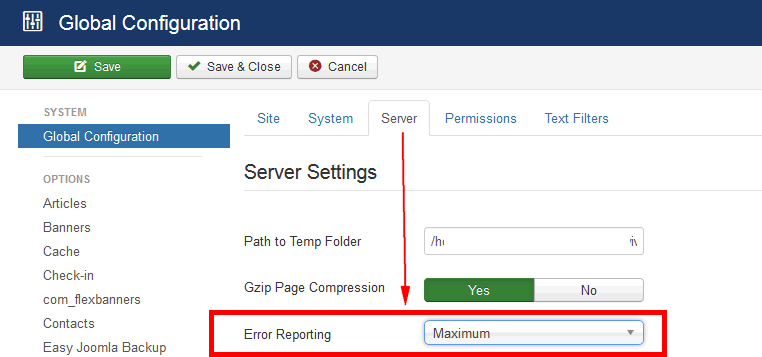
It will enable debug function to see what type of errors are being outputted. Once you add this, the blank screen will now have errors, warnings, and notices. These may be able to help you determine the root cause. Note! Default Joomla's error reporting is not good for each case because it's visible to everyone, including your users. That's why please check features of plugin named Easy Error Reporting. This small plugin changes the error reporting level depending on the selected user groups, so for example only only Super Users will see errors on their pages, but other users won't.
What is helpful in most cases the Joomla application displays a blank page due to a corrupted (not Joomla core) plugin that is currently active for the site, so check them all, disable - enable one by one to check which one is a problem. If you suspect the problem is other extension related, you can try uninstalling any component or module you recently installed. After the problematic plugin is found check whether it is compatible with your version of Joomla. If you plan to use it contact the extension's developer and report the issue.
Missing image(s) or graphic icons
Technically, in most cases the error is your mistake, either because you typed the URL in wrong or the image has been moved to another folder or or maybe renamed or even removed from the website and you should have known. Check source URL using built-in browser detector or use Firebug.
My home page has changed
Extensions from suspicious websites can contain malicious code that hijacks your website and changes the appearance or settings. So your home page for example is changed to another website that you can't then change back. Or you may see annoying pop-up messages with advertisements for products you've never asked for are constantly displayed on every subpage. First step, please remember what it might been, uninstall crappy software and then scan your site using Security Component or Online Anti-virus tools. If those steps won't help or your site was hacked, probably you have to recover site from back-up.
Unfortunately, backup is still an overlooked security task for many website owners - until the day it is too late. When CMS breaks down (and it is when, not if) this data may disappear forever. Even if you have a warranty from the hosting company, it not always does not cover all your data. Backup should preferably be an automated process that operates independently of whether you remember it or not.
This post was based on Joomla 3.4 but it will be still useful for Joomla 3.5 as well.
There are no comments posted here yet


