- TemplatesTemplates
- Page BuilderPage Builder
- OverviewOverview
- FeaturesFeatures
- Layout BundlesLayout Bundles
- Pre-made BlocksPre-made Blocks
- InteractionsInteractions
- DocumentationDocumentation
- EasyStoreEasyStore
- ResourcesResources
- BlogBlog
- DocumentationDocumentation
- ForumsForums
- Live ChatLive Chat
- Ask a QuestionAsk a QuestionGet fast & extensive assistance from our expert support engineers. Ask a question on our Forums, and we will get back to you.
- PricingPricing
Helix3 stable version is out
We are happy and proud to announce that after few weeks of hard work we are ready again to show updated, stable version of Helix3. Which is very powerful template framework for Joomla 3.4, which allows you to build all kinds of websites.
It have all you need to create a ncomplex website in short period of time. It is very flexible, has many features, of course with responsive front-end framework. In developing Helix3, ease-of-use for site builders has been our top priority, and that is reflected in the choices we have made in the template’s features and code.
There are few improvements (changelog):
- Like off canvas menu hide when click on overlay
- 100% RTL compatible - you can use middle eastern languages such as Hebrew, Arabic etc.
- Added more columns to layout builder
- Added custom.css support - like it was in Helix2
- Added new appearance of article rating (based on stars icons)
- Improved less compile
- Fixed image content addon
- Improved social share alignment
- Added email link for the email field
- Removed module extra options
- Fully compatible with new Joomla 3.4
- Improved QuickStart installer (is quicker now)
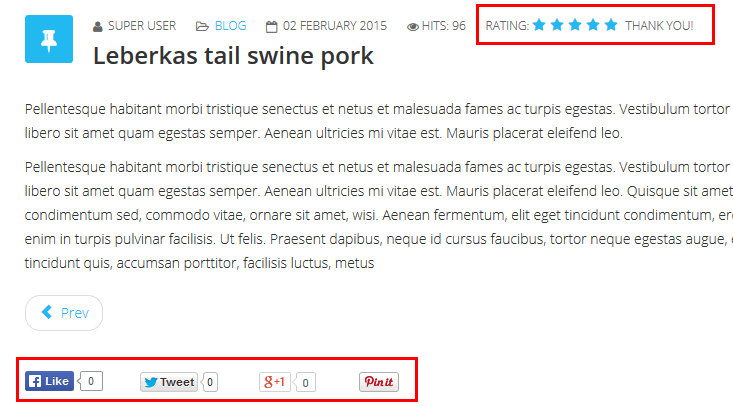
Helix3 is FREE to download & for any use
The Best joomla template framework is ready for your next project(s).



I found solution. Replace this new code in a "man.js" and sticky header will works fine.
[code type="xml"] // if sticky header
if ($("body.sticky-header").length > 0) {
var fixedSection = $('#sp-header');
// sticky nav
var headerHeight = fixedSection.outerHeight();
var stickyNavTop = fixedSection.offset().top;
fixedSection.addClass('animated');
fixedSection.before('');
$('.nav-placeholder').height('inherit');
//add class
fixedSection.addClass('menu-fixed-out');
var stickyNav = function () {
var scrollTop = $(window).scrollTop();
if (scrollTop > stickyNavTop) {
fixedSection.removeClass('menu-fixed-out').addClass('menu-fixed');
$('.nav-placeholder').height(headerHeight);
} else {
if (fixedSection.hasClass('menu-fixed')) {
fixedSection.removeClass('menu-fixed').addClass('menu-fixed-out');
$('.nav-placeholder').height('inherit');
}
}
};
stickyNav();
$(window).scroll(function () {
stickyNav();
});
}[/code]