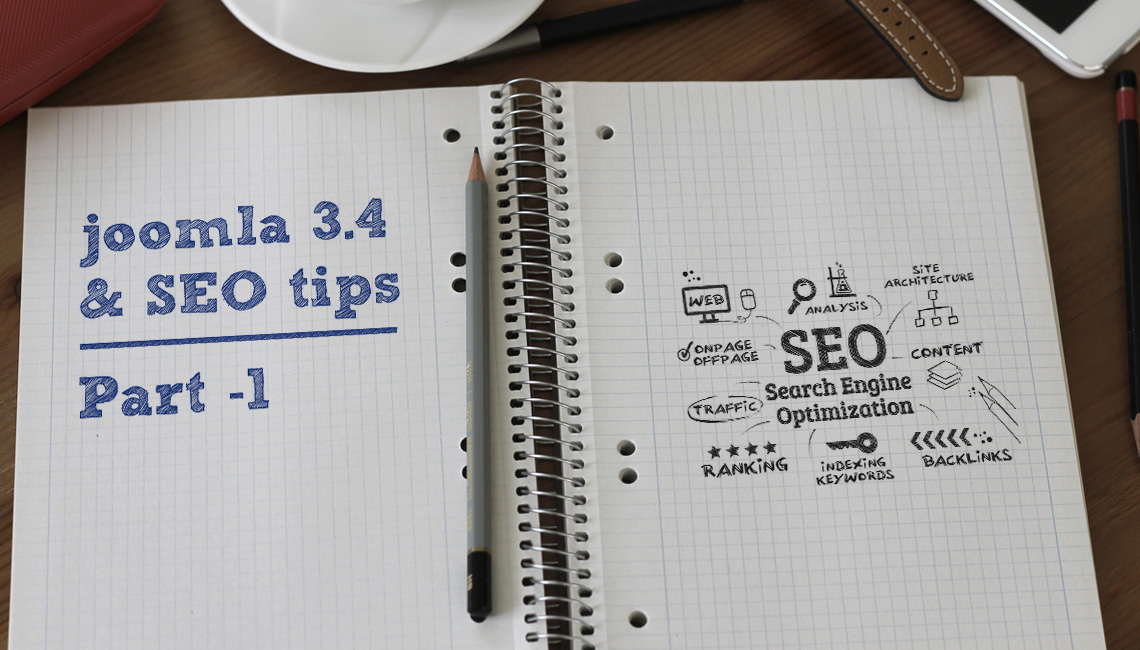- TemplatesTemplates
- Page BuilderPage Builder
- OverviewOverview
- FeaturesFeatures
- Layout BundlesLayout Bundles
- Pre-made BlocksPre-made Blocks
- InteractionsInteractions
- DocumentationDocumentation
- EasyStoreEasyStore
- ResourcesResources
- BlogBlog
- DocumentationDocumentation
- ForumsForums
- Live ChatLive Chat
- Ask a QuestionAsk a QuestionGet fast & extensive assistance from our expert support engineers. Ask a question on our Forums, and we will get back to you.
- PricingPricing
Joomla 3.4 and SEO tips - part 1
Search Engine Optimization is always an important factor while starting a business. If you are selling products or working online or major part of your business you have to be focused on online marketing and SEO. It is important, valuable and determines the profit or loss for your business. Let's check some Joomla 3.4 SEO features.
Maximize sales by optimizing your Joomla site or store and improving exposure in popular search engines like Google. Joomla developers already provided us with a variety of tools that we can use to better prepare your CMS for popular search engines. In most cases you have to spend some time on page features such as titles, meta information, and headings etc. Do not forget also about website speed - faster will get more points from Google algorithm.
Why Joomla 3.4 is good for SEO?
One of the main reasons Joomla became the one of popular CMS of choice is the fact that, from the ground-up, it has been built with the foreknowledge and flexibility required to optimize every page (also article), every product (if you're using e-commerce component) for search engines. That is assuming you know where to look and how to do it. Even using a default Joomla 3.4 built-in tools you can help your SEO.
Focusing on your URLs
In global configuration you will find few SEO options, one of them "Search Engine Friendly URLs" and "URL Rewriting" - allows you to use shorter version of URLs across whole website.
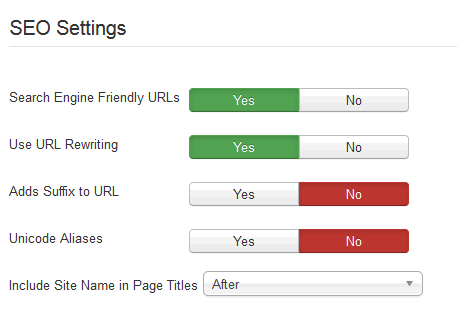
Focusing on your titles
Also in Joomla Global configuration you will input field for webiste title, in most cases all specialist suggest to put it after Page title - as I shown on image above.
Within Menu Manager, category, and article pages, there will always be the option to specify Page Title, Meta Description, and Meta Keywords, and most importantly, the ability to add content to the page. Depending on the search query used, Google or Bing may return the meta description, or alternatively, extract a snippet of text from the content that it believes to best represent that page for the given query.
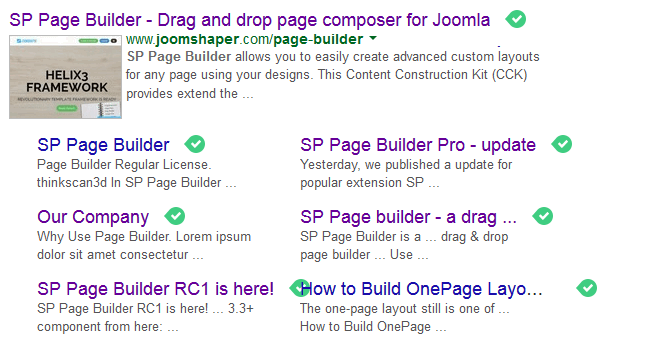
The same applies to title tags; when a more specific query is used, the default title tag may be changed to better suit the query.
The best practices:
- The title - should be kept (ideally) to a maximum of 70 characters. Any title tag longer than this will be truncated in the SERPs to only those sentences. If we are trying to engage a human being's interest, we need to be able to do that within those first words.
- Meta Description - Google result usually only shows approximately 155 characters of meta information below the title tag in the SERPs. A description longer than this may be truncated and won't be displayed.
Don't forget that also SP Page Builder have it's own Open Graph Title, Image and Description field - this option adds Open Graph tags in HTML which can help Facebook and Google+ decide which image should be taken. After implementing those tags, You will be able to increase your social traffic 2x times. And of course it also support for meta data, meta description and meta keywords in Menu Manager.
Breadcrumbs
On each also JoomShaper template you can use the built-in Breadcrumbs (module) functionality. This allows you to create an easy navigation that is great for both users and search engines and will support the search engines in understanding the structure of your site.
Website Site Map
By default Joomla 3.4 don't have such a tool to create website site-map with all or selected links, especially in XML format which is the best to Google robots. But you can use one of available components also those which are still free or have free versions:
- mapX (Xmap reloaded),
- Aimy Sitemap
- OSMap (Free).
Dynamic XML Sitemaps component is best for large sites, because it can index and show links for each or selected menu and some of them supports many external components, not only those default.
But if your website have closed structure - you can easily create a static XML sitemap with online tool and just upload to root folder. It's good solution, because will not use CMS resources each time, and it's hack safe.
Help Joomla SEO with Canonical URLs
The canonical URL (rel="canonical") is what search engines refer to when they see multiple versions of a subpage on your Joomla website or even around the web. It most cases they are used to solve some complicated duplicate content issues, which might happen. Then for example google will keep only the url you want in its index and your site will not be considered as a spam content anymore. The canonical link element (hidden in head code) works with Google, Bing and Yahoo and is therefor a very powerful tool to have in your SEO arsenal.
The exact structure of the canonical URL depends on your menu structure. By default after right settings they will automatically generate and insert a unique canonical link tag to all your pages Those are some free extenstion which you may use:
- Aimy Canonical
- StyleWare Content Canonical Plugin
pepperstreet
Didn't know "my neighbour" released an Xmap fork ;)
#533