- TemplatesTemplates
- Page BuilderPage Builder
- OverviewOverview
- FeaturesFeatures
- Layout BundlesLayout Bundles
- Pre-made BlocksPre-made Blocks
- InteractionsInteractions
- DocumentationDocumentation
- EasyStoreEasyStore
- ResourcesResources
- BlogBlog
- DocumentationDocumentation
- ForumsForums
- Live ChatLive Chat
- Ask a QuestionAsk a QuestionGet fast & extensive assistance from our expert support engineers. Ask a question on our Forums, and we will get back to you.
- PricingPricing
Helix Ultimate 2.0 Beta 1 Brings Toast Notifications, Restructured Menu Builder, Bug Fixes, and Improvements
Good day, Joomlers. Today, We are thrilled to announce the first Beta release of the next generation Joomla template framework - Helix Ultimate 2.0!
Our goal with Helix Ultimate 2.0 is to provide you exceptional built-in functionalities, ease of development and updates, robust code, and top-notch customer support. And your constant support and thoughtful feedback have made his journey an extraordinary one.
In our tremendous effort to make Helix Ultimate 2.0 more stable and perfect, we have improved the existing features and fixed all known bugs. Be one of the first to try out the shiny new features!
Today’s (March 19) Beta version is an experimental release and not ready for production sites. We wholeheartedly appreciate your interest in Helix Ultimate 2.0. You are invited to try this Beta version, but DO NOT use it on a production site.
Please note the template framework is still under development and is not ready for use on any production site. However, feel free to experiment with the release on a staging site and let us know your thoughts.
Before you proceed, it's time to catch up with the alpha 7 release notes first, if you haven't already.
Let’s see what the Helix Ultimate 2.0 Beta 1 has in store for you.
Helix Ultimate 2.0 Beta 1 Changelog:
- New: Added toast notifications
- Update: Removed unused SCSS files
- Update: Improved the import settings, now import from JSON file
- Update: Restructured the options in the menu builder
- Update: Accessibility updated in the menu, header, and more places
- Update: Ability to change names of header variations and off-canvas layouts
- Fix: Resolved the Lazy Image Loading issue
- Fix: Resolved the preview not showing in the safari browser issue
New Toast Notifications
For those who love toast, it’s time to get toast-happy!
To further improve the UX and elevate the entire development process, we have added toast notifications in this release. Toast notification popped up from the bottom of the screen will enable all users to have a more accessible and thus more positive development experience.
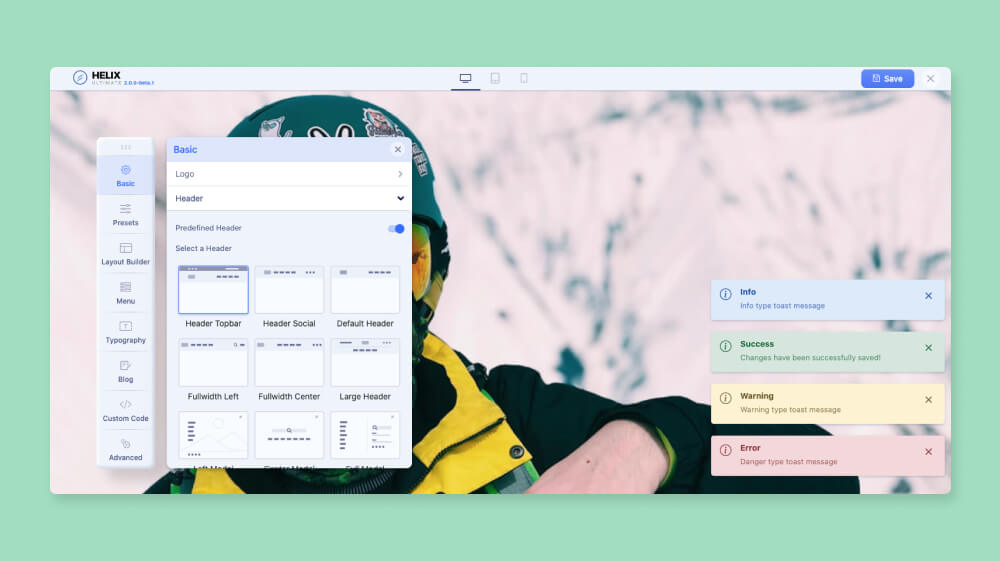
Some Notable Improvements
In this version, along with the newly added feature, you’ll get to enjoy several amazing updates and fixes.
Change header variations and off-canvas layout names: You can easily change the name of the header variations and off-canvas layouts and order them according to your preference. To do that, you have to simply rename the folder that contains the header variation or off-canvas layout file. You must follow the camelCase naming convention and start with a number to organize them in order. Example: 1-offcanvasName
Lazy image loading issue: Previously when the lazy image loading was turned on, the logo would appear twice in the header. This issue has been fixed in this release.
Improved import settings: The import settings have been improved as well. Now, you can directly import the JSON file from the import settings without having to insert the JSON file link to the text area.
Preview mode issue in Safari: If you are a Safari browser user, you probably have noticed the preview mode was not visible while editing. Well, good news! This issue has also been fixed.
Apart from these, you will also get to enjoy restructured options in menu builder, updated accessibility in the menu, header, and more places.
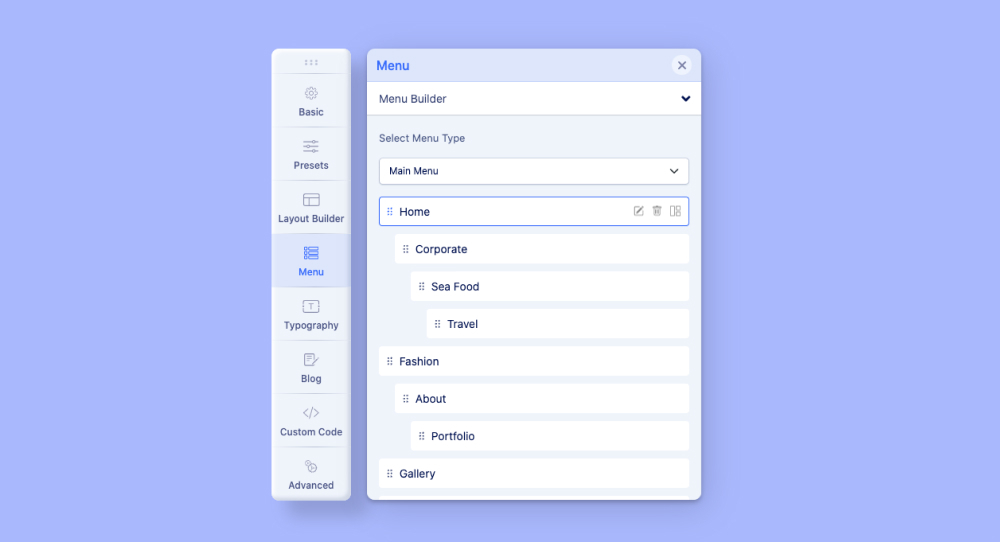
Wrapping Up
Time to try! Helix Ultimate 2.0 Beta 1 is now out on GitHub. Share your valuable thoughts and make your favorite framework to better match how you do things.
Keep your eyes on our blog and our newsletters for more updates on Helix Ultimate 2.0 and releases. Happy developing!
Warning: This is an experimental build intended for testing purposes. Please don't use this experimental version in production sites!


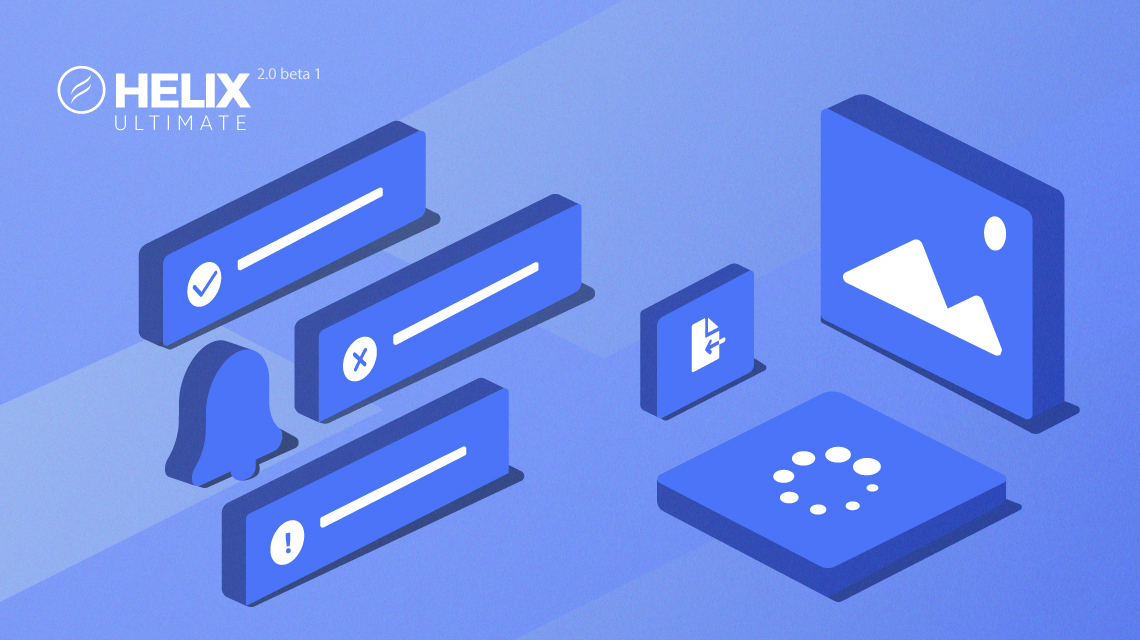
Multi Rows from Style 6? And so on
1.) In some of the headers the search bar is supermounted, and it should only be the login icon, it should not be the text sign in because the In is seen below.
2.) When the header is chosen, the positions should be generated in the layout builder part to be able to adjust them according to what is needed.
3.) In the headers where the menu is displayed vertically, a background image appears, there should be an option to change it or put a color instead of Image
I hope you will understand the importance of this.
- Helix Ultimate 4.0 (Bootstrap 4),
and
- Helix Ultimate 5.0 (Bootstrap 5),
so as not to be confused!
I would love to request a secondary (when scroll down) header menu with different style (text color, bg color), different logo, different type (image/text), different height...
It's because sometimes the first page loaded menu on top is look good with huge logo image. But when scroll down, much better to have simplified logo image with reduced height of header menu.
And, hide the header menu when user scroll down (more focus on content), and fade-in-down the header menu when user scroll up (means user look for navigation).