- TemplatesTemplates
- Page BuilderPage Builder
- OverviewOverview
- FeaturesFeatures
- Layout BundlesLayout Bundles
- Pre-made BlocksPre-made Blocks
- InteractionsInteractions
- DocumentationDocumentation
- EasyStoreEasyStore
- ResourcesResources
- BlogBlog
- DocumentationDocumentation
- ForumsForums
- Live ChatLive Chat
- Ask a QuestionAsk a QuestionGet fast & extensive assistance from our expert support engineers. Ask a question on our Forums, and we will get back to you.
- PricingPricing
Creating Additional Services (if needed)
Not all your services will be included in the packages that you provide. There are services that you’ll never include in a package. There will be services for which you need to charge extra. To provide this feature, there is an “Additional Services Field” section. To create an additional service, browse to Components > SP Booking > Additional Service > New.
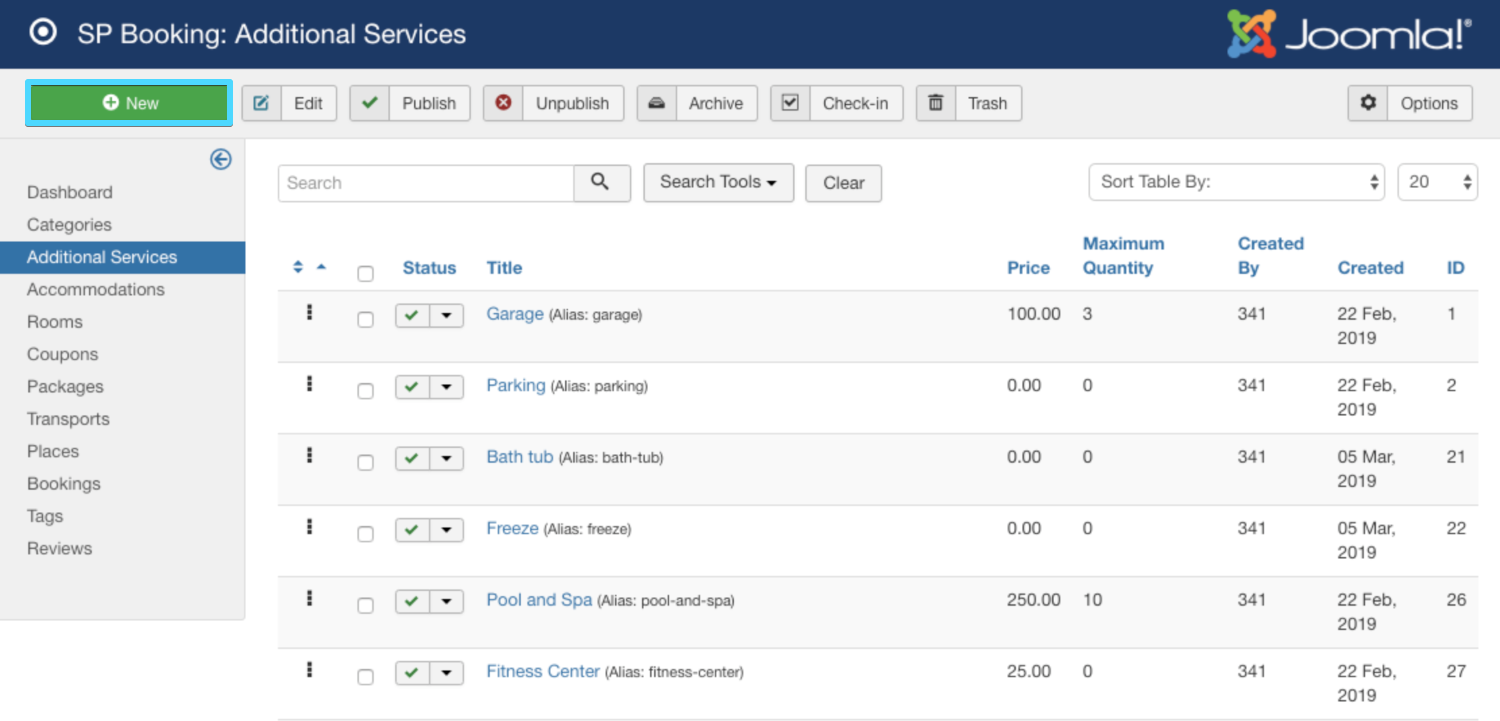
This will open up the additional feature creation window where you need to type in the necessary info. Let’s say you are going to provide laundry service, and you’d like to charge $5 per cloth, in that case, you can name the service as - Laundry. Assign the item under Room service, set the price at $5 and set the maximum number anyone can order (optional).
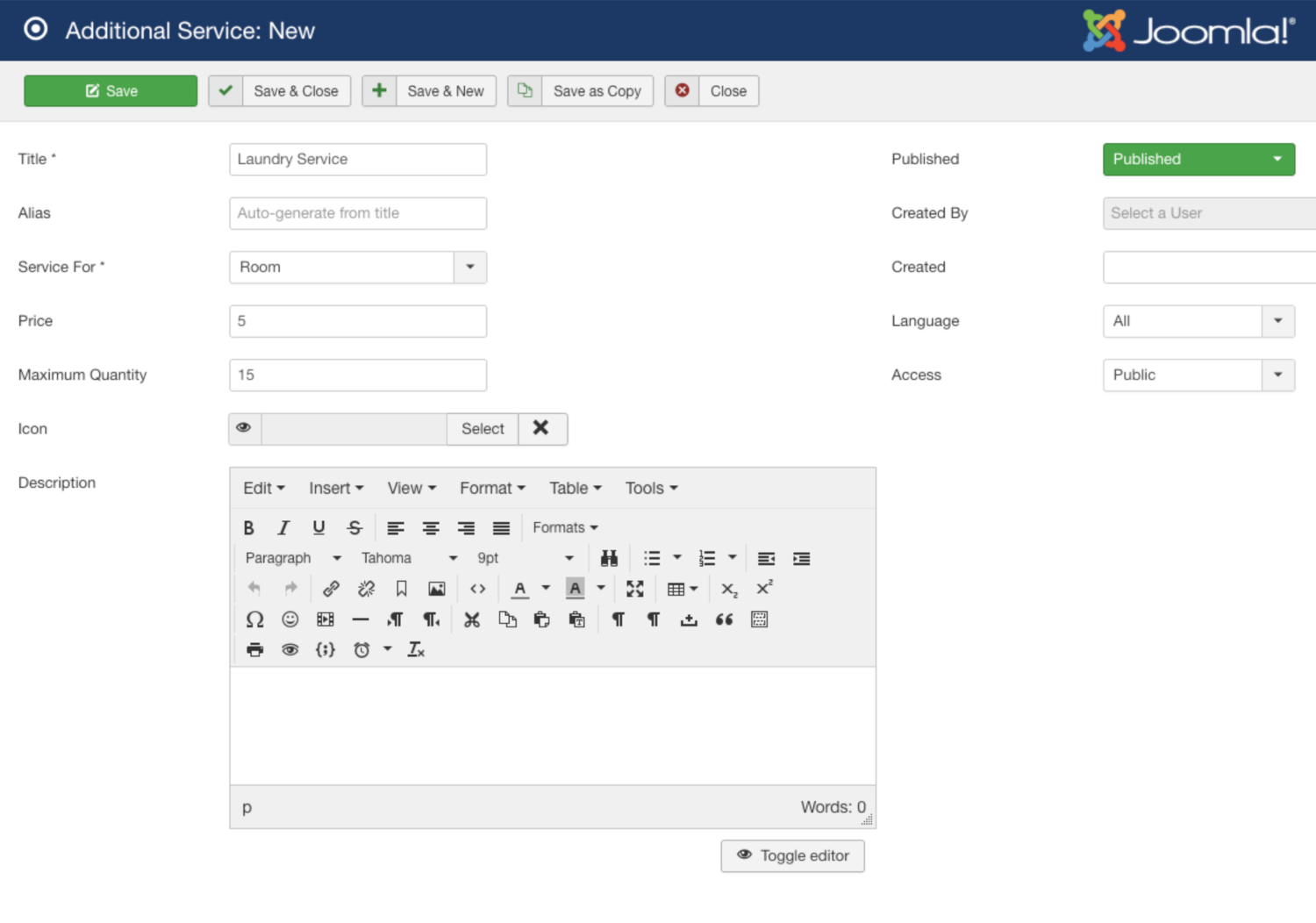
If you want to add an icon for the service, you can use images as icons. When you’re done, hit “Save & Close”.

