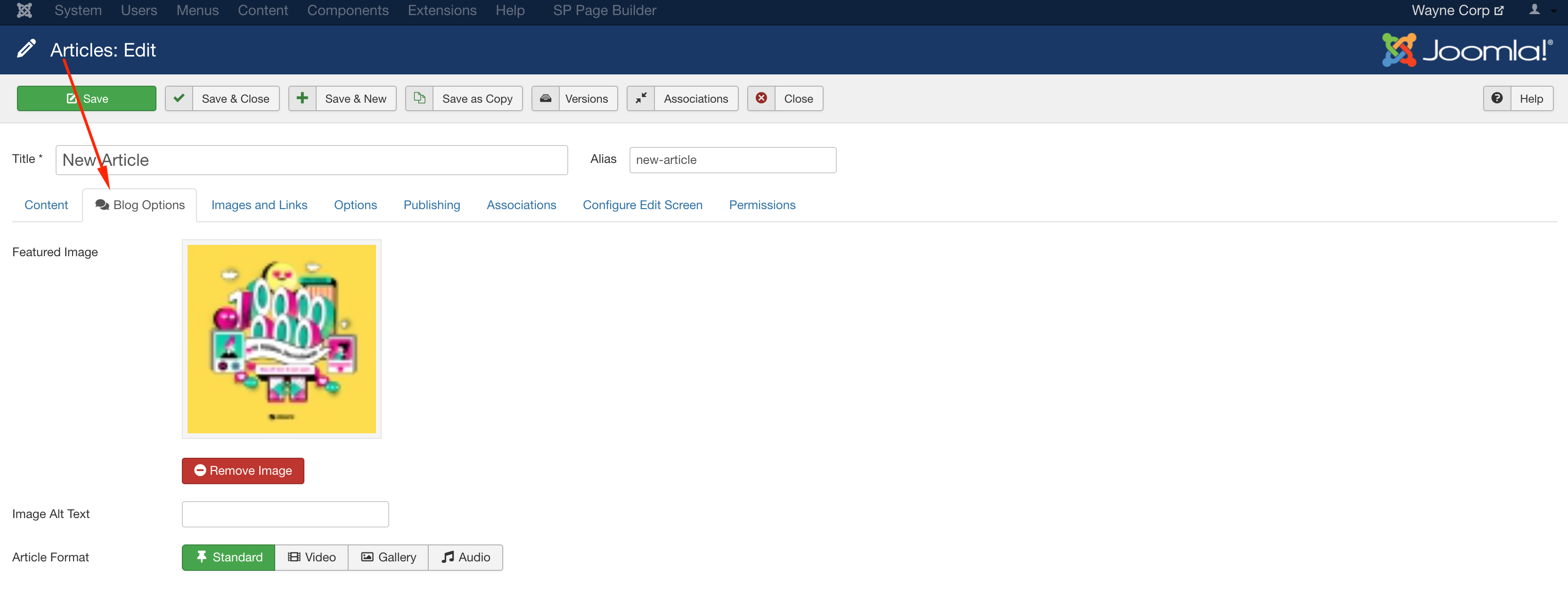- TemplatesTemplates
- Page BuilderPage Builder
- OverviewOverview
- FeaturesFeatures
- Layout BundlesLayout Bundles
- Pre-made BlocksPre-made Blocks
- InteractionsInteractions
- DocumentationDocumentation
- EasyStoreEasyStore
- ResourcesResources
- BlogBlog
- DocumentationDocumentation
- ForumsForums
- Live ChatLive Chat
- Ask a QuestionAsk a QuestionGet fast & extensive assistance from our expert support engineers. Ask a question on our Forums, and we will get back to you.
- PricingPricing
Technical Issue
I
ixhault
Good day,
I am having issues with the Wayne Corp template. I need assistance on how to add an image to my blog article header. If you take a look at my page header, it's currently blank and I cannot find a way to change it.
https://ixhault.com/corp/index.php/en/mobiletheindustry/visual-hierarchy-in-website-design
Any assistance would be helpful.
Website
http://www.ixhault.com
11 Answers
Order by
Newest
Ofi Khan
Accepted AnswerPlease share your administrator access here to check the issue. Use the Hidden Content box to share the credentials.
Ofi Khan
Accepted AnswerI have a humble request. It would be very kind of you if you can manage some moment to give us feedback here:
Ofi Khan
Accepted AnswerGood day! Apology for the delay. I have added two new articles on your site in the same category.
- Visual Hierarchy in Website Design (2)
- Visual Hierarchy
These two articles are working fine with different image. There might be an issue with the blog image name. Try naming it with no space. You can use alphabet with numbers and underscrore sign. (Example: blogimage.jpg, blog_image.jpg, blog_image3.jpg etc.)
I
ixhault
Accepted AnswerGood day,
Is this an issue you can fix or is there nothing I can do about it. It's been almost a week and I haven't received a response from you
Ofi Khan
Accepted AnswerThanks for the access. I am working with your issue. Please allow some time.
I
ixhault
Accepted AnswerI did that already 80X80 was the dimensions. Afterward it only populates the thumbnail not the top banner for the overall article.