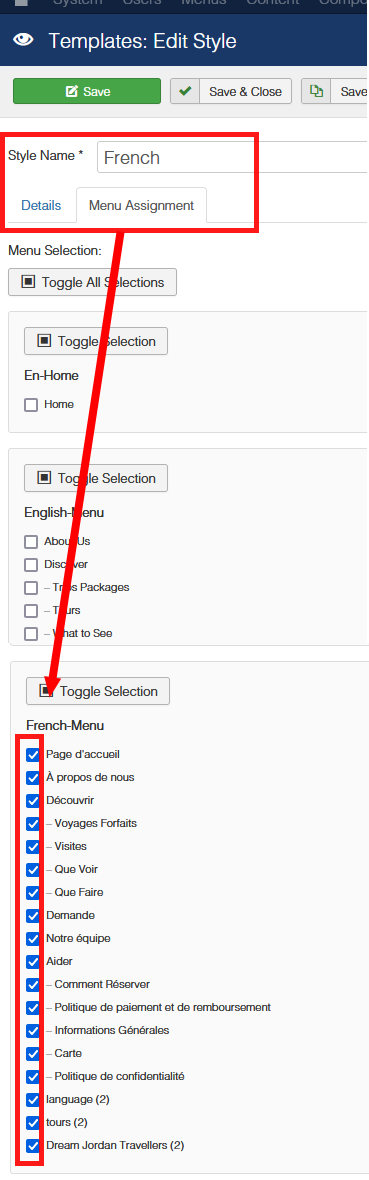- TemplatesTemplates
- Page BuilderPage Builder
- OverviewOverview
- FeaturesFeatures
- Layout BundlesLayout Bundles
- Pre-made BlocksPre-made Blocks
- InteractionsInteractions
- DocumentationDocumentation
- EasyStoreEasyStore
- ResourcesResources
- BlogBlog
- DocumentationDocumentation
- ForumsForums
- Live ChatLive Chat
- Ask a QuestionAsk a QuestionGet fast & extensive assistance from our expert support engineers. Ask a question on our Forums, and we will get back to you.
- PricingPricing
Language Menu Problem
GZ
Ghada Zoubi
Hello I have a website with multi langauge as many websites I did before but this time the menu not appear in the French language , even I checked the menu language and template !!! https://dream-jordan.com/fr/
15 Answers
Order by
Votes
Mehtaz Afsana Borsha
Accepted Answer
GZ
Ghada Zoubi
Accepted AnswerHello if you check the french menu , its not the same as you saw ... https://prnt.sc/1tme4v0 please check the difference with this : https://prnt.sc/1tl6l1p
Mehtaz Afsana Borsha
Accepted AnswerPlease give me that specific page link where it occurs the issue
R
Rein
Accepted AnswerHi Ghada & Mehtaz,
This multilanguage problem exists already a while, it is one of the reasons I still have not updated many of my multilanguage sites to the latest Helix Ultimate and still use 1.1.4
I really hope this will be fixed in version 2.0.6 of Helix Ultimate.
For a temporary workaround see this earlier forum post: https://www.joomshaper.com/forum/question/6957
Regards,
Rein
Mehtaz Afsana Borsha
Accepted AnswerHi,
Yes some issues are still there. And team is working on it. I hope issues will be fixed soon
GZ
Ghada Zoubi
Accepted Answeroooh .... what shall we do in this case?? we cant downgrade version , right ??
GZ
Ghada Zoubi
Accepted AnswerHow can I do that ?? and when can you solve te problem ?? I think many of us use multi language
Mehtaz Afsana Borsha
Accepted Answerhere its is helix 1.1.4
https://drive.google.com/file/d/1y7KgHTAaD0qUK_LIBiag2C2eH8Bv7ys9/view?usp=sharing
GZ
Ghada Zoubi
Accepted AnswerI did ... but still the same !!! when you check the website you will find that the menu same in all languages , but in french it different please I need to solve this problem as soon as possible
GZ
Ghada Zoubi
Accepted AnswerHello please note that our website is online and all the pages is ready but waiting to solve the menu problem please I need a quick solution I already send the website details , you can see