- TemplatesTemplates
- Page BuilderPage Builder
- OverviewOverview
- FeaturesFeatures
- Layout BundlesLayout Bundles
- Pre-made BlocksPre-made Blocks
- InteractionsInteractions
- DocumentationDocumentation
- EasyStoreEasyStore
- ResourcesResources
- BlogBlog
- DocumentationDocumentation
- ForumsForums
- Live ChatLive Chat
- Ask a QuestionAsk a QuestionGet fast & extensive assistance from our expert support engineers. Ask a question on our Forums, and we will get back to you.
- PricingPricing
Sticky Header Problem When You Scroll Up
GP
Gianluca Pantaleo
Hello, I have helix ultimate 2.0.5 and have the same problem described here: https://github.com/JoomShaper/helix-ultimate/issues/149 I would like to know how to fix it, please?
Website
https://www.liuteriashop.com
14 Answers
Order by
Votes
Rashida Rahman
Accepted AnswerHi there!
Sorry for the inconvenience.
Are you indicating to the jumping issue of the header?
Then please use the following code in your custom CSS:
#sp-header {
position: absolute;
}
.com-sppagebuilder #sp-main-body {
margin-top: 160px;
}I hope this will solve the issue for you.
Best Regards
GP
Gianluca Pantaleo
Accepted AnswerHi, I don't know if you call this bug "junping issue", but I wuold like to indicate that in tablet and mobile (don't simulate this with desktop browser scale, use real smartphone and tablet) when I scroll up the Sticky Header continue to show and disappear. I tried your custom CSS code but it doesn't works.
GP
Gianluca Pantaleo
Accepted AnswerHi, I already tried that cod but it doesn't works. Here a video where you can see the problem, hope to hear you soon, thanks.
Pavel
Accepted Answerhope to hear you soon, thanks.
Hi. For clarity, I am not an employee of support.
I do not see on your site that you have applied the code that I provided above. And in addition to this code, configure Header offset to 0 in template settings. This should help.
Do not forget to completely clean Joomla and your device cache before checking.
And in general. In Helix Ultimate, Header behavior has always been a problem. And Helix Ultimate 2 is no exception. Therefore, we have to look for workarounds. In Helix 3, Header worked just fine. I do not understand why the team cannot take this decision from there.
GP
Gianluca Pantaleo
Accepted AnswerHi, I removed your code because it doesn't works and I would like to keep clean the custom.css. Anyway I insert again your code to custom.css ad set offset to 0, you can check it again, but it doesn't works, any other ideas, please? Thanks.
Pavel
Accepted AnswerI managed to reproduce the problem in Chrome Desktop to look at the code inspector. I think the reason for the problem is in Javascpipt, which switches the Header to Sticky. When scrolling, you can see the flicker of the class, there and back. How bad contact in the wiring. It looks like a bug.
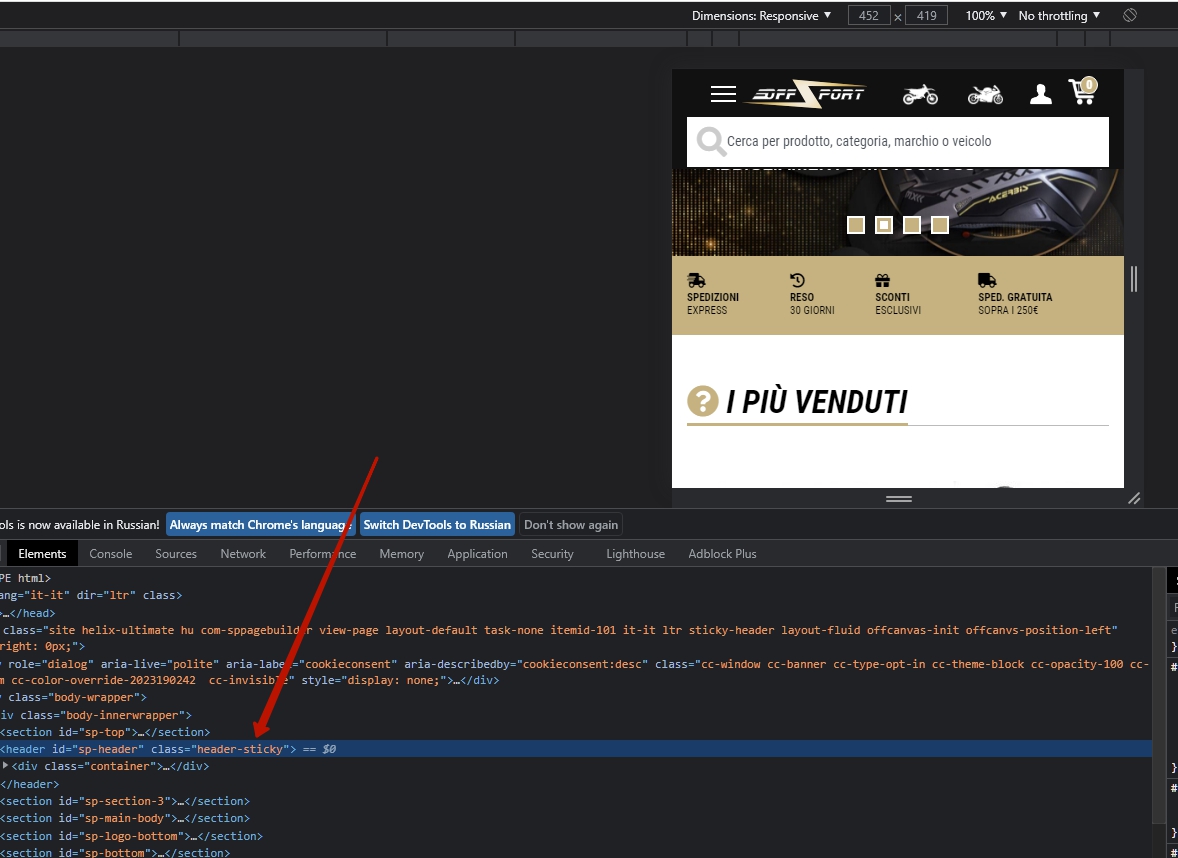
I can offer you a temporary CSS solution. Do not delete my code. Additionally add the following code to it.
.body-innerwrapper {
overflow-x: visible;
}
#sp-header {
position: sticky !important;
top: 0 !important;
}This should work. But there may be a side effect in the form of a horizontal scrolling. Check it out after adding code.
GP
Gianluca Pantaleo
Accepted AnswerIs insert you new code, Yes it works but as you said there is a horizontal scroll problem and also the menu is hidden some pixel from top. You can check by refreshing the page
Pavel
Accepted AnswerAlthough, you can still try this solution. Delete
.body-innerwrapper {
overflow-x: visible;
}Use this code instead of my previus code above
@media (max-width: 991px) {
#sp-header {
position: fixed !important;
height: 100px !important;
}
#sp-header+section {
padding-top: 100px;
}
}
GP
Gianluca Pantaleo
Accepted AnswerHi, yes it works ;) and I have customized your new css code for my purpose as follow:
@media (max-width: 767.98px) {
#sp-header { position: fixed !important; height: 100px !important; }
#sp-header+section { padding-top: 100px; }
}
@media (min-width: 768px) {
#sp-header { position: fixed !important; height: 160px !important; }
#sp-header+section { padding-top: 160px; }
}Thanks a lot, and we all hope they fix this bug asap.

