- TemplatesTemplates
- Page BuilderPage Builder
- OverviewOverview
- FeaturesFeatures
- Layout BundlesLayout Bundles
- Pre-made BlocksPre-made Blocks
- InteractionsInteractions
- DocumentationDocumentation
- EasyStoreEasyStore
- ResourcesResources
- BlogBlog
- DocumentationDocumentation
- ForumsForums
- Live ChatLive Chat
- Ask a QuestionAsk a QuestionGet fast & extensive assistance from our expert support engineers. Ask a question on our Forums, and we will get back to you.
- PricingPricing
Successful Migration But Broken Layout
H
HDcms
Hello,
I just migrated a site to joomla 4. everything works fine but the layout is broken. I followed the tutorial https://www.joomshaper.com/documentation/helix-framework/helix-ultimate-2/template-views-override to move shaper_helixultimate/html/com_content/article/alterweb.info.php => shaper_helixultimate/overrides/com_content/article/alterweb.info.php I declared it in a hidden menu in the main menu As you can see on the 2 sites:
- joomla 3: https://www.alterweb.info/fr/site-web/dialogues-en-humanite
- joomla 4: https://j4.alterweb.info/fr/site-web/dialogues-en-humanite On the latter, the override of the article page does not appear, it appears "home unused" and the image is huge. I think it comes from Helix because I have not touched anything else. How to have the same layout ?
Regards
35 Answers
Order by
Newest
H
HDcms
Accepted AnswerYes indeed, it should not be simple. It works better even if I don't have the information of the problem!? and there is still this problem displaying "home not used" and the category missing!? while I didn't touch the site after the migration
Ofi Khan
Accepted AnswerI am really sorry for the delay. I tried my best but could not fix it. I have taken my supervisor's assistance. Your issue is fixed now. Please check and confirm me.
H
HDcms
Accepted AnswerI did what you asked. If you don't understand or don't want to help, just say so. I'm certainly not going to put a positive review when you're making me wait for 1 month on this subject
H
HDcms
Accepted AnswerHI Ok the tabs reappear following a change of setting, perhaps due to the change of joomla 4, because I do not remember to have changed this setting. The problems and previous questions are identical!
Ofi Khan
Accepted AnswerArticle layout is completely different from Helix Ultimate article design. On the Joomla 3 site, there are numerous System plugin installed and the article view is coming from these. I am guessing that this layout is coming from these. On Joomla 4, it is using Helix Ultimate article design. Please install all the plugins and activate the same article options on Joomla 4 site. Or you can customize Helix Ultimate article design.
On both cases, it is really out of our support now.
H
HDcms
Accepted AnswerHi Custom fields econa reactivated (even if I will delete it later). The image is visible However, I can't see the tabs while the selected categories have not been modified and are correct! Do you have any idea about this strange feature? Anyway, this is not what prevents the display of custom fields on the page, because I have the same problem on the other site I talked about recently "clibre" Regards
Ofi Khan
Accepted AnswerPlease check the two articles from Joomla 3 and Joomla 4. The options are present in Joomla 3 are unavailable for Joomla 4. Could you please make them similar? Then I will try to fix the rest.
Joomla 3:

Joomla 4:

H
HDcms
Accepted AnswerHi, Yes I understand that it is confusing. Indeed the image is no longer visible now and yet it does not seem to me to have made an action for 15 days apart from the update 4.0.3 -> 4.0.4 !!! Anyway, don't fixate on this image, but on all my other questions
What is strange for me is that this site has a similar architecture the other site whose problem is almost solved. What worries me is that I have other sites with helix ulitmate that I should migrate to joomla 4 and I find it quite difficult.
Ofi Khan
Accepted AnswerI am sorry that it is taking time. I will investigate your issue and will try my best.
The page is not looking like your screenshot. I can't see the images now.
https://j4.alterweb.info/fr/site-web/dialogues-en-humanite
It is somehow confusing. Please share both the J3 and J4 pages and credentials again. I will give you an update tomorrow.
H
HDcms
Accepted AnswerHi I have not put a notice on JED (thankfully) nor renewed my subscription. I am waiting for the answer to my questions Thank you for your understanding Regards
H
HDcms
Accepted AnswerHi No, I don't think it's the css that's hiding anything. I have the same architecture as on the site which works almost https://www.joomshaper.com/forum/question/7799
A/ On j4.alterweb.info , I should see ALL the custom fields even without css ! See ALL the differences (huge) in the html rendering! https://pic.infini.fr/LIxwJuYD/Knwynpgu.png // https://pic.infini.fr/613EH1pt/1kak2JY2.png ; display of the category link, "Home not Used" , custom fields ... between the 2 sites ?
B/ Normally, the alterweb.info overload file should work! I had noted that you had asked to use the override ! https://www.joomshaper.com/documentation/helix-framework/helix-ultimate-2/template-views-override Now I can use the article override version of joomla 4 I don't need to learn your new specific method mentioned (maybe abandoned; I don't see the point because I rename the file)
Regards
Ofi Khan
Accepted AnswerThe two articles does not match now. You might have changed things. Joomla 4 article does not have the image. On Joomla 3, there are additional CSS classes. It might be creating differences.

H
HDcms
Accepted AnswerHi I don't understand what you want!? the overload ? I think maybe you can understand better by logging into the site and answer me if my hypothesis is wrong or right? I just did another migration and I have a similar problem with your template;
Ofi Khan
Accepted AnswerApology for the delay. Please export the article and share here in ZIP format. I will check it on my localhost.
H
HDcms
Accepted AnswerHi I don't understand. Since 1 week, I confirm that I still have a problem and you don't answer me! I take the SPPB support mainly for Helix ultimate because I have more problem with the template.
If Ofi Khan is not available, can someone else look at this problem? I also see a substitution to check but I don't think this is the cause of the problems mentioned. I will be away tonight until Tuesday
Regards
H
HDcms
Accepted AnswerHello, no news! I have upgraded to version 4.0.4, I have the same problem. Should I wait for the next version of helix? Can you take a look at the multilingual site according to my previous message?
H
HDcms
Accepted AnswerHi, Did you make a change? the site is no longer in error. For the lazing loading, there is indeed the plugin linked to the images which uses it. I deactivated it, but it doesn't change anything. Can you look at the multisite setting in connection with Helix (but I didn't make any modification) because I find it strange to have the term "Home non utilisé" on all the article pages of the site. It's really strange that I can't display the article layout with the custom fields anymore!
Regards
Ofi Khan
Accepted AnswerAfter inspecting the code, I have found that only in the Joomla 4, the images are loading lazy. Have you used any plugin for this?
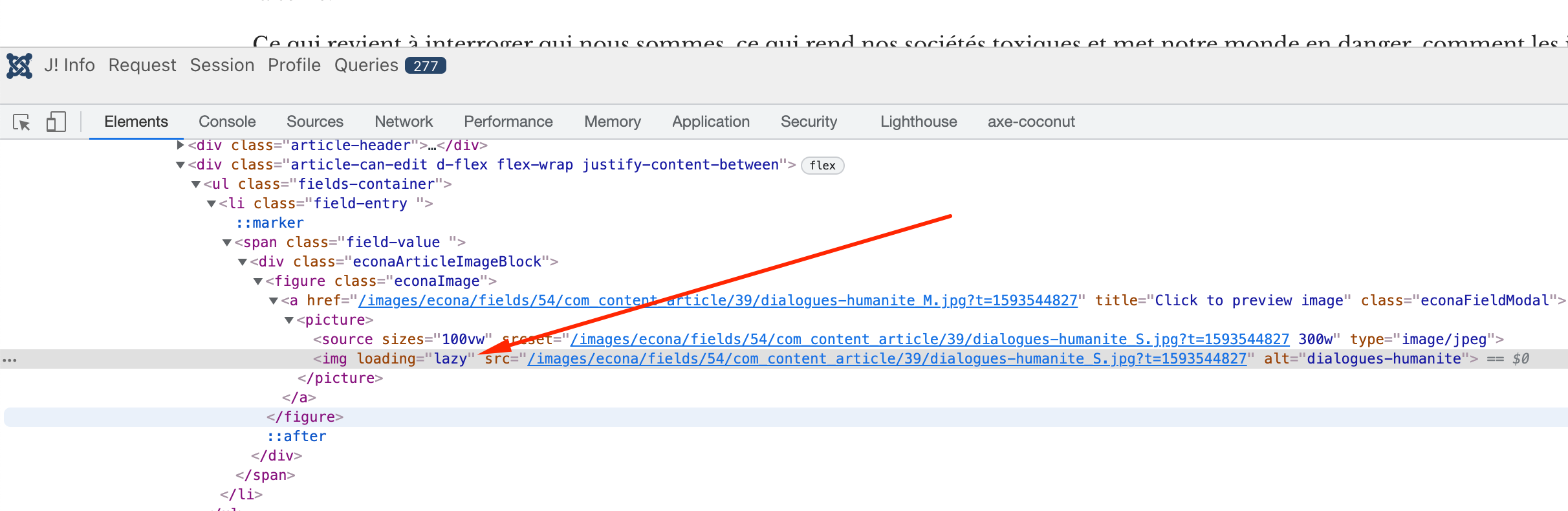
H
HDcms
Accepted AnswerHI, The problem is still there once I clear the caches. In addition I rendered html is in error compared to the site in joomla 3 ! Can you look? I had to change the code because of another problem
H
HDcms
Accepted AnswerHi, By clearing the caches, I find myself with the same error message previously, without having touched the files "500 behavior::caption not found." !!
Thank you to answer me also to other problems because following the migration joomla 3.10.2 to joomla 4.0.2, without making any other changes, the layout is broken! It seems that it is your new particular system of non-standard overide Thank you for helping me solve these problems Regards
H
HDcms
Accepted AnswerHi Ok Otherwise 2/ is still relevant because I have not made any changes between joomla 3 and joomla 4 and I expect to have the same html rendering! can you be more precise about what I have to do? Indeed, compared to the same site under Helix 2.0.5/joomla 3 I have a huge difference in html rendering!!! https://pic.infini.fr/J5MAWkrm/RTd6KJWv.png https://pic.infini.fr/UPQH2tGK/Y6jR55UN.png And the category link display is missing (does this come from helix or Joomla 4 which changes this?) Normally the alterweb.info overload file should work!
Regards
Ofi Khan
Accepted AnswerI have copied this file plugins/system/helixultimate/overrides/com_content/article/default.php from latest Helix 2.0.5 and pasted in your location: html/com_content/article/default.php
H
HDcms
Accepted AnswerHello Thank you for your intervention. The page has no more errors.
Nevertheless 1/ can you tell me what you did or if it's a patch that will be put in the next version (because I have a 2nd very similar site!)
2/ can you be more precise about what I have to do? Indeed, compared to the same site under Helix 2.0.5/joomla 3 I have a huge difference in html rendering! https://pic.infini.fr/J5MAWkrm/RTd6KJWv.png https://pic.infini.fr/UPQH2tGK/Y6jR55UN.png Normally the alterweb.info overload file should work!
Regards And the category link display is missing (does this come from helix or Joomla 4 which changes this?)
H
HDcms
Accepted AnswerI have just copied the same way: default_links.php => same message.
I can remove it is not necessary?
H
HDcms
Accepted AnswerHI If I understand correctly, I have to copy shaper_helixultimate/html/com_content/article/default.php in shaper_helixultimate/overrides/com_content/article/default.php
Then I have the message https://j4.alterweb.info/fr/site-web/dialogues-en-humanite :
500 behavior::caption not found.
Ofi Khan
Accepted Answerokay, I am logged in now and checked the issue. There is no default.php file in Joomla 4. Please paste default.php file from Joomla 3 to Joomla 4. Then check the issue.
H
HDcms
Accepted Answerit works for me!
Same login on the site in production
Did you take the password when passing in the editor because there is a "*" that is deleted
hM*
!8$*
Ofi Khan
Accepted AnswerSorry, username and passoword do not match. Please share the other site access too.
H
HDcms
Accepted AnswerHello Thank you for your consideration. I put the css in the template because I must have put it in a wrong place but I have the same problem! regards

