- TemplatesTemplates
- Page BuilderPage Builder
- OverviewOverview
- FeaturesFeatures
- Layout BundlesLayout Bundles
- Pre-made BlocksPre-made Blocks
- InteractionsInteractions
- DocumentationDocumentation
- EasyStoreEasyStore
- ResourcesResources
- BlogBlog
- DocumentationDocumentation
- ForumsForums
- Live ChatLive Chat
- Ask a QuestionAsk a QuestionGet fast & extensive assistance from our expert support engineers. Ask a question on our Forums, and we will get back to you.
- PricingPricing
SP Page Builder v5.1.9 Brings Page-Specific Permission Control & a Host of Enhancements
In the spirit of continual improvement, we’re bringing you a fresh new update – SP Page Builder v5.1.9.
At the heart of today's update is the addition of page-specific permission settings, providing you with unparalleled control over your content. But that's not all – we've also fine-tuned the frontend editor and made some other enhancements, making your workflow even more intuitive.
Let’s find out what this update is all about.
SP Page Builder v5.1.9 Changelog:
- New: Implemented page-specific permission settings
- New: Added "paste above" and "paste below" options in the frontend editor
- Update: Added tooltips and enhanced the link field in the Richtext editor
- Fix: Fixed touch events issue on mobile devices for the Before-After addon
- Fix: Fixed JCE code editor content not updating issue
- Fix: Fixed admin label renaming issue for Product List item addon
- Fix: Added the missing custom class field for all types of Slideshow item
New Page-Specific Permission Control
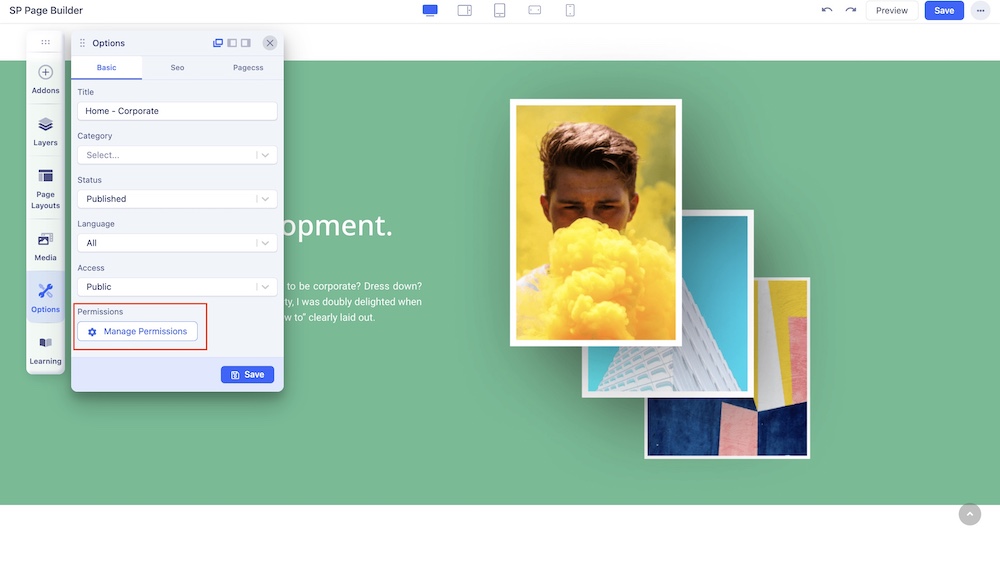
With SP Page Builder v5.1.9, wield the power to set permission settings on a page-by-page basis.
Just like the familiar user group management system found in Joomla, you can now employ a similar level of control for each page. For any user group, you can grant specific permissions like page creation, editing, or changing state.
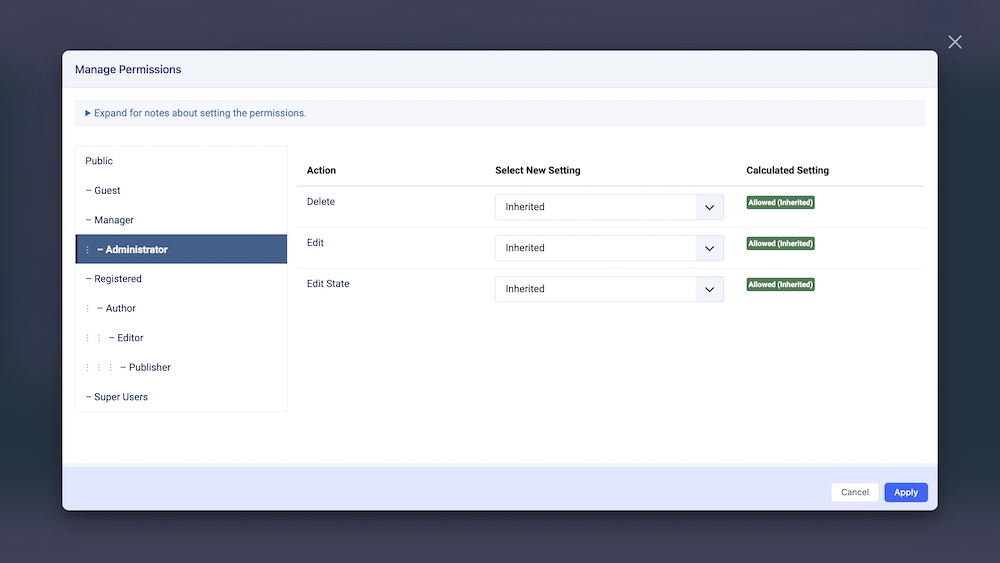
This will enhance the security and control over your content, allowing you to tailor access permissions to meet your specific requirements.
Effortlessly Copy & Paste in Frontend Editor
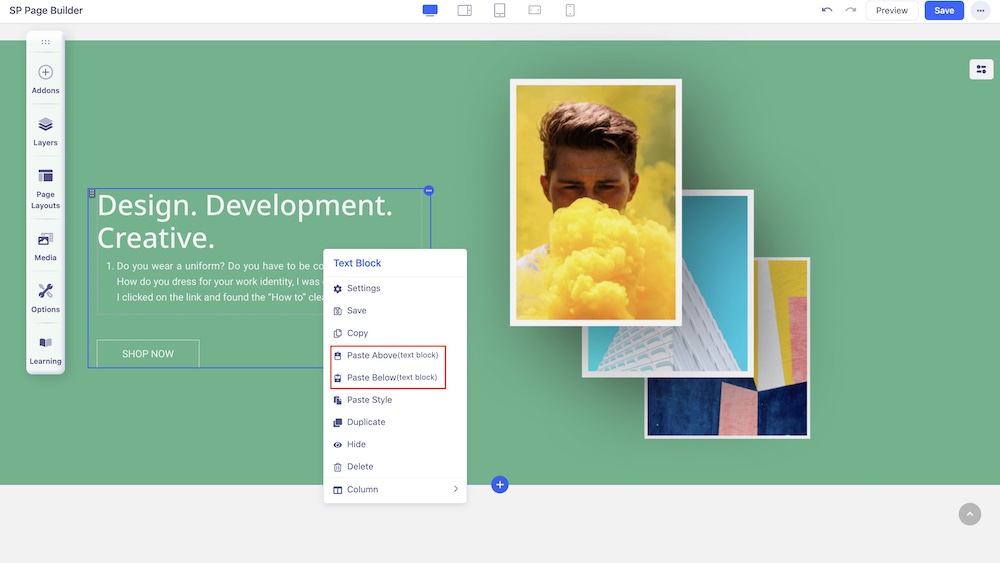
We've added "paste above" and "paste below" options in the frontend editor context menu.
Now, you can effortlessly copy an addon and choose precisely where to paste it, either above or below another addon, enhancing your content creation experience.
Tooltips & Enhanced Link Field in Richtext Editor
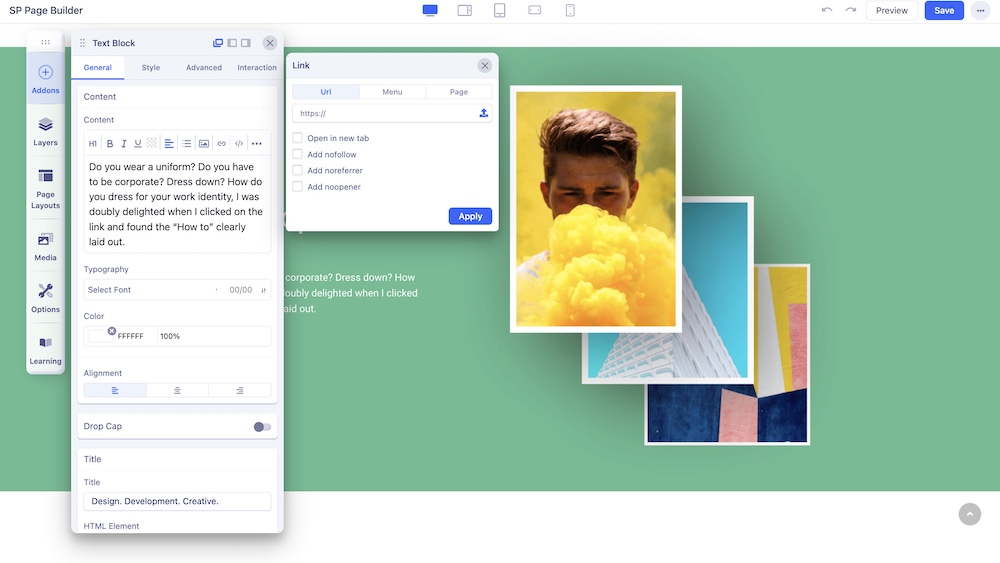
The Richtext editor has received a facelift with the addition of tooltips and an enhanced link field.
Tooltips are now included, providing a more user-friendly experience. Additionally, we've improved the link field in the Richtext editor, ensuring a smoother and more efficient editing process.
Miscellaneous Fixes
We have addressed various issues in this update to enhance the overall performance and usability of SP Page Builder.
In case you missed it, we've listened to your feedback, and with the previous v5.1.8 update, we have reintroduced seamless integration with JCE. And, with today’s update, the issue of JCE code editor content not updating has been resolved.
Apart from this, we have also resolved admin label renaming for the Product List item addon, added the missing custom class field for Slideshow items, and more.
Update Now!
Update to SP Page Builder v5.1.9 today and experience firsthand the enhanced control, intuitive workflow, and fixes to annoying bugs.
Share your feedback as you explore the latest update in the comments. Your insights guide us in shaping a better SP Page Builder tailored to your needs.



Try to add back copy row or addon from a page to different page like in v3.
Tjoohoo!