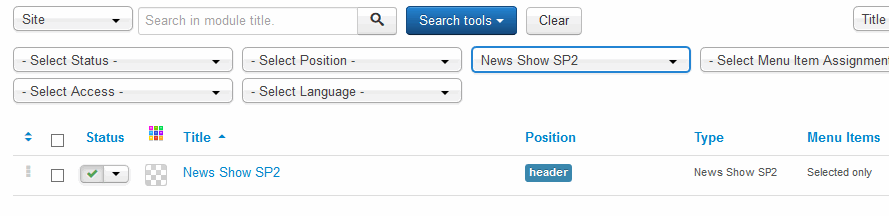- TemplatesTemplates
- Page BuilderPage Builder
- OverviewOverview
- FeaturesFeatures
- Layout BundlesLayout Bundles
- Pre-made BlocksPre-made Blocks
- InteractionsInteractions
- DocumentationDocumentation
- EasyStoreEasyStore
- ResourcesResources
- BlogBlog
- DocumentationDocumentation
- ForumsForums
- Live ChatLive Chat
- Ask a QuestionAsk a QuestionGet fast & extensive assistance from our expert support engineers. Ask a question on our Forums, and we will get back to you.
- PricingPricing
Why module links are opening inside the frontpage?
If you have news module like News Show SP2 or similar with read more links displaying on your homepage you probably find out that those links are opening the full article inside the frontpage along with all your front-page modules. And this is not result which you expected to got probably. This question associated with all news modules came up many times now, so maybe it's time for a quick tutorial.
In Joomla 3.3+ and Joomla 2.5.28 the articles will open inside the frontpage automatically, but this is easy to change and fix. Since now there are few solutions which were or still are used by Joomla! web developers:
- Adding a module or modules inside artcile content which is published on frontpage (homepage). So for Joomla it means different pages, so this (those) module(s) won't be show any more else if you don't want to.
- Some admins uses also Advanced Module Manager - which allows them to assign modules for example to HomePage only or any other page. Also Free version can do this. But as you may guess using additional extension means more database request (slower site).
- Some others uses MetaMod which is a “Meta Module” – a module that includes other modules, according to rules that you set up. You can show different modules depending on what Category the main article on the page is in. It also have free version.
Ok, but is there any alternative solution without all those add-ons? Yes, always was.
Simply create a new menu item for that article/those articles. If you are using News Show SP2 for example and find that the readmore links open your articles inside the frontpage you need to create a new menu item for the news articles.
Go to your menu manager > MainMenu > NEW button > Category blog layout... then name your new menu item for example "news list" and select the same category of articles that is being used in your module settings. After saving you have now a new menu item where those News Show SP2 articles will open. You can now configure through the module manager which modules you would like to be displayed or not displayed in those new pages.
Technique called Hidden Menu
If you don't wish to show this new menu item, you can move it out of the mainmenu to a newly created menu which you could call the Hidden or SEO Menu. If you will decide to do this please : go to Menu Manager again and create a new menu called Hidden or Seo Menu (as you wish).
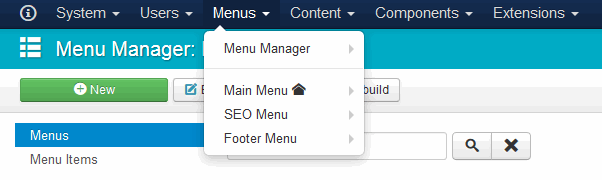
Then move the 'news list' menu item from the MainMenu to the new created menu. Then go to the Module Manager and create the menu module for the "seo menu" only.
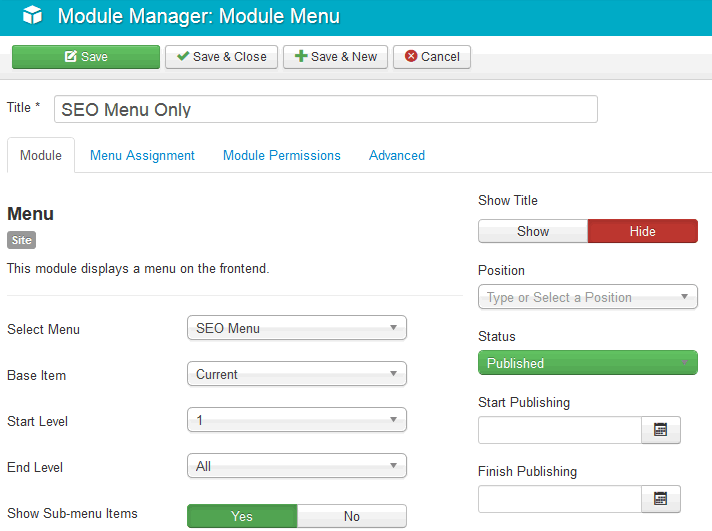
Now important part! Make sure it's set as published, but do not assign it to any pages. Joomla will use new "hidden/seo links" any way.
Benefits of this method
- All those links will be open in new page but without News module published if he was assigned to homepage only.
- You can take control of URL (inlcude alias) from news module published on HomePage.
G
Githecha
@paul. Thanks a lot for the tutorial. I installed SP news highlighter and was devastated to see it load the articles in the home page together with the home page modules, but your tutorial saved the day. Keep up the good work.
#505
JG
Jesper Gammelgaard
Hello Erika. Did you solve your problem+´? Im facing same issue, after upgrade to 2.5.28 my articles opens on frontpage. I have hidden menu with blog and same category, but articles still open on frontpage!? Please help
#577
SD
sasa diana
its so interesting
#2398