- TemplatesTemplates
- Page BuilderPage Builder
- OverviewOverview
- FeaturesFeatures
- Layout BundlesLayout Bundles
- Pre-made BlocksPre-made Blocks
- InteractionsInteractions
- DocumentationDocumentation
- EasyStoreEasyStore
- ResourcesResources
- BlogBlog
- DocumentationDocumentation
- ForumsForums
- Live ChatLive Chat
- Ask a QuestionAsk a QuestionGet fast & extensive assistance from our expert support engineers. Ask a question on our Forums, and we will get back to you.
- PricingPricing
How to create translation
Phrases from SP Kindergarten component and modules can be easy translated, on both sides.
Front_end
All the .INI translation files for the front-end part of the site are located in /language/en-GB/ and that directory will contain all the default language files.
- language\en-GB\en-GB.com_spkgarten.ini
- language\en-GB\en-GB.mod_sp_kindergarten_events.ini
- language\en-GB\en-GB.mod_sp_kindergarten_courses.ini
Back-End
All the .INI translation files for the administrator section of the site are located in /administrator/language/en-GB/ and that directory will contain all the default language files for the back-end.
- administrator\language\en-GB.com_spkgarten.ini
Translation procedure - step by step
Let's say you would like to translate the component to German, these are the steps you should follow:
- Copy the file /language/en-GB/en-GB.com_spkgarten.ini into the folder /language/de-DE/
- Rename the file as /language/de-DE/de-DE.com_spkgarten.ini
- In editor open the file de-DE.spkgarten.ini and translate all (or selected) the English phrases into German.
- Save the changes.
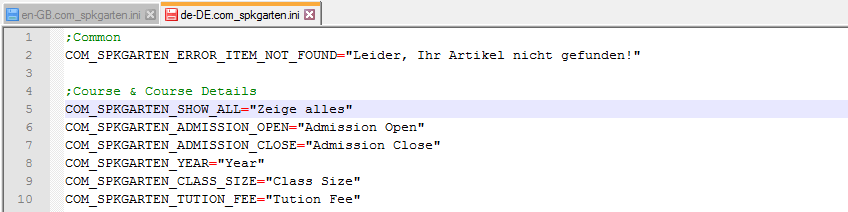
In our example we used German prefixes, please use your native, required prefix (es-ES=Spanish etc.).
Files should be saved as UTF-8 without BOM encoding. Do not delete any quotation marks, keep them all. Of course, you can translate all phrases or only selected. Using a good text-editor for translating the .INI language files is a good practice. Most of them come with a syntax highlighter that will be helpful during the translation. We suggest Mac OS users to download and use the text-editors TextMate or Sublime Text. Linux users can use their native text-editor or gEdit. All Windows users should use Notepad++ or similar tool.
Also modules use .INI language files named en-GB.mod_kindergarten_.....ini and they are always located in the /language directory of your website. For example, if you wanted to translated the module, the file you should copy, rename and translate. By creating a translated-copy of that file in your language folder, the module will be translated with all its wordings. Procedure is exactly this same like we described above for component.

