- TemplatesTemplates
- Page BuilderPage Builder
- OverviewOverview
- FeaturesFeatures
- Layout BundlesLayout Bundles
- Pre-made BlocksPre-made Blocks
- InteractionsInteractions
- DocumentationDocumentation
- EasyStoreEasyStore
- ResourcesResources
- BlogBlog
- DocumentationDocumentation
- ForumsForums
- Live ChatLive Chat
- Ask a QuestionAsk a QuestionGet fast & extensive assistance from our expert support engineers. Ask a question on our Forums, and we will get back to you.
- PricingPricing
How to install SP Property
The first thing you need to do is, to download the extension package. It includes the component and five modules inside. The installation process for Joomla extensions is the same as the templates. To install an extension, simply choose Extensions > Manage > Install, then browse to the "Upload Package File" tab. Now, you need to drop the zip file or browse your computer to upload the zip file. It will then automatically install the extension.
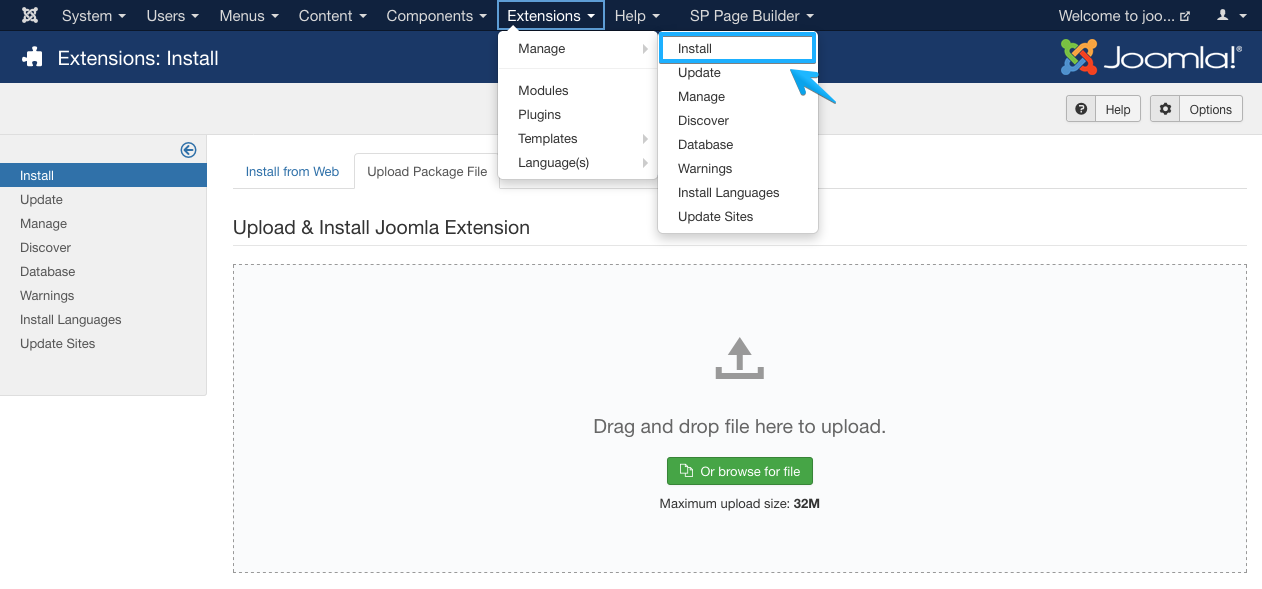
When the process completes, it displays a message (on a green background) telling you that installation was successful. Now that you’ve installed your component, you will need to configure the settings before you start using it.

