- TemplatesTemplates
- Page BuilderPage Builder
- OverviewOverview
- FeaturesFeatures
- Layout BundlesLayout Bundles
- Pre-made BlocksPre-made Blocks
- InteractionsInteractions
- DocumentationDocumentation
- EasyStoreEasyStore
- ResourcesResources
- BlogBlog
- DocumentationDocumentation
- ForumsForums
- Live ChatLive Chat
- Ask a QuestionAsk a QuestionGet fast & extensive assistance from our expert support engineers. Ask a question on our Forums, and we will get back to you.
- PricingPricing
04 BLOG,Video and Tag:
This tab feature is a special feature which is a combination of SP-Tab and other extensions.
Blog:

Blog Contents are appearing from k2 content. Simple steps of getting content at blog are:
1]Making a new category named “Blog” from Components->k2-> Categories
2]Adding new content from Components->k2-> Items->New where Item category will be “Blog”
Blog content ‘s Images Size should be 562 px width and 317 px height .
Tag:
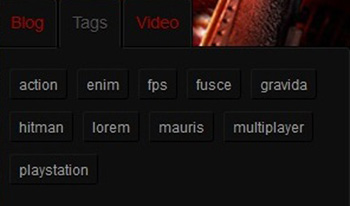
At the time of adding new items at k2 Content, Tags are added. These Tags are published here.
Simple Steps for Tag are:
Module Manager-> K2 Tools ->Tags. Ensure that “Tag” is published. From Search Box Setting choice option will be “All” for all tags from k2 contents or choice option will be “Select” for tags from specific k2 contents. For “All” choice Tags from content of all category will be published.
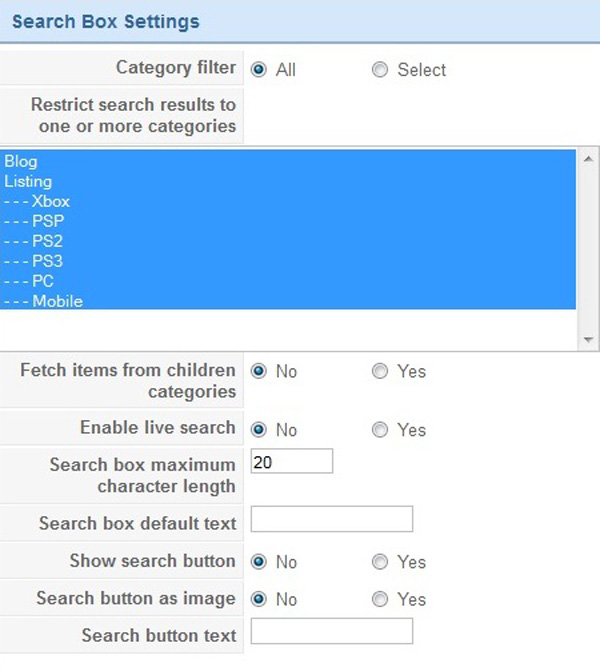
Video:
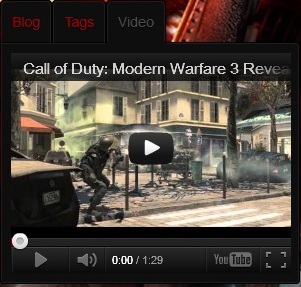
Simple youtube module provide this feature.
Simple steps of getting video is:
1] Put id number at Youtube video field.
2] Put Height and Width .
3]Publish this module at right of atomic-bottomleft.
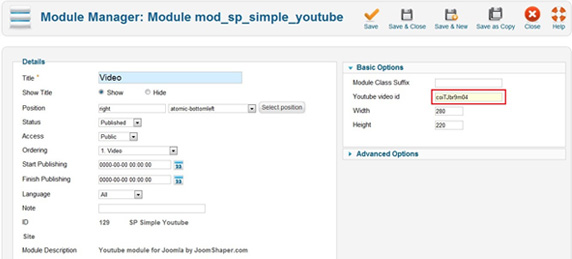
SP Tab Setting:
From Basic options “Blog”, “Tags” and “Video” Module have been selected for showing it as Tab at CRUX.

