- TemplatesTemplates
- Page BuilderPage Builder
- OverviewOverview
- FeaturesFeatures
- Layout BundlesLayout Bundles
- Pre-made BlocksPre-made Blocks
- InteractionsInteractions
- DocumentationDocumentation
- EasyStoreEasyStore
- ResourcesResources
- BlogBlog
- DocumentationDocumentation
- ForumsForums
- Live ChatLive Chat
- Ask a QuestionAsk a QuestionGet fast & extensive assistance from our expert support engineers. Ask a question on our Forums, and we will get back to you.
- PricingPricing
Extensions and modules
In JoomShaper Quickstart we used additional, not Joomla core, also JoomShaper extensions:
- SP Page Builder 3.x Pro - Pro version is built-in QuickStart only
- SP LMS (SP LMS Courses, SP LMS Upcoming Events, SP LMS Course Search, SP LMS Advance Search)
Used Joomla Core Modules:
- Articles - Latest
- Breadcrumbs
- Custom
- Menu
- Language Switcher
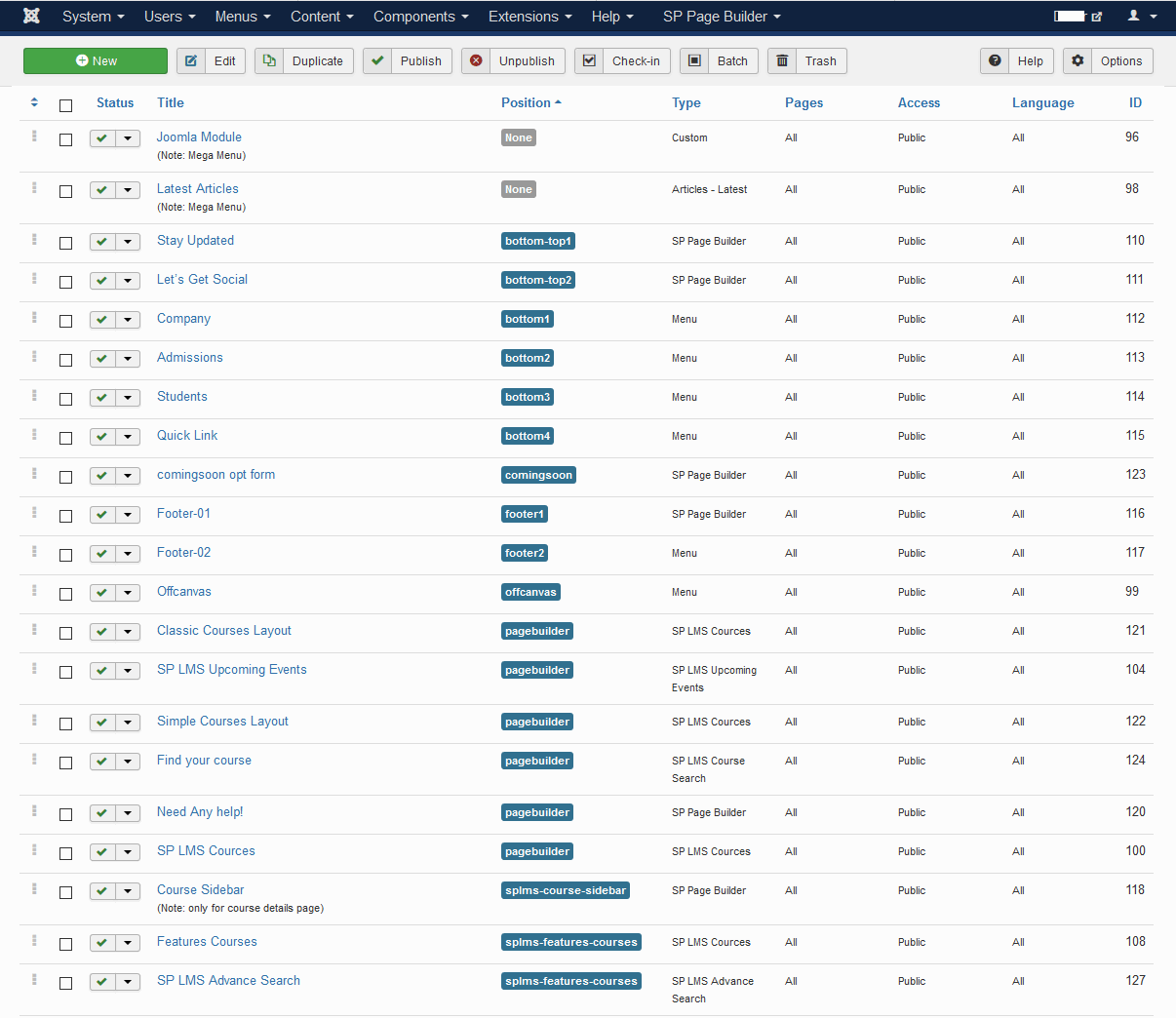
You can disable any of the modules used in the template just by unpublishing that particular one. To do so, browse to Extensions > Modules > Find the one you're looking for and unpublish it.
Modules
- Stay Updated - It's an SP Page Builder module created using the Opt-in Form addon. It is used to take email addresses from your visitors and make them subscribe to your newsletter. In order to make this module work, you need to add your MailChimp API key. Position: bottom-top1
- Let's Get Social - The module has been created with SP Page Builder's Icon Group addon. Its purpose is to add your social media links to your site. Position: bottom-top2
- Coming Soon Opt-form - Another SP Page Builder module used on the Coming Soon page to collect users' email address when your site is down. It was created using the Opt-in Form addon.
- Footer 1 - The logo at the footer was added using this module. It's an SP Page Builder module created using the Image addon. Position: footer1.
- Find My Course Button - This module is used to take the users to the Courses page from where they can browse all the courses of the platform. It's another SP Page Builder module created using the Button addon. Position: menu.
- Need Any Help - The purpose of this module is to let your users be able to get in touch to your site admin/platform manager. You can change the details whenever you want to.
- SP LMS Courses - This module is for showcasing all the courses on your site. You can control column limit, course limit and what type of course you want to show using this module. Choose one from: Free, Paid, Featured, Discounted, and Popular.
- Classic Courses Layout - You can showcase your courses with a different style using this module. Like the previous one, you can choose what type of course, how many columns and courses you want to show using this module. Choose one from: Free, Paid, Featured, Discounted, and Popular.
- Find Course Classic - This module is used on the homepage for course searching with an elegant design. It only indexes the course titles, therefore if searched using this module the users' will get course results which contain the same search word on their title.
- SP LMS Upcoming Events - This module is used for showcasing all the upcoming events of the platform. You can control how many courses you want to show using this module.

