- TemplatesTemplates
- Page BuilderPage Builder
- OverviewOverview
- FeaturesFeatures
- Layout BundlesLayout Bundles
- Pre-made BlocksPre-made Blocks
- InteractionsInteractions
- DocumentationDocumentation
- EasyStoreEasyStore
- ResourcesResources
- BlogBlog
- DocumentationDocumentation
- ForumsForums
- Live ChatLive Chat
- Ask a QuestionAsk a QuestionGet fast & extensive assistance from our expert support engineers. Ask a question on our Forums, and we will get back to you.
- PricingPricing
How to display modules in Right/Left position in Single Article View
By default in that template in single Article view you cannot see modules published in Right nor Left module position. But it can be easily restore via custom CSS code:
@media screen and (min-width: 768px) {
.view-article #sp-main-body .col-md-9 {
width: 75%;
}.item.item-page .entry-header {padding: 70px 90px 55px;}
.blog-details-content .blog-content-wrap {padding: 25px 90px 55px;}
}
.view-article #sp-left, .view-article #sp-right {display: block;}
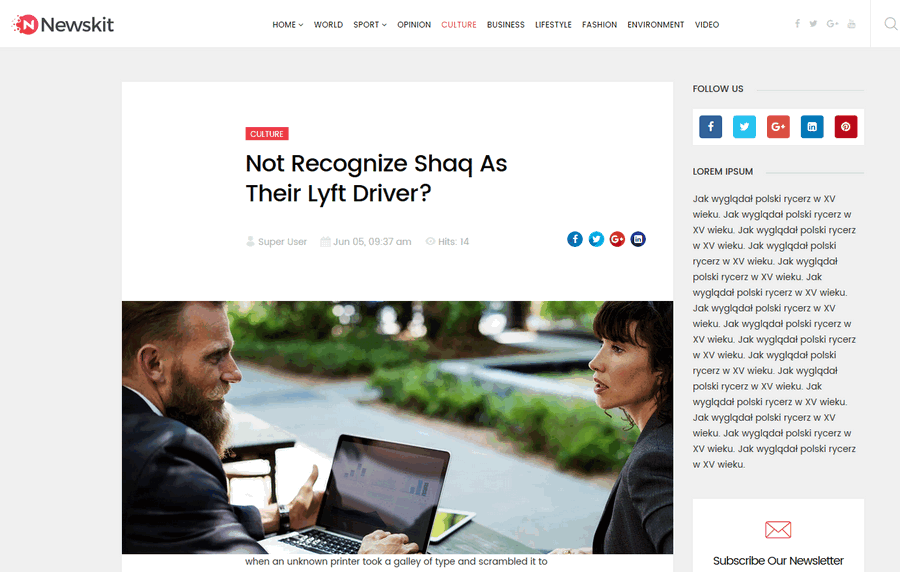
Remember! To use custom CSS you should use one of above method:
- In NewsKit template settings > Custom CSS field
OR - Inside custom.css file which must be created inside /css/ folder of template

