- TemplatesTemplates
- Page BuilderPage Builder
- OverviewOverview
- FeaturesFeatures
- Layout BundlesLayout Bundles
- Pre-made BlocksPre-made Blocks
- InteractionsInteractions
- DocumentationDocumentation
- EasyStoreEasyStore
- ResourcesResources
- BlogBlog
- DocumentationDocumentation
- ForumsForums
- Live ChatLive Chat
- Ask a QuestionAsk a QuestionGet fast & extensive assistance from our expert support engineers. Ask a question on our Forums, and we will get back to you.
- PricingPricing
Menu colors
Whole menu can customized to your needs, especially if we talk about colors. Most of changes (also my examples) must be added inside custom.css file (new one inside template /css folder) to make it work.
Background color of menu
By default it's black (0,0,0) with small transparency:
#sp-header { background: rgba(0, 0, 0, 0.8); height: 90px; }
To change to another background color you have to override black with different RGBA color, for example white (255,255,255):
#sp-header { background: rgba(255, 255, 255, 0.8); }
And as a final result you will get this effect (appearance) on photo area:

(!) Used in example white background color of menu make this area almost not visible on white sections, you know white on white...
So please select color reasonably. "0.8" - in code this is a transparency level, you can use all values from 0 to 1.
Color of menu items
You can change also this element. Default CSS code:
.sp-megamenu-parent > li > a {
color: #fff;
font-size: 18px;
line-height: 90px;
padding: 0 18px; }
As you can see few other settings are also defined there (font-size, padding between menu items), not only color (#fff = white).
For example to change color and reduce font size use following code:
.sp-megamenu-parent > li > a { color: red; font-size: 16px; }
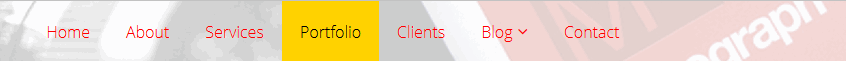
Color of active menu item

This background color of active menu item is defined in template settings, in Presets tab.

