- TemplatesTemplates
- Page BuilderPage Builder
- OverviewOverview
- FeaturesFeatures
- Layout BundlesLayout Bundles
- Pre-made BlocksPre-made Blocks
- InteractionsInteractions
- DocumentationDocumentation
- EasyStoreEasyStore
- ResourcesResources
- BlogBlog
- DocumentationDocumentation
- ForumsForums
- Live ChatLive Chat
- Ask a QuestionAsk a QuestionGet fast & extensive assistance from our expert support engineers. Ask a question on our Forums, and we will get back to you.
- PricingPricing
How to disable OnePage (scrolled) links?
How you might seen that by default all links in MainMenu are scrolled (onepage) links, they works only on current page which makes it difficult to add subpages with separate URLs. Or you already noticed "unidentified" error message in menu.
(!) To use those not scrolled or external menu links you have to add extra class for those menu items.
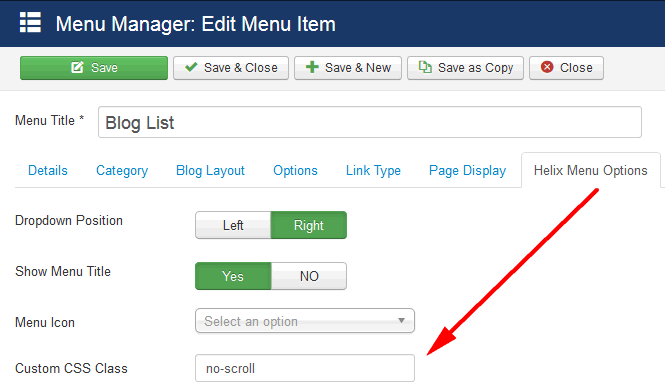
In Menu Manager -> Menu Item -> choose "Helix Menu Options" tab from menu settings, then in Custom CSS Class please insert : no-scroll

