- TemplatesTemplates
- Page BuilderPage Builder
- OverviewOverview
- FeaturesFeatures
- Layout BundlesLayout Bundles
- Pre-made BlocksPre-made Blocks
- InteractionsInteractions
- DocumentationDocumentation
- EasyStoreEasyStore
- ResourcesResources
- BlogBlog
- DocumentationDocumentation
- ForumsForums
- Live ChatLive Chat
- Ask a QuestionAsk a QuestionGet fast & extensive assistance from our expert support engineers. Ask a question on our Forums, and we will get back to you.
- PricingPricing
FAQ & Customization
How to change color of off-canvas mobile menu items
You have to use extra custom CSS:
.offcanvas-menu a {color: white !important;}
.offcanvas-menu a:active,
.offcanvas-menu a:hover {color: yellow !important;}
OR
.offcanvas-menu .offcanvas-inner .sp-module ul > li a,
.offcanvas-menu .offcanvas-inner .sp-module ul > li span {color: white;}
.offcanvas-menu .offcanvas-inner .sp-module ul > li a:active,
.offcanvas-menu .offcanvas-inner .sp-module ul > li a:hover {color:yellow}
How to change Header background color after scrolling down
You have to use extra custom CSS. In my below example I used a green gradient. But you can use solid colors as well.
.helix-ultimate #sp-header.header-sticky {
background-color: #1ABDA2;
background-image: linear-gradient(131deg,#4AE3A6 0%,#1ABDA2 100%) !important;} Final effect (green colors)
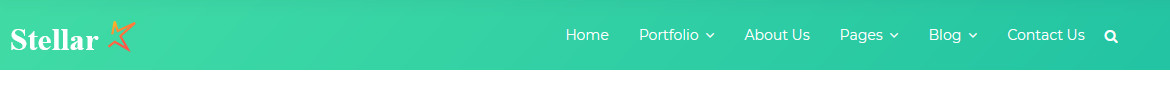
But If you want to have a transparent header all the time, you should use below CSS code only:
.helix-ultimate #sp-header.header-stticky {
background: transparent !important;
background-image: none !important;}

