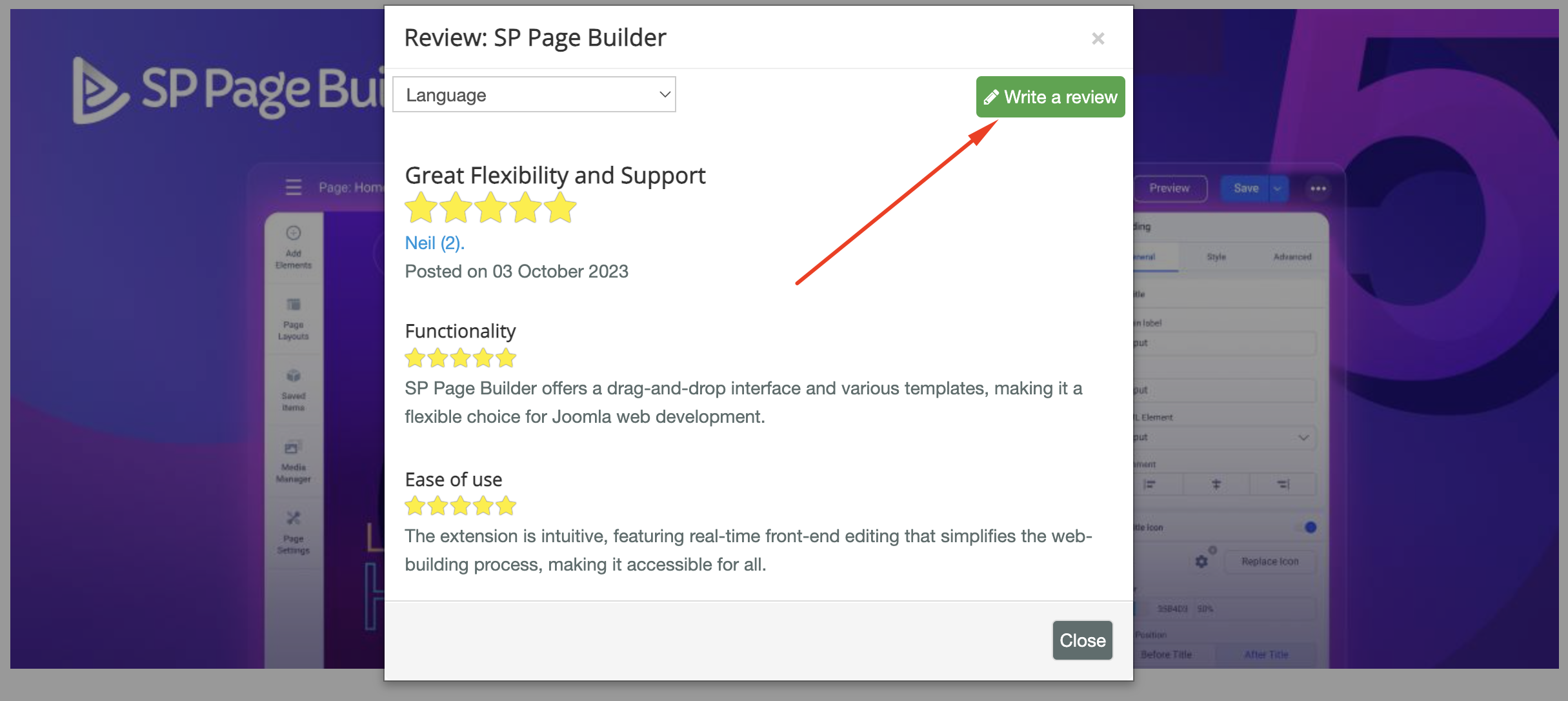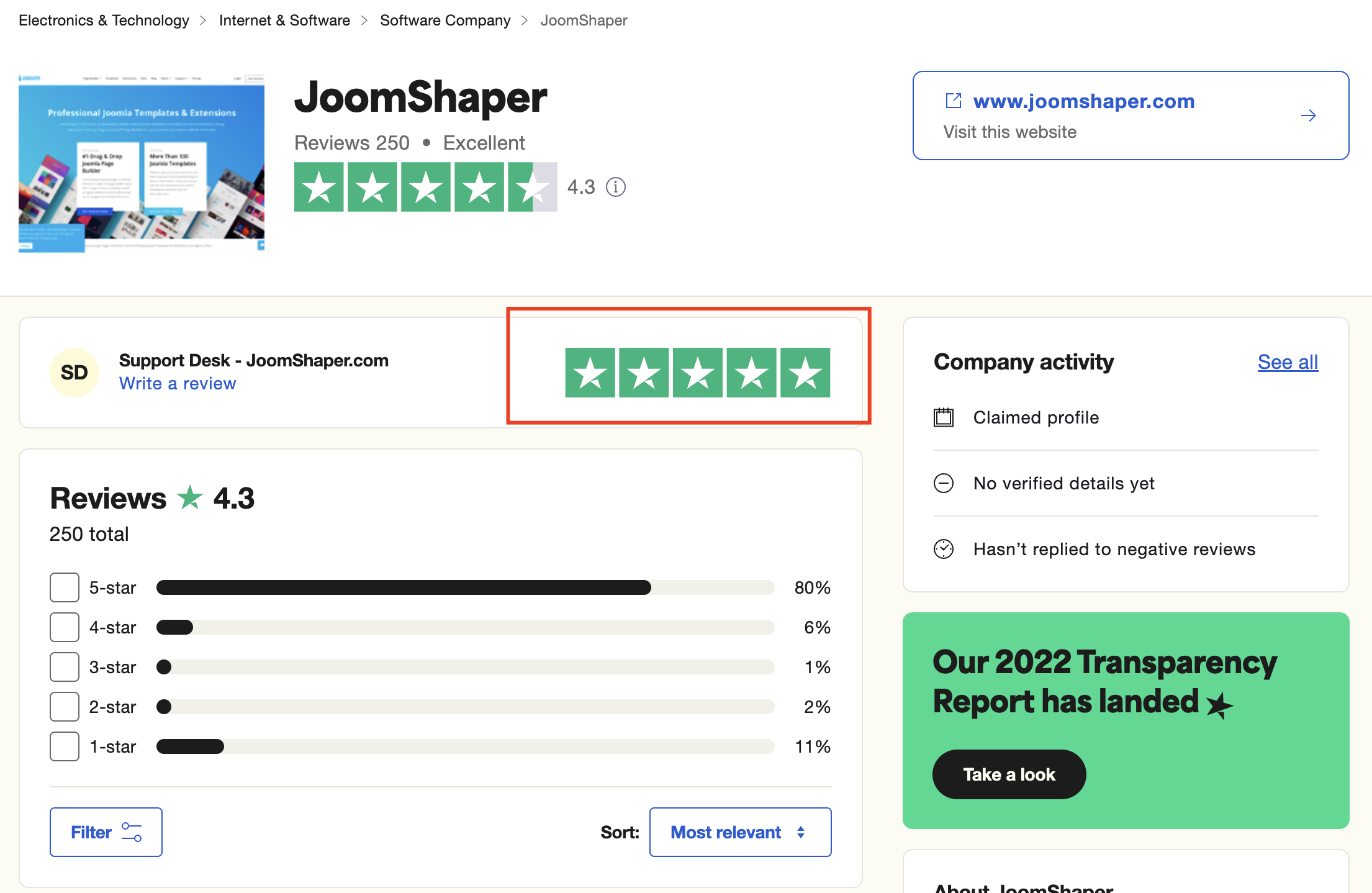- TemplatesTemplates
- Page BuilderPage Builder
- OverviewOverview
- FeaturesFeatures
- Layout BundlesLayout Bundles
- Pre-made BlocksPre-made Blocks
- InteractionsInteractions
- DocumentationDocumentation
- EasyStoreEasyStore
- ResourcesResources
- DocumentationDocumentation
- ForumsForums
- Live ChatLive Chat
- Ask a QuestionAsk a QuestionGet fast & extensive assistance from our expert support engineers. Ask a question on our Forums, and we will get back to you.
- BlogBlog
- PricingPricing
Disappearance Of Signs > In The Main Menu - Disparition Des Signes > Dans Le Menu Principal
CASIEZ Pascal
Good morning, Following a latest update to Helix Ultimate, the little icons next to my menu links have disappeared and are now replaced by a square in which it says "FI07" (well, I think so!). I don't know where the icons used among all the directories are archived. Do you have any idea why they disappeared and how I can find them and make them appear again. I thank you for your feedback. Best regards, Pascal https://ibb.co/VHMPDg9 Website : https://battieres.net/
Bonjour, Suite à une dernière mise à jour de Helix Ultimate, les petites icônes à côté de mes liens de menu ont disparu et sont maintenant remplacées par un carré dans lequel il est marqué "FI07" (enfin, je crois !). Je ne sais pas où sont archivées les icônes utilisées parmi tous les répertoires. Avez-vous une idée du pourquoi de leur disparition et comment puis-je les retrouver et faire réapparaitre. Je vous remercie pour votre retour. Bien cordialement, Pascal https://ibb.co/VHMPDg9 Site : https://battieres.net/
6 Answers
Order by
Oldest
Toufiq
Accepted AnswerHi there,
Thank you for reaching out, and I apologize for any inconvenience caused by this oversight. Add this css code inside the custom.css file inside the custom.css file.
body.ltr .sp-megamenu-parent>li.sp-has-child>a:after, body.ltr .sp-megamenu-parent>li.sp-has-child>span:after {
font-family: "Font Awesome 5 Free";
content: "";
float: right;
margin-left: 7px;
font-weight: 900;
}
body.ltr .sp-megamenu-parent .sp-dropdown .sp-dropdown-items .sp-has-child>a:after {
font-family: "Font Awesome 5 Free";
content: "";
float: right;
margin-left: 7px;
font-weight: 900;
}Best regards,
Toufiqur Rahman (Team Lead, Support)
CASIEZ Pascal
Accepted AnswerHello Toufiq, I have just looked through all of the directories on my site and unfortunately, I did not find the "custom.css" file linked to Helix Ultimate. The ones I found belong to other apps like Acymailing etc. Can you tell me in which directory (and subdirectory) I am supposed to find this file? I thank you in advance. Best regards, Pascal
Bonjour Toufiq, Je viens de faire le tour de l'intégralité des répertoires de mon site et malheureusement, je n'ai pas trouvé le fichier "custom.css" en lien avec Helix Ultimate. Ceux que j'ai trouvés appartiennent à d'autres applications telles que Acymailing, etc. Pouvez-vous m'indiquer dans quel répertoire (et sous-répertoire) je suis censé trouver ce fichier ? Je vous remercie par avance. Bien cordialement, Pascal
CASIEZ Pascal
Accepted AnswerHello Toufiq, Everything is in order ! I did not understand that it was necessary to create the "custom.css" file and insert the lines that you communicated to me. This shows that the weekend allows you to rest your brain and clear your thoughts ;) The problem persists with the rating of articles. An F005 is displayed instead of a star! (see link sent off). Thank you. Have a nice day and take care of yourself. Best regards, Pascal
Bonjour Toufiq, Tout est rentré dans l'ordre ! Je n'avais pas compris qu'il fallait créer le fichier "custom.css" et lui insérer les lignes que vous m'avez communiquées. Comme quoi le weekend permet de reposer soin cerveau et d'éclaircir les idées ;) Le problème persiste sur la notation des articles. Un F005 s'affiche à la place d'une étoile ! (cf. lien envoyé en off). Merci à vous. Bonne journée et prenez soin de vous. Bien cordialement, Pascal
CASIEZ Pascal
Accepted AnswerHello again, I just found the problem. The "FontAwesome" was not activated in the Helix Ultimate "Advanced" manager! Everything is fixed and sorry for the time you wasted. Best regards, Pascal
Rebonjour, Je viens de trouver le problème. Le "FontAwesome" n'était pas activé dans la gestionnaire "Advanced" de Helix Ultimate ! Tout est réparé et désolé pour le temps que vous avez perdu. Bien cordialement, Pascal
Toufiq
Accepted AnswerYou are most welcome! We appreciate your feedback and are delighted to hear that you're satisfied with our service.
To officially close this forum post, mark it as accepted. If you have any more questions or need further assistance in the future, please don't hesitate to reach out to us.
As for writing a review about our product and support quality, we would greatly appreciate it! Your feedback helps us improve and serves as a valuable reference for others. Please take a moment to share your thoughts about your experience with our product and the support you received. Your input is valuable to us and the community. Thank you in advance for your time and support.
We're here to assist you with any further questions or requests you may have. Once again, thank you for choosing our product and for being a part of our community.
Best regards,
Toufiqur Rahman
Team Lead, Tech Support (JoomShaper)