- TemplatesTemplates
- Page BuilderPage Builder
- OverviewOverview
- FeaturesFeatures
- Dynamic ContentDynamic Content
- Popup BuilderPopup Builder
- InteractionsInteractions
- Layout BundlesLayout Bundles
- Pre-made BlocksPre-made Blocks
- DocumentationDocumentation
- EasyStoreEasyStore
- ResourcesResources
- DocumentationDocumentation
- ForumsForums
- Live ChatLive Chat
- Ask a QuestionAsk a QuestionGet fast & extensive assistance from our expert support engineers. Ask a question on our Forums, and we will get back to you.
- BlogBlog
- PricingPricing
Helix Ultimate 2.0 Alpha 2 Released with Joomla 4 Compatibility, SEO Improvements, Caching & More
Good morning Joomlers! Today we’ve got some incredibly exciting news for you all. After the recent update to Helix Ultimate 2.0 Alpha 1, for a few months, we’ve been working relentlessly. This time we want to bring you another sneak peek into what we envision as the most feature-rich and complete template framework on Joomla. Helix Ultimate 2.0 Alpha 2 is released as of today, and you can play around with it to figure out what’s new right now!
Today’s (October 29) Alpha version is an experimental release and not ready for production sites. We wholeheartedly appreciate your interest in Helix Ultimate 2.0. You are invited to try this Alpha version, but DON’T use it on a production site.
These changes will make your Joomla experience so much better while also improving compatibility and future-proof your websites. Please be sure to check out the alpha 1 release notes so that you can catch up on the previous changes as well.
For now, let’s take a look at the newest changes:
- Compatibility with Joomla 4
- Compatibility with Joomla 3
- Improved template caching
- Added Alt text option for the site logo
- Helix Ultimate settings toolbar now memorizes its position after dragging
- Improved codebase
- Fixed known core issues
[HOT] Joomla 4 Support
As you may already know, Joomla 4 is right around the corner, and it’s a huge upgrade to the CMS. Apart from numerous other changes, it also comes with a completely new admin interface and a reworked user experience. As Joomla 4 Beta 5 was just released on 27 October 2020, we’ve also been working to make our products compatible with them.
We’ve seen the fancy new tricks up its sleeves, but we also have to be ready for them, right? That’s why we’ve made Helix Ultimate 2.0 fully compatible with newer versions of Joomla 4. You can try Helix Ultimate 2.0’s Alpha 2 with any Joomla 4 build to test out all the new stuff that this CMS brings to you.
Support for Newer Versions of Joomla 3
We will also continue to support newer versions of Joomla 3 so that the dedicated Joomla 3 users don’t feel left out. Obviously, when Joomla 4 comes out, not all users will adapt to it immediately. That’s why we felt like it’s a good idea to keep connected with Joomla 3 users as well.
So in this release, we’ve added compatibility for Joomla versions 3.9.x and 3.10.x-alpha.
Improved Template Caching
We’ve improved the caching system for templates that you may end up using on your Joomla website. In previous versions, when you duplicate template styles from Extensions > Templates > Styles, the caching system would not deliver cached styles as it only caches the latest ones.
With this version, we have added a fix to this issue. From now, each and every Helix Ultimate style is cached separately and delivers corresponding information from the cache to the user.
Enhanced Settings Toolbar
The settings toolbar on Helix Ultimate has been upgraded to remember its last position. If you change its position while configuring the Helix settings, it will stay in the same position on your screen so that you can pick up exactly where you left off.
New Alt Text Option For Site Logo
To further improve SEO on an already optimized template framework, Helix Ultimate 2.0 will allow you to add alt text to your website's logo. As you may know, an alt text is the text associated with the image helpful when a search engine crawls your website. So, adding a relevant, specific, and detailed Alt Text to your website's logo will help create a much more optimized website and boost rankings.
Wrapping Up
With the newest alpha version of Helix Ultimate 2.0, we want to refine all the features that we first introduced in Alpha 1. This version comes with an improved core, an enhanced codebase with future-proof development practices, and some new features as well.
Keep your eyes on our blog and our newsletters for more updates on Helix Ultimate 2.0 and releases. We’re super excited for you to try it out and see what we’ve built! Please refer back to us with as much feedback as you can, because that’s what keeps us going.
Warning: This is an experimental build intended for testing purposes. Please don't use this experimental version in production sites!



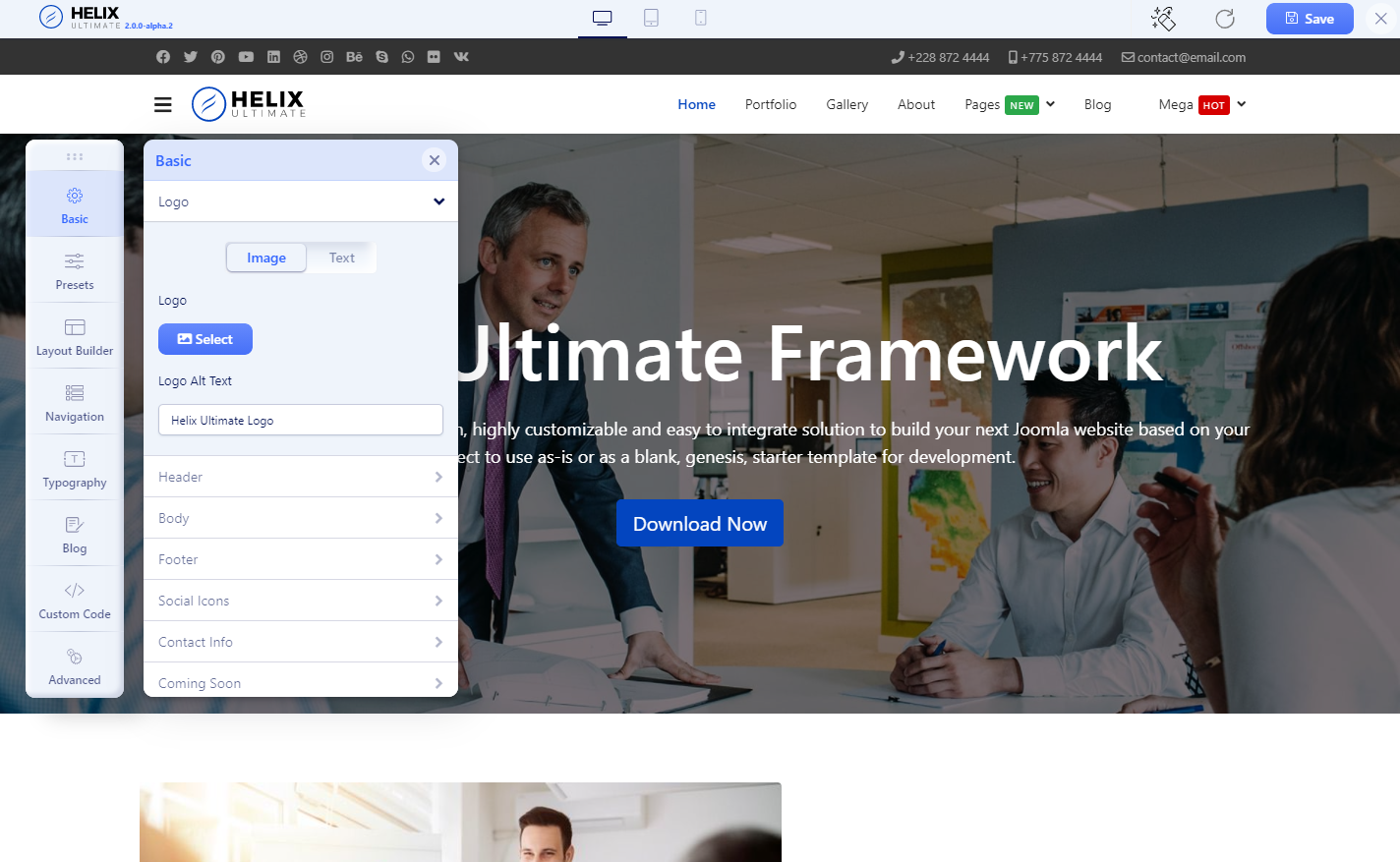
Thanks
I've got the template restora installed on my joomla website. After installing this version, I keep getting the message "Install and activate Helix Ultimate Framework." when I try to access my main page. Any idea how to fix this?
Cheers
Zeid
Thanks
thanks. Thinking to install alpha 2 and test it, Please, Is the GitHub issues list up to date with Alpha 2 release ?
I mean, What has been and should be fixed with Alpha 2 has been closed in the issue tracker list ?
Thanks
the question is: Why was the reported BUG in the GitHub closed as "solved" if it was not included in the code? ...This just creates confusion...
my report on GitHub https://github.com/JoomShaper/helix-ultimate/issues/72 has been closed as "solved", but as far as I see testing on Alpha 2 it is still there. Nobody is answering me.
So, Please, if you are having back the same BUG, Please, report it to GitHub, thanks!
its good news. also helix ultimate 2 will be very great if you add these too:
- please use all standard meta tags like schema , Open Graph and twitter metatags on all section and pages.
- please decrease http requests
- im persian and i use special font on my site (RTL) . so there is no need to force load fonts like google fonts or maybe Awesome Font. please let your client to disable them fully
- plese add swg logo format
- please focus on optimize your AMP version as you know its very important for google
- lazy load for all section of your template is very Vital
- persian users use Solar Hijri format for dates. so if you customize it for Date Elements, help many of your users.
Thank you
I suggest to post them one by one on GitHub: https://github.com/JoomShaper/helix-ultimate/issues
I suggest you to post them one by one on GitHub: https://github.com/JoomShaper/helix-ultimate/issues
I suggest installing a switch - dark or light site background.
You do not answer my question.
As I said before, I use both Joomla and WordPress according to customer needs.
My biggest challenge in Joomla! Is always the time consuming design of store templates. This challenge does not exist in WordPress either. The reason is the existence of elementor template builder and page builder. With the help of powerful jetblog, woolentor and jetwoobuilder plugins, you can drag and drop the following:
Blog List - Articles Page - Product List - Product Page - Payment Page - Purchase Page - Thanksgiving Page - Page 404 - Search Page - Header - Menu - Footer and User Profile.
Created live.
You can also post content and product descriptions by clicking and dragging in the build elementor or pre-built kits anywhere. Each section has special blocks that can be left anywhere on the page. Like gallery - purchase button - price - title and ....
With the help of template conditioning, it is possible to specify exactly which content or products the template should be applied to. So the page of each product can have a different design. It is very advanced compared to Joomla. Isn't that so?
This is great if you can combine the power of helix and sp page builder to easily create blog pages, Virtuemart and Hikashop templates in Joomla.
Will this happen?
That was great. A new competitor.
But Store Builder is still ready for WooCommerce in WordPress.
The dynamic Content feature is a great feature in the new generation of page builders.
But not yet born for Joomla! I want to use this feature in Virtuemart and Hikashop to design my own template. This feature gives us a kind of Photoshop to put the elements anything anywhere on the page we want.
I do not want a template. I want a dynamic template builder to create my template without coding.
I want to drag the purchase button - product gallery - comments - descriptions - product title, etc. in the middle of the page and leave it in the desired place...
This has completely happened in WordPress but not in Joomla.
I suggest to post them on GitHub: https://github.com/JoomShaper/helix-ultimate/issues and/or https://github.com/JoomShaper/SP-Page-Builder
Anyway, WWhat you are describing was the promise of EasyLayouts: https://extensions.joomla.org/extension/authoring-a-content/custom-fields/easylayouts/
There is an old request by me for HikaShop (for example): https://www.easylayouts.net/support/feature-requests/hikashop-hikamarket-hikasubscription-integration