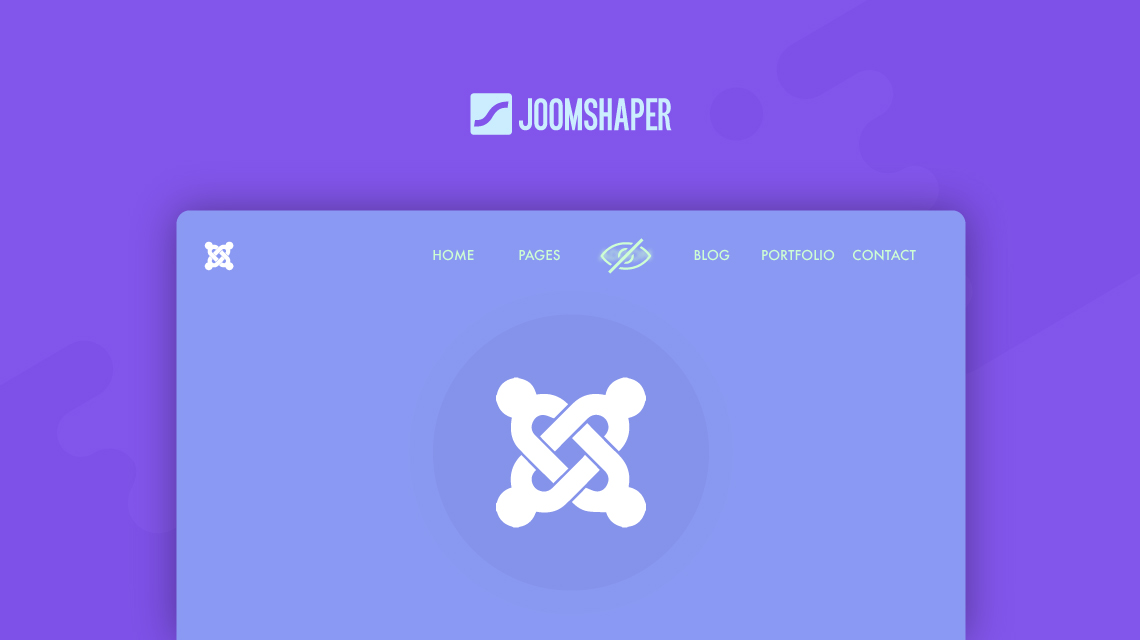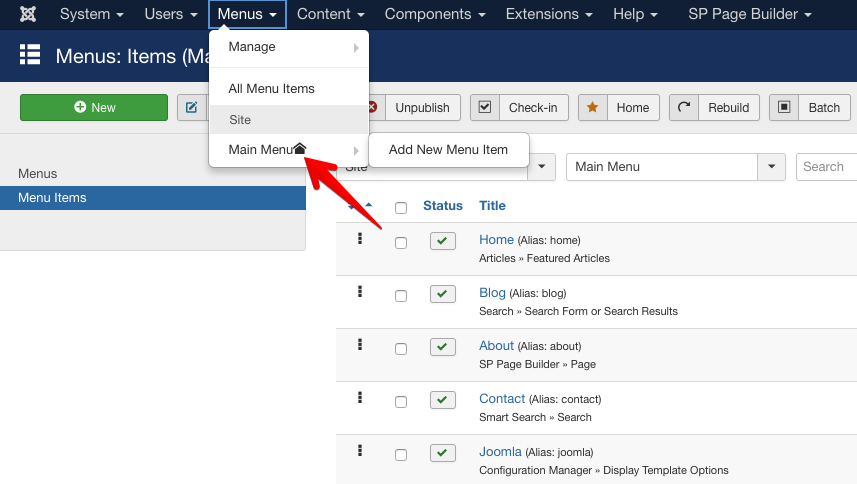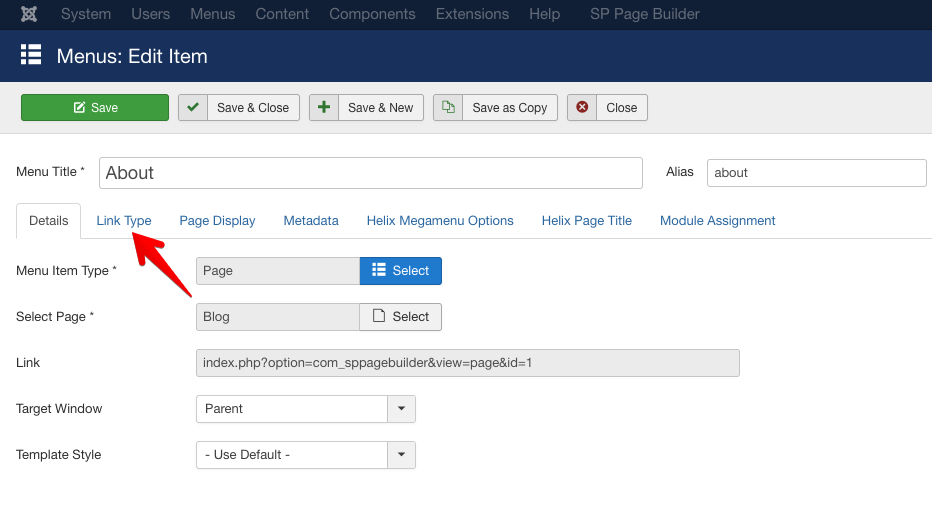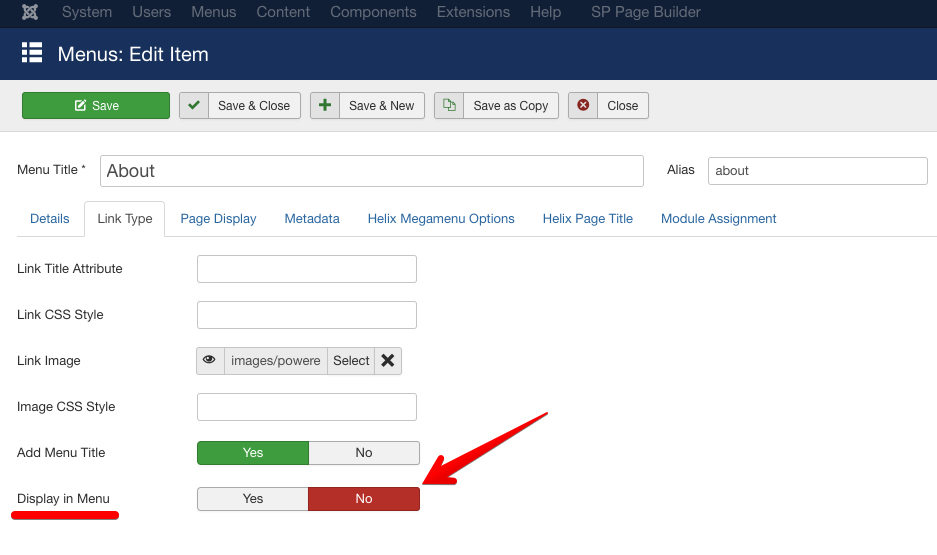- TemplatesTemplates
- Page BuilderPage Builder
- OverviewOverview
- FeaturesFeatures
- Dynamic ContentDynamic Content
- Popup BuilderPopup Builder
- InteractionsInteractions
- Layout BundlesLayout Bundles
- Pre-made BlocksPre-made Blocks
- DocumentationDocumentation
- EasyStoreEasyStore
- ResourcesResources
- DocumentationDocumentation
- ForumsForums
- Live ChatLive Chat
- Ask a QuestionAsk a QuestionGet fast & extensive assistance from our expert support engineers. Ask a question on our Forums, and we will get back to you.
- BlogBlog
- PricingPricing
Why and how to create hidden menu items in Joomla
Hidden menu items in Joomla navigation system is a cool feature to go with from the beginning. Menu items are always crucial for any website. We always need menu links to set up page redirection to a landing page. Sometimes we need to show pages on our websites with menu links without keeping the menu items visible. For an example, you may want to create special sale offer landing pages that will be hidden from your regular menu bar. This is where the hidden menu item feature of Joomla comes pretty handy to the user. Today we are going to see how you can create a hidden menu item in Joomla.
Step 1: Go to the Main Menu
From your site's Joomla backend, go to Menus, then from the drop-down menu click on the last option “Main Menu” item. Your main menu item list will open.
Figure: Navigating to Joomla's Main Menu option.
Step 2: Find Link Type
Find the menu item you want to keep hidden in the menu bar. Open it and go the second option named “Link Type”.
Figure: Finding the Link Type option.
Step 3: Make the menu item hidden
To make the item hidden, find the option “Display in Menu”. Switch the option to “No” to make the item invisible on the menu.
Figure: Hiding a menu item in Joomla.
So, this is how you can hide a menu item from displaying in the menu bar. Hope this will help you manage your site in a much smarter way. Stay tuned for more Joomla tutorials.
There are no comments posted here yet