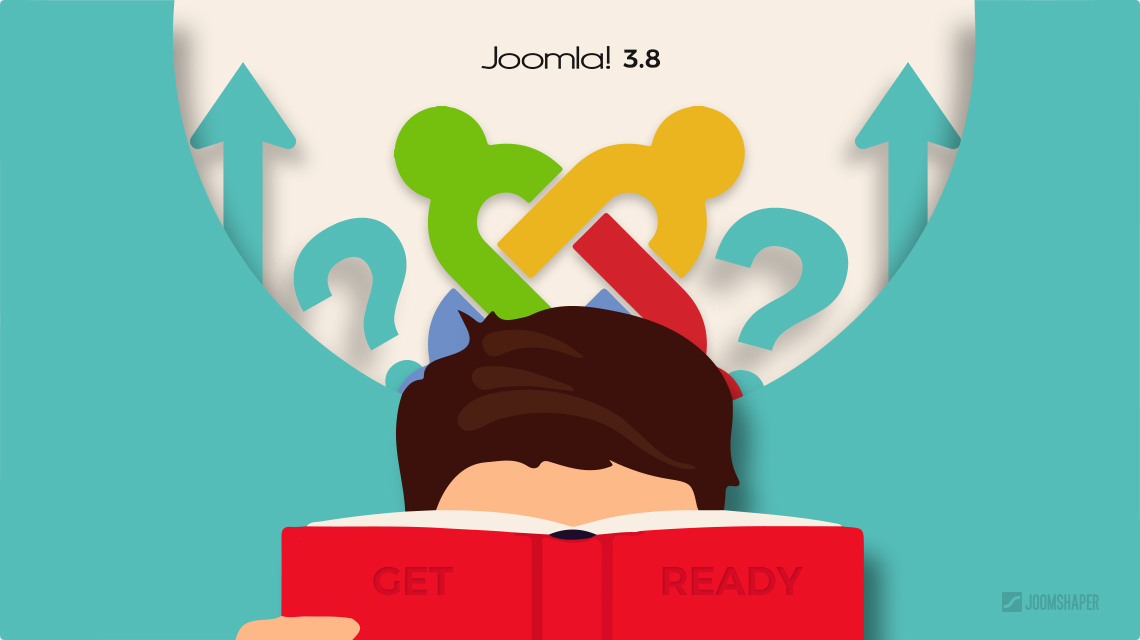- TemplatesTemplates
- Page BuilderPage Builder
- OverviewOverview
- FeaturesFeatures
- Dynamic ContentDynamic Content
- Popup BuilderPopup Builder
- InteractionsInteractions
- Layout BundlesLayout Bundles
- Pre-made BlocksPre-made Blocks
- DocumentationDocumentation
- EasyStoreEasyStore
- ResourcesResources
- DocumentationDocumentation
- ForumsForums
- Live ChatLive Chat
- Ask a QuestionAsk a QuestionGet fast & extensive assistance from our expert support engineers. Ask a question on our Forums, and we will get back to you.
- BlogBlog
- PricingPricing
How to get ready for Joomla 3.8?
Joomla 3.8 is the next flagship version of the Joomla 3.x series and scheduled to be released in 19 september 2017. With new advanced routing system and forward compatibility layer with Joomla 4, the upcoming version of Joomla will definitely bring tons of new features for the user community.
Now, the release date is near and you should be up and running with the time to greet Joomla 3.8. To give you a two step advantage, today we are going to discuss how you can get 100% ready your site to be upgraded to Joomla 3.8. You can get remedy from some of the miss-steps while upgrading to Joomla 3.8 by following our quick steps of getting ready for the new update.
Are you running the immediate predecessor version?
It is not a wise decision to skip a version and update to the latest version. Doing that you may face compatibility issues. So it is always a good thing to check if you are on the last stable version or not. If you are not, you should update your site to that version first. So if you want to update your site to Joomla 3.8, you should first update your site to Joomla 3.7.5.
Check the technical requirements
As a rule of thumb, check the technical requirements for Joomla 3.8. Ensure that your are running the recommended versions of PHP, database server (e.g. MySQL, SQL Server, PostgreSQL), web server ( e.g. Apache, Nginx, Microsoft IIS) and so on. You can visit this official Joomla page to learn the technical requirements for the v3.8. You may need to contact your hosting provider to implement these requirements on your server.
Download a local copy of your site
To ensure the smoothest upgradation, we recommend you to download your site and deploy it locally. Then play with the local copy so that your site’s live version remains intact. This will safeguard you from any incompatibility that may occur from the upgradation. If your site is too big, then you can simply setup a Joomla instance matching to the live version and then install all the extensions, templates and plugins on the local test version. After doing this, start the upgrade process.
Locally, first update the extensions, THEN update Joomla
Joomla official documents say “Before upgrading it is important to update all of your third party extensions and also to take and test a full backup of your site”.
So you should update the extensions, templates, plugins first. This will prevent some incompatibility issues.
Test the extensions, templates locally
After updating the extensions, templates, and plugins, update the local site to Joomla 3.8. Test them thoroughly on your local environment to ensure that all of these are working fine with Joomla 3.8. If there is an incompatibility, contact the respective developer to get a workaround.
Backup the full live website
If you are satisfied with your test experience gained from the local experiments with Joomla 3.8, then you are ready to start the upgradation process on your live site. Before beginning any of these processes, take a full website backup. Then follow the following procedure.
Final checklist for Joomla 3.8 upgrade
Once you’ve taken the full website backup, then you are ready to start the upgradation process. Ensure that your server meets the required system/technical requirements, make sure that you are not skipping or jumping over an intermediate Joomla version, and update the extensions, templates & plugins.
Upgrade to Joomla 3.8
If you have completed the above checklist, then you are ready to upgrade to Joomla 3.8. You will receive a notification on your Joomla control panel when the v3.8 will be available. The upgrade process is just a click away from the Joomla control panel update notification. Enjoy the great new features of Joomla 3.8 by upgrading the site!
Cloaking up
So why wait, Joomla 3.8 is on the door and you need to be ready. You can follow the checklist described in this article to have a hassle-free experience while updating to the awesome Joomla 3.8 CMS. If you want to add something and want to share your opinion with us, please feel free to use our comment section below.
S
ssnobben
Hello! I wonder if new SP Pagebuilder is ready/compatible and tested for new Joomla 3.8?
#3400
Kawshar Ahmed
Yes, it does compatible with Joomla 3.8. Please make sure that you are using the latest version.
#3404
HR
Hasan Raza
Very good Joomla 3.8 prep guide, I think a good Joomla hosting provider like Cloudways is absolutely vital. I have experienced this myself that before I used to use some other hosting and was not getting desired results then I moved to Cloudways Joomla Hosting, and performance of my site improved overnight.
#4563