- TemplatesTemplates
- Page BuilderPage Builder
- OverviewOverview
- FeaturesFeatures
- Dynamic ContentDynamic Content
- Popup BuilderPopup Builder
- InteractionsInteractions
- Layout BundlesLayout Bundles
- Pre-made BlocksPre-made Blocks
- DocumentationDocumentation
- EasyStoreEasyStore
- ResourcesResources
- DocumentationDocumentation
- ForumsForums
- Live ChatLive Chat
- Ask a QuestionAsk a QuestionGet fast & extensive assistance from our expert support engineers. Ask a question on our Forums, and we will get back to you.
- BlogBlog
- PricingPricing
How to Make SP Page Builder Speak Your Language
Did you know SP Page Builder is a polyglot? Yeap, that’s right. Your favorite Joomla page building tool speaks the language you speak. Only if you greet it first. So, how do we do it? We’ll learn that in this tutorial.
Let me guess your mother tongue - German, Russian, French or Spanish? No matter which language you speak SP Page Builder can talk with you in your native language. Well, metaphorically.
The satisfaction we get communicating in our mother tongue is priceless.
It’s true SP Page Builder can communicate with you in your native language, if your community enriched your language by translating SP Page Builder's strings. You’ll feel a new level of connection with SP Page Builder if you change SP Page Builder’s default English language to your mother tongue.
SP Page Builder speaks 13 languages fluently.
Following are the languages SP Page Builder can speak fluently.
- Bulgarian (Bulgaria)
- Czech (Czech Republic)
- Dutch (Netherlands)
- Finnish (Finland)
- French (France)
- German (Germany)
- Italian (Italy)
- Portuguese (Brazil)
- Portuguese (Portugal)
- Russian (Russia)
- Spanish (Spain)
- Thai (Thailand)
- Ukrainian (Ukraine)
Without further ado, let’s make the best out of your favorite Joomla page builder.
Step 1: Install your native language in Joomla website backend
To install your desired language, navigate to Joomla Backend > Extensions > Language(s) > Installed.
You’ll see a list of languages installed on your website (if any), to install a new language, you need to click “Install Languages”. It will take you to the following screen.
Here you search for your desired language. In this case, we’ll be installing “Spanish, es-ES”. Therefore, we search “Spanish” in the search bar.
Click “Install” to install your desired language.
To confirm whether the language has been installed successfully, go to Joomla Backend > Extensions > Language(s) > Installed and see if the newly installed language is visible.
Step 2: Install your native language in SP Page Builder
Since SP Page Builder is a separate extension, installing system language does not include extension-specific support. Therefore, once we’ve installed the language to our website, we need to install the same language for SP Page Builder.
To do so, navigate to Joomla backend > SP Page Builder > Language > find the desired language in the list and click “Install” next to it.
Step 3: Log in using the new language
That’s it! We’re done. It’s time to savor the fruit of our hard work. All we need to do is, log in to the backend of our website while choosing our desired (native) language. To do so, go to yourWebsite.com/administrator, input your credentials and choose Espaol (the language you just installed).
Final Output
Voila, there it is! You’ll see the UI of SP Page Builder is translated to the Spanish language.
Translating the Frontend Editor of SP Page Builder
There are a few more steps we need to follow if we wish to change the Frontend Editor UI of SP Page Builder. But not to worry, it’s not complex at all. We need to follow only 3 more steps.
Step 1: Turning on the Language Filter plugin
This process is linked to the previous one. When we’ve completed the above steps successfully, we can now proceed further.
Now, we’ll enable the Language Filter plugin. To do so, browse to Joomla backend > Extensions > Plugins. Find “Language Filter” and then enable it by publishing the plugin.
There’s nothing else to do here, just publish the plugin and we’re done.
Step 2: Making it the Content Language
Now we need to make the newly installed language usable as the Content Language. Hence, we will go to Joomla backend > Extensions > Language(s) > Content Languages. Find “Spanish” from the list and enable it by publishing.
Step 3: Making your language as the default one
This is the most important step, all our groundwork is done. Now, we need to make it as the default language.
To do so, once again (for the last time :D ), we need to go to Joomla backend > Extensions > Language(s) > Installed > find your desired language and make as the default one. You can do so by clicking on the Star icon next to any language. When the color turns yellow, that means the selected language is the default one.
You can either log out of your website and log in again as choosing your desired languages (in our case this is Spanish) or, while you’re still logged in, you can just simply open any page in the Frontend Editor mode. You’ll find the SP Page Builder UI is changed to your desired language ❤️
Note: Only the strings translated by the community will be changed.
Web development in Joomla will never feel foreign to you.
If you could just go through the trouble, you can develop Joomla websites in the language you speak. Once you get used to it, you’ll experience, nothing in this whole wide world can give us the satisfaction as we get communicating in our mother tongue. Here’s to the language we speak. Happy developing.
If you are interested in enriching your native language Contribute HERE


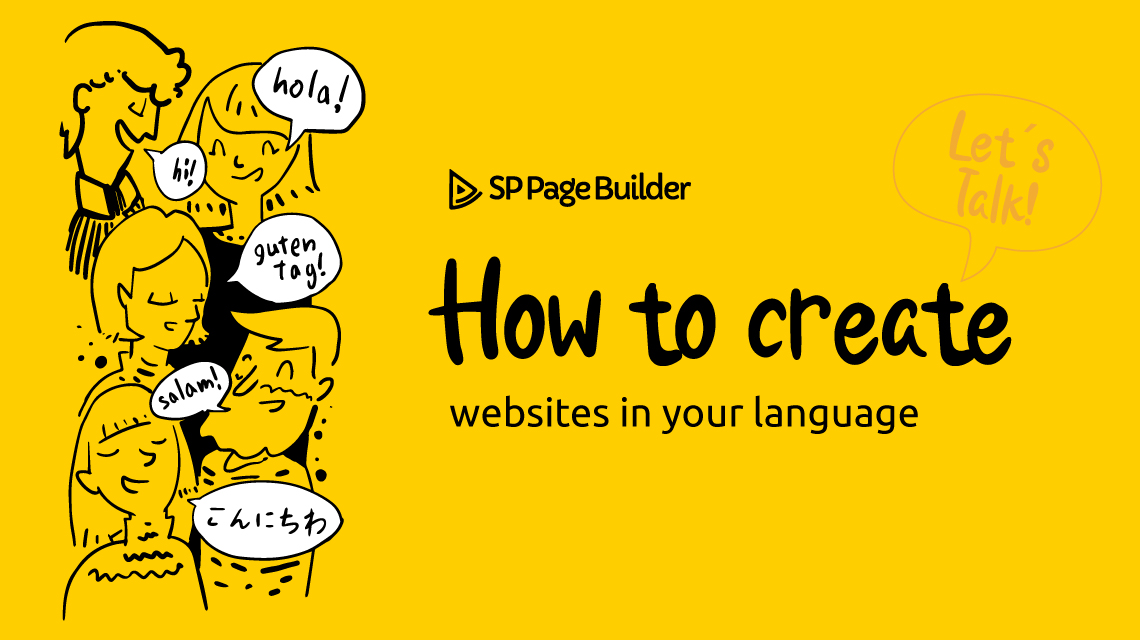
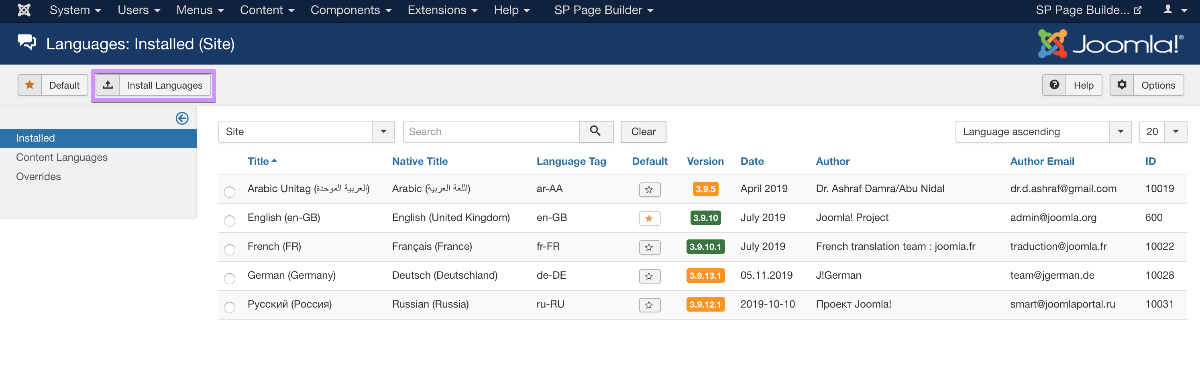
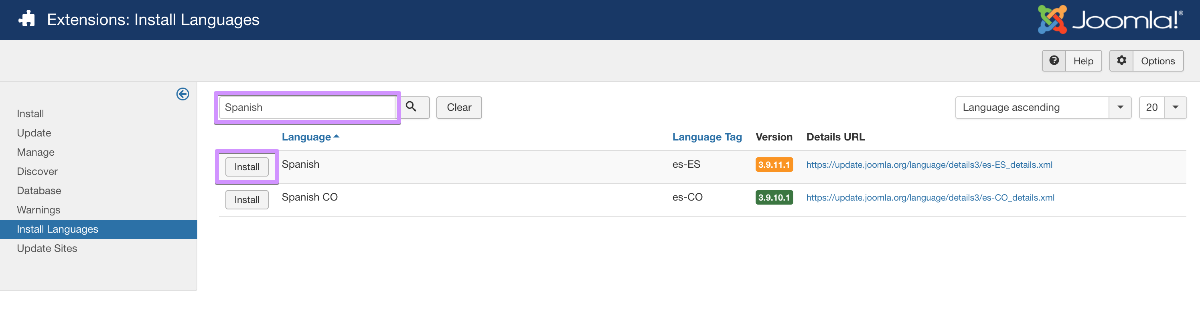
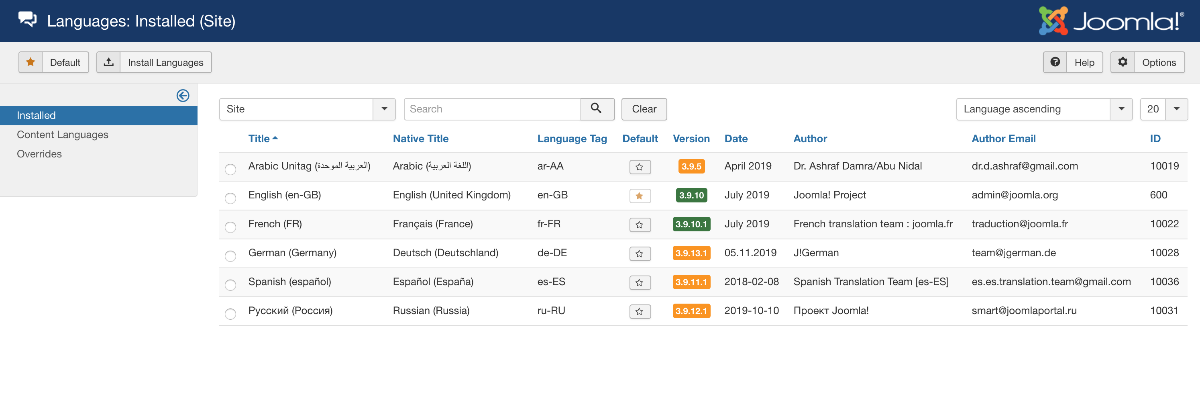
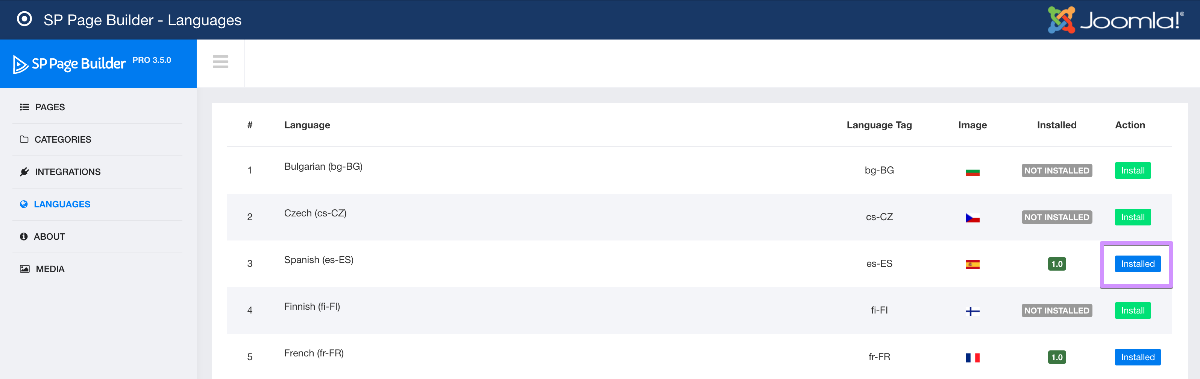

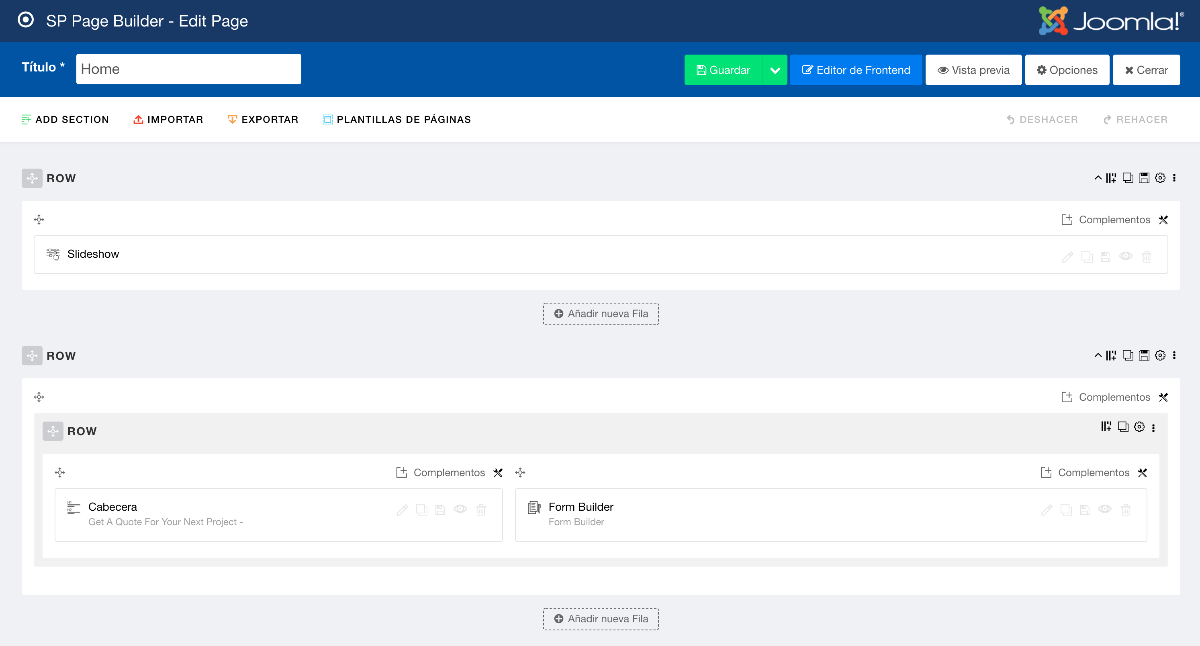
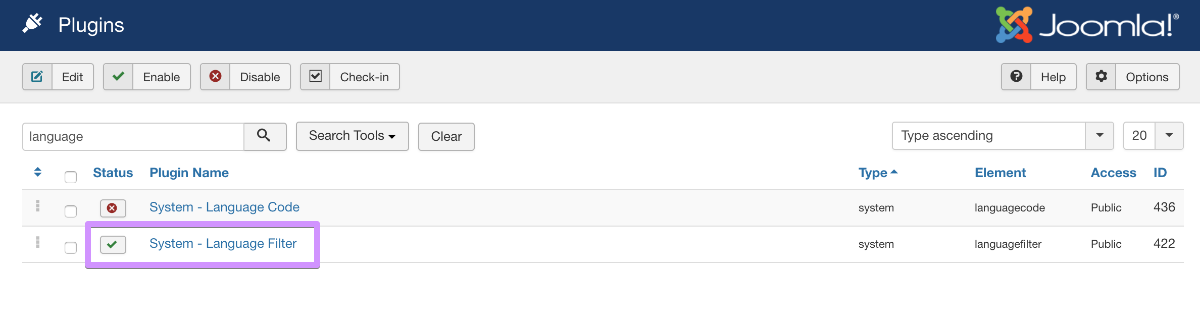
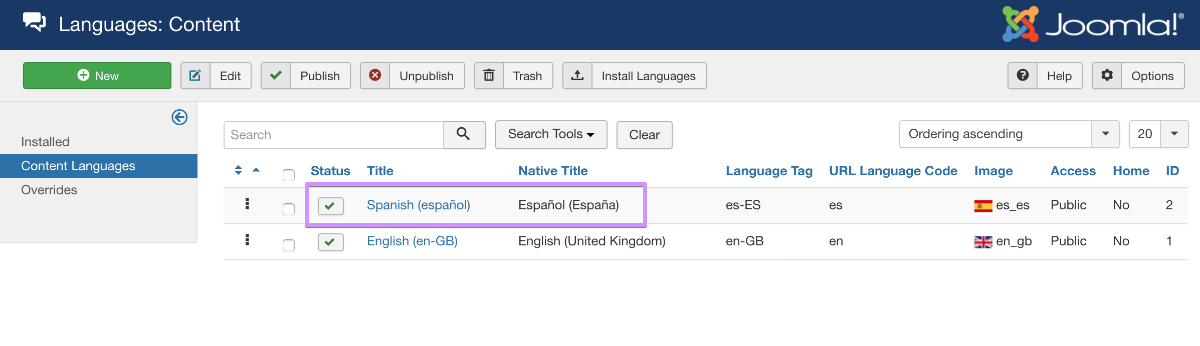
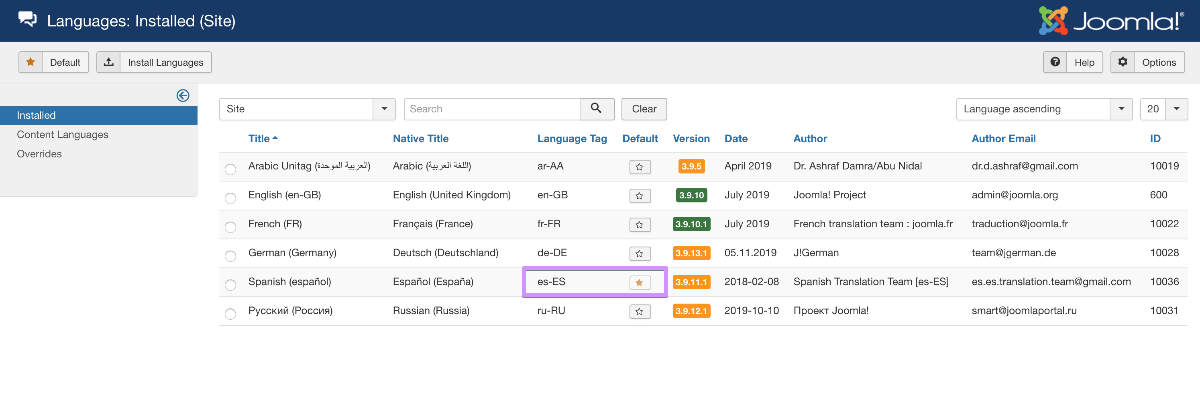
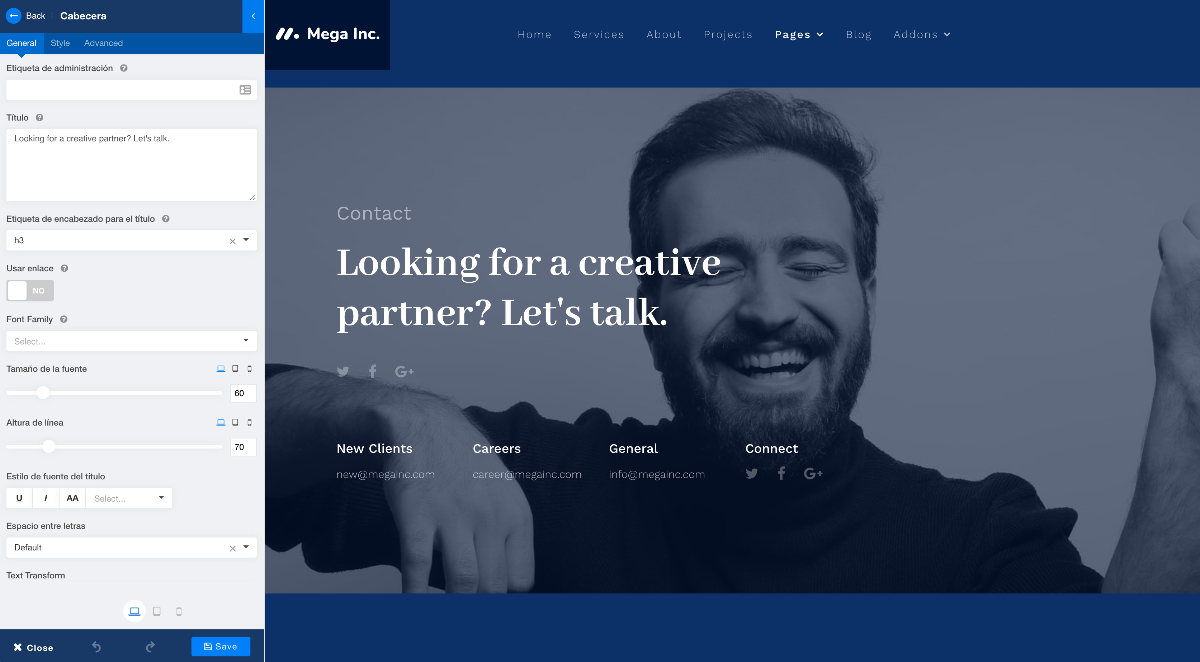
Thanks for your support. If I could understand your issue properly. You're having trouble navigating to the home page of each language. Have a look in [url="https://www.joomshaper.com/blog/step-by-step-tutorial-for-creating-a-multilingual-joomla-site"]this step by step tutorial[/url], this should solve your issue.
Nice but yet to be good.
the whole site is in german, also in pagebuilder installed but no result in this fields if you choice contact form in page builder.
thx for help!