- TemplatesTemplates
- Page BuilderPage Builder
- OverviewOverview
- FeaturesFeatures
- Dynamic ContentDynamic Content
- Popup BuilderPopup Builder
- InteractionsInteractions
- Layout BundlesLayout Bundles
- Pre-made BlocksPre-made Blocks
- DocumentationDocumentation
- EasyStoreEasyStore
- ResourcesResources
- DocumentationDocumentation
- ForumsForums
- Live ChatLive Chat
- Ask a QuestionAsk a QuestionGet fast & extensive assistance from our expert support engineers. Ask a question on our Forums, and we will get back to you.
- BlogBlog
- PricingPricing
How to Optimize Images for the Web
You can not imagine a website without images. Unfortunately, improper optimization of these images can be a burden and increase your website load time. Your website loading speed largely depends on how you serve images. As Google loves fast loading web pages, optimizing images for the web becomes a top priority for all websites.
From a static blog site to a highly functional eCommerce site, all websites have images according to their types. The more you have images and other media resources the heavier the website becomes to load. But, there are ways to optimize these images to serve them for the web properly and reduce page load time.
Images are also one of the major SEO elements. So, it is also one of the ranking factors. When optimized properly, any image alone on your site can rank. Google even has an option to search for images separately. In this article today, we will break down all major aspects of image optimization and help you reduce site loading speed significantly.
What is Image Optimization?
Image optimization is mostly about reducing the size of images without compromising the quality in order to reduce the page loading time. Image optimization in modern days also targets ranking on Googe and other search engines. To be more precise, Image optimization is a process of saving and serving images in the smallest possible file sizes without reducing the overall quality.
Image optimization is both an art and science: an art because there is no one definitive answer for how best to compress an individual image, and a science because there are many well-developed techniques and algorithms that can significantly reduce the size of an image. - Ilya Grigorik, A Developer Advocate and Web Perf Guru.
Why Image Optimization Matters
According to HTTP Archive images make up 24% of the total web page’s weight. Optimization is a proven way to reduce image file size. You want your website to look smarter with high-resolution images. These images are too heavy to load. If your web pages take too long to load, visitors might get tired of waiting and move on to some other websites. Optimized images will improve your SEO and your website will eventually rank higher.
Optimized images will take less bandwidth. Taking less storage on your server means you save money and improve performance at the same time. It also increases the chance of boosting conversions. Such optimization helps you backup your website faster too.
How to Optimize Images For the Web
The secret of successful image optimization is to find the perfect balance between the lowest file size and standard image quality. There are things that paly huge role in image optimization. These are image file format, compression, and image dimension. By optimizing images with the right combination of these three, you can reduce image size by up to 80%.
Resize Images Perfectly
Resizing images mostly depends on the website images will be used for. In most of the cases, it is important to choose the right dimensions while resizing images. Alongside choosing the right width and height, you can reduce the image resolution as well. Make sure you don’t upload large image files. Check standard image sizes for different websites.
Choose the Right Image Format
Image file size also depends on the format of the images. In fact, choosing the right format can help you reduce the image file size significantly. Even you can serve a better quality image in smaller file sizes just by choosing a different file format. This is why you need to have a good understanding of the major image file formats.
There are plenty of image file formats. The most commonly used ones are: (JPEG, PNG, and GIF). Let’s know them in more detail.
- JPEG: JPEG stands for Joint Photographic Experts Group. The major benefits of JPEG are that it displays millions of colors, and it’s well-suited to high compression levels. A JPEG image can be compressed down to 5% of its original size. JPEG is an excellent option to display complex photographs that include a lot of colors.
- PNG: Portable Network Graphics aka PNGs are as popular as JPEGs for the webpage images. You better use PNG for images with less color otherwise image size can be heaver than JPEG in some cases.
- GIF: Graphics Interchange Format (GIF) has more specific uses. People usually use the GIF format to showcase animations. But you can also GIF for static images. Sometimes GIF saves you from using large files like videos.
Compress Images
Images make up most of the weight and file requests for most web pages. By optimizing images, you can make web pages lighter and faster.
If you compress images correctly, you don’t need to compromise on the quality. Optimize the images preserving almost the same quality as the original. For the web uses, you can often optimize images heavily without reducing display quality.
Online Image Compression Tools
There are plenty of image compression tools online. Below is the list of some of the most commonly used online tools. You can compress images for free with these tools.
Write Descriptive ALT Tag
Alt attributes are the text alternative to images. When a browser can't properly render images for some reason. ALT attributes are also used for web accessibility. Even when the image is rendered, if you hover over it, you will see the alt attribute text.
The alt attribute also adds SEO value to your website. Adding appropriate alt attributes that include relevant keywords to the images on your website can help you rank better in the search engines. As a matter of fact, using alt attributes is probably the best way for your eCommerce products to show up in Google image and web search.
Image optimization is one of the less tiring but most effective optimization tasks. Optimizing images means optimizing websites. Since images make up a large percentage of your website weight. You can make your website less heavy and speed up the page loading by optimizing them. Like images, other media resources like video should also be optimized. Choose the right format and size for your media resources and make sure you optimize them properly.



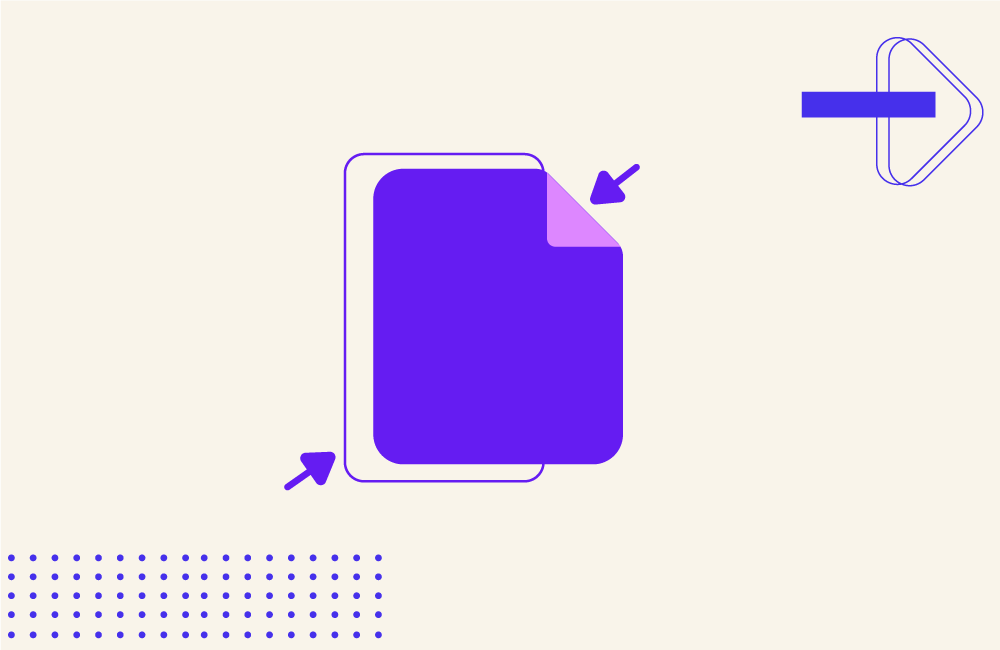

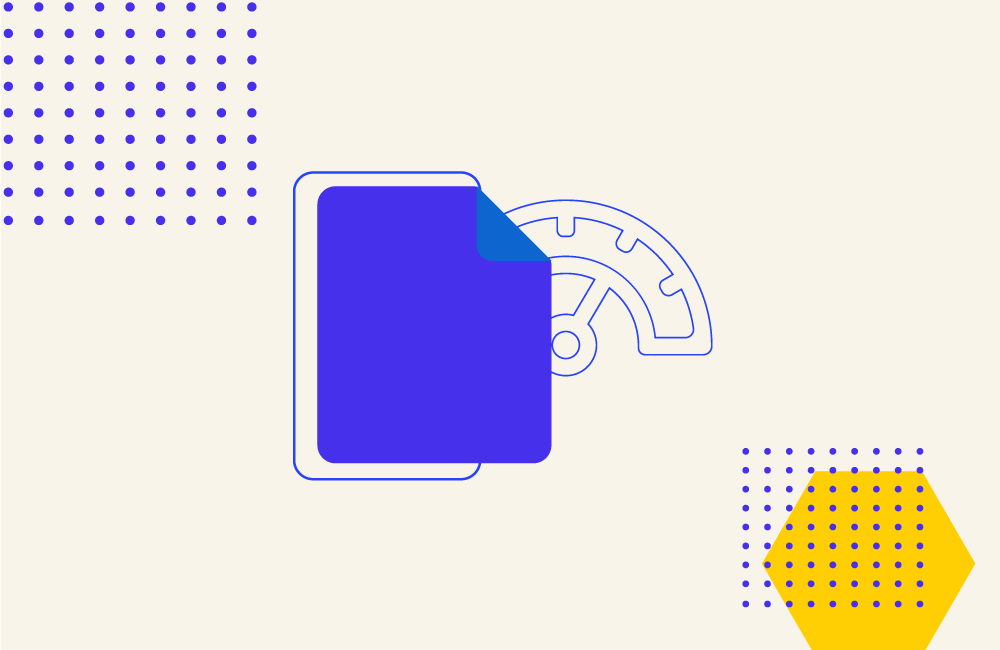

What I missed is the Joomla WebP format where Joomla have a very good free WebP plugin I using improving speed and make Google happy: https://dj-extensions.com/blog/general/dj-webp-img-to-webp-free-joomla-plugin
I would be nice if you update Helix Ultimate with that support as well to be in the forefront of Image optimisation and web development.
Hope you update also Helix Ultimate with the community requests and blog soon about the HU update [b]Helix Ultimate Wishlist & Bug Report[/b]
. https://www.joomshaper.com/forums/helix-ultimate-wishlist-bug-report
Have a nice weekend! (heart)
I'd love to see some automatic "optimization" in your SPPB and templates... Like an automatic "resizing" (generating a new reduced version of big images loaded) and an automatic "optimizing" with "lossless compression".
Many users loads image of 3/4MB and they don't know how to pre-process images.
Like in Magento and other CMS.