- TemplatesTemplates
- Page BuilderPage Builder
- OverviewOverview
- FeaturesFeatures
- Dynamic ContentDynamic Content
- Popup BuilderPopup Builder
- InteractionsInteractions
- Layout BundlesLayout Bundles
- Pre-made BlocksPre-made Blocks
- DocumentationDocumentation
- EasyStoreEasyStore
- ResourcesResources
- DocumentationDocumentation
- ForumsForums
- Live ChatLive Chat
- Ask a QuestionAsk a QuestionGet fast & extensive assistance from our expert support engineers. Ask a question on our Forums, and we will get back to you.
- BlogBlog
- PricingPricing
Introducing Konstra: Inclusive Construction Website Solution on Joomla
With the ever-increasing number of the world's population and their need for infrastructures, the demand for construction firms is always on the rise. At JoomShaper, we focus on what our customers need and what they are asking for. So, this month we’ve come up with a robust, multi-functional, and niche specific Joomla template to cater your construction business website needs.
Let’s meet Konstra, the all-inclusive construction website solution on Joomla. This is the most powerful and most advanced Joomla template ever built in this category. With Konstra, businesses would have the opportunity to showcase services & portfolios, draw investor attention, ink construction contracts, and ensure the desired success.
A complete website package for architecture and construction companies, builders, real estate agencies, and development firms.
If you or any of your clients are running a construction business and need a complete template to go online, Konstra is your best option. There’s a lot in this powerful website pack, we will tell you all in this article. But at first, let’s have a quick overview in a video.
What construct Konstra?
Konstra is a full package of a construction website. This feature-rich Joomla template has everything in it. It requires no additional extensions.
Let’s explore some of its exciting features below.
- Clean Industrial design
- Hamburger mega menu
- Compelling service page
- Portfolio & project details
- Comprehensive construction contract page
- Dedicated investor & subcontractor pages
- New dynamic hero slider layouts
- Safety measures showcasing
- Modern timeline slider
- Stylish photo gallery
- Advance contact form
- Construction blog
- SP Page Builder Pro & Helix Ultimate inside
Now let’s dig deep into the most notable Konstra features in more details.
Industry-specific modern design
Konstra covers everything in the construction service industry thanks to its well-researched niche specific design. Any relevant business can easily have a solid online presence using Konstra.
An elegant display of the services
This is where you want the website visitors to go. Having that in mind, in Konstra, we designed a full-featured service page with a professional layout that attracts the potential customer at first glance.
Categorized portfolio display
Portfolios in Konstra are arranged and displayed in different categories. Most interestingly, they also come according to their timelines. So, exploring portfolios at different times has been made easy.
- Project listing: Enlist projects placing the upcoming ones at the top. Showcase projects with their timeline and have sliding effects on the items.
- Project detail: Add each project with details including their description and visuals for the visitors to explore them individually. Also, there’s a contact section for further engagements.
Smart navigation with Hamburger mega menu
As Konstra comes with plenty of pages inside, it is important to offer a smart navigation system for the visitors to find what they are looking for. This is why Konstra has a multi-layered Hamburger mega menu.
New dynamic hero slider layout
Konstra has a full-width dynamic top slider layout with interactive navigation, wonderful animation, and transition effects. Each slide is heavily customizable without needing to write any code.
Dedicated investor & subcontractor pages
An investor relations page is a must have one for the construction companies using raised funds from investors and the capital market. There is also a subcontractor page for stakeholders.
- Investor relations: Show how your target construction business is performing in the stock market. You can also share the stats, facts, and press releases.
- Subcontractor: On subcontractor page, the interested entities can contact the construction company to be a subcontractor using a specified form.
Safety measures showcasing
Clients nowadays do care about how the construction works are being carried out. The more you take safety measures the more interested they would be. Thanks to Konstra, it has a dedicated page to showcase the taken sustainability and safety measures.
- Show that the business delivers projects safely without harming environments
- Boost investors’ trust with a visual presentation of the safety measures
- Display detailed sustainability reports
Construction contracts
Whether the target company supports fixed amount, cost-plus or T&G system, Konstra presents them professionally by showcasing contract types and illustrating contract management steps. Also, detail the cost estimations for the contracts on the contact page.
Construction blog
Tell stories, release notes & announcements, give relevant guidelines for potential clients or whoever visits the site. It is a great way to keep the interested ones informed. Konstra has a modern construction blog packed inside to make this possible.
- Blog home: There’s an innovative & easily navigable grid based blog home page to display the most number of blog posts on a single viewport. Also, a sliding section on the top displays a bunch of featured articles.
- Blog single page: An enticing blog single page to attract visitor attention and make them read more. Ensure the utmost user engagements with each blog post.
Communication simplified
Konstra is never a regular template. It is an advanced and specialized Joomla construction template for builders, real estate agencies, and developer firms. To make communication easier with the stakeholders, it offers engaging contact channels.
- A detailed contact form specifying the contact type
- Let people make calls directly placing call center info on the contact page
- Have an FAQ area on the contact page for people needing basic information
- Embed a Google Maps frame to direct visitors intended to meet physically
Easier development and customization
Konstra is built using SP Page Builder Pro that offers a drag & drop site development experience. And it’s also built on top of Helix Ultimate, the best ever Joomla template framework.
- SP Page Builder Pro: Build & customize everything live on the frontend with the superbly functional frontend live editor of SP Page Builder Pro.
- Helix Ultimate framework: Develop an unlimited number of layouts. Build, style, and customize sections and make 100% responsive and mobile friendly layouts with Helix Ultimate.
So, what are you waiting for? Konstra comes as a full package of a professional construction company website solution on Joomla. You absolutely need nothing else to build a construction business site. Get Konstra now and build your proof construction site with it.


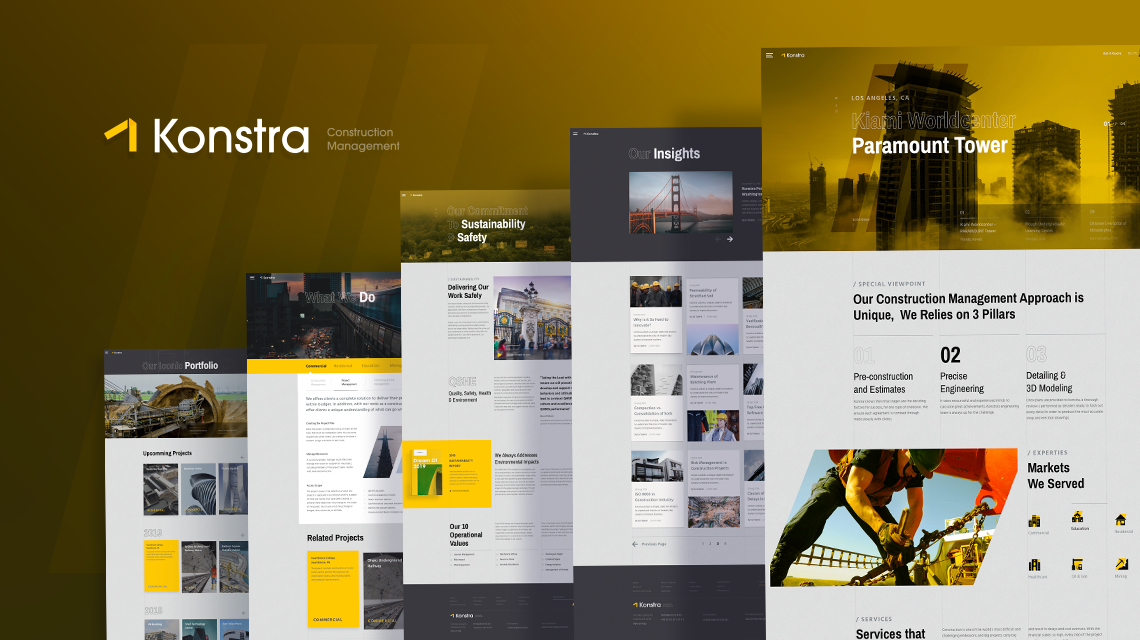
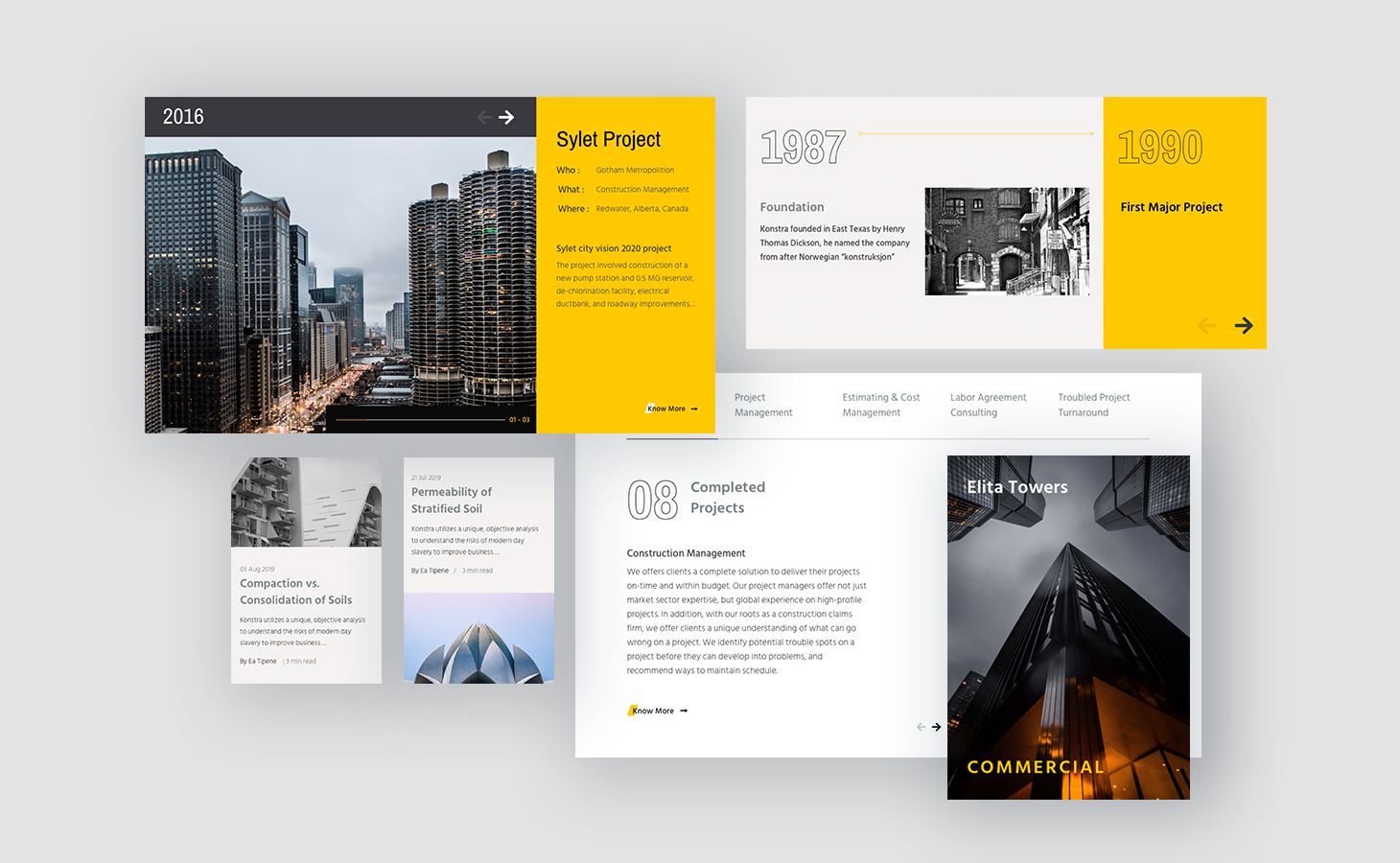
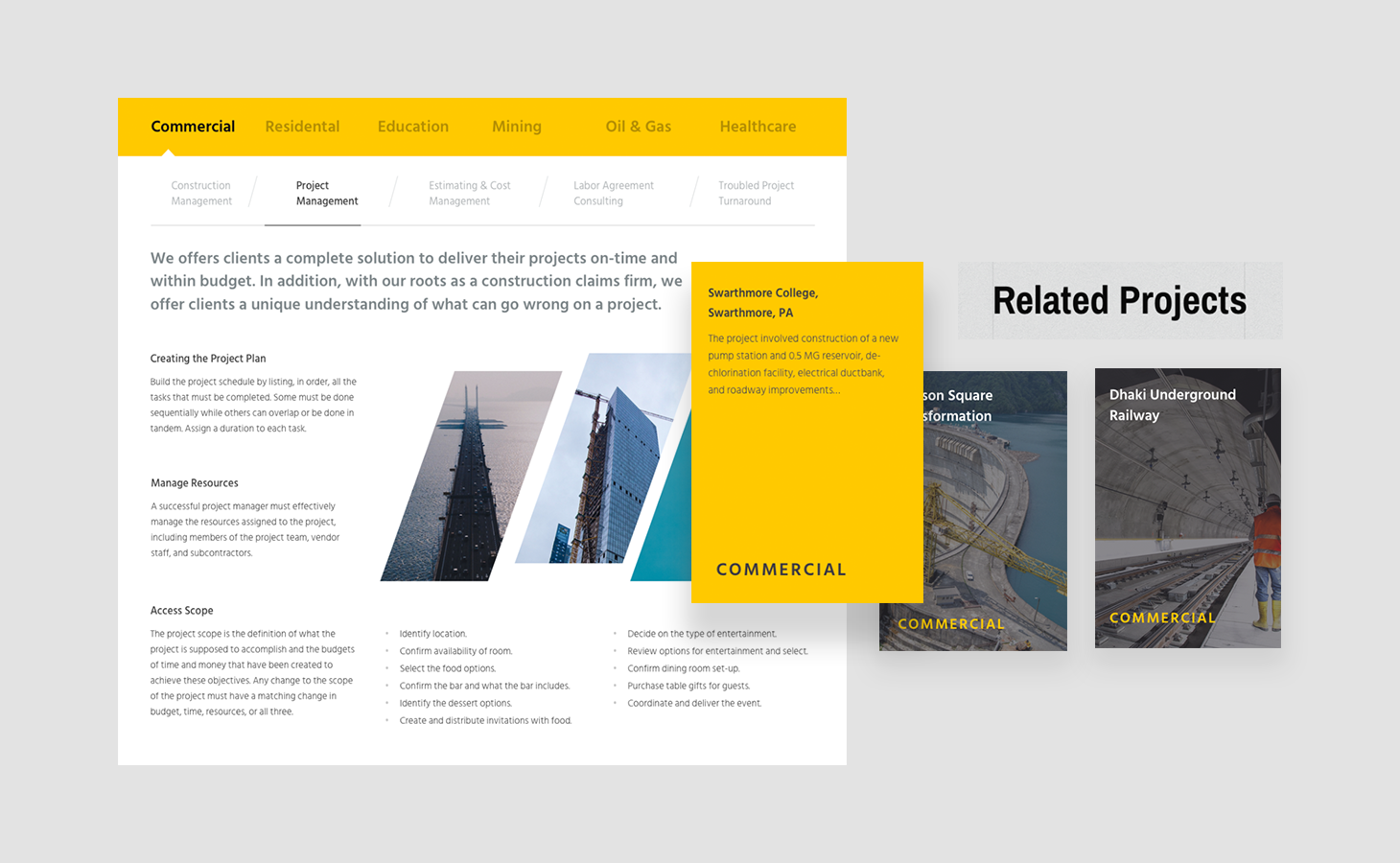
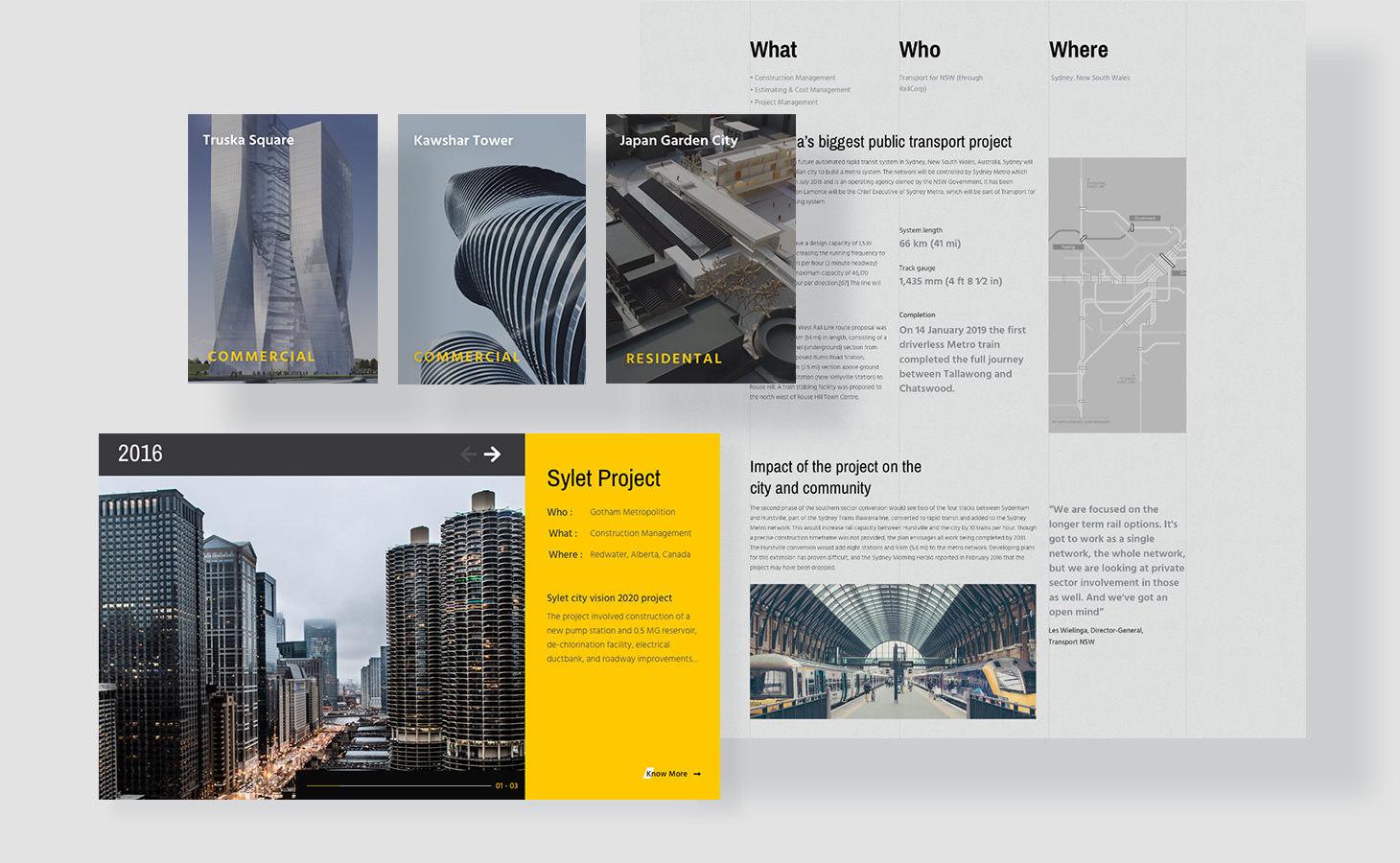
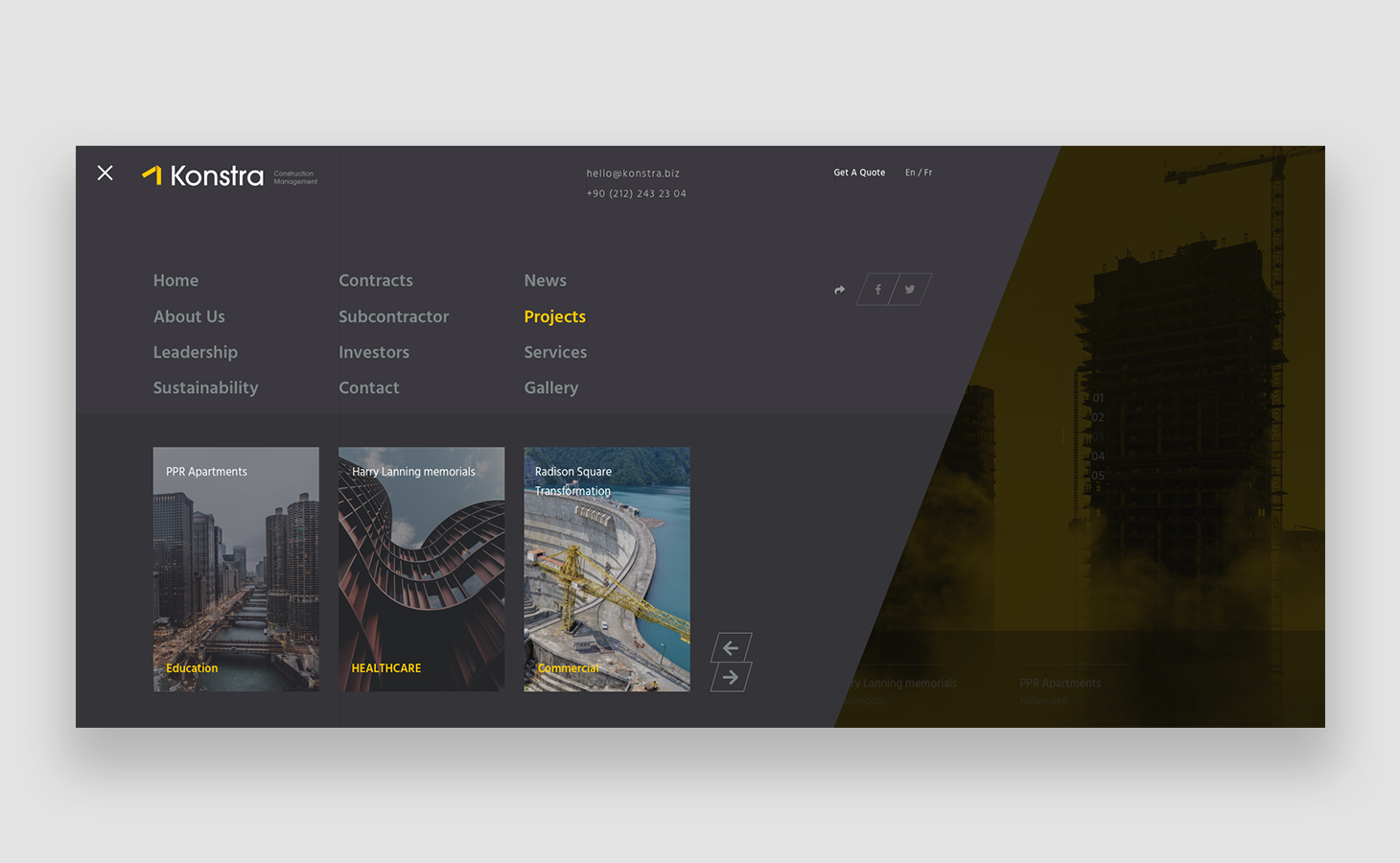
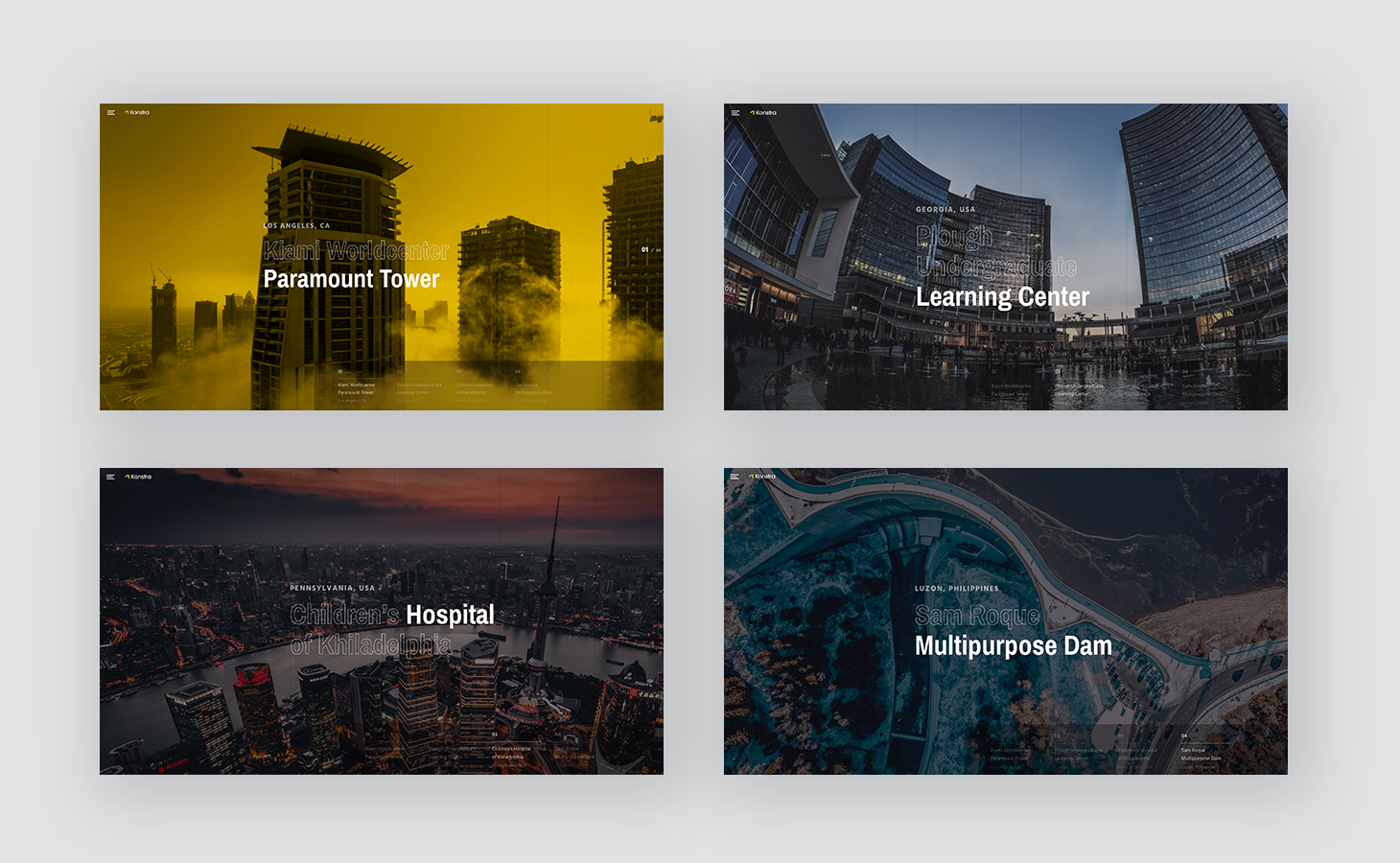
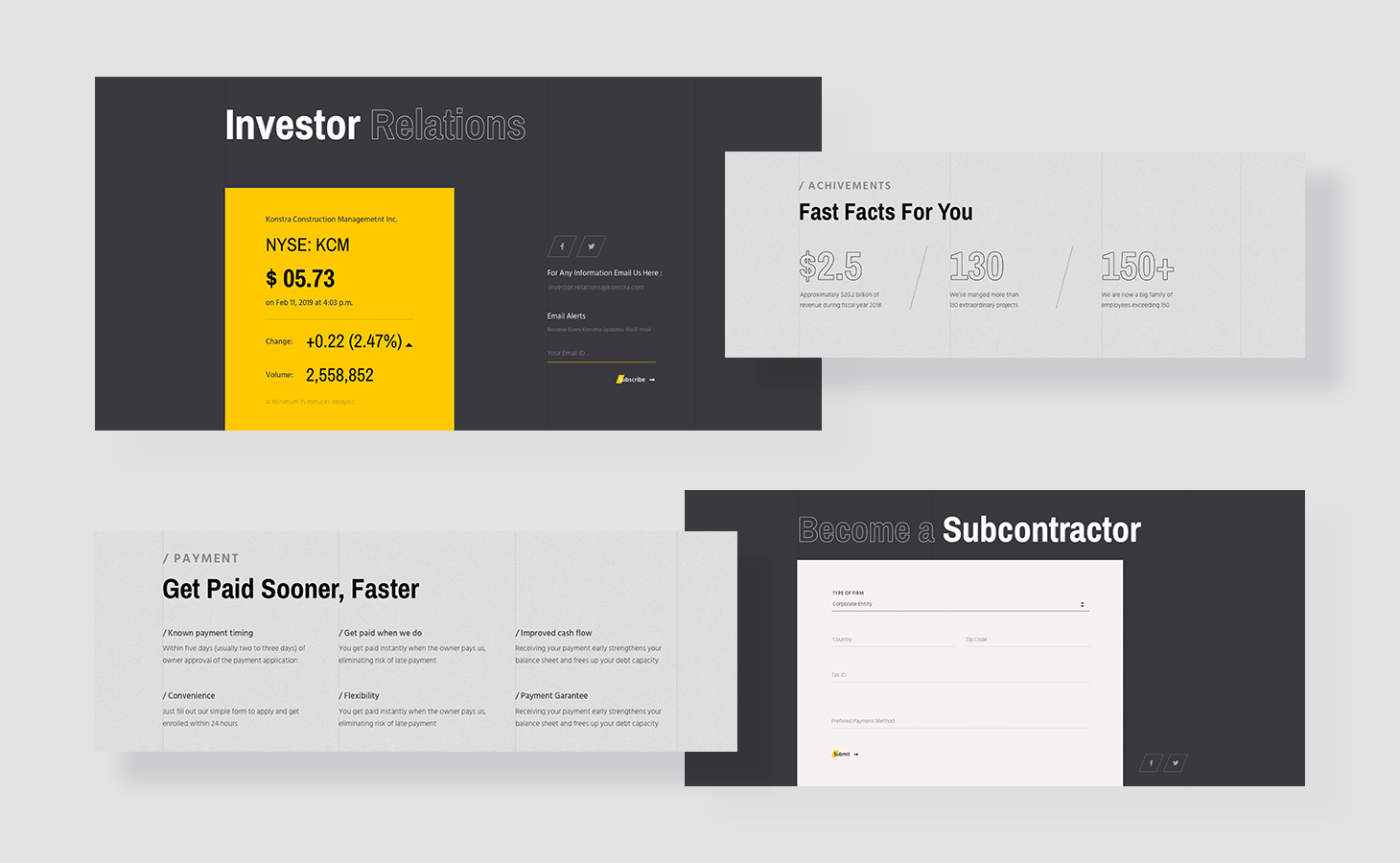



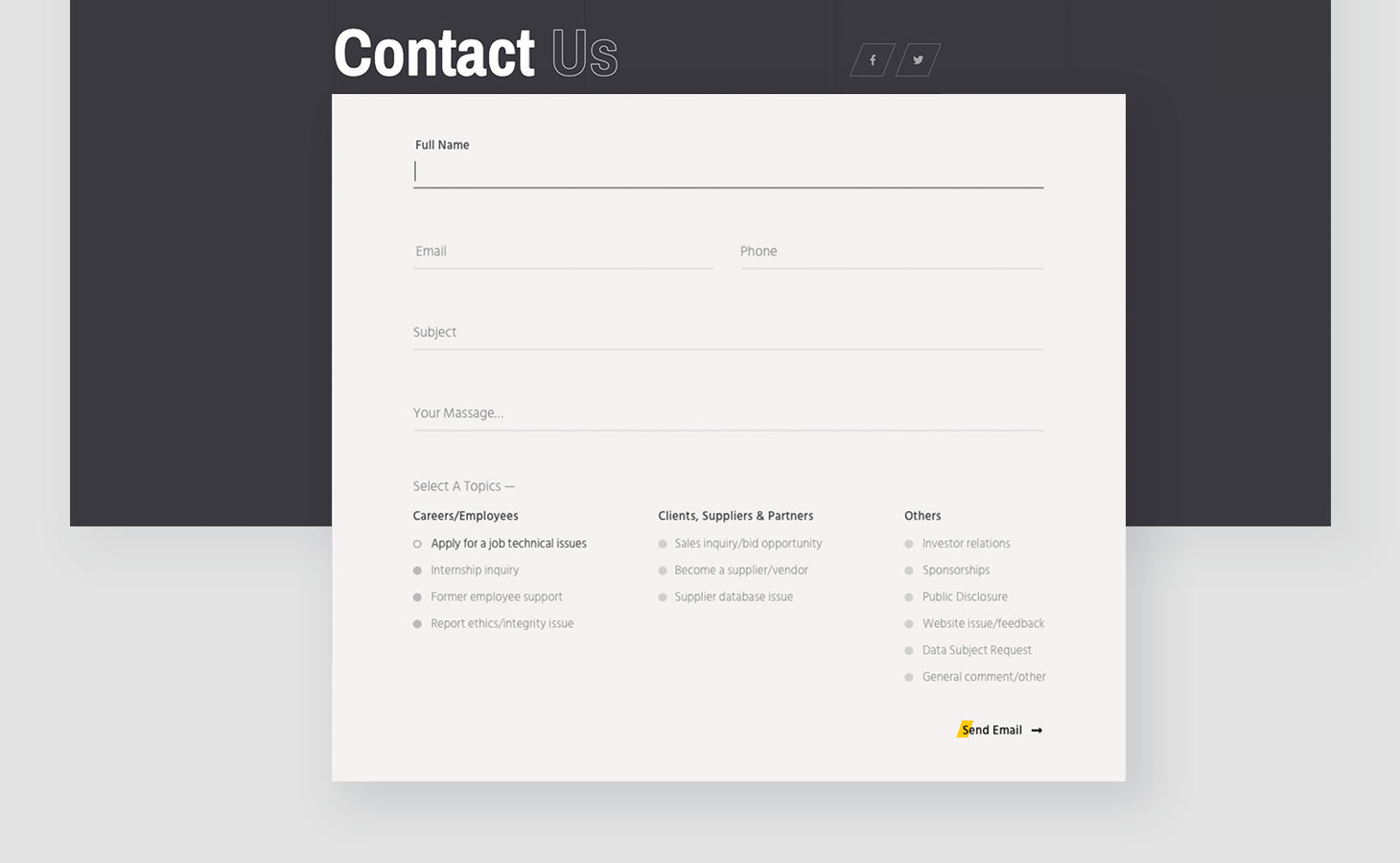

Happy to see the inclusion of hamburgers finally personally.
Who in the world introduced those vertical lines!? Recently, I have seen a Yootheme template with similar background lines. Honestly, speaking as a designer, this is a terrible idea. Actually it distracts the visitor's eye, it looks like a graphicscard error, or a CSS glitch. Please, remove those lines or provide a display toggle.
:o:(
It does not change the fact that the template is nice.
Thanks for your confirmation.
;)
Related Docs and options:
https://www.joomshaper.com/documentation/joomla-templates/konstra#documentation-heading-1_14
This is a GAME CHANGER!
Awesome Direction you guys are going into...
Exited to see what lies ahead...