- TemplatesTemplates
- Page BuilderPage Builder
- OverviewOverview
- FeaturesFeatures
- Dynamic ContentDynamic Content
- Popup BuilderPopup Builder
- InteractionsInteractions
- Layout BundlesLayout Bundles
- Pre-made BlocksPre-made Blocks
- DocumentationDocumentation
- EasyStoreEasyStore
- ResourcesResources
- DocumentationDocumentation
- ForumsForums
- Live ChatLive Chat
- Ask a QuestionAsk a QuestionGet fast & extensive assistance from our expert support engineers. Ask a question on our Forums, and we will get back to you.
- BlogBlog
- PricingPricing
Making Joomla site SEO friendly by removing ID from URLs
Before we begin, let's have a brief look at the URL variations of Joomla.
The evaluation of Joomla URL
The ancient one:
www.example.com/index.php/category-alias/123-article-alias
The customized one:
www.example.com/category-alias/123-article-alias
The modern one (after customization):
www.example.com/category-alias/article-alias
The difference among all those three versions of URLs is pretty visible. The first one (as I’m calling it the ancient one) is not user-friendly at all. It has an extra index.php and a random number (ID) in the middle of the URL. That makes it non-readable and people are very likely to forget them.
You’ll get the ancient one right after you install Joomla. If you want to get the customized one (removing index.php from URLs), I’d suggest you have a look at this article which explains how to do so with a very simple step by step guideline. And, today’s article will show you how to remove ID from URLs in Joomla.
Let's go through the step by step guideline
Step 1
We need to log into the Joomla admin area of our website then go to System > Global Configuration.
Step 2
Now select “Articles” from the left sidebar.
Step 3
Navigate to the “Integration” tab of Articles configuration.
Step 4
We will change the “URL Routing” option. The following screenshot shows the default settings.
Step 5
This is the step where we’ll do the actual work. We need to change “URL Routing” from “Legacy” to “Modern”. Doing so will open up a new option “Remove IDs from URLs”, we need to set it to “Yes”.
Yes, we’re done here. You need to hit “Save” or “Save & Close” before you can see the result.
This URL Routing feature can be enabled for few other components. The above process was shown for Article component. If you want to enable URL Routing for other components like contacts, news feeds, and users you can do so as well. The process is pretty much same. But hey, if you face any difficulties just comment below. We are always here to help. Thanks for being with JoomShaper.
Previous Step: The most crucial step to make your Joomla site SEO friendly.


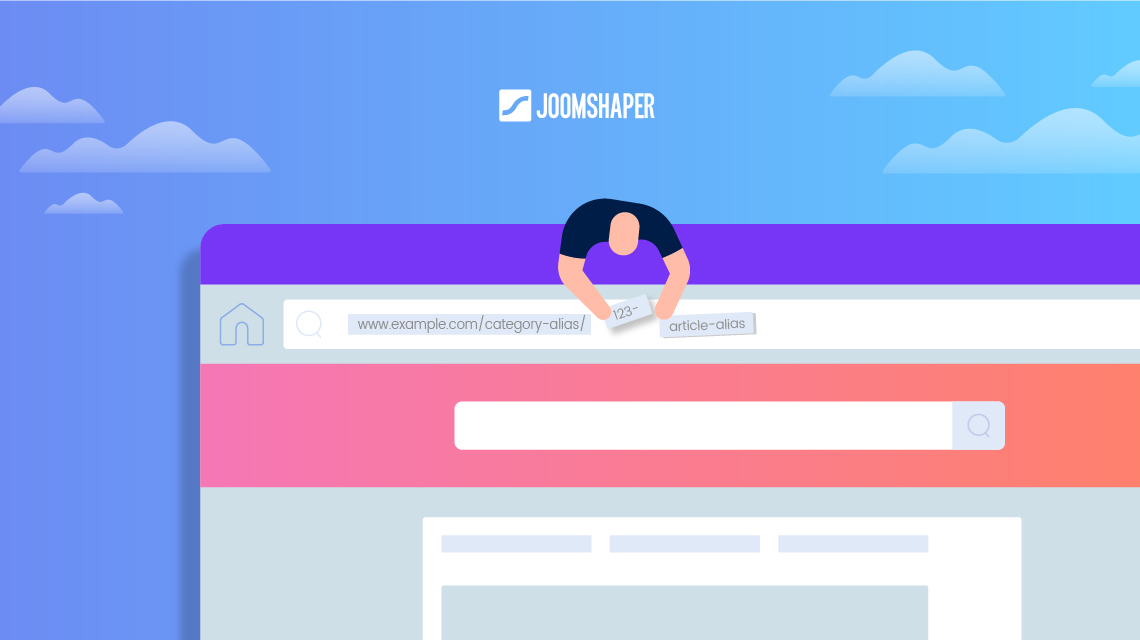
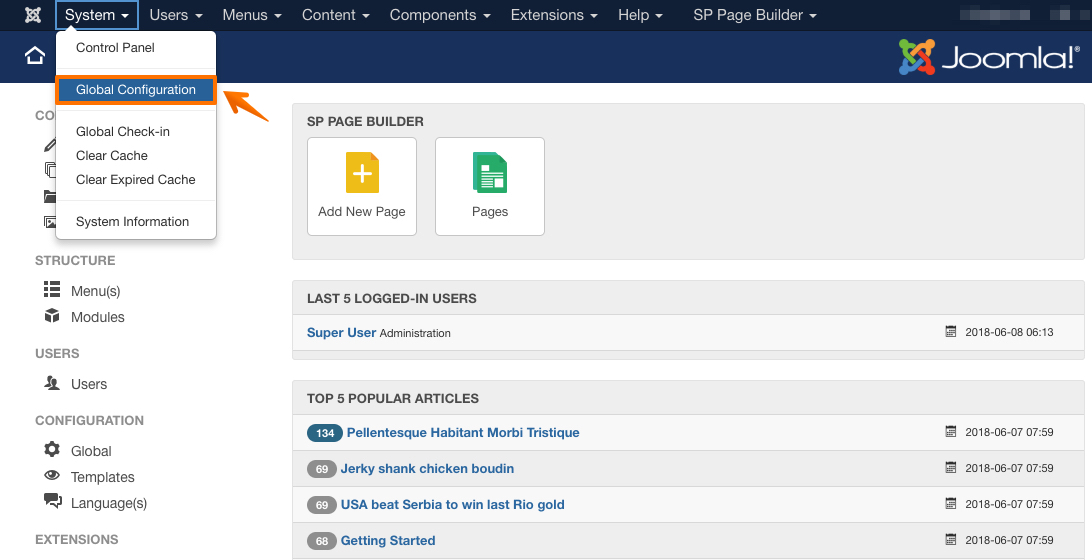
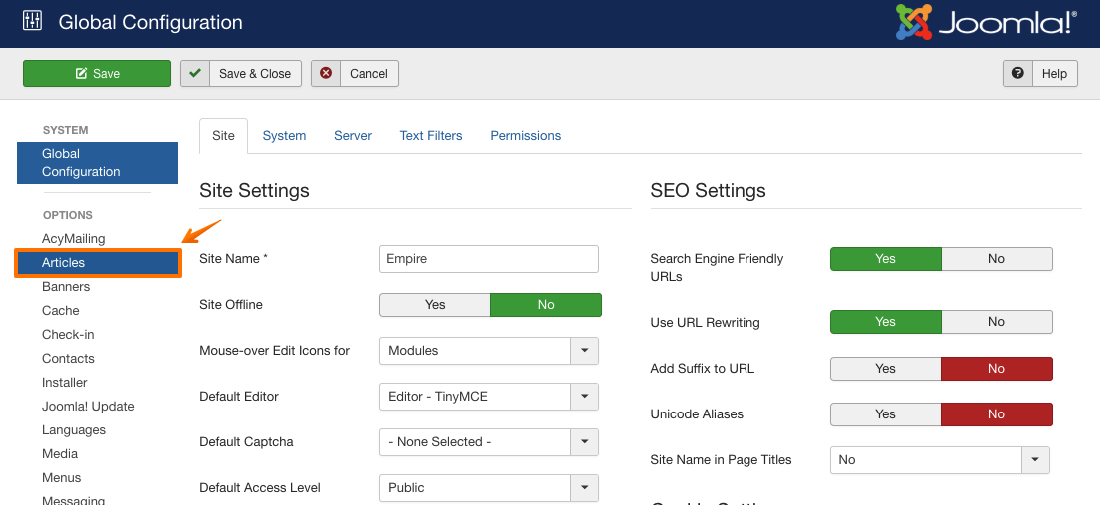
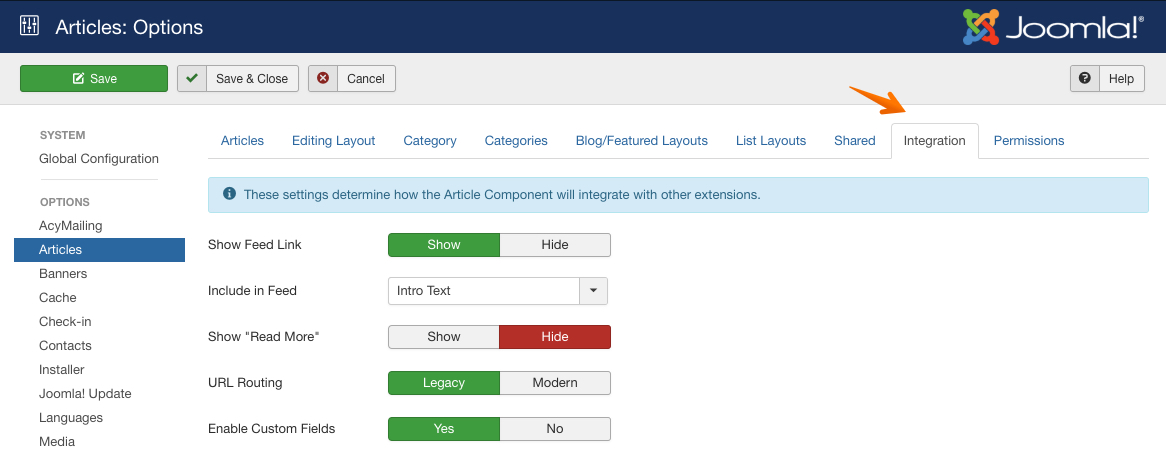
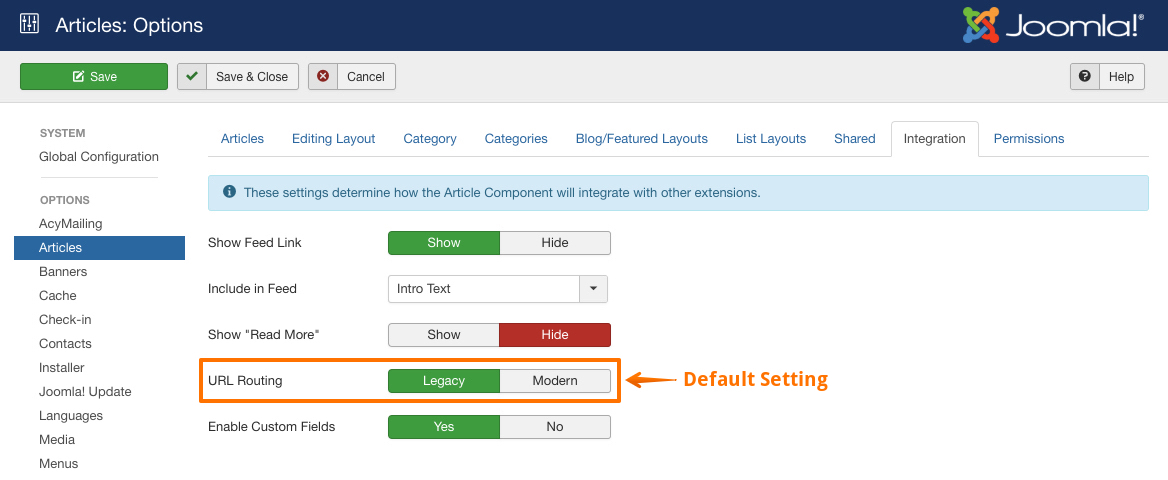
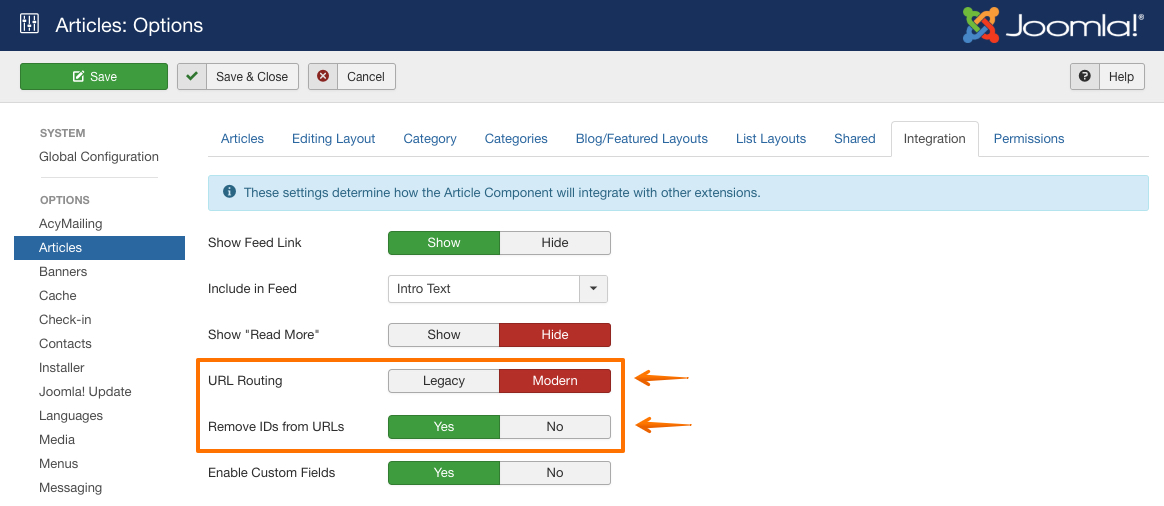
- Thanks
Great news.
"Warning: require_once(/home/webtarge/public_html/libraries/joomla/document/html/renderer/head.php): failed to open stream: No such file or directory in /home/webtarge/public_html/templates/shaper_university/error.php on line 27
Fatal error: require_once(): Failed opening required '/home/webtarge/public_html/libraries/joomla/document/html/renderer/head.php' (include_path='.:/opt/php54/lib/php') in /home/webtarge/public_html/templates/shaper_university/error.php on line 27"
So i went back and undid the setting and jet no different please help me. Am so afraid right now because i have lot of visitor on the site.
Have you updated template Helix framework to last stable version (2.5) ? If you do not know how, please just install template: https://www.joomshaper.com/joomla-templates/helix-ii
it will update all elements. And in theory should help.
Does it have to be placed inside a category first to work?
The only reason I can see it's not working is because you probably forget to add the "Sign Up" page to the menu. Here take a look at this screenshot. http://prntscr.com/kxxcjn
Thanks
If i remove the id from the url site wide. Will i have to make redirects for every single page or will seo transfer automatically.
example.com/111try
example.com/try
will i need redirect or will the seo already created for /111try automatically transfer to try?
I have change all the settings. but it does not work for me. when i change the settings it shows the urls like
www.sitename.com/?view=article&id=1:aloo-gobi&catid=8
please help me
It is required to look into your website configuration in order to know what's causing this. You can reach out [url="https://www.joomshaper.com/forums"]to our forum[/url] or directly ping [url="https://www.joomshaper.com/forums/profile/53838-toufiq"]Toufiq[/url] our star support engineer.
I created a thank you page, but unfortunatily this isn't opening using alias, but if I use non seo friendly link - http://prntscr.com/n2kv2h
This is opening fine.
what I am missing ?
FYI Whole website is already set to SEO friendly and working fine.
anybody can help ?
Thank you for a good solution. But there is some issue - I have done all step by step, but old URLs are not redirected. I got plenty of URLs in social media, etc. and want to keep them working. Now old URLs points to 404. Could you please advise how can I fix this issue and keep all old links working and redirecting from "xxx-urladdress" to "urladdress" automatically?
Best Greetings,
HX
Step 1: Navigate to Joomla backend > Extensions > Plugins > find and enable "System - Redirect"
Step 2: Go to Joomla backend > Components > Redirect. (when this plugin is enabled it collects all the expired URL hits.)
Step 3: Now you need to list your old URLs and insert the new ones in their place. To do that click "New"
Step 4: You'll be presented with this screen https://prnt.sc/qfvc3a ; enter your expired URL along with the new link.
Step 5: Repeat this process for all the expired URLs.
This should solve your issue.
Thanks,
Saif
There are about five hundred links on our website
I think removing the ID numbers is it positive or negative?
I am asking this because we have a lot of links because I think it is necessary to redirect all
There are about five hundred links on our website
I think removing the ID numbers is it positive or negative?
I am asking this because we have a lot of links because I think it is necessary to redirect all
Removing IDs from URLs is always a good thing. However, since you have a ton of URLs. The call is yours. If you remove IDs from URLs you'll need to manually redirect them to the new links. That will require a lot of resources (time). You can have a [url="https://www.joomshaper.com/blog/fix-broken-links-on-joomla"]look at this article[/url] for a proper guideline.
This process is going to mess me up a bit
My joomla version is: 3.9.15
This function (Integration) dont work correct.
Seo setting for mod_rewrite and rename htaccess is activated.