- TemplatesTemplates
- Page BuilderPage Builder
- OverviewOverview
- FeaturesFeatures
- Dynamic ContentDynamic Content
- Popup BuilderPopup Builder
- InteractionsInteractions
- Layout BundlesLayout Bundles
- Pre-made BlocksPre-made Blocks
- DocumentationDocumentation
- EasyStoreEasyStore
- ResourcesResources
- DocumentationDocumentation
- ForumsForums
- Live ChatLive Chat
- Ask a QuestionAsk a QuestionGet fast & extensive assistance from our expert support engineers. Ask a question on our Forums, and we will get back to you.
- BlogBlog
- PricingPricing
Should You Use a Template or a Layout Bundle on Your Joomla Site?
Did you know a visually appealing user interface can increase the conversion rate on your website by 200 percent?! When it comes to building your website on Joomla, you might get a little overboard with all the options you have.
If you are a JoomShaper customer, you get options for templates and SP Page Builder’s layout bundles. You may ask yourself: “Should I go with a template or a layout bundle? What are the differences between them? How would I know when to use which?” This article will help you decide which product (template or layout bundle) should be used for which purpose.
We see so many people rush past the design step and jump into a website redesign. Since we offer both options, in this post, we wanted to give you our thoughts on which one to pick and why so that you have one less thing to worry about when it comes to building your dream site. Let’s start with the template.
What are Joomla Templates?
A template is like a framework that controls the overall look and feel of your website. Joomla comes with a few pre-installed templates, but in this modern time and age, you don’t have to be limited to them.
We offer 120+ responsive and dynamic Joomla templates designed for business, eCommerce, portfolio, agency, personal, and effectively all other websites. They come with powerful features like homepage variations, mega menu, off-canvas menu, built-in pages, blog, newsletter, and many more.
The templates also utilizes the most advanced Joomla page building tool SP Page Builder Pro. You can take advantage of its powerful design tools, interaction effects, and more. Simply install and customize them until you get the look you want!
Figure: Some of our functional Joomla templates in a display.
When Should You Use a Template?
You should use templates when you want to maintain a constant look throughout the site. You can use blank templates to maintain the same header and footer throughout the entire website and generate customized pages based on your needs. If you are on the time crunch, we offer QuickStart packages that include the Joomla CMS, the template pages, extensions, databases, and dummy content. Once you install the QuickStart successfully, you should have a website looking exactly the same as our Demo.
A standard template package from JoomShaper is so powerful. It includes everything you may need for the specific website that it was developed for. As an example, let’s think about an eCommerce template like Arino. The template package of Arino includes the eCommerce site design and all other functionalities to build an online store. It comes with the extensions you need to create the eCommerce store, the payment mechanism and more.
On the other hand, a layout bundle would give you just the static page designs. The functionalities are not included.
Don’t flip flop between templates, it will make you puzzled. Before you choose your template, we highly recommend you to have a clear understanding of your overall business plan and what message you want to deliver through your website. Do your research on the template, note down its features, then choose the one that fits your niche and needs.
What is an SP Page Builder Layout Bundle?
All SP Page Builder Pro users, upon configuring license key, can access and import the layout bundles it offers. Layout bundles come with a collection of pre-designed page templates. Basically, layout bundles are static website packs creatively designed for business, media & entertainment, travel & lifestyle, personal, marketing, non-profit, portfolio, and more types of websites.
The pages inside a layout bundle are designed aesthetically to attract visitors to your site. A bundle consists of all the necessary pages required to run a business successfully and are conversion friendly. They also come with notable features like interaction effects, contact forms, newsletter boxes, and more. Before choosing a layout bundle, we suggest you go through the pages, check if it has all the features you need and then import it.
Figure: A collection of our SP Page Builder layout bundles in a display.
When Should You Use a Layout Bundle?
There are a few reasons why you would want to go for a layout bundle. If you already own an SP Page Builder Pro subscription, and you don’t want to buy a template, you can easily use a layout bundle to build your site.
Again, if you want to build a static site that doesn’t need dynamic functionalities like a store, a content manager, appointment booking, event registration and so on, you can simply go with a layout bundle. This will save you time and money.
If you decide to use a blank template to maintain the header and footer and generate customized pages for your site, you have two options to build the pages:
- Create the pages manually using the drag and drop options of SP Page Builder.
- Or, choose our beautifully designed pages from the layout bundles to create an aesthetic and professional looking website.
The SP Page Builder layout bundles are customizable, easy to work with, and will leave your site visitors in awe. Pick a bundle and you are ready to go! Check the SP Page Builder documentation to learn how to use a layout bundle.
Wrapping Up
Each template comes fully-functional, responsive, customizable and ready to use. With the help of a template, you can have a beautifully designed site up with dynamic functionalities in no time. And each layout bundle comes with all the necessary pages and features to help you craft an aesthetic and modern looking static site where you can add dynamic functionalities on your own.
A poorly designed website can work against you. To optimize the design and the performance of your website you can choose between a template or a layout bundle or use both depending on your needs.
Layout bundles and templates exist to make your life easier. Just identify your needs, explore your options, and take your business to the next level by creating a well-designed and well-functional site. Feel free to ask us questions and let us know how we can serve you better. Good luck!
Browse Templates Explore Layout Bundles Get SP Page Builder Pro


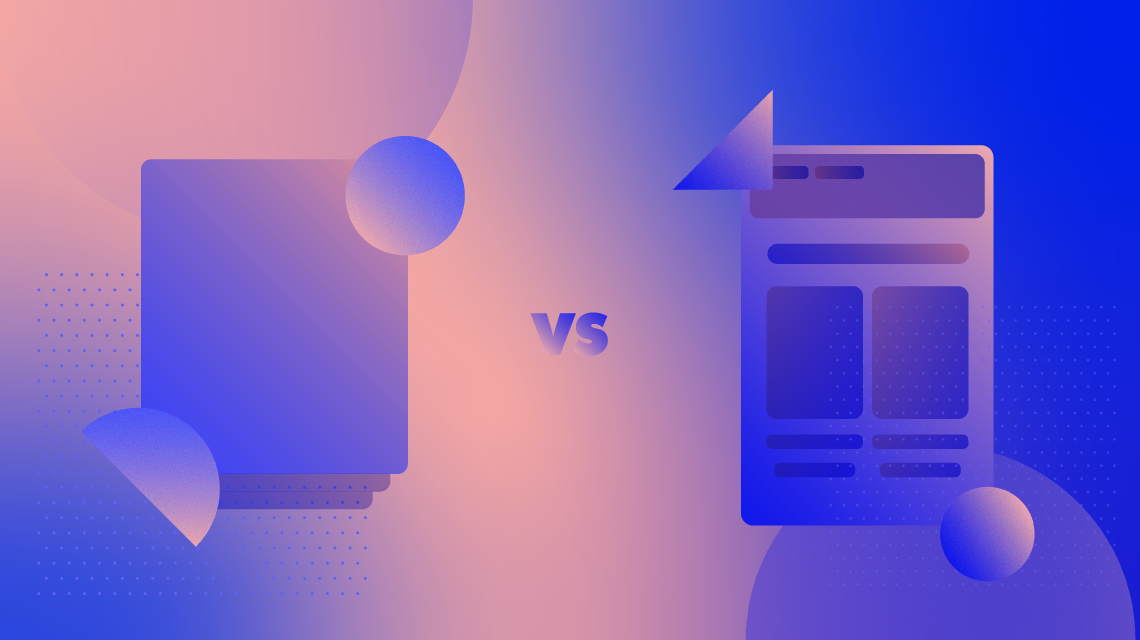
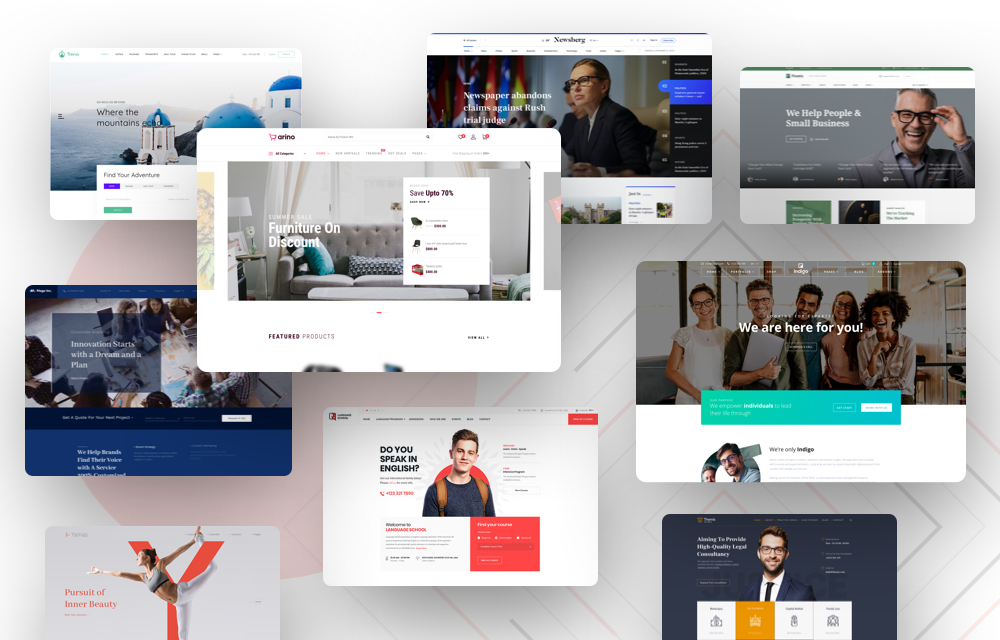
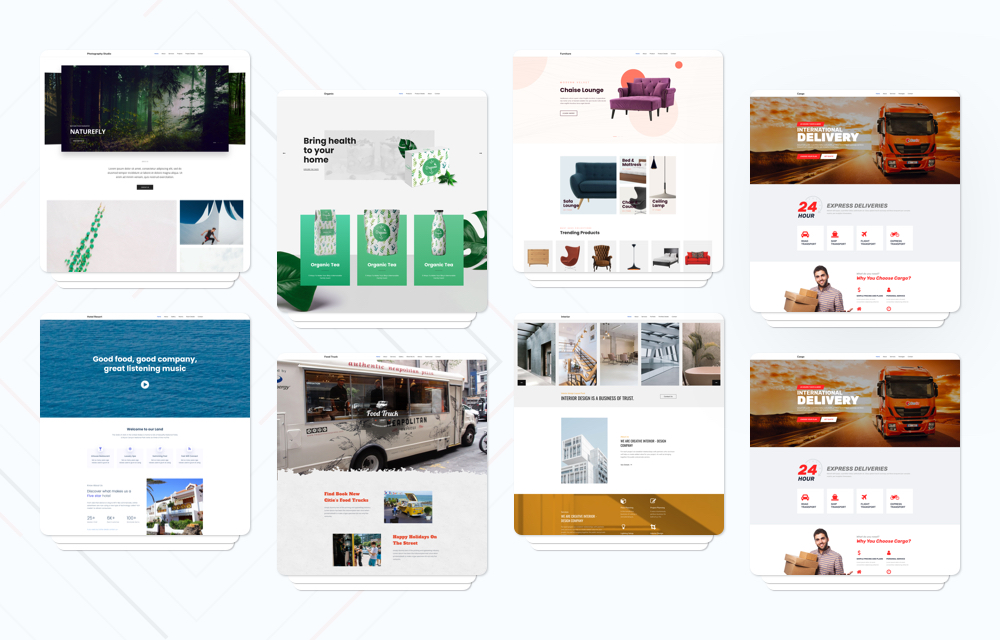
I also wonder if you will enhance update your Joomla extensions so they are inline with you Wordpress free plugins?
I looking for a Tutor LMS system similar you do for WP example ie https://wordpress.org/plugins/tutor/ but for Joomla and your J extension SP LMS is way way behind your other WP free plugins example https://www.joomshaper.com/joomla-extensions/sp-lms
So thats a pity you dont have focus on Joomla extensions anymore..
Cheers!
Thank you.