- TemplatesTemplates
- Page BuilderPage Builder
- OverviewOverview
- FeaturesFeatures
- Dynamic ContentDynamic Content
- Popup BuilderPopup Builder
- InteractionsInteractions
- Layout BundlesLayout Bundles
- Pre-made BlocksPre-made Blocks
- DocumentationDocumentation
- EasyStoreEasyStore
- ResourcesResources
- DocumentationDocumentation
- ForumsForums
- Live ChatLive Chat
- Ask a QuestionAsk a QuestionGet fast & extensive assistance from our expert support engineers. Ask a question on our Forums, and we will get back to you.
- BlogBlog
- PricingPricing
Update: SP Page Builder 3.2.7 is here with a new addon and improvements
You have the potential to build something incredible. But without the right tool, you won’t be able to execute that. When developing a website in Joomla, SP Page Builder is that invaluable tool. The ultimate page composer tool has been in the market for a while and it has already proven its worth.
But you and I both know, if something stays the same, it becomes obsolete. New things are coming everyday, technology is changing on a regular basis. So, to keep you up to date with the trend, today we’re releasing an updated version of SP Page Builder (v3.2.7).
Let's have a quick look at what the new version has to offer.
- New addon introduced
- New features to the Video addon
- Improved accessibility for multiple addons
- Multiple locations introduced for Google Map addon
New addon: Article Scroller
The new Article Scroller is a great addon to display your site's articles . The unique style of this addon lets you present your articles elegantly. You can control which article to show, the layout, the design, the typography, and the color of the News Ticker or News Scroller. Basically, every single detail of the addon can be controlled from the addon settings. Judging by its design and functionality, I think this addon is going to be my favorite one.
The above image shows different styles of the Article Scroller addon for your inspiration.
Multiple locations in Google Map addon
Previously, SP Page Builder’s Google Map addon is used to allow only one location sharing option on the map. Starting with today’s update, you can add multiple locations to a single Google Maps frame. All the previous settings are there, no changes were made to them. You can still customize your map the way you used to.
Notice! Effective from June 2018, Google changed its policy for accessing API keys. You will be needing a valid API key and a Google Cloud Platform billing account to access the core Google Maps APIs. Otherwise, you may see a watermarked map with "For development purposes only" text on it. We plan to offer an alternative map based on OpenStreets in the near future.
New features in the Video addon
Until now, you could only share videos from YouTube or Vimeo with the SP Page Builder Video addon. You still had the control over the videos but you were only able to share the link from those sites. This update brings you the functionality to upload MP4 videos to your website server giving you the complete control over the clips. Currently, MP4 and OGV formats are supported.
Plus, you can now turn off the YouTube cookies and video suggestion option from the Video addon settings.
Other notable improvements
In addition to all those mind-blowing functionalities you just read above, there’s still more in the update. We have improved accessibility to few of our addons including Carousel, Carousel Pro, and Feature. We have fixed some known bugs including responsiveness issue of the Instagram addon, video playing issue of section backgrounds, and module compatibility issue of Opt-in Form addon.
Please read the full changelog below.
SP Page Builder 3.2.7 Changelog
- New: Added brand new Article Scroller addon
- New: Option added to show multiple locations in Google Map addon
- New: Video uploading feature added to the Video addon
- New: Video addon gets YouTube cookie-prevention feature
- Tweak: Accessibility improved in the Carousel and Carousel Pro addons
- Tweak: Accessibility improved in the Feature addon
- Fix: Section background video playing issue fixed for iPhone/iPad
- Fix: Responsiveness issue fixed in the Instagram addon
- Fix: Video suggestion issue fixed in the Video addon
- Fix: Module compatibility issue fixed in the Opt-in Form addon
Since we are committed to providing you the best web developing experience with SP Page Builder, our efforts to make it an even better tool will never end. Along the way, we want your opinion on what would you like to have in SP Page Builder. Let us know, and we might have it for you in the next updates. Thank you for being with JoomShaper. Happy developing without coding :)
N.B. It's advised to take a full website backup before updating any component.


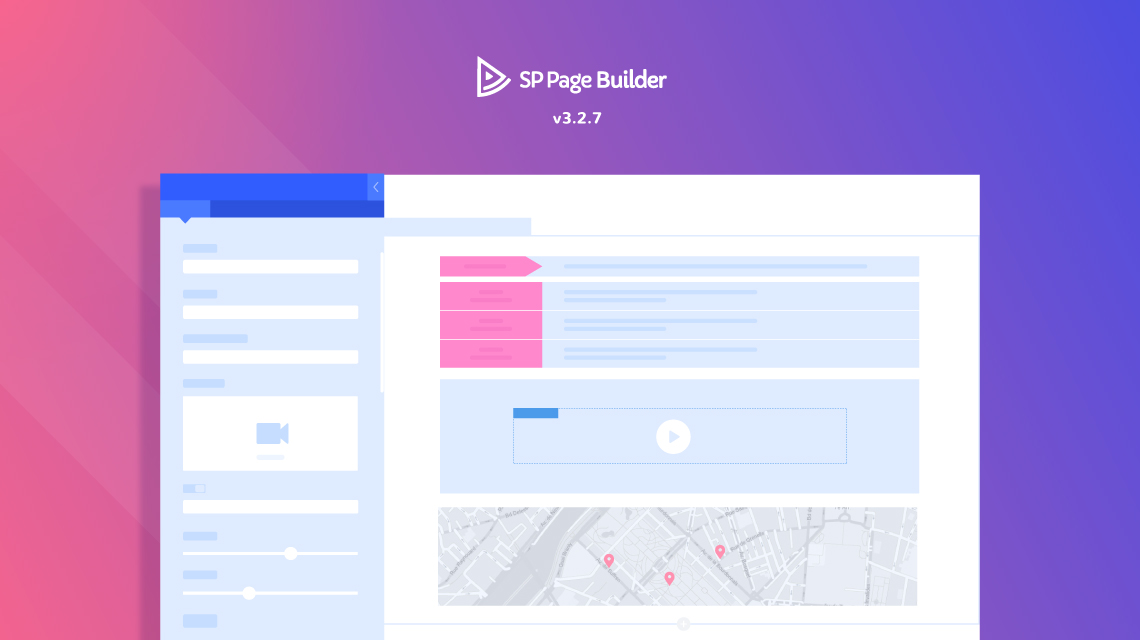
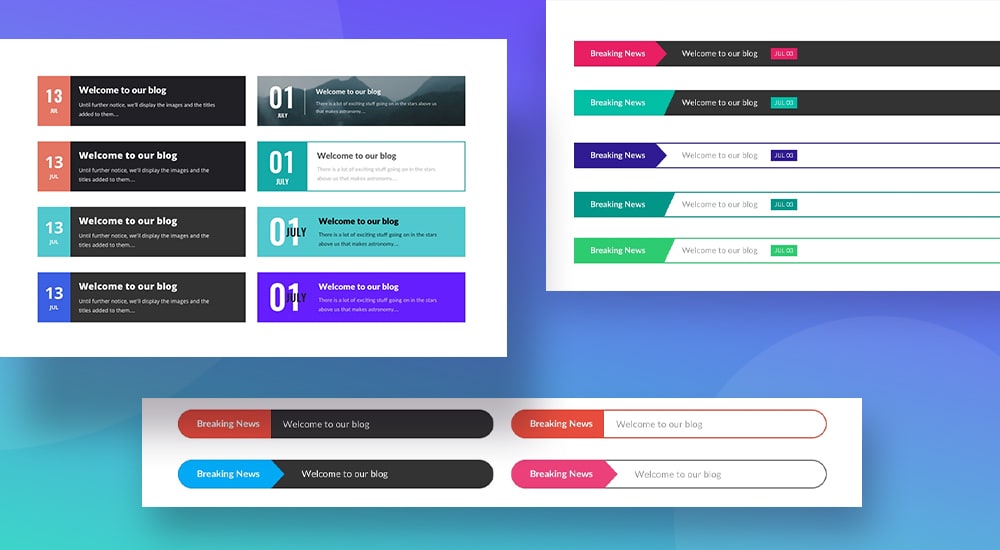
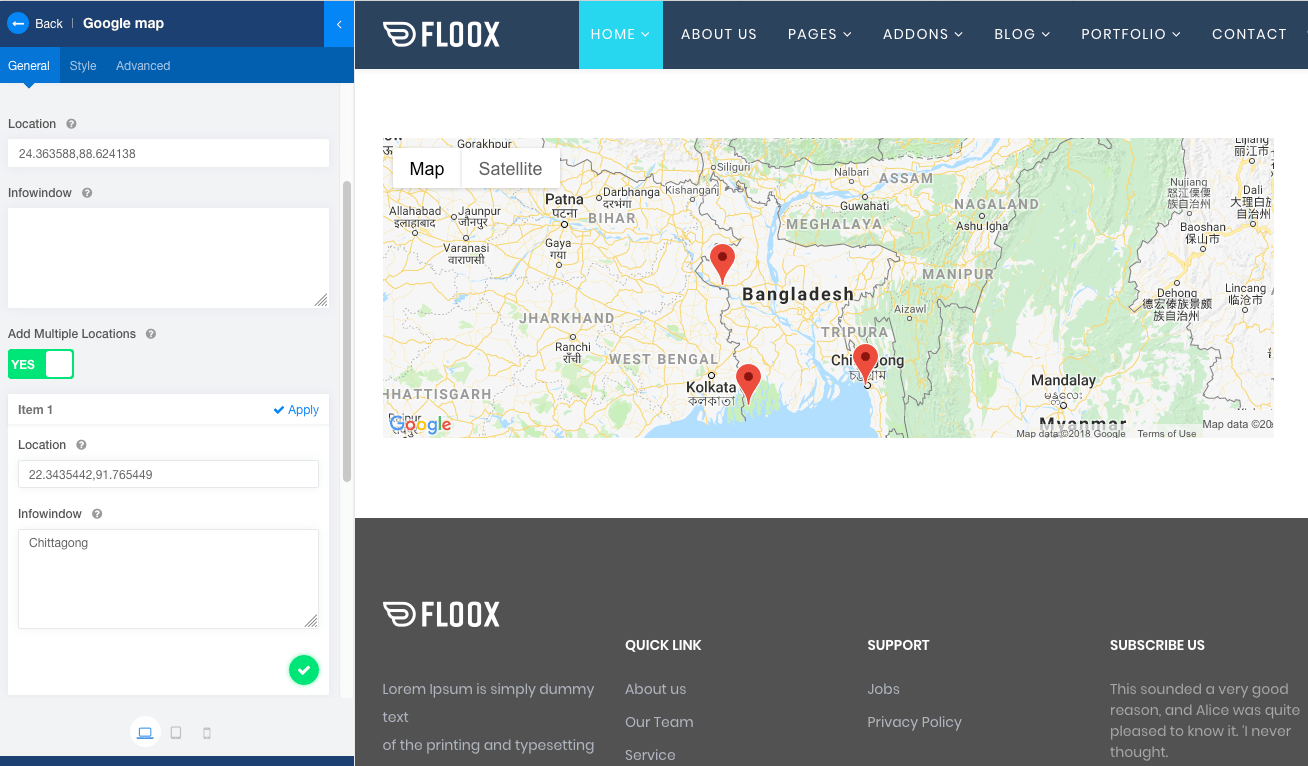
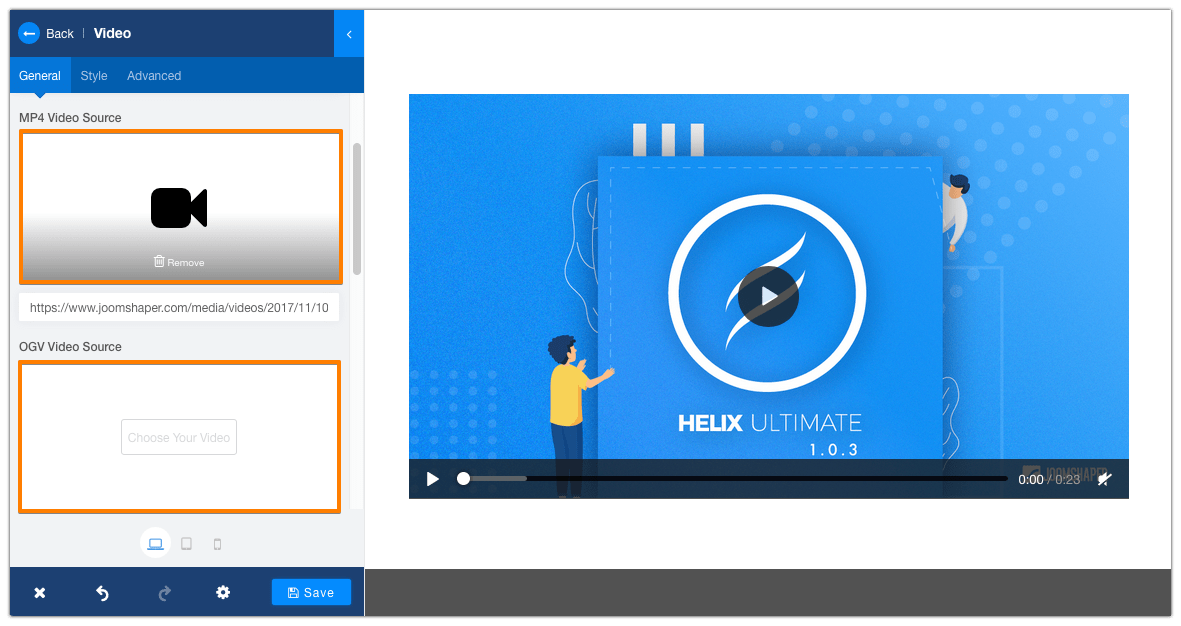
Also am very glad you fixed the video background player. Whew!
+1 for OpenStreet Map integration. Google is, in spite of their claims, evil. ?
yes for OpenStreets you have to wait a little bit more, but it will be.
Google Maps is still very good product, but you have to pay for it.
Bings Maps also have payments.
The article scroller is especially useful. You might want to add even more design options over time.
I know Page Builder Pro 3.3 is in the making. You might consider a feature I suggested before and that others here have been interested about also.
I suggested you could call it something like "reverse mobile order".
What the "image content" addon does, is giving you the option whether the image is on the left or right side with the text and button on the other side then. The effect is useful when the page is shown on a mobile device. If you have a design with two rows that on a large screen looks like this:
image - text
text - image
then on a mobile screen without this addon it would look like this:
image
text
text
image
But what you would often want is:
image
text
image
text
What I suggest is a clickable option for Page Builder Pro rows where you can reverse the order of the columns of a row on mobile screens so you get the above mentioned effect if you need it.
If this is a row feature for ordering the columns, you could not only use images and text, like in the addon (by the way the image is cropped there, depending on the screen size), but instead you could use every addon you want (images, videos, text, modules etc.) in the columns.
Please include this feature.
Many thanks for your great work.
Article Scroller is perfect!
But category filtering and filter Featured Only (Ordering) are not working :(
Module show all articles from all categories.
I have 2 top level categories and it does not matter which it selected, all show.
-Thanks
it should take you 2min to configure and preview.
Gustaría mucho que también se enfoquen en el componente formulario que con cuantos clicks se componga un formulario profesional agregando campos de varios tipos chek list, radio button y mas ...
-----
Thank you. Yes, creating an addon to create your own forms is on our to-do list for near future.
But I would ask that rather than need to add the items to the map, you set it so that if 2 custom fields called long and lat are added then it pulls in the coordinates from a joomla article. This would stop the double handling of say showing all the employees on a map. If they leave you just unpublish article, but with systems that are stand alone, you have to unpublish the employee in articles and then remove the item in the map.
If Joomla can be the source of all the records and sp pagebuilder the way to show the records then that would be awesome, records should ideally not be stored in a separate component. Using custom fields for the lat and long would make it so much more flexible
For your purposes I suggest to use advanced map component like you may find on JED in "Map" category. Or custom software maybe, if you have bigger budget.
Link: https://www.joomshaper.com/downloads/extension
-Thanks
- Thanks
Really hard to build a nice looking registration page in Joomla. Especially if you want to drive PPC traffic to it.
Please build a Joomla registration module.
Perhaps is a good idea, Show image left or right and open article in a popup !
Q: "Show image left or right" in which addon ?
About popups... they are okay for desktop, but now is trend to be Mobile First, and on smartphone popups are not so much friendly.
As many have problem and for small org using Google maps there is alternatives like OpenStreetMap
https://www.openstreetmap.org
Licenses etc
https://wiki.osmfoundation.org/wiki/Licence/Licence_and_Legal_FAQ