- TemplatesTemplates
- Page BuilderPage Builder
- OverviewOverview
- FeaturesFeatures
- Dynamic ContentDynamic Content
- Popup BuilderPopup Builder
- InteractionsInteractions
- Layout BundlesLayout Bundles
- Pre-made BlocksPre-made Blocks
- DocumentationDocumentation
- EasyStoreEasyStore
- ResourcesResources
- DocumentationDocumentation
- ForumsForums
- Live ChatLive Chat
- Ask a QuestionAsk a QuestionGet fast & extensive assistance from our expert support engineers. Ask a question on our Forums, and we will get back to you.
- BlogBlog
- PricingPricing
Update: SP Page Builder 3.2 comes with major security fix and performance improvements
You know we update your favorite Joomla drag and drop design system SP Page Builder on a regular basis. And this instance is not any different. Our continuous effort to make your web developing life easier with SP Page Builder will never rest. This May, we’re releasing one of the most significant updates in SP Page Builder’s history. Today, the version 3.2 brings you the most number of improvements & fixes among all updates with some cool new features.
Let’s take a quick look at what’s new in SP Page Builder 3.2.
- Important security update
- Improved page and article searching
- Performance enhancements
- More stable Falang support
Let's see what do they actually mean for you and the end users.
Critical security bug fixed (Pro)
We are committed to protect you from internet threats and provide with necessary security updates as many times as needed. The users using SP Page Builder Pro 3.x are strongly recommended to install this update for security enhancements ASAP because we’ve fixed a critical security issue with the previous version of the tool.
Content search & page search improved
This update (v3.2) brings an improved content search experience for multilingual sites. Up until now, if a search query was performed, it would return search results for all the languages. Now the issue has been fixed and the users will get the search results of the specific language that is selected.
Previously if any article or page was added using SP Page Builder, it was not discoverable using in-site searching. This update (v.3.2) solves this issue completely. So overall we can say, the searching functionality is far better than ever! It's advised to reinstall Joomla Article Integration for a smoother experience. In order to do so, navigate to 'Integrations' from SP Page Builder left menu bar, find "Joomla Article" and click on 'Uninstall'.
Now to install it again, click on "Install".
The only thing left to do is, you need to enable "Joomla Article". Click on "Enable", it's done.
Performance enhancement
We have improved SP Page Builder’s frontend view performance in this update and reduced site loading time as well. We did it by dropping duplicated SQL queries and removing unnecessary language loading. We believe this will give you a smoother frontend editing experience.
Better Falang compatibility
We all know that Falang is a very popular content translation component for multilingual sites. For that reason, since the early days of SP Page Builder (v1.x), we’ve made it compatible with Falang. But in 3.x later versions, we’ve been getting error reports regarding compatibility issues. This update (v.3.2) fixes those bugs and improves Falang compatibility.
And a lot more
We didn’t stop there, SP Page Builder v3.2 brings you a lot more other cool features as well. We’ve added responsiveness functionality to the Gallery addon. New features including image/icon showing option, image width and margin option, content padding and background option have been added to the Feature Box addon. To Testimonial Pro, we’ve added icon styling and image positioning features.
Please note: All the users of SP Page Builder Pro 3.x are strongly advised to install this update since it comes with a major security improvement.
Checkout the full changelog below.
Full changelog:
- Fix: Critical security bug fixed
- New: Responsiveness for Gallery addon
- New: New features added and improved responsiveness of Feature Box addon (Free and Pro)
- New: Icon styling features added to Tab addon (Free and Pro)
- New: Icon styling and image positioning feature added to Testimonial Pro addon
- New: Search content on Joomla article built with SP Page Builder
- New: Open graph feature enable/disable option added to SP Page Builder
- New: Page front view performance improvement (Free and Pro)
- New: Improved the Joomla content integration plugin
- Fix: Carousel Pro addon autoplay issue
- Fix: SP Page Builder page search on multilingual sites
- Fix: Image Content addon empty button and responsiveness issues
- Fix: Instagram Gallery addon tips bug issue
- Fix: Tab addon PHP notice issue
- Fix: Opt-in Form addon button outline and font-size issues
- Fix: css.php undefined stdClass issue
- Fix: Audio issue of Vimeo videos on section background
- Fix: Carousel addon undefined stdClass issue
- Fix: Duplicate FadeInDown animation issue
- Fix: Empty prompt box upon column deletion issue
- Fix: Feature addon content alignment issue (Free and Pro)
- Fix: Testimonial addon text-alignment issue
- Fix: Testimonial pro addon image radius and custom class issues
- Fix: Modal addon image alt issue
- Fix: Icon addon custom class issue
- Fix: JCE editor same text preview issue
- Fix: PHP error notice fixed from system plugin
- Fix: Undo-redo functioning improved
- Fix: 404 error in frontend edit preview for multilingual site issue
- Fix: Falang compatibility improvement
- Fix: Apache non-default port issue fixed for URL
We thank you, the users of SP Page Builder for sending us your thoughts and issues continuously. You are the one who is making SP Page Builder the best of its kind. We hope you will never stop your endless love and support for us.



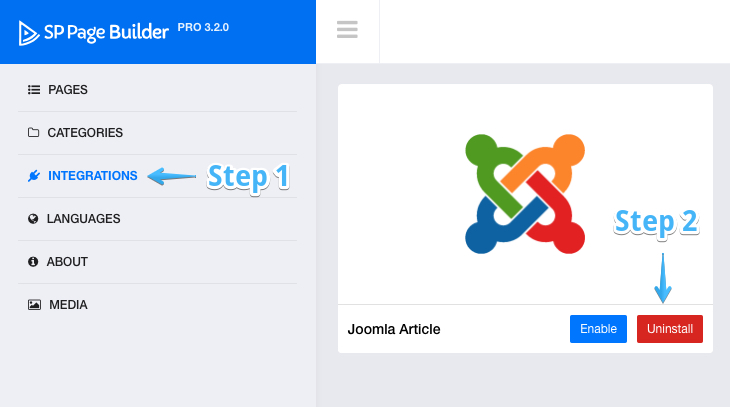
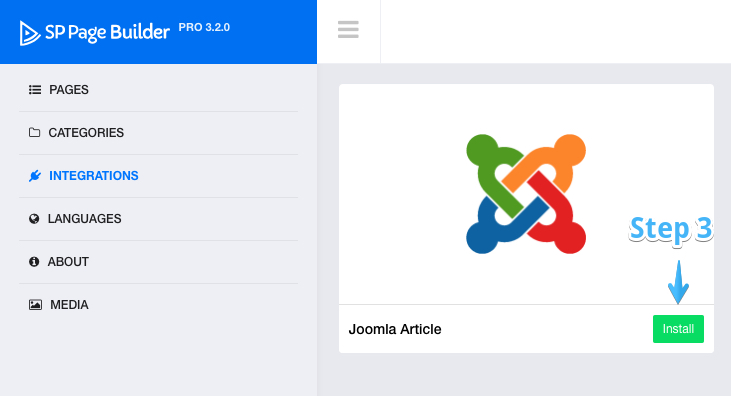
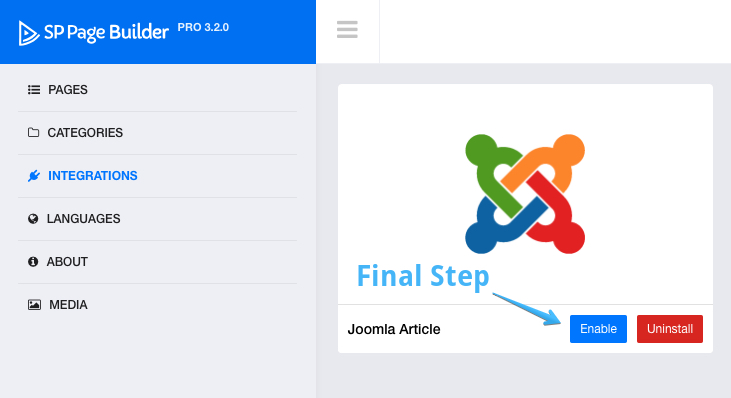
When I upgraded to SP PB Lite 3.x all the pages cannot be edited. When I try to edit an existing page, that don't show up on editor.
Today I installed SP PB Lite 3.2 and the problem is still worst! After I upgraded, when I try to edit one page, Joomla displays nothing!
Please, advice me.
Beside open new forum topic, comment section is not good place to solve deeper problems. Please check also our documentation section - v2.x and 3.x have FAQ
Do not you think that such things can not be done? :o
Did you checked it in existing template or site? I have checked in existing template there is no problem at all. Also height and width: 200 was from the beginning as default value.
Thanks.
Did you follow these instructions: -
[url="https://www.joomshaper.com/forums/attention-please-read-carefully-before-update-to-sp-page-builder-3"]https://www.joomshaper.com/forums/attention-please-read-carefully-before-update-to-sp-page-builder-3[/url]
https://www.wpbeaverbuilder.com/beaver-themer/ http://demo.wpbeaverbuilder.com/?new
[b]Google Font[/b]s for all Addons are not working anymore (SPPB 3.2 Pro)! Did you notice that? I've tested Text Block, Headings, Feature Box, and others (not templates overrides, but native SPPB addons).
Good job and quick response! SPPB 3.2.1 fixed Google fonts.
Kind regards
/* for SPPB 3.2.1. gallery preview */
img {
height: auto !important;
}
/* end for SPPB 3.2.1. gallery preview */
Best
Bernhard
I tried to follow your advice for immediately updating to 3.2 (I have 3.1.2) but I couldn't. I have no other explanation but this is because my subscription has expired.
In this case, since you say there is a major security problem, I think you should provide a patch that removes this threat.
Otherwise it all sounds like "Your site is in danger, the problem was generated by us but you MUST pay for a new subscription if you want it removed!".
I really hope I'm doing something wrong and things are not like this.
Please provide a solution.
Regards,
Catalin
First of all I wanted to thank you for making this exception and upgrading the SPPB for me.
Now I saw your comment and frankly I am disappointed to read this. Indeed I don't get free upgrades to the antivirus after the subscription expires BUT I don't get messages either saying that there was a major security problem in the previous release that I paid for and I should upgrade in order to remain protected! Really I am sorry to read your above comment because I appreciated your help.
Catalin