- TemplatesTemplates
- Page BuilderPage Builder
- OverviewOverview
- FeaturesFeatures
- Dynamic ContentDynamic Content
- Popup BuilderPopup Builder
- InteractionsInteractions
- Layout BundlesLayout Bundles
- Pre-made BlocksPre-made Blocks
- DocumentationDocumentation
- EasyStoreEasyStore
- ResourcesResources
- DocumentationDocumentation
- ForumsForums
- Live ChatLive Chat
- Ask a QuestionAsk a QuestionGet fast & extensive assistance from our expert support engineers. Ask a question on our Forums, and we will get back to you.
- BlogBlog
- PricingPricing
SP Page Builder 3.3.4 is here with powerful new addon features
Your most favorite page composer tool is SP Page Builder, yes we know, it’s an open secret! As the world around us gets changed everyday, your web development needs also change. This is why we’ve updated SP Page Builder once again. Today’s update brings a lot of new functionalities and a few minor fixes.
Let's have a quick look at the changelog of SP Page Builder v3.3.4.
- New: Carousel Pro addon height & typography styling options.
- New: Feature Box addon hover effect options.
- New: Animated Number addon before/after text adding option.
- New: Opt-in Form addon typography styling option.
- New: Pricing Table addon typography styling option.
- Fix: Article editing mode Joomla Editor (JCE) to Page Builder Editor switching issue.
- Fix: css.php stdClass to string conversion issue.
- Fix: Article addon and external image URL (Image & Links) issue.
Carousel Pro addon enhancements
In the Carousel Pro addon, you would want to make the section full-width no matter what the screen size of the device is. That's something you can do now with this update. Take advantage of the “Full Width Container” option, turn it on and enjoy full width across all the devices. Please note, your section needs to be in full-width first. Also, you can control the height of the Carousel from this update. Plus, typography styling option is added to the addon.
Feature Box addon improvements
The Feature Box addon has got a really exciting feature. It’s the hover effect. This update brings a whole new section for hover effect allowing you to awaken your creativity with this addon. You can control the color of background, text, link, and icons. Also, play around with the shadow and offset effects.
New feature in Animated Number addon
The Animated Number addon has been fun and now it's just got more interesting. We have provided a long-requested feature to the addon. You can now add texts and symbols along with the numbers. You have the control to set the position between before and after.
We can’t thank you enough the users of JoomShaper for constantly sharing your feedback on SP Page Builder. You have really contributed well to the development of the tool. Speaking of which, let me remind you that we have a crazy Halloween discount going on for a limited time only. Hurry up, get the deal that suits you the best, don’t be the one falling behind.


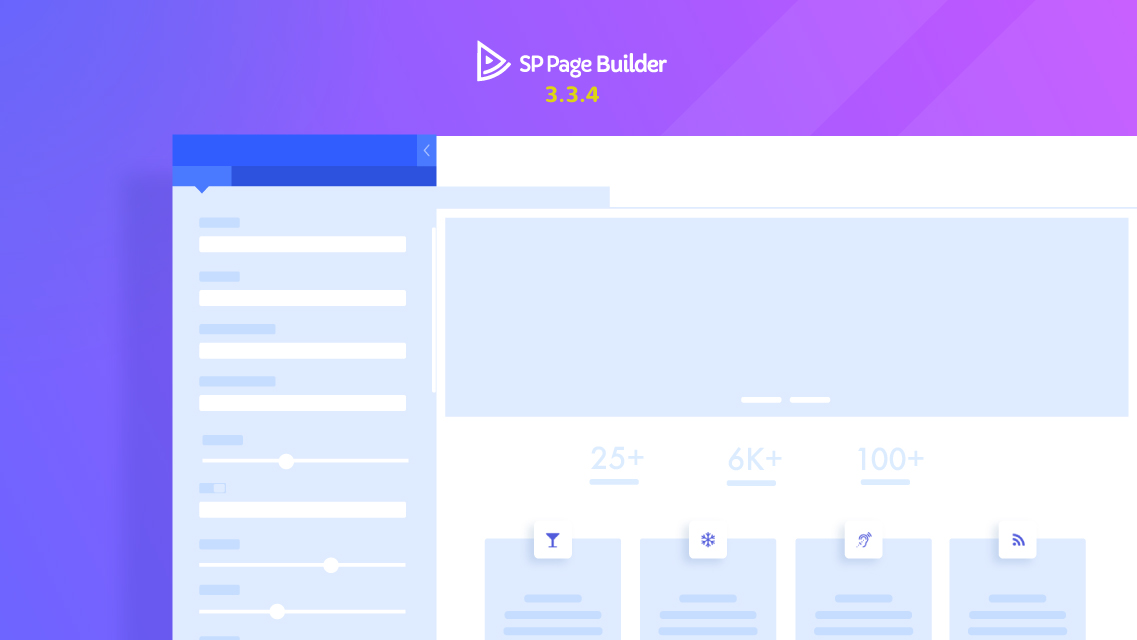
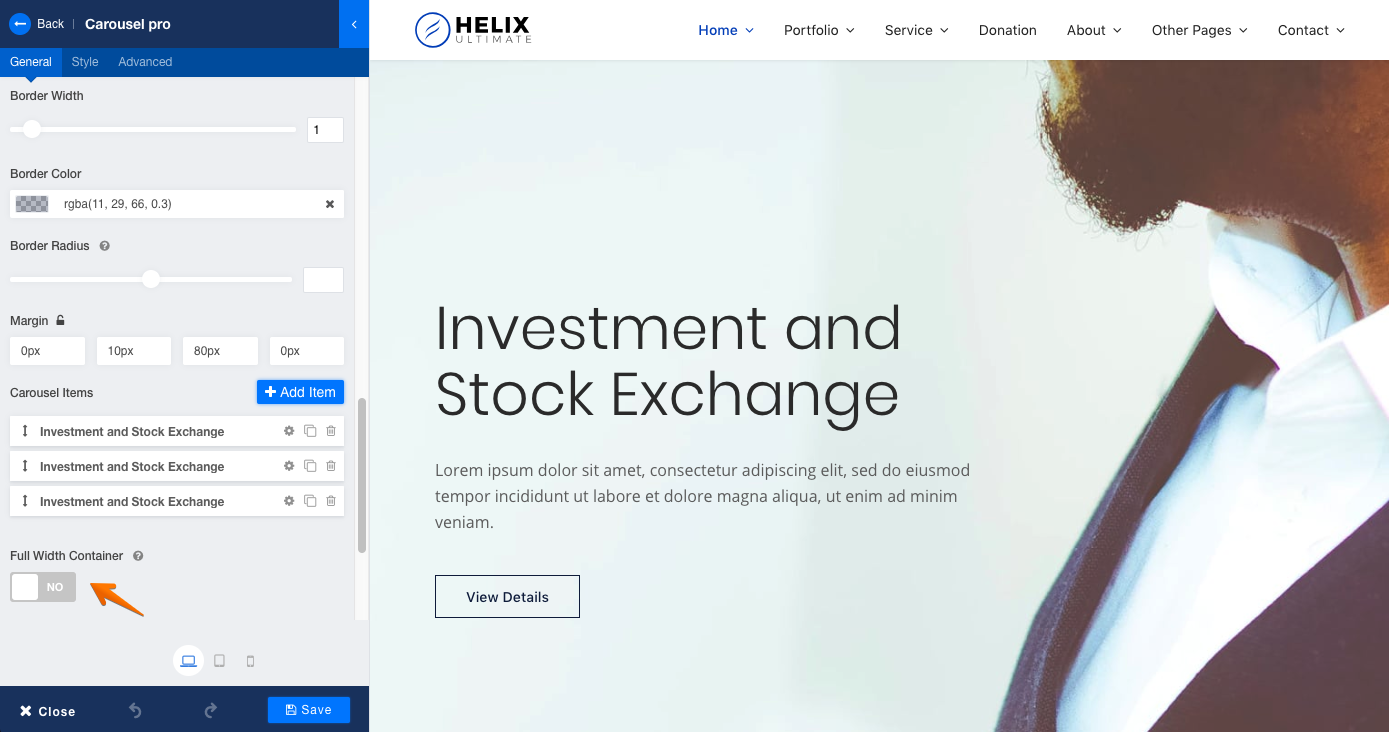
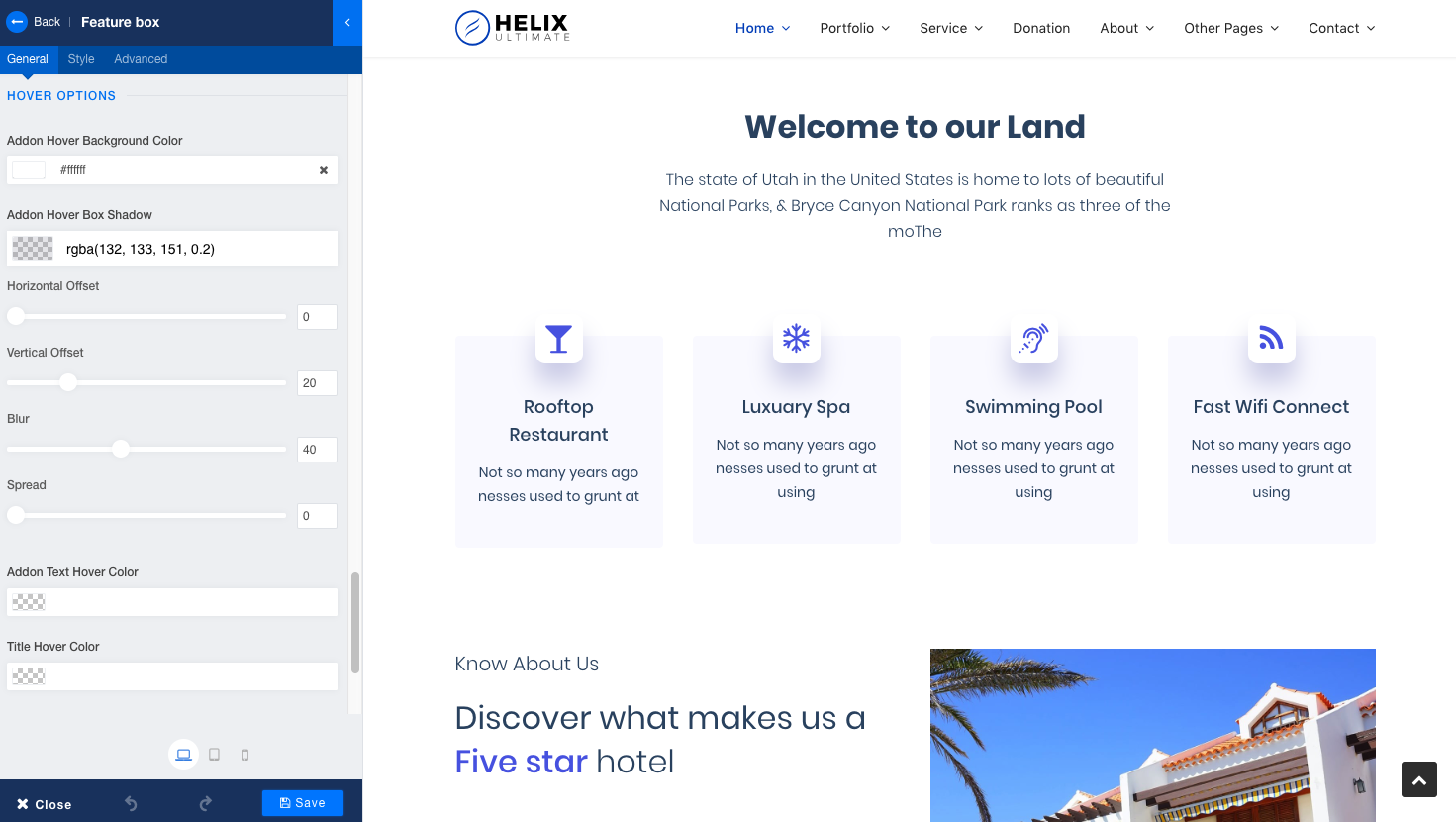
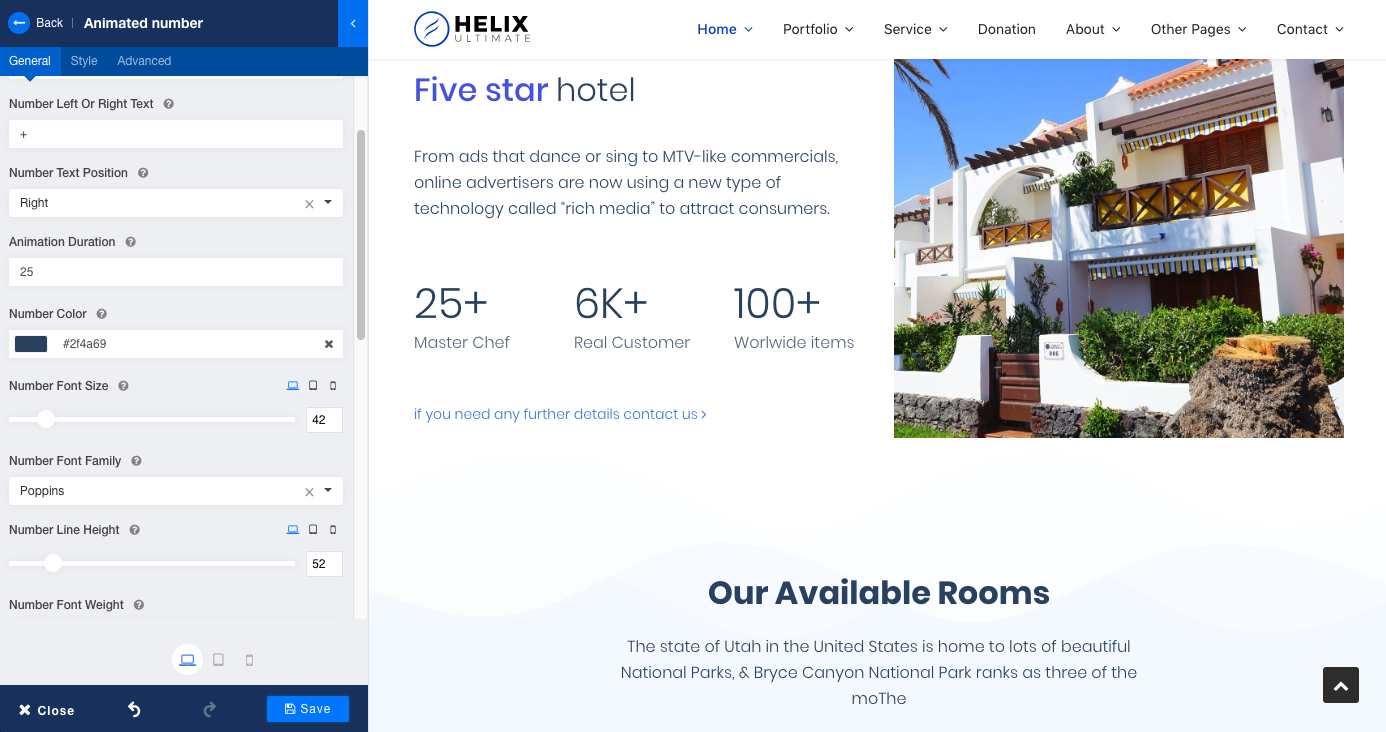
I will ask.
Have you thought about the possibility of creating modules with SPPB directly in the frontEnd?
As we create pages, have the ability to create a section and convert it into a module
You mean creating modules from Module addon, or in general ?
not sooner. I hope you understand why.
There is info in Pricing > FAQ. But anyway...
Basic is for typical user, who use SPPB for his website.
EXTENDED - is for template developer who sales templates (on themeforest or similar) and want to include SPPB pro inside QuickStart.
3.3.5 will also have a TypeWriter Animation heading?^^
Really good job guys! :-)
Thanks a lot.
Articles
[img]https://d-goncharov.ru/screens/chrome_2018-10-24_14-48-45.jpg[/img]
SPPB
[img]https://d-goncharov.ru/screens/chrome_2018-10-24_14-49-53.jpg[/img]
There are also problems with using the left and right sidebar when the page is made in SPB. The line included fluid row.
I remember there was a JAVASCRIPT workaround in FLOOX template main.js
Not optimal. The HELIX template should query and expose the context. Not sure how to do that with PB only. Since the PB-Article-Integration runs on certain articles, there must be a technical way to get this information and set a respective variable... maybe alter the current PageClassSuffix?! So, you could create special CSS overrides for those pages.
(PS: Just thinking loud... @joomshaper )
Andrea
---
In current version use custom CSS. You need just single line, easy.
EXTENDED - is for template developer who sales templates and want to include SPPB pro inside QuickStart.