- TemplatesTemplates
- Page BuilderPage Builder
- OverviewOverview
- FeaturesFeatures
- Dynamic ContentDynamic Content
- Popup BuilderPopup Builder
- InteractionsInteractions
- Layout BundlesLayout Bundles
- Pre-made BlocksPre-made Blocks
- DocumentationDocumentation
- EasyStoreEasyStore
- ResourcesResources
- DocumentationDocumentation
- ForumsForums
- Live ChatLive Chat
- Ask a QuestionAsk a QuestionGet fast & extensive assistance from our expert support engineers. Ask a question on our Forums, and we will get back to you.
- BlogBlog
- PricingPricing
Introducing SP Page Builder 5.0: The Game Changer for Your Joomla Website Building Journey
Throughout the journey of SP Page Builder 5.0, we had one clear vision set before us - to minimalize and simplify your Joomla page-building experience. And by that, we mean making our users feel at home with the magnificently simplified backend editor and stepping up the frontend editor with better functionalities. And today we finally see our vision come to life!
Our heartfelt gratitude goes out to all our users who helped us make SP Page Builder 5.0 even better! From the time we shared a sneak peek of SP Page Builder 5.0 to the final pre-release version, you have shown and showered your love with patience, backed by your constructive feedback and support.
So today, we are beyond thrilled to announce that SP Page Builder 5.0 stable version is now available to use on your live sites and take your Joomla web-building experience to the next level!
In case you want to roll back to the previous version from SP Page Builder 5.0, simply uninstall SP Page Builder 5.0 and reinstall SP Page Builder 3.x without losing any of your saved data.
Curious about what your experience will be like? Let’s delve into the realm of SP Page Builder 5.0 to find out more!
What SP Page Builder 5.0 Has in Store for You
We have combined our knowledge and expertise in crafting a Joomla website builder that will not only uplift how you build your Joomla pages but also saves you valuable time. SP Page Builder 5.0 truly comes with all the amazing and advanced features that will proudly set it apart from the rest.
But what are the key features that come bundled up with this website builder? Check out the changelog below to find out:
SP Page Builder v5.0 Changelog:
- New: Redesigned backend editor with enhanced user experience
- New: Improved frontend editor
- New: Enhanced sidebar user experience for easier access to Addons, Sections, and Page Settings
- New: Introduction of the Color Library in the frontend and the backend editor
- New: Redesign of Color, Typography, and Box Shadow features
- New: Copy and paste functionality for addons, with "Paste Above", and "Paste Below" options and a shortcut for on-the-go pasting
- New: Sorting feature in Layouts, making it simpler to locate your desired layout
- New: Introduced Font Book, a feature allowing Custom and Google font installation
- New: Implemented a Media Manager in the backend
- New: Added functionality for sorting saved addons & sections
- New: Added options to add or remove addons to favorites for faster access
- New: Added support for CSS variables in the color picker
- New: Integrated article editing from the backend editor
- New: Introduced rollback support for the SP Page Builder 3.x series to enhance backward compatibility and facilitate migration from previous versions
- New: Detected outdated addon structures and implemented warning notifications to prompt users to upgrade to the most recent addon structure
The Backend Editor Reinstated: Smoother and Better!
This time the spotlight is shining bright on SP Page Builder 5.0’s backend editor. In addition to its stunning visual appeal, the backend editor surpasses expectations in terms of its advanced yet easy-to-use functionalities. Here’s what we mean:
Redesigned Backend Editor
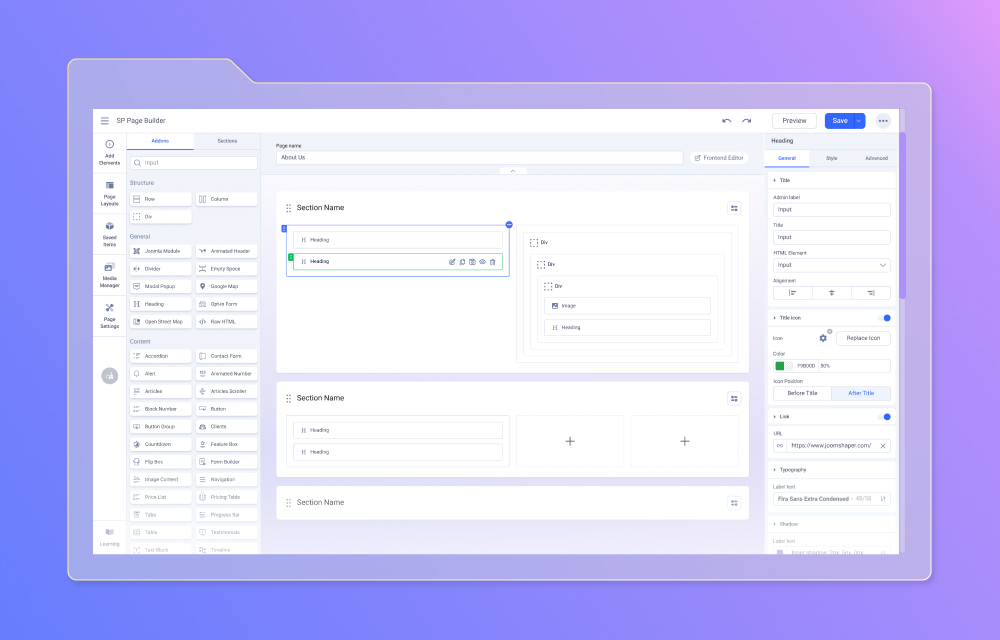
The clean and minimal editing canvas of the backend editor is a real treat to the eyes! How you interact with the backend editor has been reinvented, promising a seamless, fast, and more intuitive interface.
Easy Access to Addons, Pre-made Sections, & More
To grant you full and easy access to the existing addons, pre-made sections, and other options like Page Layouts, Saved Items, and more, we have introduced a dedicated panel on the left side of the backend editor.
Plus, we are also waving goodbye to the previous modal popup while adding and editing addons. While adding addons to your created sections simply expand the ‘Add Elements’ option from the left sidebar, drag and drop your addons in the sections, and you are good to go!
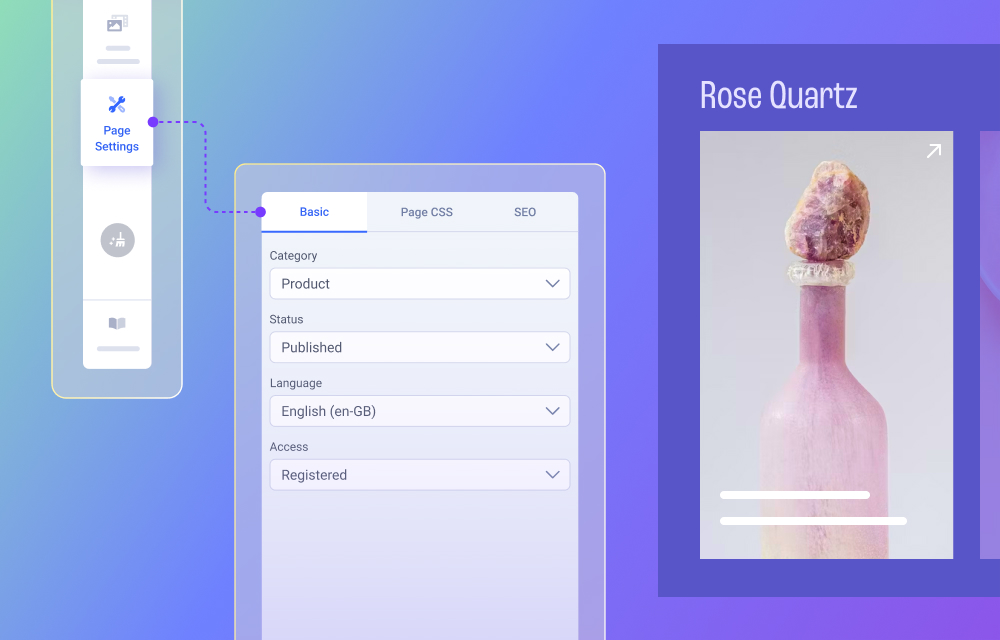
Also, access the Page Settings from the same panel that comes organized in 3 separate tabs to give you a cleaner and smoother experience.
Minimalistic Addons & Section Editing Panel
Get ready to embrace a smoother addon and section editing experience with the right-side editing panel. All the settings related to the addon and section will be displayed on the right side of the backend editor canvas. Click on the individual section, columns, and addons to access their related settings.
Backend Editing Support for All Addons
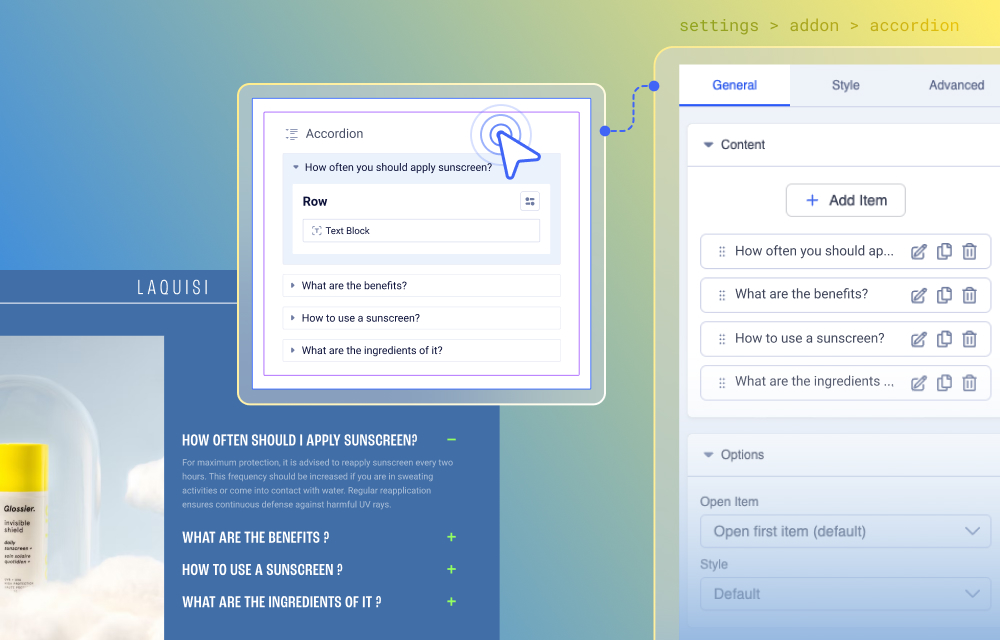
We have now added the backend support for all our addons including the complex addons like Tab, Accordion, Table, etc. This means you can now have complete control over all the addons both in the front end as well as the back end. Another step taken forward to skyrocket your productivity like never before!
Integration of Article Editing From Frontend & Backend Editor
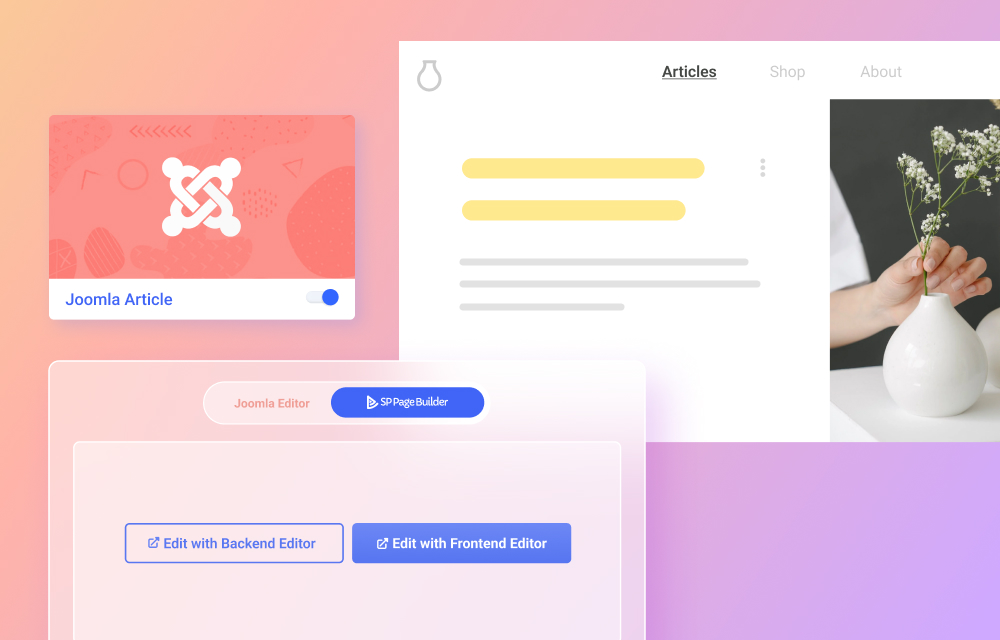
Get ultra flexibility to edit your Joomla articles using the SP Page Builder 5.0! Simply enable Joomla Articles from the Integration option and check your article from the Joomla dashboard.
Upon choosing the SP Page Builder option you can choose to edit your article in the frontend editor or the backend editor.
Faster, Superior, and Smarter Layout Creation
Enjoy the flexibility to copy an addon and paste it anywhere in another section, utilizing the options of “Paste Above” or “Paste Below.”
In the case of Sections, you can either choose “Paste Section” to insert the copied item directly below the chosen section or choose “Paste to Replace” to replace the selected section.
The duplicated addon or section will be pasted directly below your copied addon or a copied section.
Have you noticed the little “Clipboard” sign whenever you copy an addon? That's the cutest shortcut to paste your copied addon in the same section or some other section.
Once you're finished with your copying and pasting, just hit the Quick Clipboard Cleaner to tidy up your clipboard and keep it spick and span!
Create Vibrant Possibilities With the Color Library

Say goodbye to the tedious task of entering hex values for your preferred colors every time ultimately slowing down your editing process. Introducing a Color Library that you can personalize!
You now have the ability to save your favorite colors to the color library and easily access them when selecting colors in your addon's Color Settings. And this feature is available both in the frontend & backend editor.
Say Hello to the New Additions - Font Book & Favorite Addons
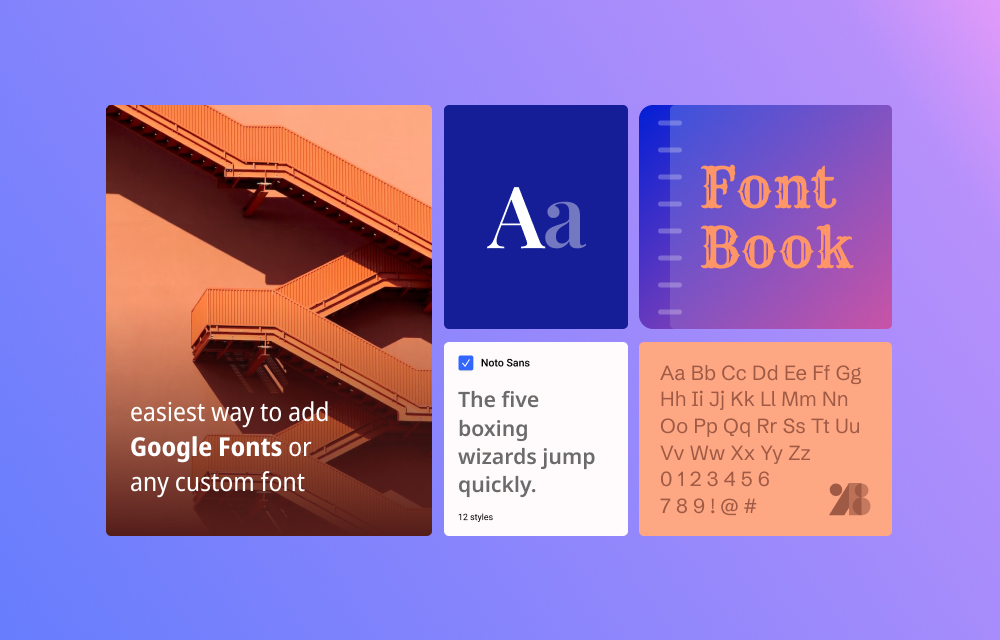
While coming up with SP Page Builder 5.0, our primary focus was to make your experience as convenient as possible. Hence, as a part of that mission, we came up with Font Book to let you install Google Fonts as well as custom fonts.
Quickly access your most frequently used addons by marking them favorites and accessing them from the Favourite section at the top of the Addons list. And the best part? You can easily access these Favourite Addons from both the frontend and backend editors!
Improved Front-end Editing Journey
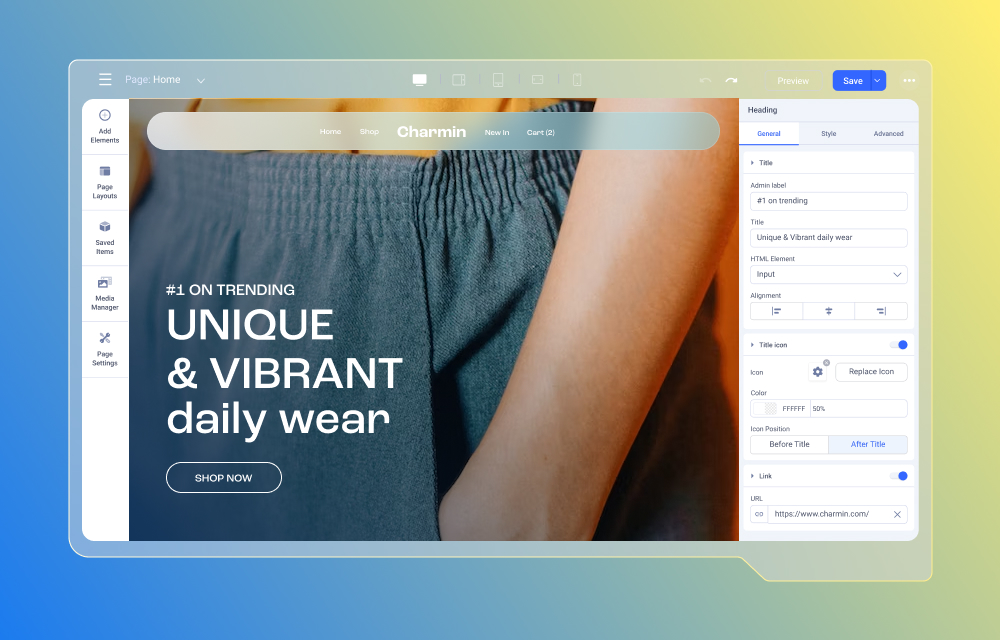
Our frontend editor has received love and attention too! The addon editor panel will now shift to the left side instead of displaying the inline editor. All the addons, columns, and row options are systematically arranged into tabs. This will change your front-end editing experience for the better!
Indulge in the Enhanced User Experience

Our main focus during the development of SP Page Builder 5.0 was to provide you with a simple and straightforward solution for building Joomla pages. With this in mind, our dedicated team worked tirelessly to redesign and create a website builder that takes care of the complex tasks, while letting you focus on the simpler ones.
We paid great attention to the following aspects:
- Revamping the backend interface to enhance the user experience with a minimal learning curve.
- Fine-tuning small details to minimize click rates and reduce interaction costs.
- Making it easy for you to locate all the necessary settings effortlessly.
- Providing a complete view of the canvas while editing without distractions.
- Enabling you to drag and rearrange sections throughout the canvas, giving you full control over the layout.
- Offering a preview of color, typography, and box-shadow adjustments, allowing you to visualize the customization with ease.
Don’t Let the Delightful Release Offer Slip Away!
Get ready to celebrate the release with extra grandeur! Enjoy a flat 50% OFF for any membership/subscription. No coupons are needed. Your discount will automatically apply once you add your plan to the cart!
The discount is for a limited time only. Hurry up and grab the deal now!
Experience the Magic of SP Page Builder 5.0 Now
Over to you and your creative exploration! Be ready to be amazed by the reimagined SP Page Builder 5.0, perfectly designed to match your boundless imagination! Rest assured, your Joomla web-building journey with SP Page Builder 5.0 will exceed your expectations and make it better than ever before!



"In case you want to roll back to the previous version from SP Page Builder 5.0, simply uninstall SP Page Builder 5.0 and reinstall SP Page Builder 3.x without losing any of your saved data."
Thanks
No its not , price stays the same ... :(
Thanks
When I go to checkout, I can see that I have to pay 181 EUR, which costs 10% more.
Why is that for?
Thanks
Region Germany:
Total: 170€ and 27,14€ tax included
If I removed the tax and convert the price to USD with the current exchange price, I still have to pay 5$ more.
170 - 27,14 = 142.86€ -> 155,68$
Fastspring is only adding the tax not changing the price you have set for your product in euro.
Thanks
They have answered, they have a very bad conversion rate for € to $.
If the customer pays in € he has to pay 3-5$ conversion fee.
When I last payed with paypal and chose a region with $, I payed the same amount or a little less.
It is cheaper to choose a region with $ and let the bank or PayPal handle the conversion it saves around 5$.
The customer has to choose, if it is worth for him or if he can get it back from tax report.
I renewed my license today and paid in USD.
The difference to Euro is huge.
If I had paid in Euro, it would have been 150€.
In USD I paid only 136,81€ after converting to Euro, according to my bank.
Fastspring charges a 9% surcharge for payment in Euro.
The only downside, I can't deduct the purchase on my tax return.
On the other hand, it would be the 9% for FastSpring + tax, of which I then but only get the tax back in part.
Thus, a payment in USD is the best choice if you do not have to deduct it.
Updating from SP3 to SP5 included?
Gonna try SP5 these days! Thx for the hard work.
We've tested upgrades from version 2.x as well. Everything looks great so far.
Thanks
Still, there might be some issues due to cache, third-party plugins, or specific environments. Feel free to reach out if you found any.
Thanks!
Small issue: Font Book (YES YES YES!!!) is not usable. Try to say the API-Google-Font-Key under Settings > Options > Advanced you can only find the possibility to save the Google-Map-API-Key. The field for the Font-API is missing.
Thanks
Thanks
Thanks
Yesterday I wanted to buy a new license for 1 site only (I don't need SPP5 at first). Are you no longer going to offer this cheaper deal?
I have a payment problem, because I've been refused 3 times and I don't see how to report the problem from this connection.
can you intervene?
Can you help?
Thanks
change of your offers:
You could have prevented this. No ?
I do not understand the logic to make 2 different GUI :-/
Thanks
One word: AWESOME!
Thanks
Step 1: Uninstall the existing page builder (it will remove the categories if you have any).
Step 2: Install the new version.
Step 3: Clean your browser cache.
Now, try to create and save page and see if that works or not. If you still face the issue then make sure your database is up to date. Also, you may fix the database if there is any problem by going to Joomla database panel from the admin area.
Also, check if there are any javascript error on the browser console.
Thanks
Having use SP page buidlers for years my only expectation would be to generate a way lighter html code.
The current generated code is so huge (too many embedded divs) that pages are very slow and Semrush shows that the content is overwhelmed by the HTML/CSS code.
However it seems the same issue with all the page builders :(
When I "Save" the project (Page) and after that click "Save and close" always get notification
"Changes you made may not be saved." but there is nothing to save, I Save the project already.