- TemplatesTemplates
- Page BuilderPage Builder
- OverviewOverview
- FeaturesFeatures
- Dynamic ContentDynamic Content
- Popup BuilderPopup Builder
- InteractionsInteractions
- Layout BundlesLayout Bundles
- Pre-made BlocksPre-made Blocks
- DocumentationDocumentation
- EasyStoreEasyStore
- ResourcesResources
- DocumentationDocumentation
- ForumsForums
- Live ChatLive Chat
- Ask a QuestionAsk a QuestionGet fast & extensive assistance from our expert support engineers. Ask a question on our Forums, and we will get back to you.
- BlogBlog
- PricingPricing
SP Page Builder Form Addons: Which One is Best for You?
You can barely imagine a website without forms. They literally bridge the gap between visitors and your business. In addition to just offering a contact system on the webpages, forms in modern days have a variety of uses. Whether you want to collect information from visitors, let them subscribe to newsletters, or just want them to have their say on your products/services, all you need is a well-designed form to do all these.
Creating forms on Joomla websites got into a new era with the introduction of SP Page Builder. You can have functional and stylish forms on your site with minimum effort. In fact, websites these days aren’t about just showing information to visitors. Moreover, via forms, they are a true medium of communication for both visitors and site owners. This is why SP Page Builder has several form addons to create forms with self-explanatory fields and set them up to meet your purposes.
SP Page Builder Form Addons
Having a variety of forms in mind, SP Page Builder offers 3 different form addons to be used in different cases. Each of them has its specific uses. This is why knowing their uses and potentials will help you create the right forms for the right purposes. We will have a closer look at them. The form addons of SP Page Builder are:
- Opt-in Form
- Contact Form
- Form Builder
Now, let’s know these form addons in more detail.
'Opt-in Form' Addon
SP Page Builder’s Opt-in Form addon is a special kind of form addon that can be used for specific purposes. Collecting emails from visitors to send newsletters is the proven way to boost any business nowadays. The Opt-in Form addon lets you add newsletter forms on Joomla sites.
Key features of Opt-in Form addon:
- Have a stylish newsletter subscription form anywhere on the web pages.
- Multiple API options to set up a newsletter form.
- Enable reCAPTCHA for spam protection.
- Have a checkmark option for GDPR compliance, privacy policy or other.
- There are multiple layouts for the newsletter to fit different page designs.
- Add visuals to the newsletter form section.
Best Fitted For
Opt-in Form addon is used for collecting emails from the visitors. It is dedicatedly used for newsletter subscription forms. This addon helps you create a stylish newsletter subscription form with different layouts.
How to Use Opt-in Form Addon
Since you only have to collect emails and names, the Opt-in Form addon doesn’t have lots of form fields. So, setting it up is easier than the rest of the 2 form addons.
Step 1: Place the Opt-in Form addon.
Step 2: Choose a platform from AcyMailing, MailChimp, SenGrid, Mad Mimi, and SendinBlue and set up with their API keys.
Step 3: Enable reCAPTCHA and showcase a checkmark option.
Step 4: Choose a layout to fit your web page design, give content, and upload media if you want to.
Also, there are global styling options, advanced settings, and interaction effects to make the newsletter form more appealing to the visitors.
'Contact Form' Addon
If you want a minimal contact form and don’t want any advanced form-field, then the Contact Form addon is here for you. With the Contact Form addon of SP Page Builder, you can create a contact form for your contact page(s) easily. It’s the easiest way to create a contact form on Joomla.
Features of Contact Form addon in SP Page Builder:
- Create basic contact forms for contact pages or contact sections.
- Have a default contact form to start with all necessary form-fields.
- Customize contact forms with different styling options.
- Enable reCAPTCHA for spam protection. There are multiple reCAPTCHA options for you.
- Change the column size according to your form-field.
- Decide whether to show the form-field labels.
- Add interaction effects to contact forms.
Best Fitted For
Having all the required information to contact you in different ways, you can create a form to let the visitors have their say with it. Anyone with the intention to offer a contact form for easier communication with the visitors can use SP Page Builder’s Contact Form addon. It is solely dedicated to contact forms, contact pages or any contact section of a page.
How to Use Contact Form Addon
Using the Contact Form addon of SP Page Builder is way easier. Most importantly, you can go with the default form after placing the Contact Form addon on a page. You just have to set that up. Let’s see how to use it.
Step 1: First of all put the Contact Form addon on the place you want.
Step 2: Define a title for the form & recipient email and decide whether to have a phone field.
Step 3: Style form fields with available options. Change color, padding, margin, and background of the form fields. Apply other tweaks.
Step 4: Decide the column size, configure reCAPTCHA, and enable privacy policy or other checkmark options. Also, set up the checkmark content.
Additionally, you can apply global styling options, advanced settings, and interactions if you want to.
'Form Builder' Addon
The Form Builder addon of SP Page Builder is an incredibly powerful tool to create functional forms. You can bring the potential of creating limitless forms on Joomla with it. Have some custom flavor in the contact forms that reflect your brand and identity better. Create as many form fields as you want and style them your way.
The Form Builder addon of SP Page Builder has a collection of rich and useful features to create solid and accessible forms in minutes. You can have multiple form-field types and set them up easily to deliver visitors’ words to a specific email address.
Some of the key features of the Form Builder addon are:
- Create any type of form including contact forms and survey forms.
- There are 10 built-in from-fields, you can choose and place them in the contact form easily.
- Choose the form-field types, change the field label, style the look, and customize as your needs.
- Plenty of styling and setup options such as font size, font color, padding-margin, borders, alignment, success & failure messages, and so much more.
- On submission redirection option.
- Easy to set up the email template with recipient email, email headers, email body and more.
- Enable reCAPTCHA to tighten the security. There are multiple types of reCAPTCHA options to choose from including a default one.
- You can have a policy agreement checkbox (e.g. GDPR) for more transparency and better compliance.
Best Suited For
Besides making a stylish contact form for contact pages, you can build any kind of form that takes information from the visitors. With SP Page Builder’s Form Builder addon, you can create forms for redirection, survey, job application, sales contact, event registration, customer feedback, and online order on Joomla sites.
How to Use the Form Builder Addon
We know the SP Page Builder users already know how to use Form Builder addons. But for the beginners, we are showing here how to use this addon. Using Form Builder addon is just like using any other SP Page Builder addon. Let’s know the process.
Step 1: Drag and drop the Form Builder addon where you want your form to be.
Step 2: You get a default form when you place the Form Builder addon. Now you need to work on the form fields. Add/edit/delete items in the “Form Element” section. Define the submission, failed, and required messages. Enable/disable reCAPTCHA and Policy Checkmark option, and set up the submission button.
Step 3: In the “Form Style” section under “Form Option”, you get to style the form in the way you want to see. Change color, background, and hover color. Define field gutter, padding, and more.
Step 4: Set up the email template in “Email Template” section under Form Option. Give recipient email, define email header, body, subject, and more to receive emails.
Apart from these, you also have global styling options and advanced settings. Additionally, you can apply interaction on the forms you create.
After all these discussions, you have come to know what SP Page Builder’s form addons are and their uses. Now, it will be easier for you to use the right form addon for the right purposes. This is just one example of how SP Page Builder makes it easy to build web elements. There are thousands of other features in this page composer tool. You just have to know how to use them. Keep your eyes on our blog and keep making beautiful websites using SP Page Builder. Good luck.
Try SP Page Builder for FREE! Get SP Page Builder Pro Rate on JED


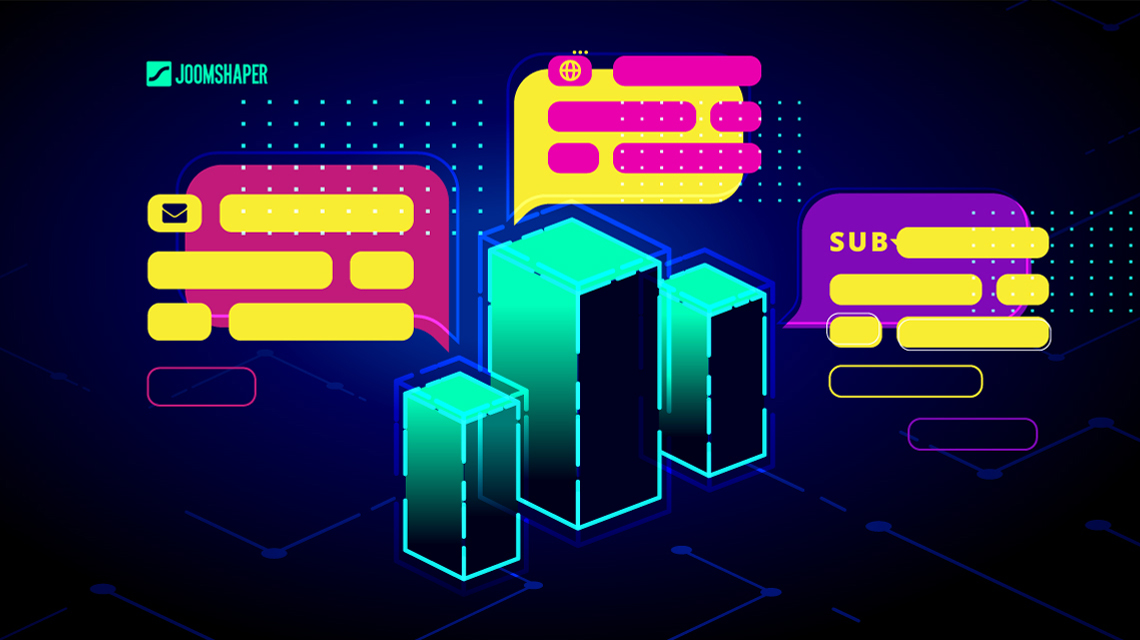
I find that there are too many form add-ons here and elsewhere.
Only one full SPPB form for contacts and who manages GDPR would be better. For my part, I'm using an external component.
You have lots of interesting addons. I hope you will implement other add-ons
Regards
https://www.joomshaper.com/forums/quiz-form
Would be great more video tutorial about Form Builder Addon fnd other solutions
Any chance to make these forms interface with a database such as JooDB, or to make it so that on submit the filled-in data is copied to a user-specified database table inside Joomla ? I am trying to implement a simple flat-file database (something like a phonebook, but with a lot of fields) and I find absurd the only way to do it is by having to go all the way to the metal and code it from the ground up using JS and SQL.
Keep up the good job!
--FC
Any chances of this being developed?