- TemplatesTemplates
- Page BuilderPage Builder
- OverviewOverview
- FeaturesFeatures
- Dynamic ContentDynamic Content
- Popup BuilderPopup Builder
- InteractionsInteractions
- Layout BundlesLayout Bundles
- Pre-made BlocksPre-made Blocks
- DocumentationDocumentation
- EasyStoreEasyStore
- ResourcesResources
- DocumentationDocumentation
- ForumsForums
- Live ChatLive Chat
- Ask a QuestionAsk a QuestionGet fast & extensive assistance from our expert support engineers. Ask a question on our Forums, and we will get back to you.
- BlogBlog
- PricingPricing
SP Page Builder Gets Brand New Table Addon and Invisible reCAPTCHA in v3.5.0 Pro
It’s about time that you have something new in your favorite Joomla page composer tool. What if it’s something you’ve been craving for long. Excited? So are we. In SP Page Builder v3.5.0 we present to you the all new Table addon for displaying any size of data set in the best possible way. You can add table search, sorting options, pagination, mind-blowing styles and what not! Let’s dig deeper to find out more.
Full changelog of SP Page Builder v3.5.0
- New: Introducing all new Table addon
- New: 7 new ready blocks added to the collection
- New: reCAPTCHA v3 (invisible) support added to Contact Form addon
- New: reCAPTCHA v3 (invisible) support added to From Builder addon
- Fix: Slideshow addon text content not showing in JCE editor issue
- Fix: Opt-in Form addon not working when inside a module issue
- Fix: Contact Form addon not working when inside a module issue
- Fix: Form Builder addon not working when inside a module issue
- Fix: Arrow border issue in the Slideshow addon
Powerful New Table Addon
Tables are the nicest way to display a large amount of data in a very organized and meaningful way. Today we’re introducing the brand new Table addon which will let you create tables with large data sets. The power is not limited to that. Since it’s an SP Page Builder addon, you can safely assume that you’ll have the liberty to take control of its design. Here’s an example for you.
If enabled, visitors can search and sort the table contents. Also, there are pagination support and several styling options. Please note, when adding a new item in Table, you’ll see a list of addon to be used inside them. It is advised to use static addons inside Table, and try to avoid repetitive addons which include Accordion, Slideshow, Carousel, Carousel Pro, Form Builder, etc.
7 New Premade Blocks
To give you a taste of what you can do with the Table addon, we have added 7 new pre-designed blocks to SP Page Builder. The designs are eye pleasing and they are ready to use instantly, you just need to update the values. You will find them in the “Blocks” section of SP Page Builder, then just drag and drop, you’re done! Head over to the block collection page to see them all.
The Brilliant Invisible reCAPTCHA
You might already be familiar with the amazing functionality of Google reCAPTCHA. It goes without saying that, Google reCAPTHCA has been a lifesaver when it comes to distinguishing human and bot hitting your website and prevent spamming. But using reCAPTCHA was not convenient to users, it was rather annoying in some cases.
This statement is not true anymore, with the arrival of new reCAPTCHA v3, it is more convenient to users and far more difficult for bots. Human users will not feel a thing, cause it’s not even there, reCAPTCHA v3 is completely invisible. Are you wondering why are we bragging about this? Well, for obvious reasons! It is a solution worth bragging and we are proud to introduce to you the invisible reCAPTCHA in SP Page Builder v3.5.0. It’s available in the Contact Form and Form Builder addons. A good read on how to integrate google reCAPTCHA to your Joomla site.
Other Improvements
We know creating a flawless software is quite impossible but there’s no harm in trying. We have fixed a few known issues of SP Page Builder in this update including text disappearing issue when using JCE editor in Slideshow addon and email not sending issue when using any form addon inside a module. The arrow border issue in the Slideshow addon has been addressed as well.
With the Table addon to its team, SP Page Builder Pro now has 53 addons to help you create outstanding web pages. And the number will keep on growing, we promise you that. The reCAPTCHA v3 support and Table addon are really handy features to boost up your site security and represent data sets of any size. We encourage you to keep on sending your thoughts on what you like and dislike in SP Page Builder thus helping us making it an even better page composing tool for Joomla!
Try SP Page Builder for FREE! Get SP Page Builder Pro Rate on JED


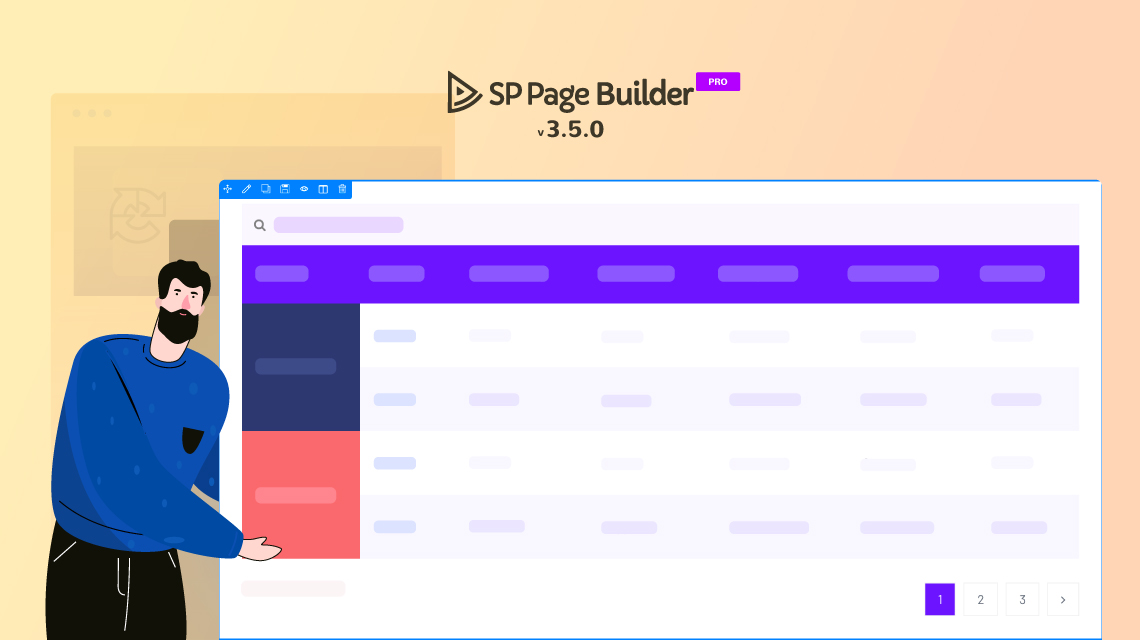
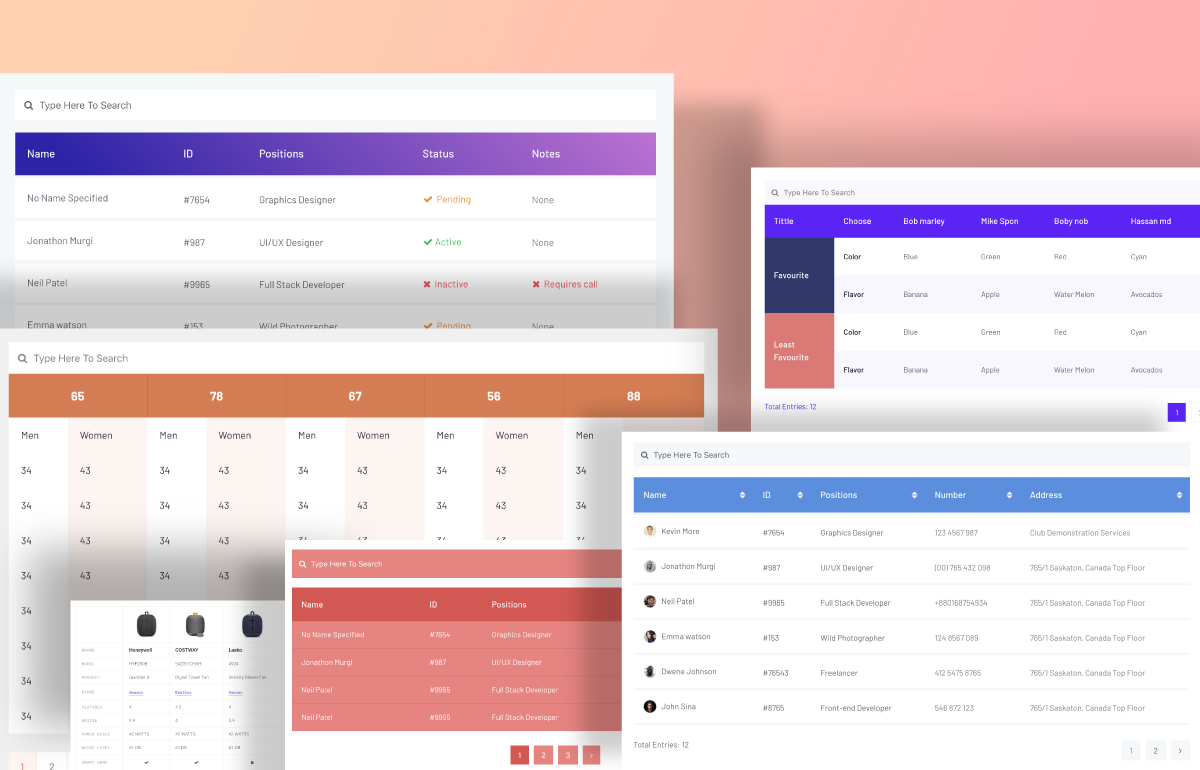
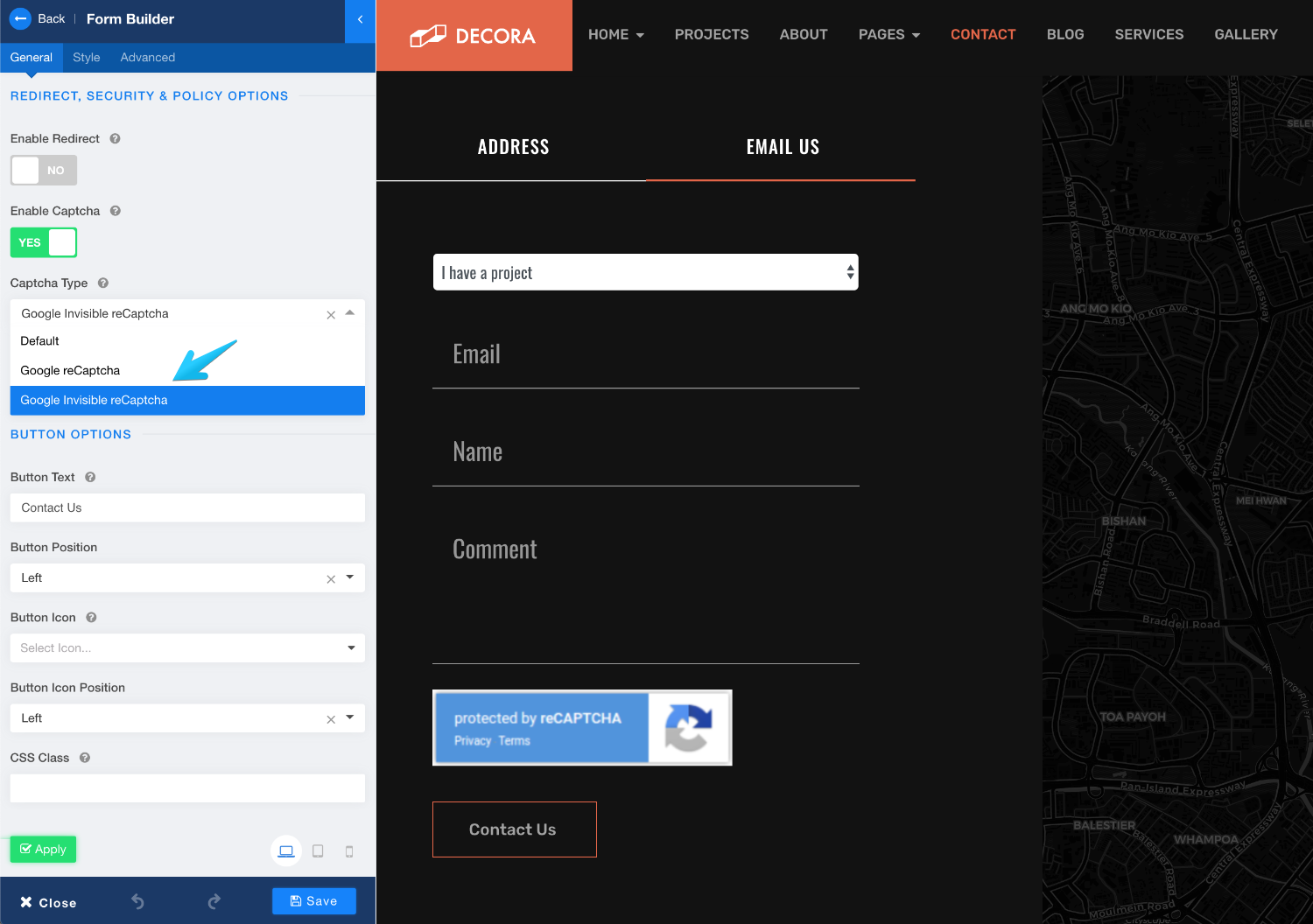
I was waiting for version 3.5 thinking that integrate the ease of changing or adding styles to the buttons from the template modifications. this should change the buttons in all the Addons. I explained it to them in the forums and they promised me for this version.
Can we also import and export tables such as CSVs?
This will be a great help in case we have a big chunk of data.
Best Regards,
Syed H
Thanks for the appreciation. I'll forward your feature request to the team.
I'm adding code to css file doesn't work ( position:sticky; )
page builder pro settings title is not fixed
can you help me
I don't have a website
my desktop localhost
I do not have a social media account
please reply to comment
When a cell is 0 (zero), nothing is displayed in the page table. Why? What if the value 0 is necessary?