- TemplatesTemplates
- Page BuilderPage Builder
- OverviewOverview
- FeaturesFeatures
- Dynamic ContentDynamic Content
- Popup BuilderPopup Builder
- InteractionsInteractions
- Layout BundlesLayout Bundles
- Pre-made BlocksPre-made Blocks
- DocumentationDocumentation
- EasyStoreEasyStore
- ResourcesResources
- DocumentationDocumentation
- ForumsForums
- Live ChatLive Chat
- Ask a QuestionAsk a QuestionGet fast & extensive assistance from our expert support engineers. Ask a question on our Forums, and we will get back to you.
- BlogBlog
- PricingPricing
SP Page Builder v4.0.9 Is Out With More Improvements & Fixes
Hola Joomlers! It's time to fire up your month with an awesome update of SP Page Builder 4, your all-time favorite. This latest release addresses several bug fixes as reported by our valued users and also comes with two additional features to the existing addons.
Excited to learn more? Keep reading to find out what this new version is all about.
SP Page Builder Pro v4.0.9 Changelog:
- New: Form Builder addon - Character Limitation added for Textarea option
- New: Person addon - Link option added for person name
- Fix: Image addon width and height issue
- Fix: Carousel Pro addon column responsive issue
- Fix: Alert addon issue if border added
- Fix: Div addon drop as sibling issue
- Fix: Pages still kept checked-in after clicking the save & new button
- Fix: Column remains hidden on Mobile view but margin still shows issue
- Fix: Article Scroller addon responsive issue
- Fix: Articles addon space between items missing issue
- Fix: Contact form responsive issue
- Fix: Heading addon line height issue
- Fix: Slideshow Addon Item Button Border does not work
- Fix: Outer margin issue for the nested section
- Fix: Accordion addon styles issue in faq mode
SP Page Builder Lite v4.0.9 Changelog:
- Fix: Image addon width and height issue
- Fix: Alert addon issue if border added
- Fix: Div addon drop as sibling issue
- Fix: Pages still kept checked-in after clicking the save & new button
- Fix: Column remains hidden on Mobile view but margin still shows issue
- Fix: Outer margin issue for the nested section
- Fix: Accordion addon styles issue in faq mode
Form Builder Addon With Limitations on Character Counts
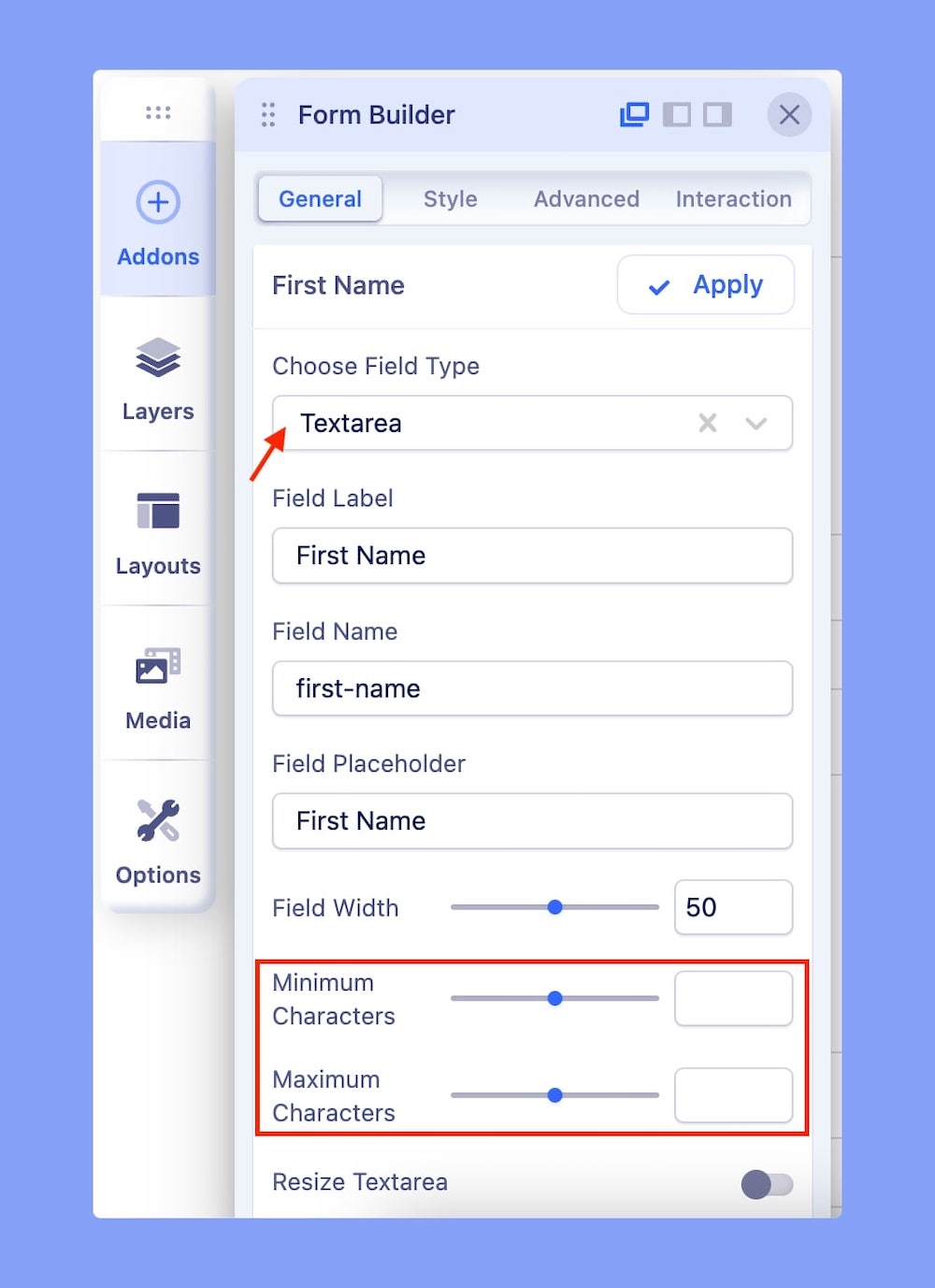
Form Builder addon now comes with a separate option to limit the character counts for the users. This feature will come in handy if you want to restrict the number of characters your users can enter in the text area. To access the new option, simply navigate to the General settings of the Form Builder addon and choose to edit a form item. Choose ‘Textarea’ for the ‘Choose Field Type’ option. This will display the Maximum Character and Minimum Character options from which you can set the range of the character counts according to your preference.
Person Addon Now Lets You Link the Person's Name
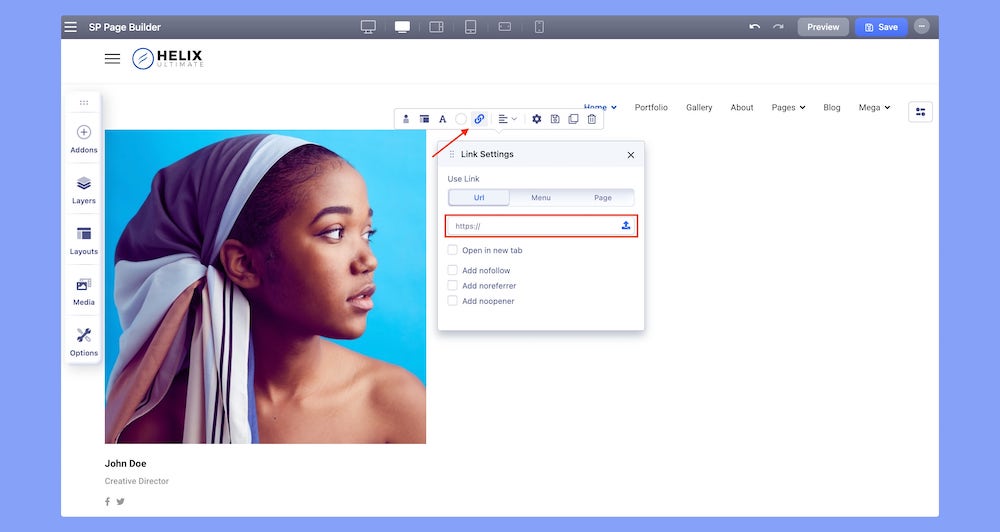
Now the Person addon comes with a separate Link option to let you make the person’s name hyperlinked. Simply choose the Link option from your addon’s inline editor and insert the link in the given field. As simple as that!
Fixes and Improvements
With this update, you will also get the fix for some annoying glitches reported by our users following the previous release. Let's see some of the noticeable ones:
Drop Multiple Div Addons Smoothly
Previously, users were facing difficulties while adding multiple Div addons within the same column. This issue has now been fixed and adding multiple Div addons should be simpler after this update!
Responsive Issues in Multiple Addons Fixed
Many users encountered difficulties with the responsiveness of addons such as Contact Form, Carousel Pro, and Article Scroller. We have now resolved these known issues, and they should be functioning correctly with this latest release.
Also, other bothersome known bugs in the Image addon, Alert addon, and Articles addon have also been taken care of. Check out the changelog to know more about other fixes that come packed with this version.
Wrapping Up
So what’s the wait? Upgrade to the latest version of SP Page Builder 4 today and take advantage of the latest enhancements. Also, please let us know if this update addressed the issues you were facing. Good luck!



Thanks
The other important thing to improve is that the sections should not have the default padding of 75px for all devices, maybe for XL or LG, because in most of the times the space is the same for all devices and set the same for each one just generates css crap, plus it's a waste of time changing those 75px on each of the 6 breakpoints, and having to do that on every section you add really is a waste of time.
I hope you consider it and thank you for solving the cases reported by me.
On top of that I looked up SPPB v3+ and the interface is way much better, so I do not understand why you guys do not ask users first (just a simple survey) before you implement something that most users do not like ???
Floating menus, and front end editing being an example,...
Thanks