- TemplatesTemplates
- Page BuilderPage Builder
- OverviewOverview
- FeaturesFeatures
- Dynamic ContentDynamic Content
- Popup BuilderPopup Builder
- InteractionsInteractions
- Layout BundlesLayout Bundles
- Pre-made BlocksPre-made Blocks
- DocumentationDocumentation
- EasyStoreEasyStore
- ResourcesResources
- DocumentationDocumentation
- ForumsForums
- Live ChatLive Chat
- Ask a QuestionAsk a QuestionGet fast & extensive assistance from our expert support engineers. Ask a question on our Forums, and we will get back to you.
- BlogBlog
- PricingPricing
SP Page Builder v5.1.7 Introduces a New Rich Text Editor and Many Enhancements
With the release of SP Page Builder v5.1.7, we're thrilled to bring you a new Rich Text editor along with a host of exciting improvements designed to elevate your web design experience.
This latest version introduces a brand new Rich Text Editor, streamlining the text content creation process, along with several enhancements and bug fixes to enhance your journey with SP Page Builder.
Let’s have a look at the changelog and see what today’s update is all about.
SP Page Builder v5.1.7 Changelog:
- New: Introduced a new rich-text editor
- Update: Enhanced the Product List addon (EasyStore) with layers panel functionality
- Update: Added an option to set image ALT text in the Modal Popup addon
- Fix: Resolved a warning issue in the video addon
- Fix: Fixed a tooltip problem on hover
- Fix: Corrected the issue with the "Save as Copy" action for pages
- Fix: Fixed Joomla backward compatibility issue
- Fix: Fixed the phone number pattern issue in the Form Builder addon
- Fix: Fixed Instagram access token issue
- Fix: Fixed border width issue of the Tab addon
- Fix: Fixed the responsive visibility issue of the Div addon
Introducing a New Rich Text Editor
In this update, we've replaced the traditional TinyMCE and JCE editors with a brand new Rich Text Editor that's designed to make your life easier when crafting stunning web content.
Why the Change?
Our primary goal with this update is to simplify the text content creation process for our users. The new Rich Text Editor eliminates the common challenges users faced with previous editors and brings simplified and intuitive features to your fingertips.
What's New with the Rich Text Editor?
With the new Rich Text Editor in SP Page Builder 5.1.7, you can now:
- Create Headings (H1-H6): Easily structure your content with different heading levels.
- Emphasize Text: Apply bold and italic formatting with a single click.
- Bullet and Numbered Lists: Organize your content with lists in no time.
- Insert Media Files: Add images and multimedia from the media manager seamlessly.
- Create Links: Link to other web pages or resources effortlessly.
- Insert Table & Blockquote: Create tables and blockquotes to present data and quotes effectively within your content.
- Text Color: Customize text color to make your content visually appealing.
- Access Source Code: Make necessary HTML changes to your content.
The new editor is designed to streamline your text content creation process, ensuring you can create stunning web pages without the hassle you might have faced with previous editors.
Layers Panel Functionality for Product List Addon
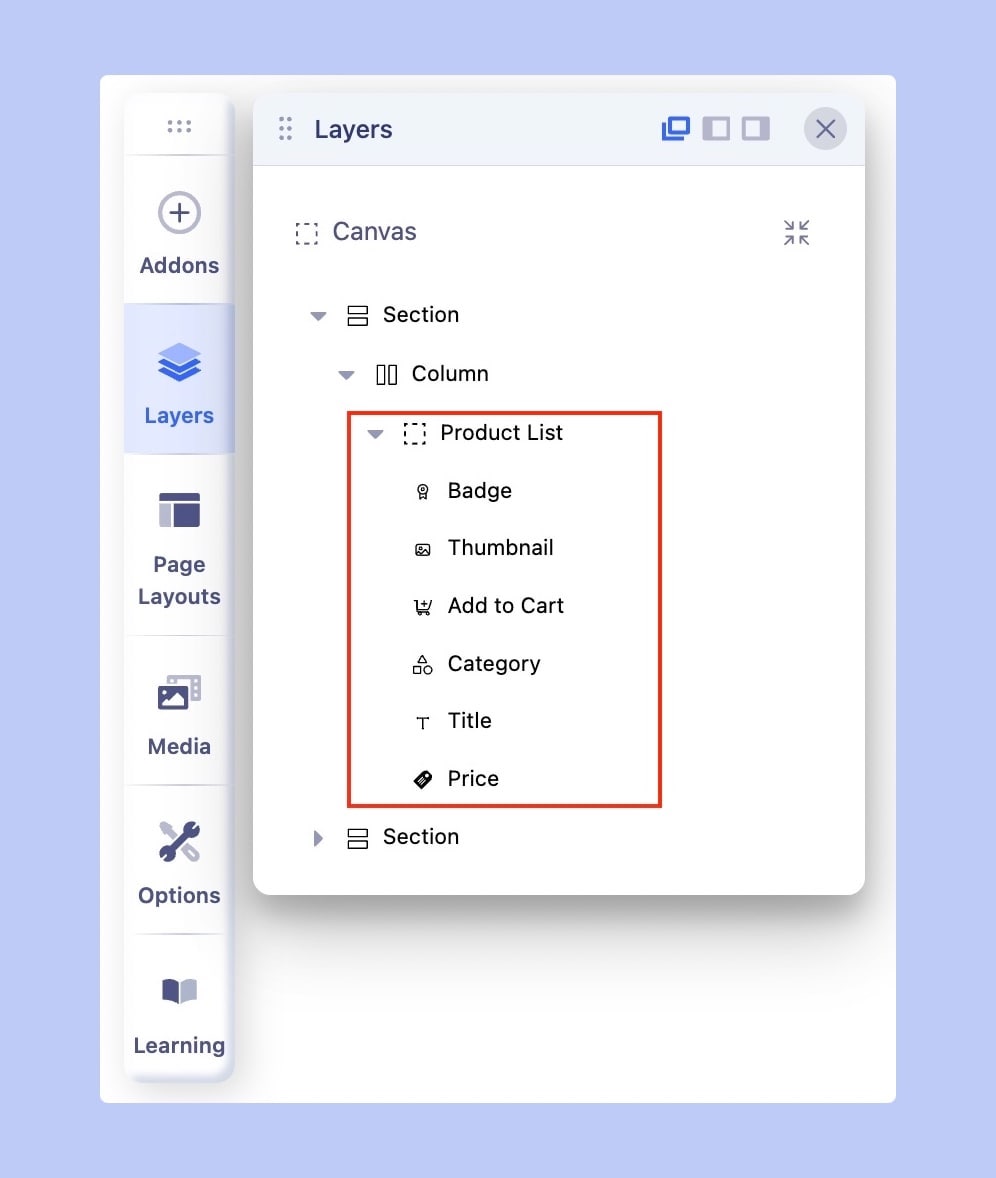
The Product List addon now comes equipped with layers panel functionality, giving you even more control and flexibility when designing your online store.
With the layers panel, you can effortlessly manage and customize the addons inside the Product List, making it easier than ever to customize your EasyStore website.
Time to Update!
Additionally, we've added an image alt text option in the Modal Popup addon for better accessibility and SEO optimization.
We've resolved various issues in this update, including a warning problem in the video addon, tooltip improvements on hover, and fixes for the "Save as Copy" action, Joomla backward compatibility, and a phone number pattern issue in the Form Builder addon.
We hope you enjoy these improvements and the new Rich Text Editor, which is bound to make your content creation experience smoother and more enjoyable. Let us know your feedback in the comments, and stay tuned for upcoming updates!


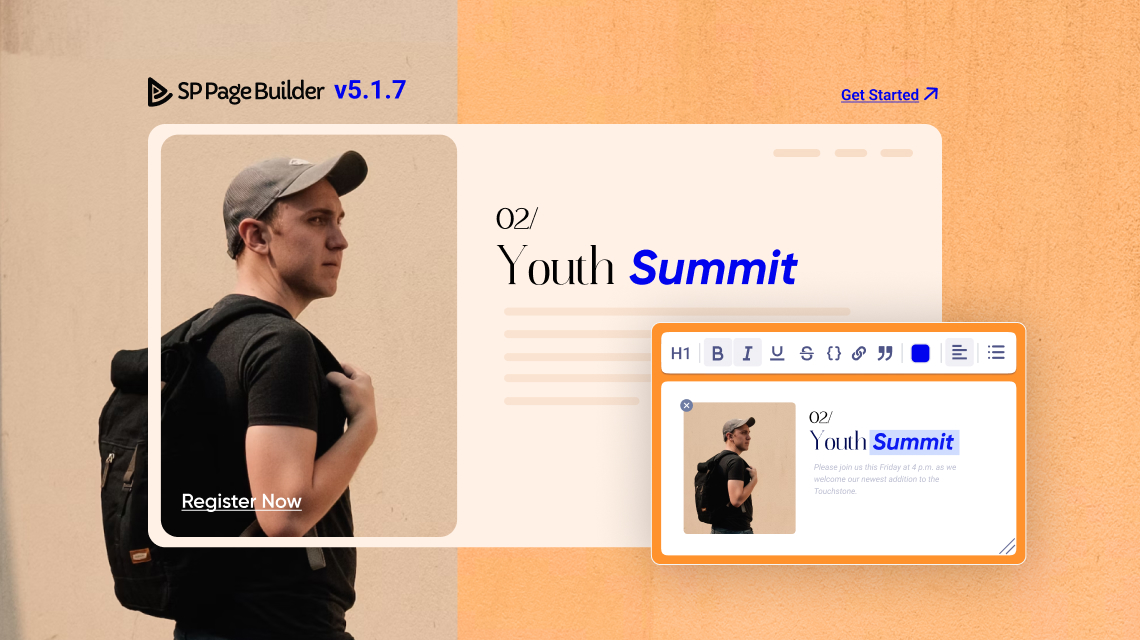
El editor JCE es uno de los editores mas utilizados por la mayoria de usuarios de Joomla, no es conveniente dejarlo a un lado reemplazandolo por un supuesto editor nuevo.
No cometan el mismo error de no escuchar a los usuarios, recuerden el incidente con el backend en SPPB5 que ustedes tanto insistieron en no apoyar y al final los usuarios teniamos razon en que nunca debio retirarse.
No cometan ahora el mismo error con JCE y dejarlo de lado, les aseguro que los usuarios empezaran a reclamar la integracion de JCE en SPPB5.
Throughout our journey, our clients have faced various issues with the JCE Editor, which sometimes proved to be beyond our direct control to address. These challenges have surfaced with each update, making it a complex task to ensure seamless integration and compatibility.
As for your question about not listening to our valuable clients, we're continuously exploring and evaluating new solutions to improve the editing experience within SP Page Builder. However, the decision to implement a new editor involves careful consideration and thorough testing to ensure it meets our quality and compatibility standards. We appreciate your patience and understanding as we work towards providing the best possible tools for your website-building needs.
Once the user has finished creating or editing the content, it is inserted into the original editor for further editing, saving etc.
The new editor only has a few basic functions.
It is no longer possible to select text and add Bootstrap classes.
It is no longer possible to create a link to a menu item simply by selecting it.
This can only be done via the "Source code" button.
The new editor is way too basic!
Please tell me how to come back to the previous release of SP PB.
Please do understand that we are not happy either removing JCE but we simply could not get it working after several years of trying our best.
Btw, if we want JCE to work inside SP Page Builder, JCE team needs to offer some sort of ReactJS compatibility. If you can manage them then we will be more than happy to add proper support for that.
Thanks
Thanks
As a side note, JCE Pro has been great, even with PB v5.16 ... no problems on my end, running a number of sites.
This is understanble for average Joe thats new to Joomla and the web but a step back for all others so pls consider keep JCE as an editor option setting for people that understand the real power and how to use JCE. It seems you dont understand what JCE can deliver with so much options and what people miss to use it correctly by this decision.
Please do understand that we are not happy either removing JCE but we simply could not get it working after several years of trying our best.
Btw, if we want JCE to work inside SP Page Builder, JCE team needs to offer some sort of ReactJS compatibility. If you can manage them then we will be more than happy to add proper support for that.
Thanks
Have a good day
Also, please do let us know some use cases of JCE, we will create video tutorials to replicate those use cases using SP Page Builder's visual editor.
Again, we never did it out of bad intention. We simply could not get it working in last few years.
Thanks
In response to widespread user concerns, we added a minimal text editor, designed to deliver a consistent and integrated experience. We recognize that this transition may not align with everyone's preferences, including yours. Please rest assured, this decision was made with the aim of delivering the most robust and user-centric product possible.
We are committed to our users and open to exploring all avenues that will enhance your experience with SP Page Builder. Your input is invaluable to us as we continue to evolve and improve.
Thanks
Furthermore, you have once again made the same mistake, you publish a new feature before it is mature. I mean so that it is usable and a pleasure to use. Do you understand? So it's not surprising that you get so much negative feedback. Why didn't you implement the editor with more icons and the option to enlarge it? That would have been a plus. As it is now, it seems unfinished. You get the feeling that your enthusiasm has led you to release prematurely. I apologise to have to say this, but unfortunately it's not the first time we've had this feeling. It spoils the well-intentioned surprise.
But I remain optimistic that after 3 or 4 updates it will become something. Keep going, I'm convinced you'll get it right. It's up to you
Simple and easy to use.
Eliminates unnecessary things and makes it easy to use!
thank you! !
https://www.joomshaper.com/forum/question/28708
https://www.joomshaper.com/forum/question/28657
https://www.joomshaper.com/forum/question/28638
Then you already add your editor to all the text fields of addons, otherwise there are fields, but there is no editor.
Thanks
I think you should add rich text editor support everywhere you have a text area inside an addon.
every time you display a text area, you shoud display the editor.
like here : https://prnt.sc/ymnSxNnaCayv
some addons text area, as @Dmitry Goncharov said, are blank with no editor.
we need to type html manually.
does not make sense.......
It seems that some efforts are being made about JCE Pro 2.9.53.... on novembre 10 : "This is a maintenance update to fix a few mainly Joomla 3 related issues that were unfortunately introduced with the last update, and a fix for the editor not loading in SP PageBuilder 5.1.6 and earlier ".