- TemplatesTemplates
- Page BuilderPage Builder
- OverviewOverview
- FeaturesFeatures
- Dynamic ContentDynamic Content
- Popup BuilderPopup Builder
- InteractionsInteractions
- Layout BundlesLayout Bundles
- Pre-made BlocksPre-made Blocks
- DocumentationDocumentation
- EasyStoreEasyStore
- ResourcesResources
- DocumentationDocumentation
- ForumsForums
- Live ChatLive Chat
- Ask a QuestionAsk a QuestionGet fast & extensive assistance from our expert support engineers. Ask a question on our Forums, and we will get back to you.
- BlogBlog
- PricingPricing
SP Page Builder v5.2.0 Brings the Power of AI to Your Web Design Toolbox
Buckle up, webmasters! Our latest update is all set to give your creative ideas a boost and transform the way you create content.
SP Page Builder v5.2.0 is bringing a major upgrade to your creative toolkit – AI Generator. With the power of AI, your website creatives are about to reach new heights, making your journey smoother, faster, and more impressive than ever before.
Ready to dive into the details? Let's roll!
SP Page Builder v5.2.0 Changelog:
- New: Introduced AI text and image generator
- Update: Backend editor now supports pasting content across multiple pages
- Update: Modal popup addon now includes an option to manage content overflow
- Update: Text editor's color palette now includes a global color list
- Update: Improved responsiveness of article columns field
- Fix: Fixed typography issues occurring after upgrading from SPPB 3.x to SPPB 5.x
- Fix: Fixed text editor expand issue in Joomla 3
- Fix: Fixed ListField issue in the frontend editor for Joomla 3
- Fix: Fixed addon width issue in Div addon
AI Text Generator: Crafting Words with Precision
Say goodbye to writer's block and those time-consuming brainstorming sessions. With the AI Text Generator, generating text content for your website will be a breeze.
All you have to do is guide the AI with a well-written prompt to ensure the generated text seamlessly aligns with your vision.
- Tailored to your needs: You have the power to define the length of your text. Whether it's a concise paragraph or an in-depth article, the choice is yours.
- Crafted to perfection: Select the language and tone that align with your brand's voice. From standard to creative, you can tailor the style of the generated content.
- Fine-tune your content: Need a summary, a paraphrase, or a simpler version? The AI Text Generator offers the tools to refine and adapt your content precisely as you desire.
- Seamlessly translate your content: Not only the AI Text Generator can generate text, but you can also use it to translate your content into any language. Simply write your content and instruct the AI to translate it into your desired language.
Once you're satisfied with the result, a simple click is all it takes to insert the AI-generated text seamlessly into your web page.
AI Image Generator: Bring Visuals to Life With Prompt
SP Page Builder’s AI Image Generator is here to make your visual dreams a reality. Whether it's a cute robot dancing in the rain or any other visual narrative, the AI Image Generator turns your descriptions into stunning images.
Every image area in the editor now includes the AI image generator and here's what it can do for you:
Generate Images with Prompts
Bring your ideas to life with image generation from text descriptions. Every time you describe an image, the AI Image Generator will automatically display four variations you can choose from.
Select Image Size & Aspect Ratio
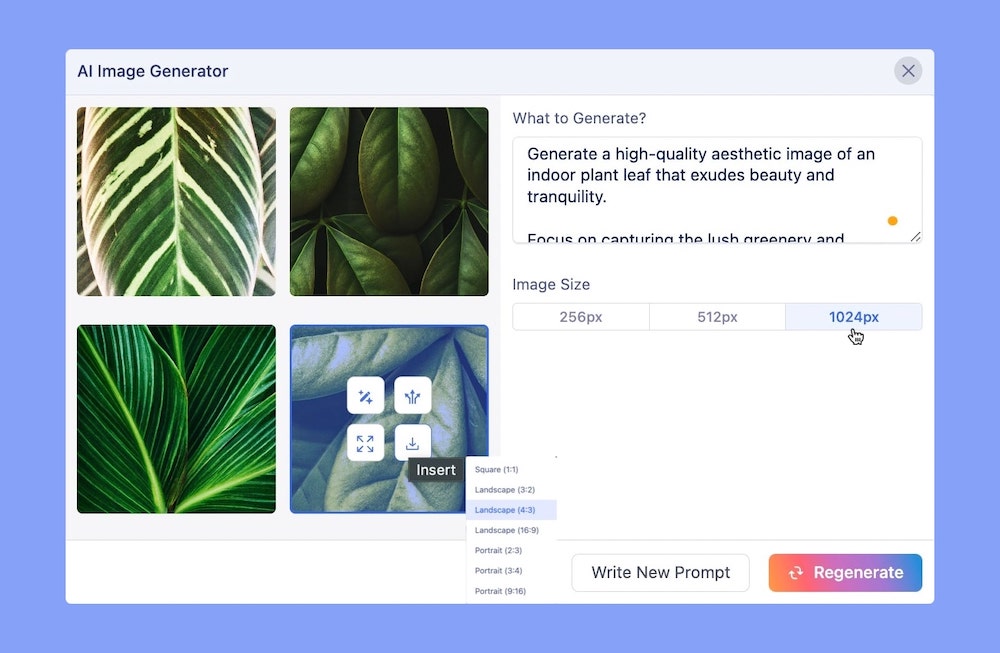
With the AI Image Generator in SP Page Builder, setting the right image size is a breeze. Get the flexibility to select the aspect ratio and image size ensuring your visuals align seamlessly with your design requirements.
Variety is Key
The AI Image Generator doesn't stop at one image; it provides you with four variations to explore. Find the image that best fits your vision.
Make Specific Edits with Magic Fill
The Magic Fill option allows you to make specific edits to your generated image. Simply select the area you want to modify with the brush and write a prompt about the edit you want to make. And, that’s it, AI will modify the image and present you with 4 more variations to choose from.
Resize and Add Backgrounds
Whether you want to scale your image or add depth to it, you can do that with the Expand option. Seamlessly scale your image and incorporate backgrounds to enhance its impact.
Notable Updates
Alongside AI text and image generator, we've rolled out some equally exciting enhancements to elevate your experience with SP Page Builder:
- Paste content across multiple pages in Backend Editor: Now you can seamlessly paste content across multiple pages, making your editing process smoother and more efficient.
- Modal Popup addon gets an upgrade: The modal popup introduced a new option to manage content overflow, providing you with even more control over your popups.
- Global color palette in the Text editor: The text editor's color palette now boasts a global color list. Easily maintain consistency across your content by accessing a unified color palette.
Update Now!
SP Page Builder 5.2.0 has been designed to empower you with greater flexibility, creativity, and control. Update today to create compelling text and stunning visuals with AI and enjoy the latest enhancements. It’s your creative ideas but amplified by AI!
Let us know how you like the update in the comments. We're committed to providing you with the best tools to bring your ideas to life.
Stay tuned for more exciting updates on the horizon.


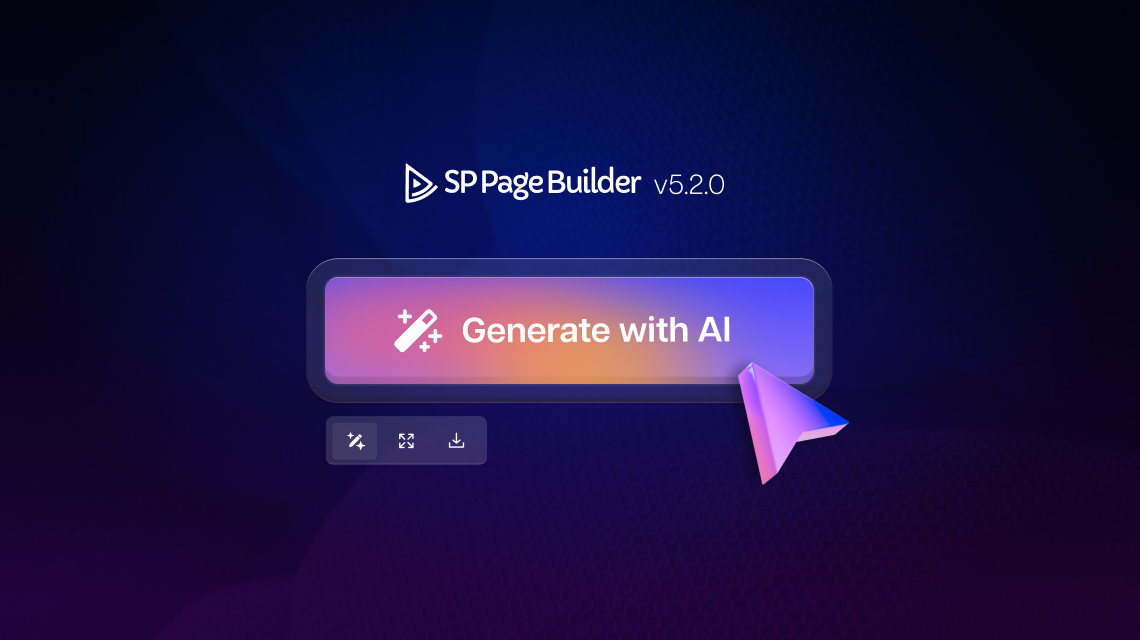
Thanks
Error
The string did not mach the expected pattern
This happens for image and text, solutions? Anyway great job
Thanks
So I will watch the development for another year and if the trend continues then I will cancel.