- TemplatesTemplates
- Page BuilderPage Builder
- OverviewOverview
- FeaturesFeatures
- Dynamic ContentDynamic Content
- Popup BuilderPopup Builder
- InteractionsInteractions
- Layout BundlesLayout Bundles
- Pre-made BlocksPre-made Blocks
- DocumentationDocumentation
- EasyStoreEasyStore
- ResourcesResources
- DocumentationDocumentation
- ForumsForums
- Live ChatLive Chat
- Ask a QuestionAsk a QuestionGet fast & extensive assistance from our expert support engineers. Ask a question on our Forums, and we will get back to you.
- BlogBlog
- PricingPricing
SP Page Builder v5.2.4: Enjoy Several Enhancements and Improved Accessibility for Multiple Addons
While you relish your time with your favorite SP Page Builder 5, we are back with another update for you to reckon with. This new update comprises multiple upgrades to the existing features and some bugs that were in desperate need of being squashed.
Excited to learn more about this update? Let’s jump right into the details of what this update has in store for you.
SP Page Builder v5.2.4 Changelog:
- Update: Improved accessibility for Accordion, Button, Article, Tab, Icon, Icon Group, Alert, Image Content, and Form Builder addons
- Update: Responsive options added for carousel gap (Testimonial Carousel, Image Carousel & Client addons)
- Update: Div addon’s hidden by device functionality improved
- Update: Added the option to hide input labels in the Form Builder addon
- Update: Added deep integration of EasyStore Pagination Status addon
- Fix: Fixed column responsive issue for XS device
- Fix: Fixed addon Access Level issue in the backend editor
- Fix: Fixed EasyStore common addon dropping & sorting issue of Product List item
- Fix: Fixed Popover addon custom class missing issue
Various Updates Made for Better Performance
This update brings a substantial number of enhancements that will significantly improve your experience with SP Page Builder.
Enhanced Accessibility Experience for Multiple Addons
Your very favorite Accordion, Button, Article, Tab, Icon, Icon Group, Alert, Image Content and Form Builder addons have now been upgraded to provide you with a better accessibility experience. Users can expect increased ease of use and improved functionality when interacting with these specific addons after this latest update.
Hide Input Labels in the Form Builder Addon
In the Form Builder Addon, in case you do not wish to show the input field labels, you now have the choice to disable the labels that appear over each field. Disabling the labels will allow your users to have a cleaner and more streamlined form interface.
Added Carousel Gap Responsive Options
With this update, we have also added responsive options gaps in our existing addons like Testimonial Carousel, Image Carousel & Client addons. Experience seamless adaptability for your carousel gaps on a variety of devices and screen sizes with this latest addition!
Miscellaneous Fixes
We haven't overlooked the troublesome bugs that may have been causing trouble for you. Let's take a look at a few of them:
Resolved Column Responsive Issue for Smaller Devices
Many of you encountered problems with column responsiveness on smaller devices. It's a relief to inform you that this issue has been resolved, and you can now seamlessly select your preferred devices without experiencing column disorientations.
Addons Now Support Multiple User Groups in the Backend Editor
Previously in the backend editor, you were limited to setting the Access Level for a single user group across all addons. With this latest update, you now have the flexibility to assign multiple user groups for each of your addons.
EasyStore’s Product List Items Dropping & Sorting Issue Now Fixed
We also noticed issues when dropping and sorting addons within the Product List item. So our developers have successfully addressed and resolved the issue, making sure that your addons within the Product List addon will now operate smoothly and without any disruptions.
Check out the changelog to know more about other fixes that come packed with this version.
Wrapping Up
So what’s the wait? Upgrade to the latest version of SP Page Builder 5 today and take advantage of the latest enhancements. Also, please let us know if this update addressed the issues you were facing. Good luck!


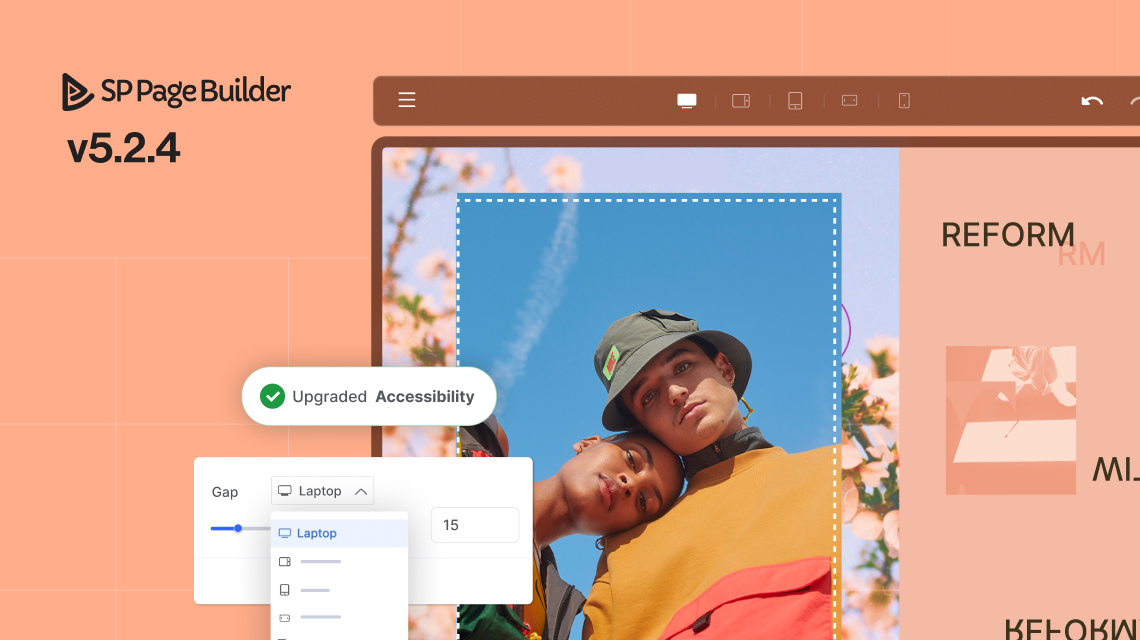
Yes, I noticed later. :)) But even in the today update a lot of bugs, misbehaviour and missing functionality are still there.
Kind regards,
Peter
1- The edit page is provided to the user as a copy page and the user can only edit it, the copy page cannot be published. To publish: the admin must approve the copy page (a section to display the list of edited pages - approval by the admin should be considered) if the admin approves: the copy page will be copied on the main page and then published)
Thank you
The existing permission level pertains to the fundamental Joomla ACL within SP Page Builder. I am afraid that giving someone a copy of a page to edit followed by approval from the admin cannot be done.
It is very simple
- For this, we need 2 databases, main and temporary
The main one that can be published (the current and existing database in SP that we have and do not need to build)
Temporary without publication (need to create a new temporary database)
- Anyone who wants to edit a page
The page created in the main database is loaded
- When the user presses the save button, the edited page is only stored in the temporary database, which cannot be published or displayed to the user.
- The supervisor can see the temporary database in a list in his panel (names of edited pages + display button to monitor the content of each + confirmation button)
If the supervisor presses the confirmation button
The edited page is copied from the temporary database to the main database (in fact, the page is published at the same moment)
Thank you for your good group
IMAGE ( Open in Lightbox) stop working