- TemplatesTemplates
- Page BuilderPage Builder
- OverviewOverview
- FeaturesFeatures
- Dynamic ContentDynamic Content
- Popup BuilderPopup Builder
- InteractionsInteractions
- Layout BundlesLayout Bundles
- Pre-made BlocksPre-made Blocks
- DocumentationDocumentation
- EasyStoreEasyStore
- ResourcesResources
- DocumentationDocumentation
- ForumsForums
- Live ChatLive Chat
- Ask a QuestionAsk a QuestionGet fast & extensive assistance from our expert support engineers. Ask a question on our Forums, and we will get back to you.
- BlogBlog
- PricingPricing
SP Page Builder v5.2.6: Enjoy Expandible Code Editor, Individual Row Setting Options for the Frontend Editor, & More
Howdy Joomlers! Amidst the inclement winter, here’s a delightful update of your favorite SP Page Builder 5 to brighten up your day! This time, we are bringing up a few good additions and upgrades as well as notable fixes that promise a smoother and improved journey with SP Page Builder 5.
So what changes await this time? Let’s check out the changelog below to learn more about this update.
SP Page Builder v5.2.6 Changelog:
- New: Nested row’s settings option added in the frontend editor
- New: Added Expand Editor option in the code editor (Raw HTML addon and Custom CSS editor)
- Update: The context menu now includes an addon paste option when the column, row, or Div addon is empty
- Update: Enhanced SEO and accessibility for the Image addon
- Update: Removed unnecessary language strings script
- Fix: Resolved an issue with column and nested row duplication when Tab or Accordion addons are present
- Fix: The Price List addon’s content alignment and image position issue resolved
- Fix: Addressed the issue related to the Contact Form addon submission in the module
- Fix: Fixed the Flip Box and Flip Box Pro addons' flip issue on mobile devices
- Fix: Fixed the Lottie addon’s URL issue
Nested Row Settings Option Added in the Frontend Editor
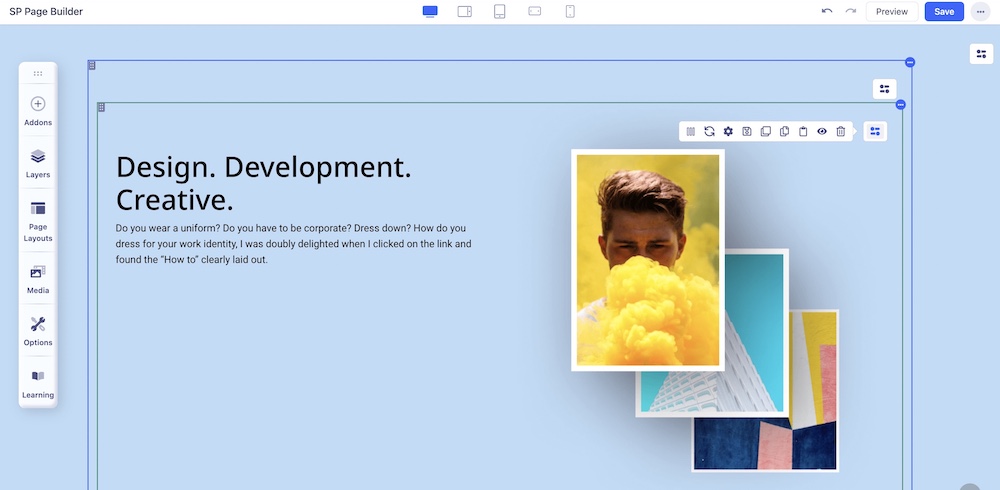
With this latest update, you can now experience the convenience of accessing the settings options for your nested rows in the frontend editor. You will find the Settings icon housed with each row, allowing you to effortlessly access the settings option for the individual rows. This ensures you can customize the rows' settings from the frontend editor effortlessly, without any more hassle.
Write Codes Conveniently With the Expandible Code Editor
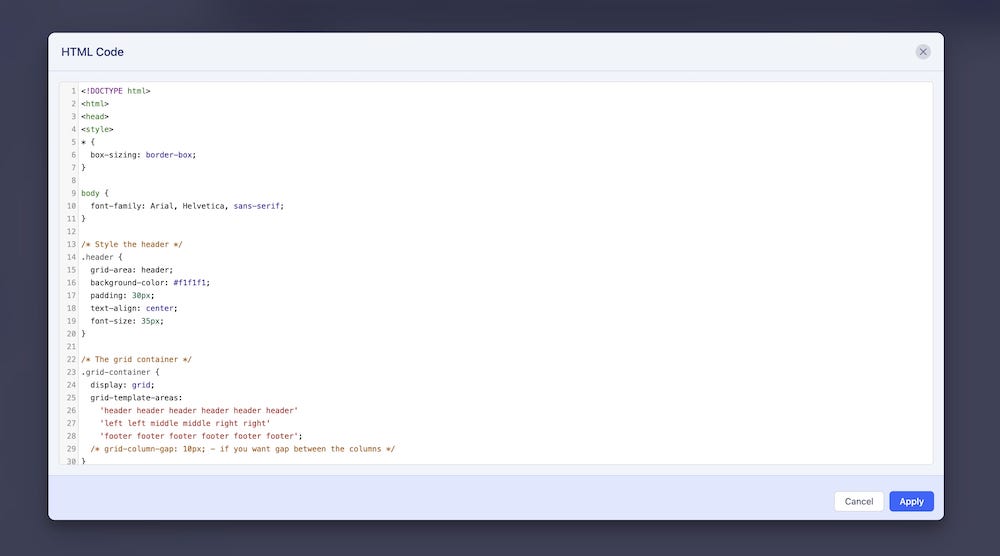
Struggling with limited space for your code writing? Time to say goodbye to this inconvenience with our latest update! This time, we are introducing a new, expandable code editor to provide you with a spacious and distraction-free environment for writing your custom codes. And what’s more, this new addition can be availed both in the frontend as well as the backend editor. You can find this feature available in the Raw HTML addon, as well as in the Custom CSS editor for all other addons.
Easily Paste Copied Addon In an Empty Column or Div Addon
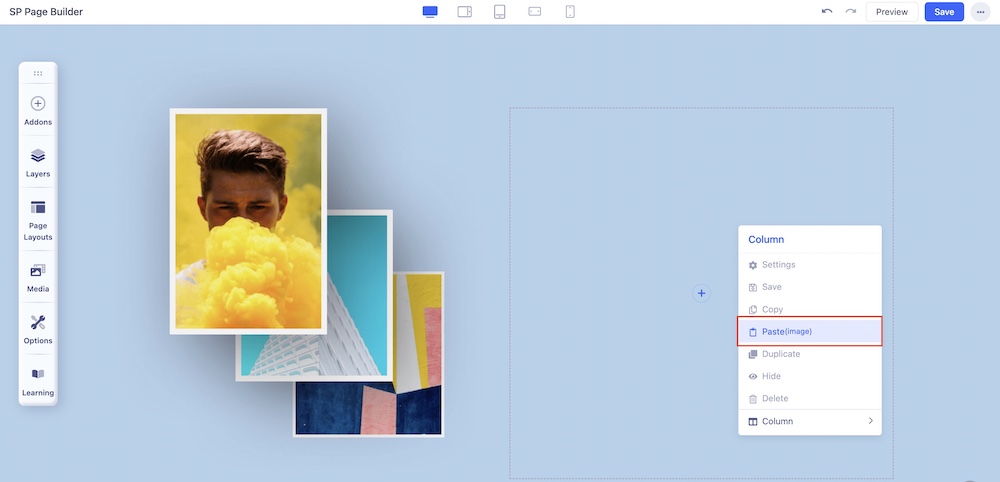
This update also comes with a notable enhancement that allows you to effortlessly paste a copied addon into an empty Column, Row, or Div addon. You can now simply copy an addon and paste it directly into any empty Column, Row, or Div addon in the frontend editor. Upgrade now to enjoy this convenient addition with SP Page Builder 5!
Notable Fixes
In addition to the new features, this update includes several bug fixes too. Here are the notable ones:
Nested Row & Column Duplication Issue With Tab or Accordion Addons
The troublesome bug that caused problems with duplicating columns and nested rows in the presence of tab or accordion addons has been successfully resolved. Now, feel free to duplicate columns and nested rows seamlessly, without encountering any issues.
Flip Box & Flip Box Pro Addon’s Flip Issue Now Resolved
Previously, we also spotted a hiccup with the Flip Box addon’s flipping issue on mobile devices. We have now fixed it with the latest update, so you're all set now! Also, note that the issue has been resolved both for the Flip Box and Flip Box Pro addons.
Check out the changelog to know more about other fixes and enhancements that come packed with this version.
Update Now!
So what’s the wait? Utilize the advantage of the latest enhancements by updating now. As we continually refine SP Page Builder 5 to reach its peak performance, your valuable feedback plays a crucial role. So let us know your thoughts in the comments below and take SP Page Builder 5 to reach new heights together!
Happy updating!


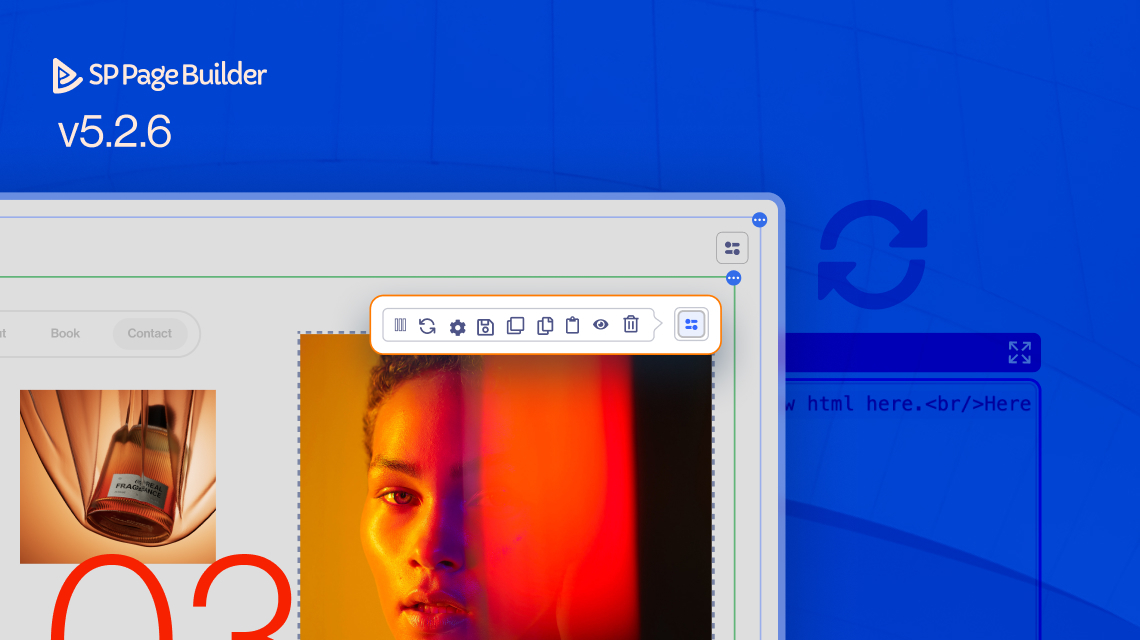
As a webmaster and SEO specialist, I've had the pleasure of using SP Page Builder extensively and appreciate its versatility and user-friendly interface. It's tools like yours that empower us to create beautiful, functional websites with ease.
I'm reaching out not only to thank you but also to share an idea for a new plugin that I believe could significantly benefit the SP Page Builder community. While the current "Gallery" plugin offers great functionality, there's a growing need for an even more simplified solution that caters to the less experienced website owners – something that maintains the sophistication of SP Page Builder while being exceptionally user-friendly.
The concept revolves around an automated photo gallery plugin. Unlike the existing Gallery plugin, where the photo list is manually compiled within the plugin settings, this new plugin would automatically populate the gallery either from a designated FTP folder or through a direct upload feature reminiscent of uploading photos to Facebook.
For the FTP folder option, users could simply specify the folder path in the plugin settings, and the plugin would then display the images contained within that folder. Alternatively, the direct upload feature would allow users to select photos from their computer, which the plugin would then store in a predefined location on the FTP server. This approach would streamline the process of creating and updating photo galleries, making it accessible to users regardless of their technical expertise.
I believe this addition would not only enhance the functionality of SP Page Builder but also greatly improve user satisfaction by offering a more intuitive and hassle-free way to manage photo galleries.
Thank you once again for your dedication to improving the web design experience. I look forward to seeing the continued evolution of SP Page Builder and hope you will consider this suggestion for a future update.
Warm regards,
marvays
Now, thank you so much for your generous idea. We would love to know a little bit more. What are the possible use cases of this extension, if you may allow me to ask? Apart from the auto-uploading options, what complications do you have using SP Easy Image Gallery now?
If I could wish for two more things to see, it would be the same ability to show a larger normal editor, and for any addon that uses an image, have the ability to set the alt tag for that image.
That should be something for row and column backgrounds etc. too - anywhere an image can be chosen, the alt tag should be an option to set :)
If it is still not possible to add an alt tag to EVERY image related addon then this is very SEO unfriendly.
And as i wrote its so easy: Copy the Source Code from the Addon "Image" -> adapt it -> test it -> roll it out -> Happy customer ;-)
But they have to listen better to those of us who report bugs and failures.
2 weeks ago report of a Feture Box bug, well detailed, including the solution, ready to check and integrate, and integrating it would not take more than 5 minutes.
https://www.joomshaper.com/forum/question/30225
Reagrds
We will have a look at the reported issue immediately. Thanks once again for notifying us.
Finally!!! Thx to the Joomshaper team. This missing feature was annoying.
Added Expand Editor option in the code editor (Raw HTML addon and Custom CSS editor):
I added a new RAW HTML addon but i cannot increase the window size.
How to do it?
Please write more detailed changelogs because often its not possible to find or identify what has been changed or what you mean!
Raw HTML addon and Custom CSS editor have now an Expandible Code Editor, well well.
But what about the much more important System editor that nearly all people use?
I reported 2 month ago that the window is way too small for 2k Screen users here https://www.joomshaper.com/forum/question/29072 but nothing happend. Still the half screen is unused and the window is not expandable.