- TemplatesTemplates
- Page BuilderPage Builder
- OverviewOverview
- FeaturesFeatures
- Dynamic ContentDynamic Content
- Popup BuilderPopup Builder
- InteractionsInteractions
- Layout BundlesLayout Bundles
- Pre-made BlocksPre-made Blocks
- DocumentationDocumentation
- EasyStoreEasyStore
- ResourcesResources
- DocumentationDocumentation
- ForumsForums
- Live ChatLive Chat
- Ask a QuestionAsk a QuestionGet fast & extensive assistance from our expert support engineers. Ask a question on our Forums, and we will get back to you.
- BlogBlog
- PricingPricing
Update: SP Page Builder 3.4.6 Pro brings major enhancements in content presentation
SP Page Builder has changed the way of Joomla web development. Since its inception, it has continued to bring mind-blowing features with its every update. Looking back, when SP Page Builder wasn’t around, it used to take days even months to develop a decent website. Fast forward to this day, SP Page Builder has reduced the website development time dramatically and with its rich design, one can build incredible looking websites without having to consult with professional designers and programmers. When using SP Page Builder you’d realize you can rather take down multiple birds with one bullet.
Let’s have a peek at SP Page Builder 3.4.6 / 3.4.7 Pro changelog
- New: News Carousel mode added to Article Scroller addon
- New: Text Thumbnail as slider controller added to Slideshow addon
- New: Slideshow addon gets default content and readymade sliders
- New: Image container control and video popup options added to Image Layouts addon
- Update: AcyMailing 6 compatibility has been added along with AcyMailing 5
- Update: Slideshow addon Text Thumbnail controllers width update on window resize.
- Fix: Slideshow addon DIV missing issue fixed
- Fix: Button icon issues in Contact Form, Form Builder, and Opt-in Form addons
- Fix: Tagged item page array to string conversion notice issue fixed
Article Scroller addon gets a new mode
Article Scroller has been a life saver for the news and blogging sites. When you need to get the users' attention to certain articles, the Article Scroller addon can do that better than anything. With the new News Carousel mode in its bucket, the addon has become the ultimate tool to get viewers' attention to any blog posts.
You can find the News Carousel mode in “Addon Mode” option from the addon general settings. The new mode comes with some extra great features as well. You can control the number of articles to show for different device types. Which means you can customize how many articles you want to display in desktop view, tablet view, and mobile view individually. Enabling the autoplay option will let the articles scroll automatically and turning on the “Enable Drag” option will let the users drag the articles with their mouse or touch. If you don’t want to enable the dragging option, you can use the arrow controllers, enabling this feature will show a couple of arrows on the top left corner.
Slideshow addon introduces text thumbnails
The Slideshow addon was the most awaited (requested) feature of SP Page Builder. With its release in v3.4 the world experienced a new elegant way to create Joomla sliders without any limitations. Today we have introduced a new slider controller option i.e the text thumbnail, which will make the slideshows even more stunning.
The idea is, the contents of the sliders will be shown as thumbnails at the bottom right corner of the screen. You’ll find this setting from “slider global & controller settings” under the “bullet/line controllers”. When this option is enabled, you can choose the Text Thumbnail as one of the four controller styles. Once the option is selected, its respective settings will open up. You’ll be amazed by the customizing options it brings. You can control the container width regardless of the device type, change its background, adjust the padding and the gap between items according to your design. It also comes with the typography styling for its contents. You can modify the color and styling for the numbers, titles, and the subtitles of the thumbnail.
Image Layout addon brings grid control
The Image Layout addon comes with six astonishing image layouts. Every single one of them has individual characteristics to their names. One of the card layouts has got column controller (shown in the image below) option, which means you can allocate how many columns (grids) you want to allow for the image, the rest of the columns (out of 12) will be adjusted automatically for the text content. In addition to that, you can now add video popup (modal) in this addon when the same card layout is selected. When video popup is enabled you’ll be given a field for placing the URL.
Other notable improvements
A great update does not only include great new features but also brings notable improvements to its existing ones. Likewise in this update of SP Page Builder, we have added AcyMailing 6 compatibility which has become a common request lately. But if some of you still prefer AcyMailing 5, we have provided backward compatibility for that too. Another thing worth mentioning, we have fixed button icon issue in the Opt-in Form, Contact Form, and Form Builder addons.
With the release of SP Page Builder 3.4.6, we bring better content presentation for your sites. We are continuously working to provide you an even better experience with SP Page Builder. Stay tuned to find out what’s coming up in the future updates. Most importantly, don’t forget to give SP Page Builder a rating on the Joomla Extention Directory if you haven’t done it yet. Last but not least - thanks for being with JoomShaper.
Try SP Page Builder for FREE! Get SP Page Builder Pro Rate on JED


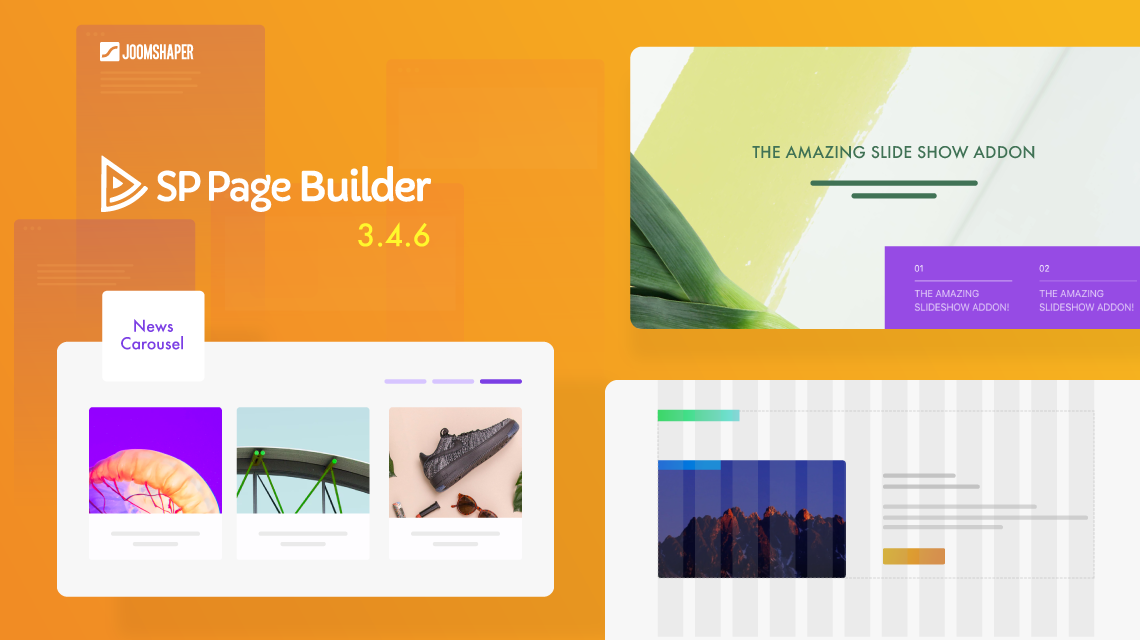
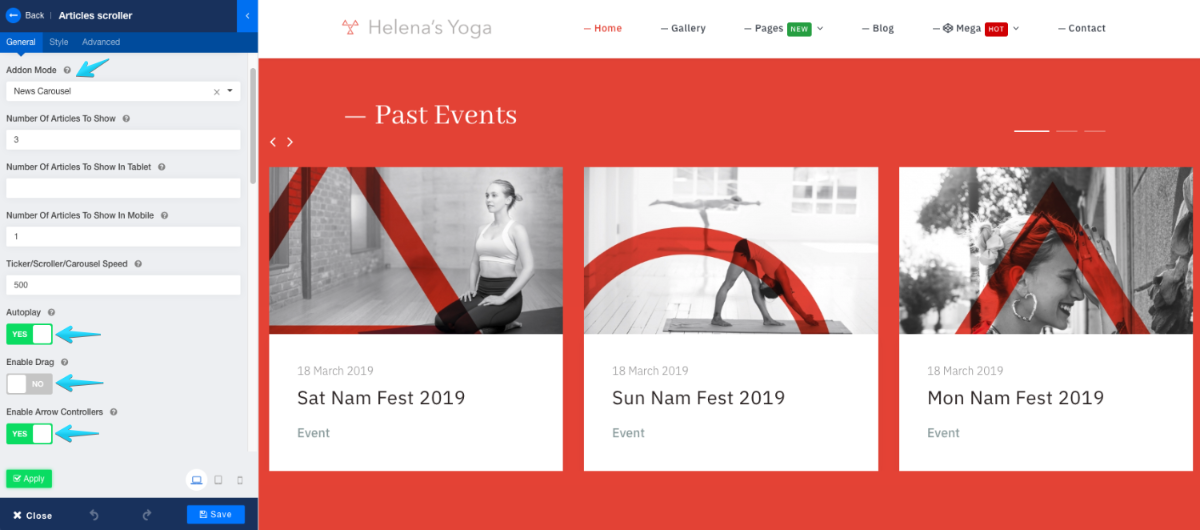
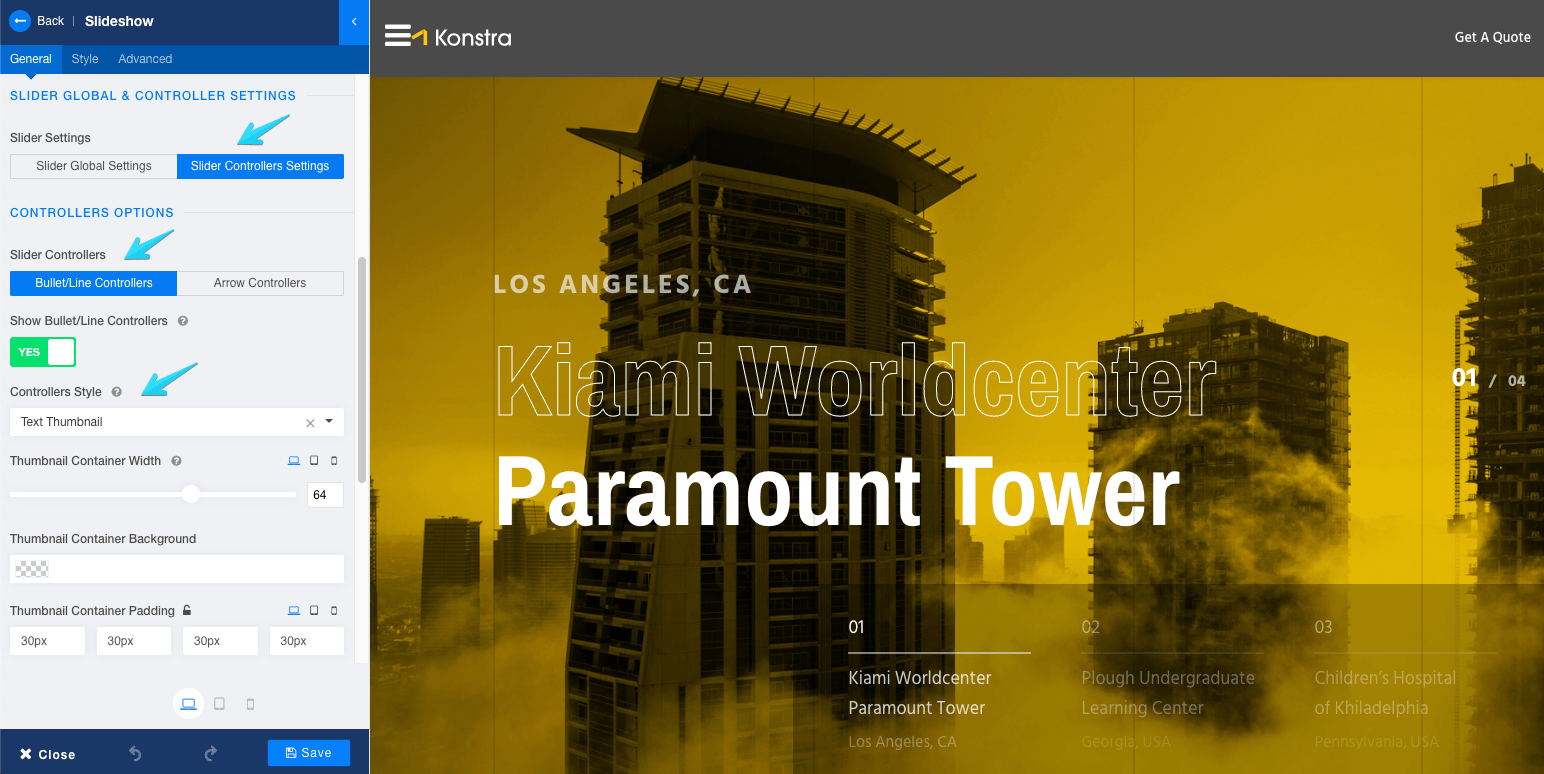
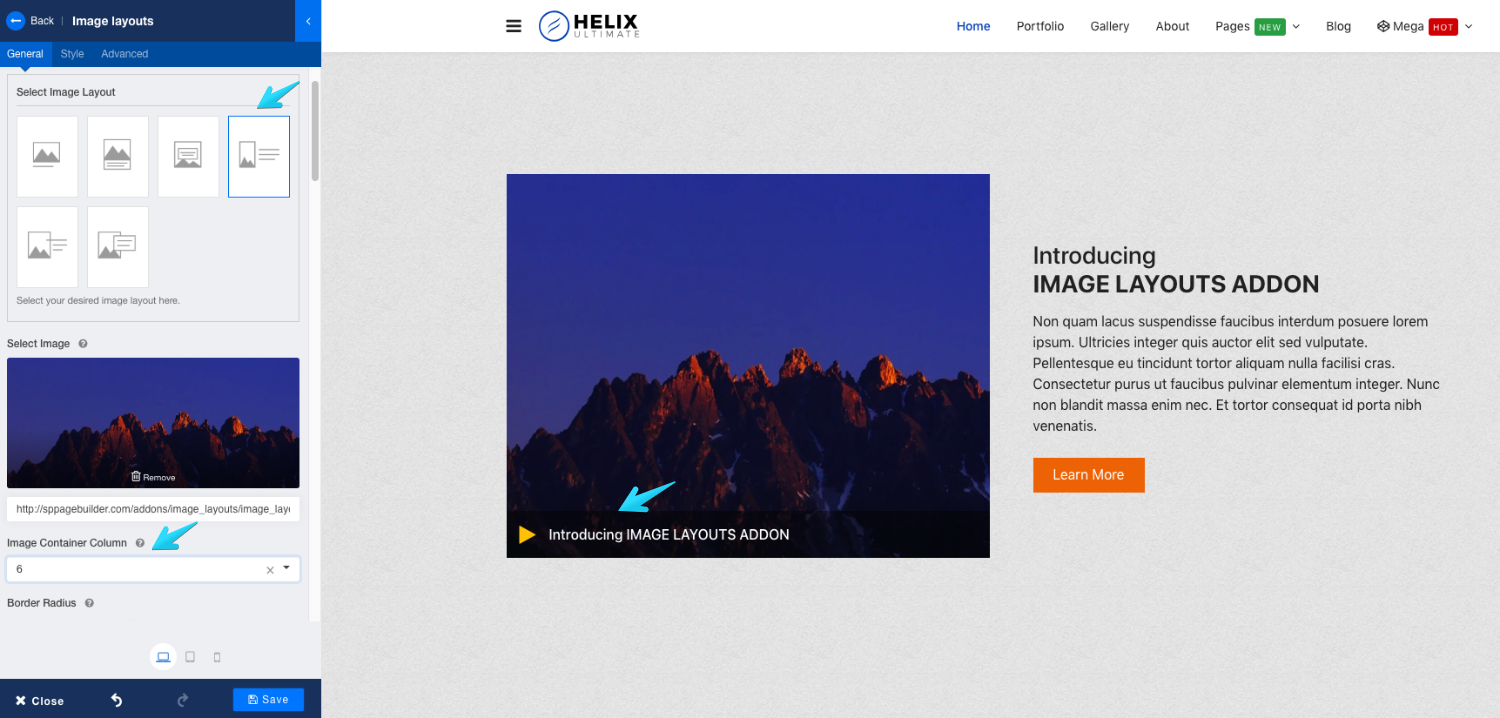
Some may be the Slideshow addon of a single slide, because it has many animation features, which would be difficult to achieve in a HERO created with sections and addons.
Thanks for fix tagged items and button issues - Great job
They have a use, but not as the hero landing point of a page - such large images slow the site loading down...
However, you have some great non-slider hero designs :)
For the article sliders, does your documentation cover where they pull the data from within the article? I'm guessing we can use the PB article integration for the actual article content, but we need to populate the article image within the specific article settings?
People like to have freedom in their choice. And SP Page Builder is all about that. We like to give people the freedom of what they can do with SP Page Builder. You know, imagination has no limitation and our goal is to make SP Page Builder a tool that can turn the imagination into a reality.
Regarding the Article Slider addon, to summarize, it can retrieve the article details including banner image, publishing date, title and more. To know more in detail, kindly head over to [url="https://www.joomshaper.com/documentation/sp-page-builder/sp-page-builder-3#addons"]the documentation page[/url].
Can you explain this revision in more detail? I don't quite understand
[img]http://prntscr.com/n4vw9p[/img]
But if I remove the row fluid, it works well
[img]http://prntscr.com/n4vwsc[/img]
This problem was after the update
Here is edit mode: http://prntscr.com/n4xzav
Here is live mode: http://prntscr.com/n4xzjp
Also fluid row is on.
By the way again I am trying find produce the let see what I get.
Thanks
Thanks.
Thanks
Unfortunately, it does not work with Arabic
???
I have 2 columns in a row, 7+5. After update slideshow addon put a second column into own row.... looks like missing close tag anywhere (div)
https://c2n.me/40JUCPW
Before update https://c2n.me/40JUEIc
another great updates! Thanks for them. you do a great job!
But - still waiting for the media path change possibility. Any date set up for [u]this[/u] update?
Would be fine to find out a solution as I am not the only one who´s a bit fighting with this problem (see Forum), but for now, thanks for your reply, happy to see things not sleeping :-)
Best regards.
For next development - possibility to turn off the date and category will be fine :)
Added the ability to navigate to another page or download or display a pop-up after the user's email is registered.
Because it's important to increase email registration by the users.
As well as optimization for the right languages.
Extensions > Templates > (Choose template) > Template Options > Advanced > Compression > Turn on [i]Compress CSS Files[/i].
You can also try turning on [i]Compress Javascript Files[/i] but that might cause design break, if that happens, you need to turn it off. Apply only "CSS Compression".
I managed to achieve performance only when memcached was enabled on the server. There are many addons on the page and they are long drawn.
Tell me, and helix 3 and helix ultimate - do they have a difference in performance?
Googleplus does not exist
Its addons are not functional