- TemplatesTemplates
- Page BuilderPage Builder
- OverviewOverview
- FeaturesFeatures
- Dynamic ContentDynamic Content
- Popup BuilderPopup Builder
- InteractionsInteractions
- Layout BundlesLayout Bundles
- Pre-made BlocksPre-made Blocks
- DocumentationDocumentation
- EasyStoreEasyStore
- ResourcesResources
- DocumentationDocumentation
- ForumsForums
- Live ChatLive Chat
- Ask a QuestionAsk a QuestionGet fast & extensive assistance from our expert support engineers. Ask a question on our Forums, and we will get back to you.
- BlogBlog
- PricingPricing
Introducing Woodland - A Free Layout Bundle for All SP Page Builder Pro Users
Looking to create an online presence for your woodworking business? Look no further! Let us introduce the Woodland Layout Bundle—a free layout bundle for all SP Page Builder Pro 4.x users.
Whether you specialize in custom furniture, intricate carvings, or elegant cabinetry, with this bundle you can effortlessly build a stunning website that showcases your craftsmanship and boosts your business's visibility.
Let’s explore the layout bundle in detail.
Please update your SP Page Builder Pro 4 to the latest version in order to import this layout bundle.
What’s in Woodland Layout Bundle?
The Woodland layout bundle comes with 6 ready pages that are highly customizable allowing you to modify colors, fonts, images, and content to align with your branding and specific needs.
The all-new Woodland layout bundle comes with the following premade pages:
Home
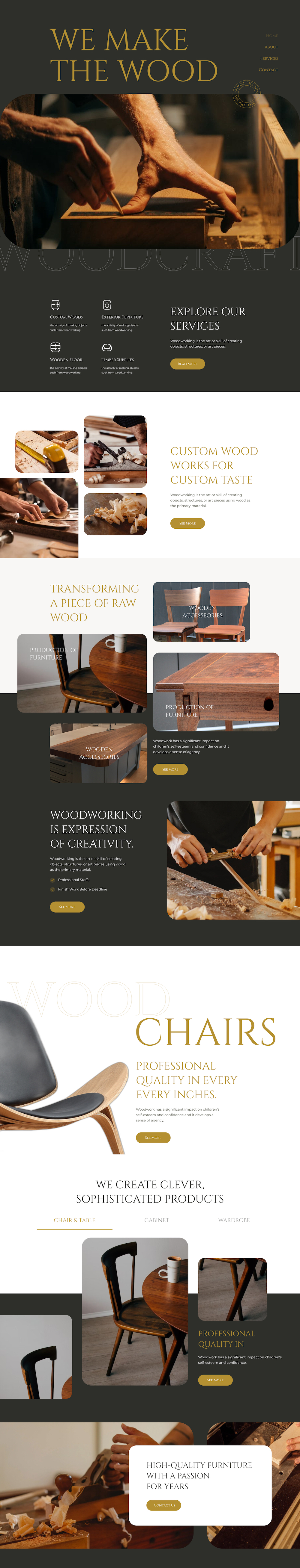
Captivate your prospects right from the start with a stunning home page. Showcase your finest craftsmanship through carefully curated glimpses of your works and services. The Home page provides a preview of what your business has to offer, ensuring easy navigation, an intuitive layout, and fast-loading elements.
About Us
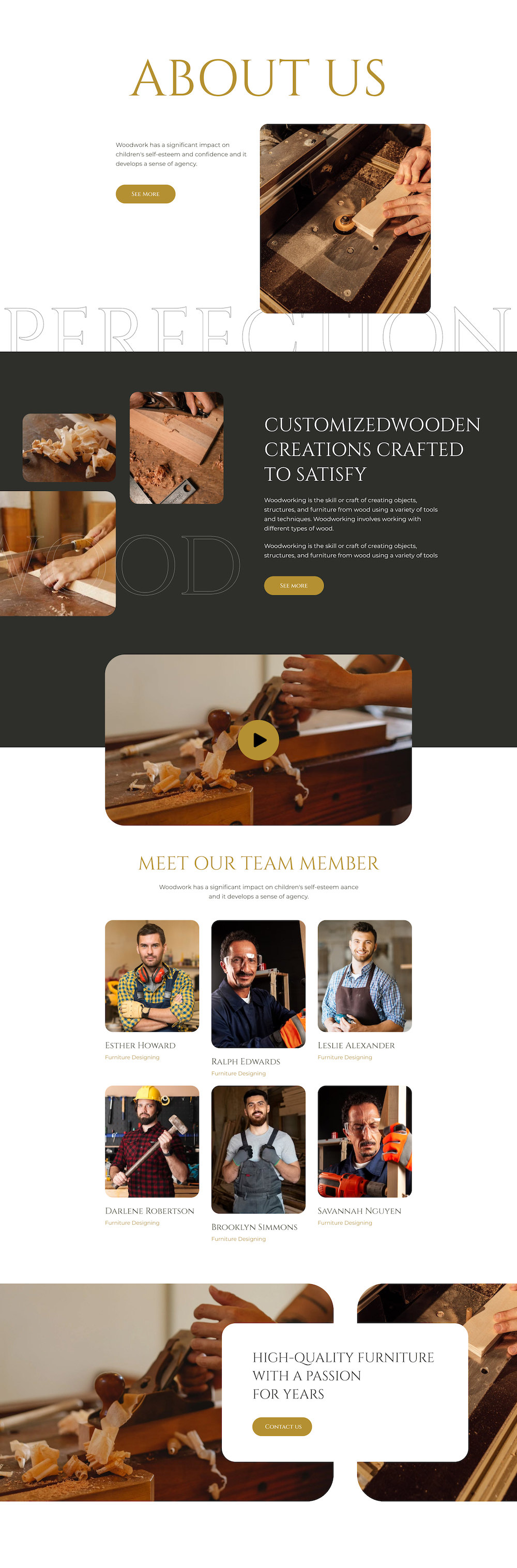
Convey the values and mission of your business with the About page of the Woodland layout bundle. Introduce your team members with professional images, names, and designations, showcasing the expertise and talent behind your craft. What’s more? Utilize the video section to artfully present your business's story.
Services

The Services page offers a clean layout, accompanied by display images and descriptions for each service that creates an elegant presentation. Ensure seamless navigation and encourage visitors to explore all your services with a well-thought layout and CTAs.
Service Details
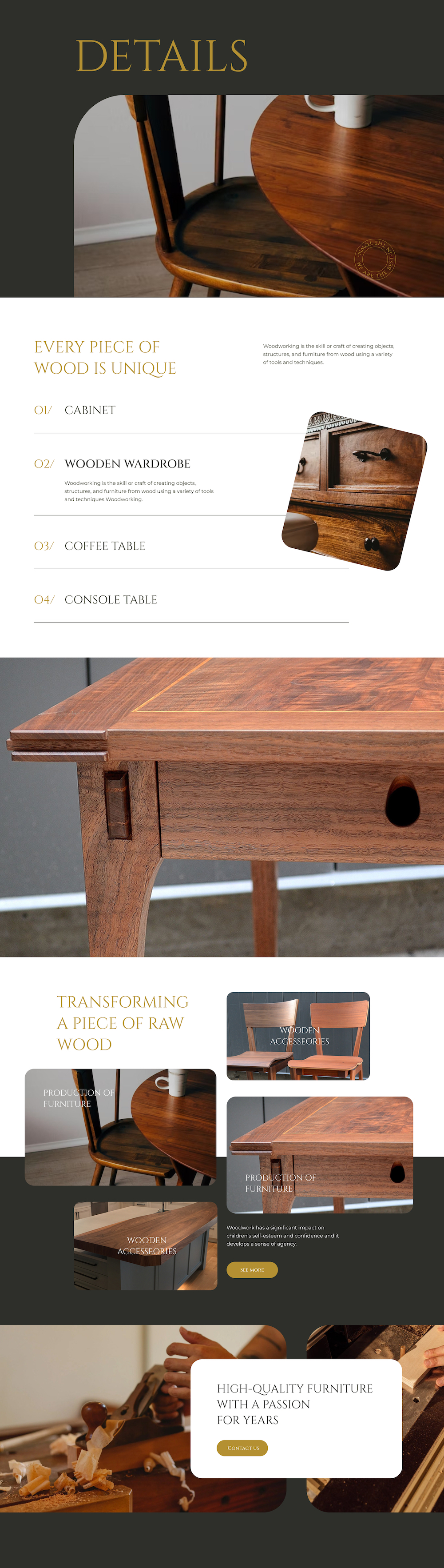
The Service Details page allows visitors to delve into each service's intricacies and benefits. It lets you present comprehensive information about your services, what you offer, and how it can meet your client’s needs.
Projects
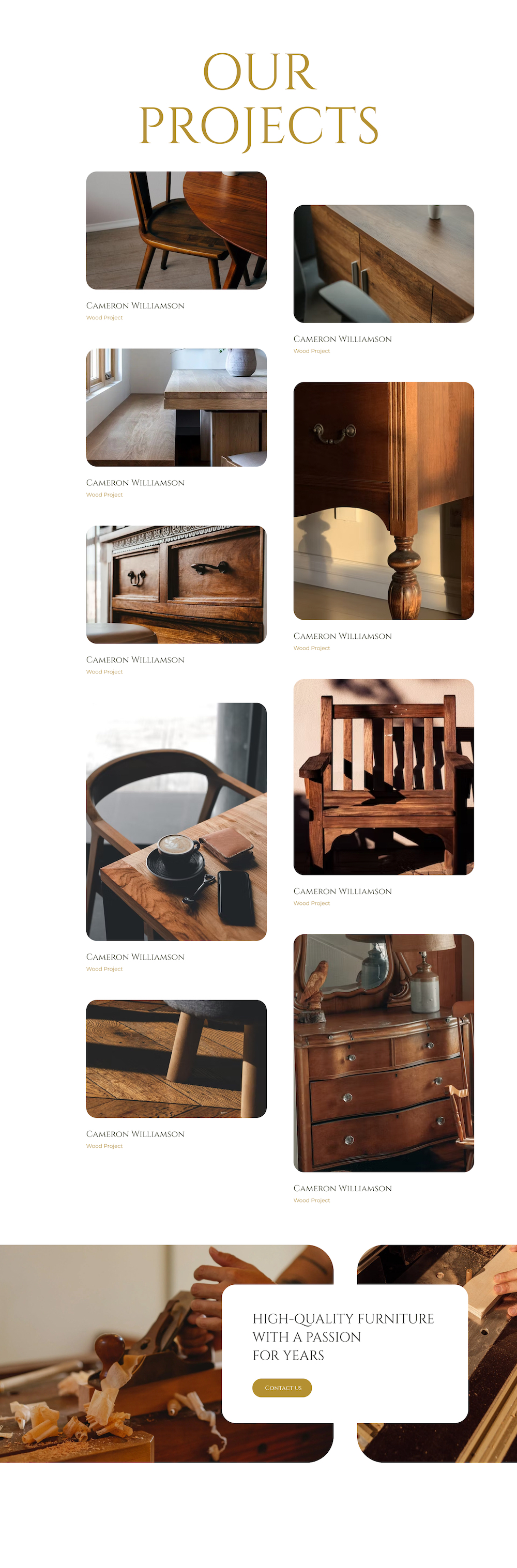
The Projects page serves as a centralized hub where you can showcase all your past and ongoing projects. Display your work through captivating images and descriptions to envision the quality of your woodwork. Effectively highlight your expertise, attract new clients, and establish your business as a reputable woodwork provider.
Contact Us
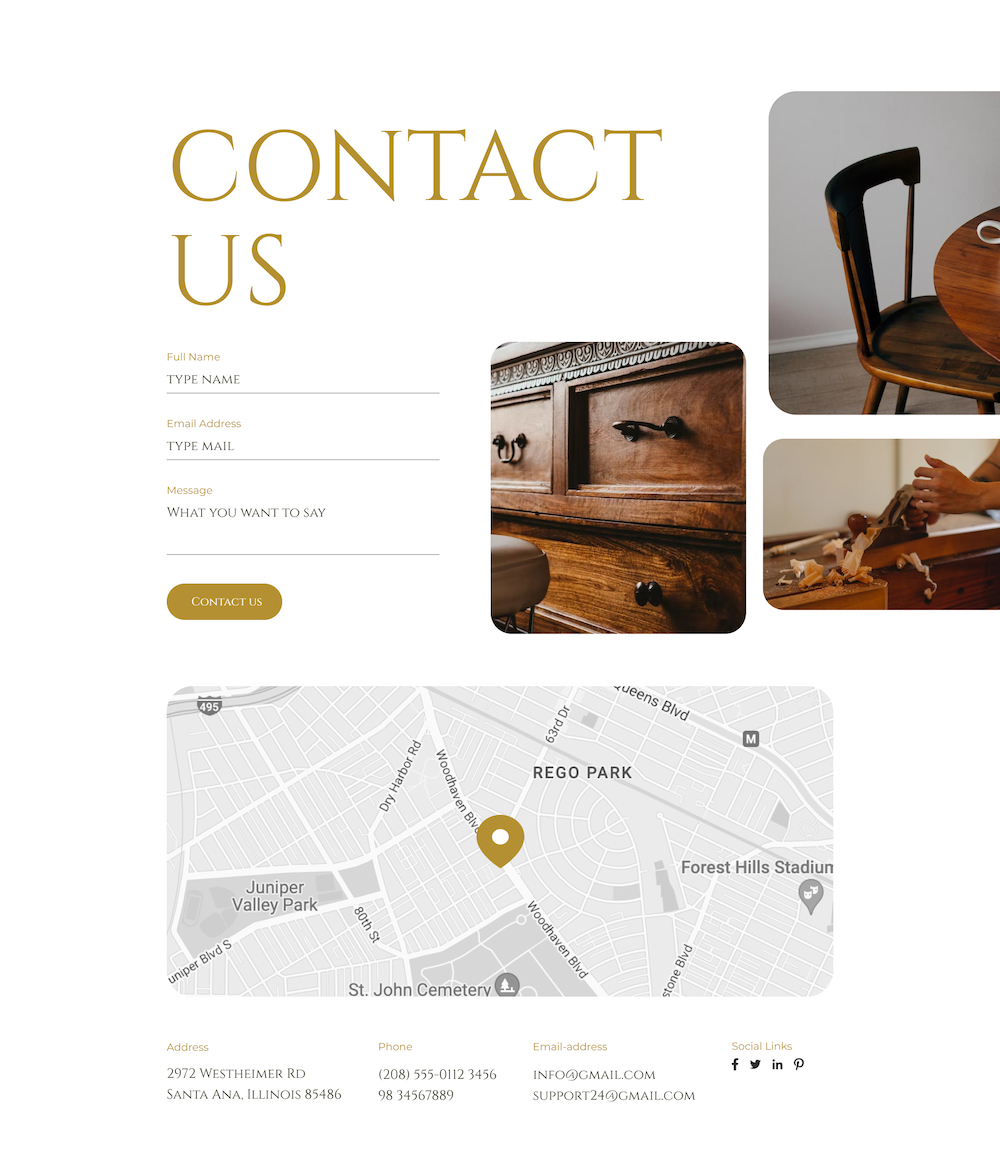
The Contact page of the Woodland Layout Bundle allows people to easily reach out to you through an intuitive contact form. Additionally, a map feature is provided to pinpoint your location, making it convenient for potential customers to find your store or workshop.
Fine-tune Your Page Style With Ease
Achieve consistent styles within your page by utilizing custom CSS to override the default styles. Follow these simple steps to apply your desired styles:
- Open the layout page in the SP Page Builder editor mode.
- Navigate to Options > Page CSS > Custom CSS.
- Add the following code snippet to change the page color:
:root { --link-color: #88565A; }
Feel free to modify the color value to match your preferred choice. This will update the color throughout the page, ensuring a consistent and cohesive look.
If you wish to modify the color of the icon images to maintain design consistency, you can do that too. Start by converting your desired color to a CSS filter. Once you have the filter, add it to the code as shown below:
.set-image-color img { filter: invert(36%) sepia(9%) saturate(1741%) hue-rotate(306deg) brightness(101%) contrast(91%); }
By applying this code, the color of the icon images will be adjusted to match your preferred color, further enhancing the visual consistency across the entire page.
How to Access & Import a Layout Bundle?
All of the SP Page Builder Pro users, upon configuring the license key, can access, explore, and import any layout bundle.
In order to get the latest layout bundle, you need to update SP Page Builder Pro to the latest version. To get a step-by-step guideline on how to access and import a layout bundle, please visit this documentation page.
Take the leap and try our brand-new Woodland Layout Bundle today. With its stunning designs, you'll not only speed up conversions but also leave your competitors in the sawdust!
Happy crafting!



Woodland Layout Bundle—a free layout bundle for all SP Page Builder Pro 4.x users.