- TemplatesTemplates
- Page BuilderPage Builder
- OverviewOverview
- FeaturesFeatures
- Dynamic ContentDynamic Content
- Popup BuilderPopup Builder
- InteractionsInteractions
- Layout BundlesLayout Bundles
- Pre-made BlocksPre-made Blocks
- DocumentationDocumentation
- EasyStoreEasyStore
- ResourcesResources
- DocumentationDocumentation
- ForumsForums
- Live ChatLive Chat
- Ask a QuestionAsk a QuestionGet fast & extensive assistance from our expert support engineers. Ask a question on our Forums, and we will get back to you.
- BlogBlog
- PricingPricing
[Video] 10 best compelling features of Page Builder for Joomla articles
According to Cameron Moll “What separates design from art is that design is meant to be functional”. The need of design functionality is an utter requirement for your web design including the simple articles on your site. When it comes to functional article design, you can create and design awesome articles with SP Page Builder Pro. This post is going to enlighten you with the usage of SP Page Builder Pro to create and design articles like never before.
Reasons Behind Choosing SP Page Builder
The default Joomla editor only provides you some simple options to compose your articles. With these, you are in a loophole of limitations which corners your articles’ effectiveness and outlook. Why bind your hands while you can fly with your articles with SP Page builder Pro? SP Page Builder will give you endless functionalities with a range of awesome addons that will ensure the utmost beautification and resourcefulness of your articles.
Let's see some examples…
1. Advanced Native Media Manager
While writing your article image uploading and reusing it for further demonstration can sometimes be time-consuming in default Joomla editor. SP Page builder addon “Image” will do all the hassle on behalf of you and demonstrate the image in a perfect way you could ever imagine. SP Page Builder Media Manager gives you the perfect hassle free interface. The Image addon works with the SP Page builder media manager. It is featured with images, videos or audio files upload, saving and searching. With media manager you just have to click image addon, upload, and insert. It’s that easy.
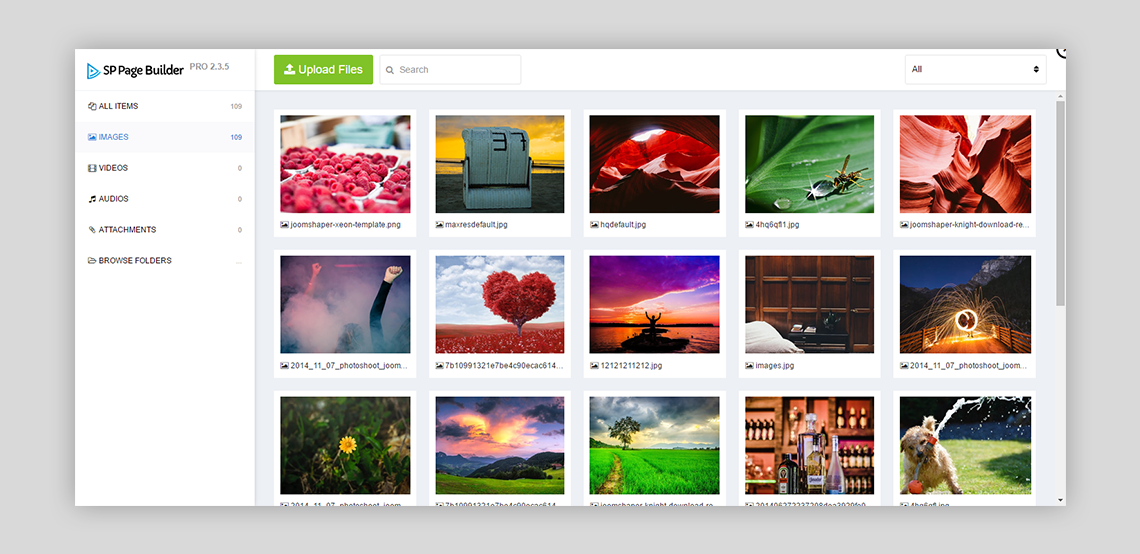
2. Versatile Content Arrangement
For the sake of articles you sometimes will be in need of adding multiple elements in a single row like a video, an image and some description in a single row. With Joomla default editor this composition is not possible. SP Page Builder’s awesome feature custom column structure enables you to create multiple columns in a single row. In these columns, you can add your desired elements with the addons of SP Page Builder. Awesome, isn’t it?
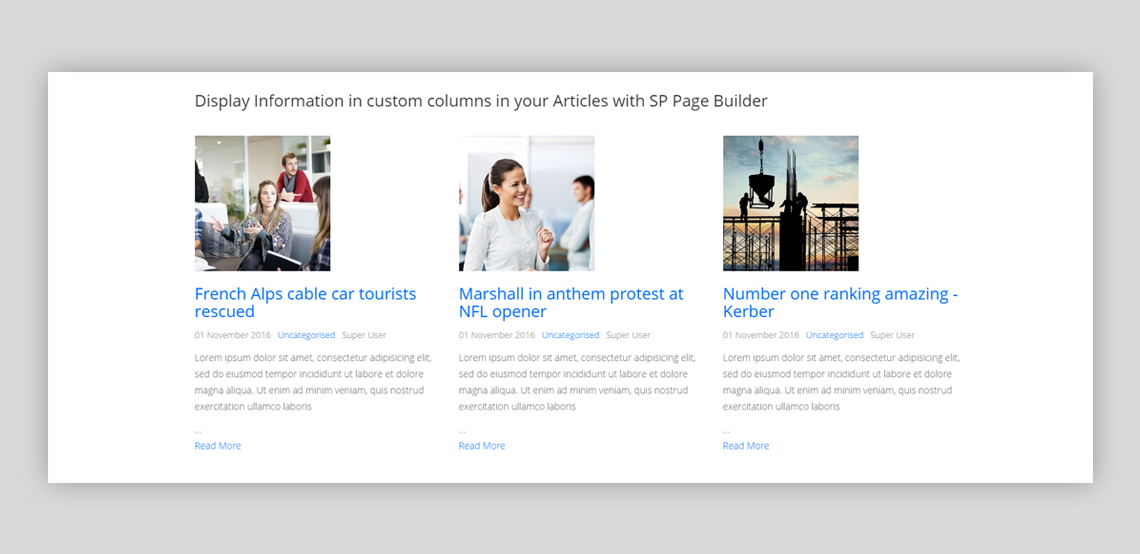
3. AdSense Support
When it comes to generating revenue with your articles, you would want to add Adsense to your articles but with default Joomla editor it will take an enormous amount of time and brainstorming. SP Page Builder takes all the struggle on behalf of you and enables you adding Adsense to your article with its “Raw HTML” addon. You just have to copy paste the code, sip your coffee and your ad sensing is done.
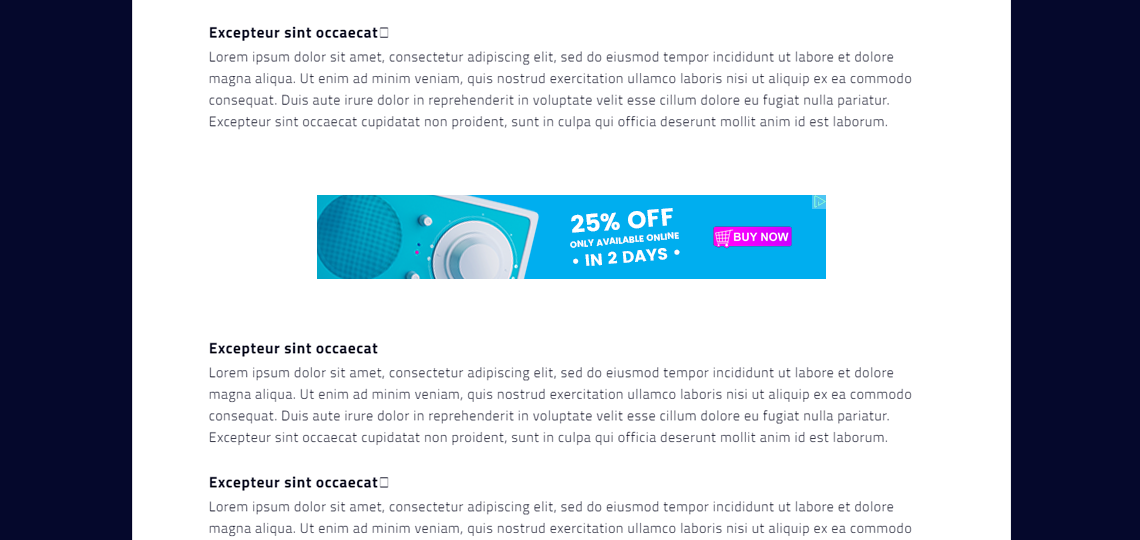
4. Create Stunning Image Galleries
The default Joomla editor doesn’t allow you to add image gallery to your article. But sometimes adding image gallery save your readers valuable times rather than adding multiple images. SP Page Builder Gallery Addon is designed for a gorgeous looking image gallery output. You can add thumbnails for your images and upon clicking the thumbnails the image pops up which is quite extraordinary. After selecting the Gallery addon you have to upload the thumbnail image and the full image and also have to create items on the basis of how many images you want to add to your gallery.

5. Carousels in Your Article
The default Joomla editor doesn’t equip you with adding carousel to your articles. But why all the limitation? Break free and add a carousel slider to your article to display the information better for your reader’s satisfaction with our SP page builder pro “carousel” addons. There are two addons for adding carousel in your article one is carousel and another one is carousel pro. Add your content information with the necessary image and also add button inside your carousel slider. You can create as many as slider you want. SP Page Builder Pro carousel addon also enables you to control your slider with multiple options like auto sliding or manual sliding.
Style 1
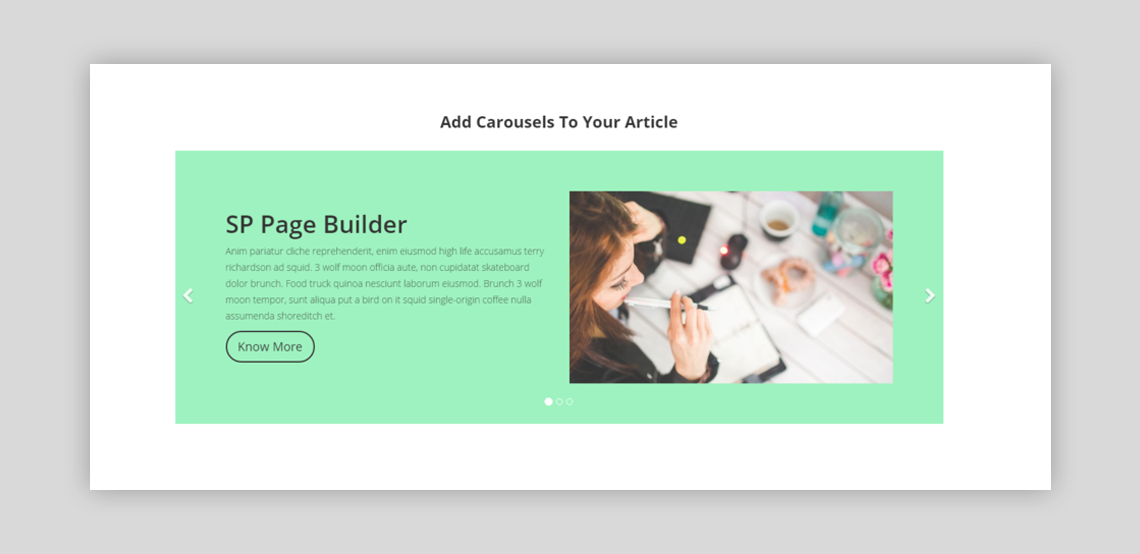
Style 2
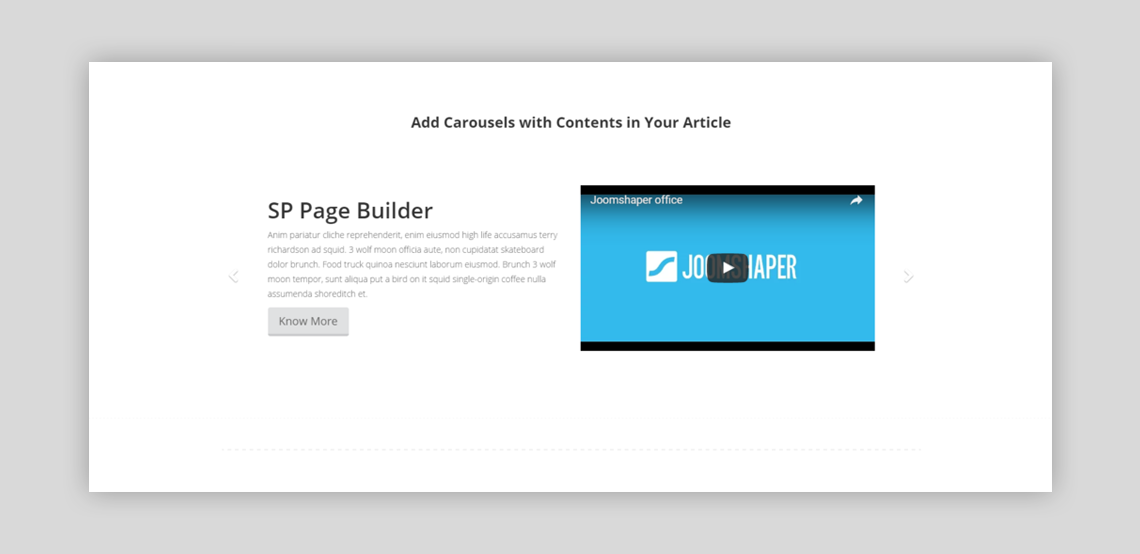
6. Appealing Quotation Format
Why waste your creative mind and valuable time styling quotations for your articles, the SP Page Builder Pro “BlockQuote” addon will do almost all the work for you. You just have to select the blockquote addon, add the required content, the footer text, click apply and your styling is done. See the magical output.

7. One click video insertion
Sometimes only videos can express the whole picture that you are trying to address to your articles. But using the default Joomla editor it is quite complex. So just to make sure you are not leaving any lapse, SP Page builder Pro Video addon comes to your rescue. With Video addon you can add videos to your article with a single click. You just have to open SP Page Builder, give your video a title, add you video’s Youtube or Vimeo link, click apply. Now see the output.
You can also hide the video for desktop, tablet or mobile for the sake of responsiveness of your website.

8. Smart Features Presentation
Amazing design with amazing display these are things that can engage your readers for a prolonged period of time. With the use of SP Page Builder Pro, “Block number” addon you can display your item features stunningly in your article rather than using the conventional ways of adding feature contents using Joomla default editor. You just have to select the block number addon, add your feature text, block number, block size, block background, click apply and your dish is cooked and awesomely good looking.
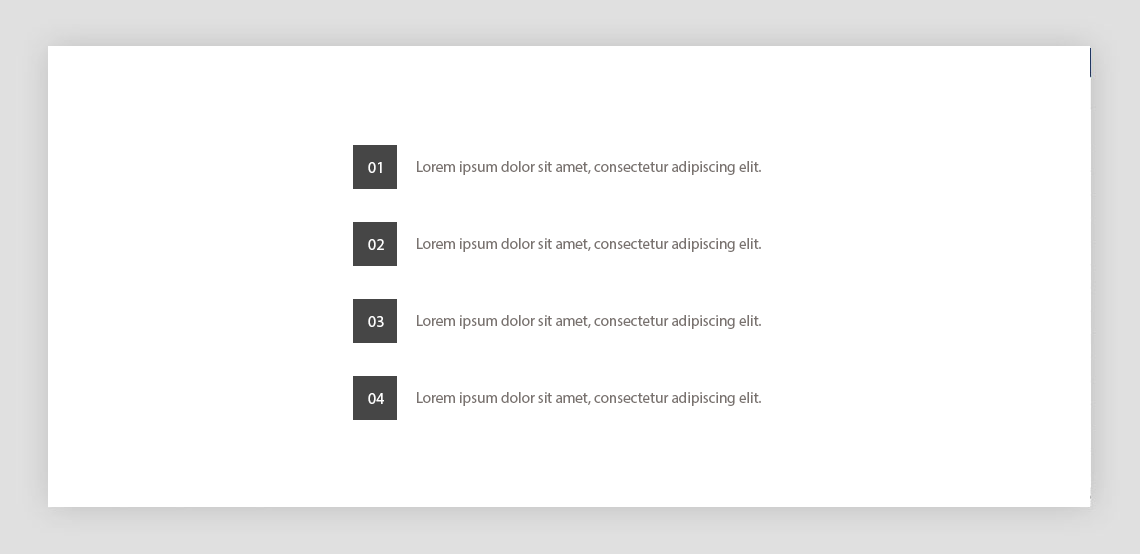
9. Make Readers Friendly, Crafty Contents
To maintain your reader’s devotion towards your article you sometimes in need of making a favorable representation of your content and it is no way near possible with default Joomla editor. With SP Page Builder addon “Image content” you can make that happen by displaying your information with the desired image parallelly. Readers don’t have to skim through the text and image time to time as the image and information displaying side by side making your readers the favored one. Your job is to add the content and image, do the stylings and SP Page Builder will do rest of the job for you.
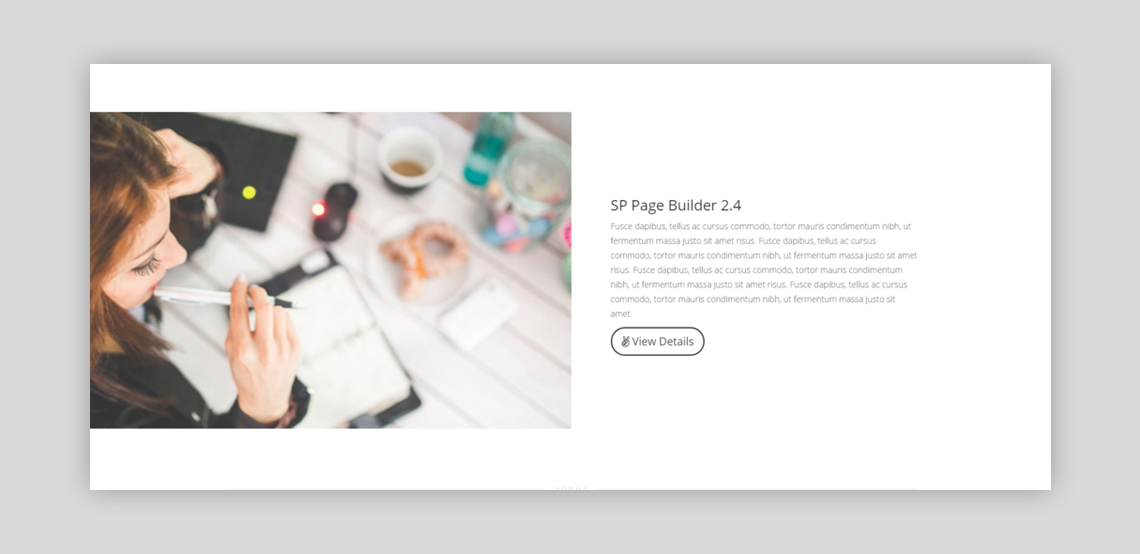
10. Well Designed Customizable buttons
Add amazing button to link your desired address with your article using SP Page builder Pro addon “Button”. This amazing addon of SP Page builder will enable you to connect your article with your desired web pages. It’s clean and simple design also shines the article’s outlook to take it to a new level.
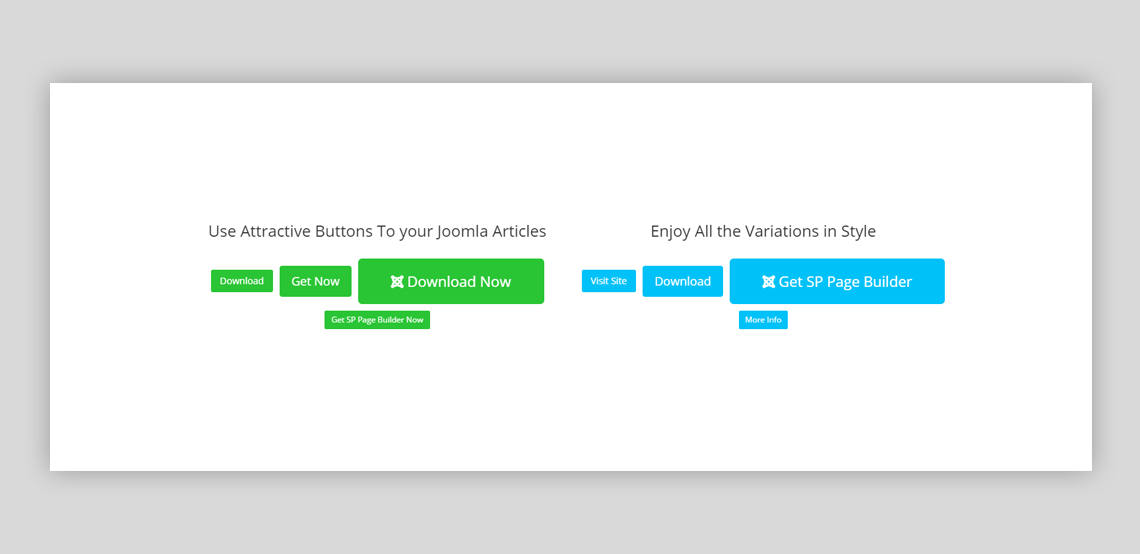
There are many more features of SP Page Builder that comes pretty handy while enhancing an articles effectiveness like addon duplication, undo and redo button etc.


![[Video] 10 best compelling features of Page Builder for Joomla articles](https://www.joomshaper.com/images/2017/04/27/10-best-features-pb_full.png)
Greet option but whats better make page with sp pagebuilder or articles and use sp pagebuilder into artilces.
Greets Harold
Thanks for the appreciation and staying with us. :)