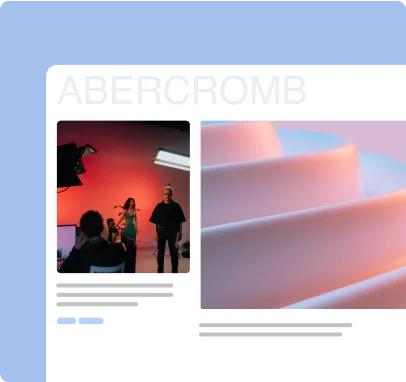Dynamic Content
Handle Dynamic Content Natively in SP Page Builder
Manage and display content dynamically—without third-party dependency.
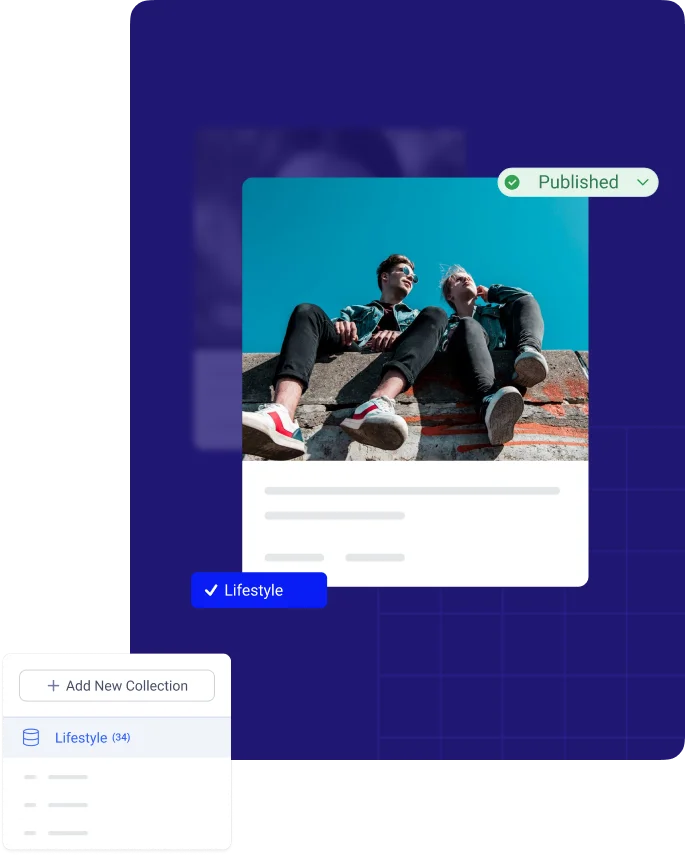
No manual content updates—everything updates dynamically
No extra plugins needed—fully integrated into SP Page Builder
User-friendly interface—built for beginners and pros alike
Update Content Once, and Apply Changes Everywhere
Centralized Content Management
Your central hub to easily create, organize, and integrate content dynamically across your site.
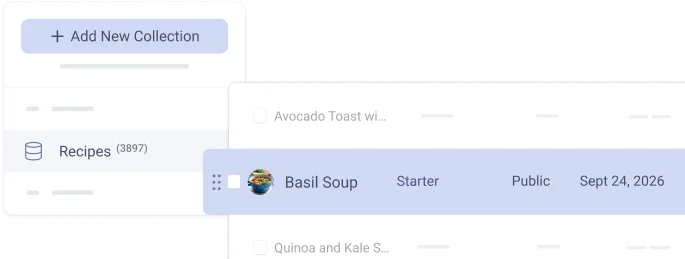
Custom Fields
Structure your collections with custom fields to capture the data you need.
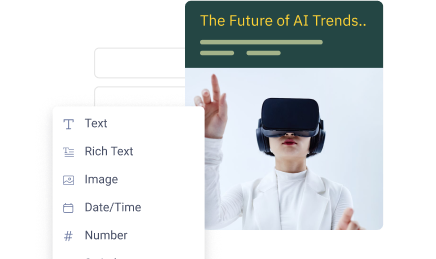
Collection Presets
Get started instantly with ready-to-use structures
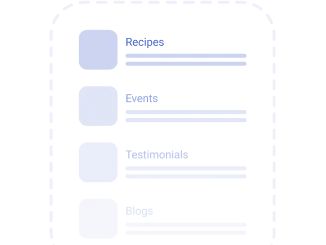
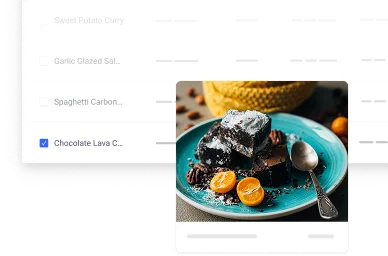
Scalability & Performance
Handle growing content efficiently
Seamless Design Integration
Connect data to your website design effortlessly
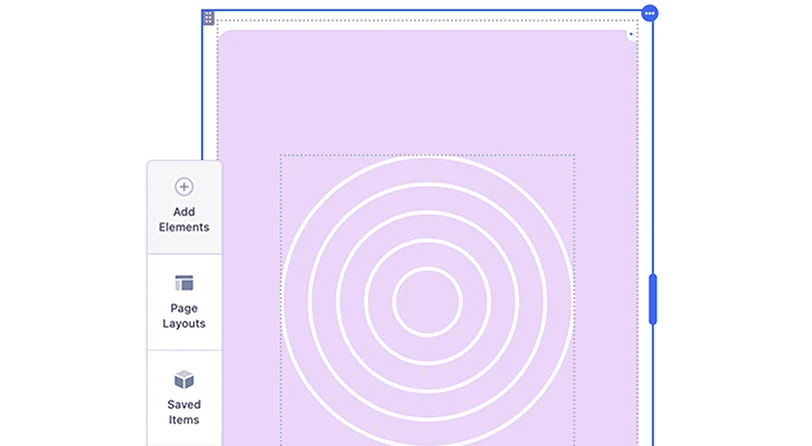
Personalized
Collections & Items
Basic & Custom Fields
Define the data structure with text, images, dates, URLs, and more.
Reference Field
Link an item from another collection.
Multi-Reference Field
Link multiple items from another collection.
Collection Settings
Configure each field type to your preference.
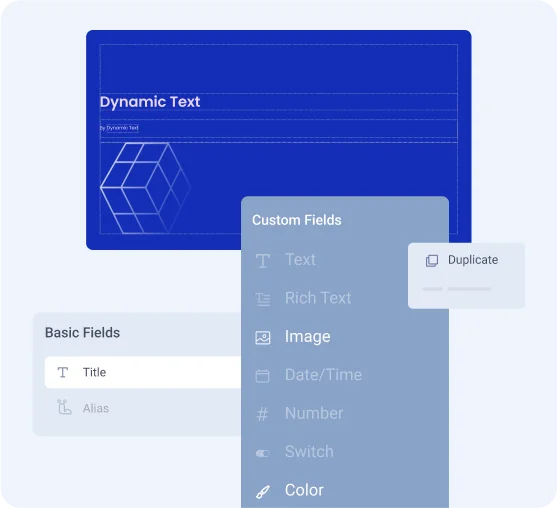
Display Content Dynamically
Seamlessly connect content to design for a truly dynamic experience.
Create Index Pages
Automatically generate dynamic lists of your collection items.
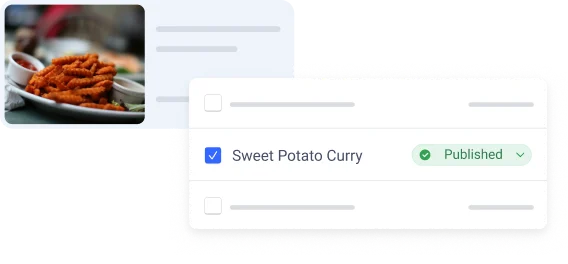
Build Dynamic Detail Pages
Design a single layout that auto-fills with collection items.
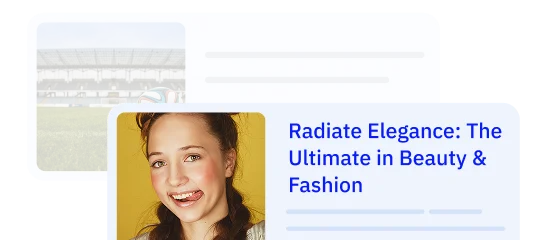
Display Collection Index Anywhere
Place dynamic collection index on any page using SP Page Builder addons.
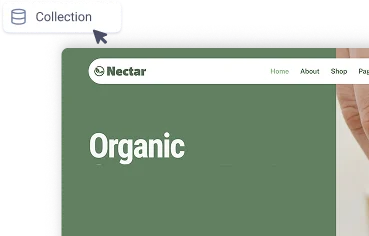
Single-Source Editing
Update your collection data and see them reflect across the site instantly.
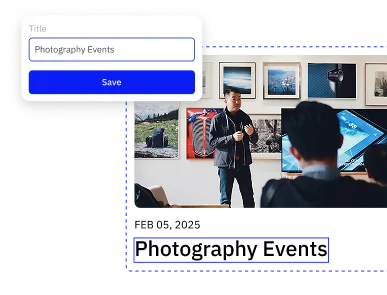
Dynamic Add-ons
Effortlessly Map collection fields to SP Page Builder addons.
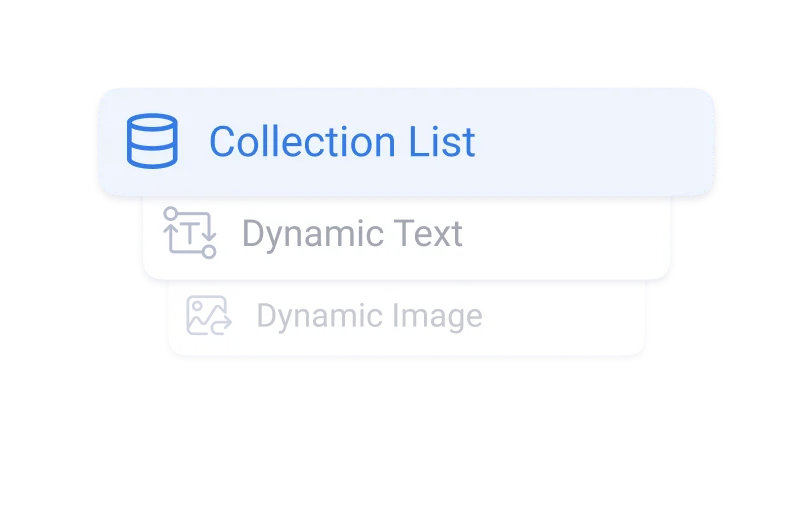
Simplified Content Management & Workflow
Manage dynamic content with intuitive tools that boost efficiency.
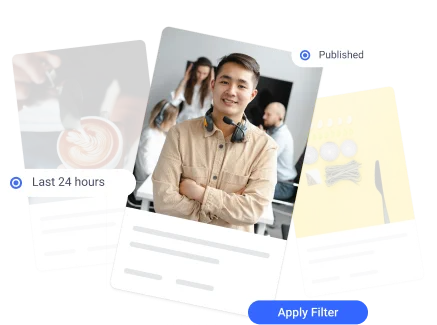
Advanced Filtering & Sorting
Quickly find and organize content.
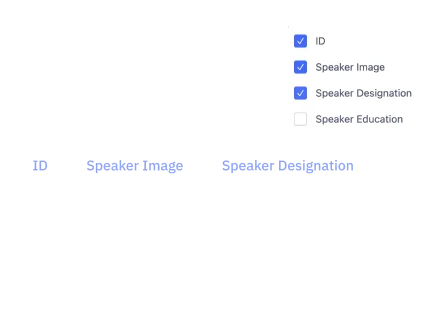
Organize Collection Table
Hide, show, or reorder columns for better workflow.
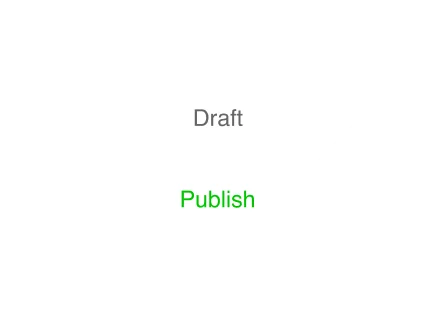
Draft & Publish
Save work as drafts and publish when ready.
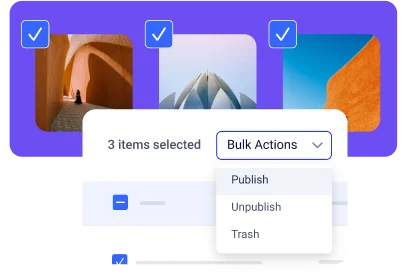
Bulk Actions
Make multiple edits at once for faster content updates.
How It Works
(Step-by-Step Guide)
Step 1
Create Collections
Start with presets or create your own
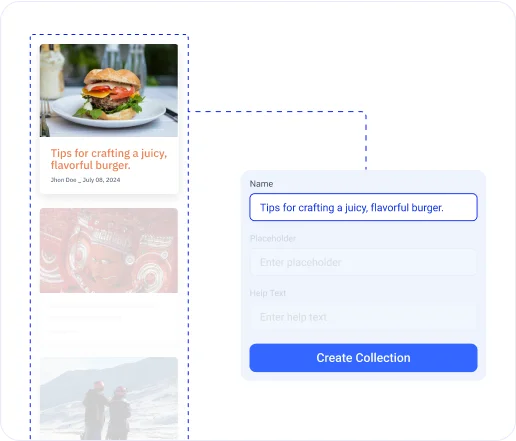
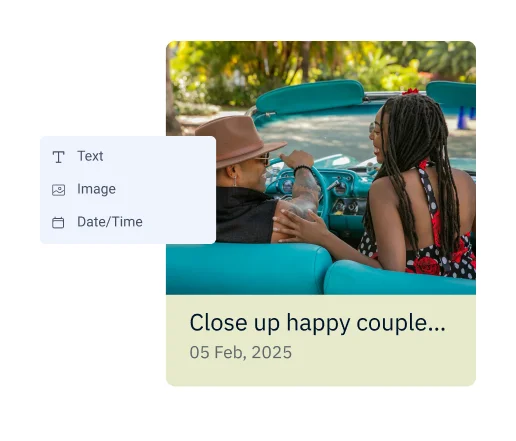
Step 2
Add Custom Fields
Define your content structure
Step 3
Input Data in Collection Items
Populate your collections with real data
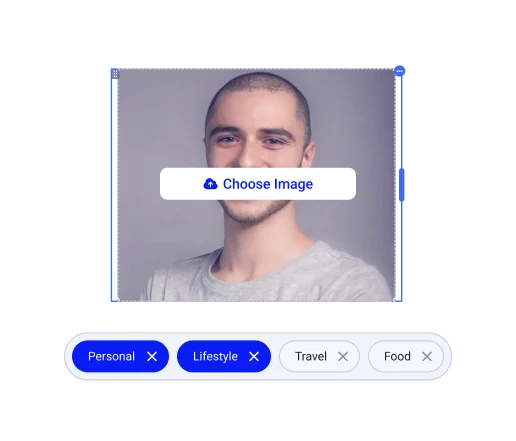
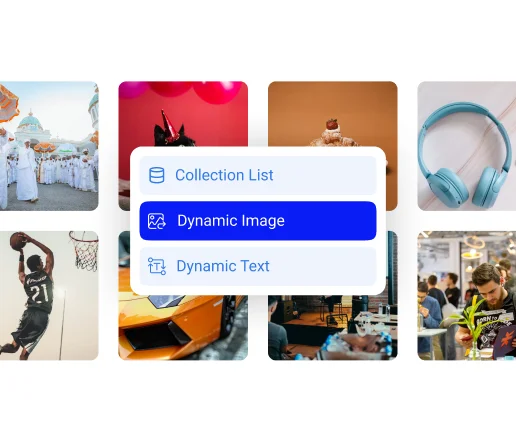
Step 4
Display Content on Your Website
Seamlessly connect your collection data with the design
Use Cases
Seamlessly connect content to design for a truly dynamic experience.
For Businesses
Manage team profiles, case studies, client testimonials
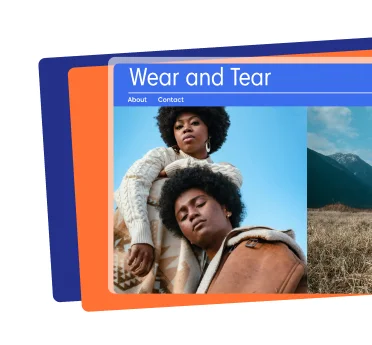
For Bloggers
Auto-update recipes, travel logs, etc.
For Agencies
Showcase portfolios, testimonials, and dynamic pricing tables