- TemplatesTemplates
- Page BuilderPage Builder
- OverviewOverview
- FeaturesFeatures
- Dynamic ContentDynamic Content
- Popup BuilderPopup Builder
- InteractionsInteractions
- Layout BundlesLayout Bundles
- Pre-made BlocksPre-made Blocks
- DocumentationDocumentation
- EasyStoreEasyStore
- ResourcesResources
- DocumentationDocumentation
- ForumsForums
- Live ChatLive Chat
- Ask a QuestionAsk a QuestionGet fast & extensive assistance from our expert support engineers. Ask a question on our Forums, and we will get back to you.
- BlogBlog
- PricingPricing
How to Create Engaging Popups to Maximize Conversions
Are you aware of the 90-second rule? In today’s fast-paced digital landscape, users form a lasting impression of a website within the first 90 seconds of their visit. That’s your window to captivate visitors. By using popups, you can grab their attention with targeted messages and offers, turning their curiosity into meaningful engagement.
Are you curious about how popups work? Want to discover their impact? We're here to walk you through the essentials! Let’s dive right in and explore!
How Popups Boost Engagement

When you visit most websites, you must have noticed a window suddenly popping up on your screen—or perhaps it casually slides in from a corner. These are called popups.
They appear strategically, designed to catch your attention and prompt you to act—whether it’s signing up, making a purchase, or exploring more content. That’s why popups are so useful! They guide user behavior, driving engagement and interaction right when it matters most.
Here’s how popups can boost engagement:
Lead Generation
Popups help grow your contact list by offering valuable incentives like discounts or guides in exchange for users' email addresses.
Promotions and Discounts
Got a sale or limited-time offer? Popups are a great way to showcase these deals, ensuring that visitors don’t miss out on special promotions, which can drive more purchases.
Exit Intent
When users are about to leave your site, an exit-intent popup can stop them in their tracks by offering a last-minute deal, discount, or relevant content to keep them engaged.
Important Announcements
Whether it's a site update, new event, or key information, popups help you deliver critical announcements in a way that ensures visitors see them.
Content Promotion
Use popups to promote your blog posts, videos, or other important content, encouraging users to stay engaged and explore more of what you have to offer.
Best Practices and Pitfalls in Popup Design (Do’s and Don’ts)

As simple as popups may seem, their strategic placement and content planning are crucial aspects of their effectiveness.
Here are some quick do’s and don’ts to help you design effective popups.
Do’s
- Define Clear Goals: Ensure every popup has a specific purpose aligned with your marketing objectives to drive meaningful action.
- Maintain Brand Identity: Make sure the popup design reflects your brand's style, keeping it visually consistent with the rest of your site.
- Create a Compelling Call-to-Action (CTA): Use engaging, action-driven text to motivate users to take the desired step.
- Use Contrast Wisely: Make your popup stand out, but in a way that complements the overall design and doesn't overwhelm the user.
- Allow Easy Closing: Always provide a clear, easy way for users to close the popup if they aren’t interested.
Don’ts
- Avoid Full-Screen Popups: Don’t make popups intrusive by covering the entire screen, as it can frustrate users and lead to higher bounce rates.
- Don’t Ask for Too Much Info: Keep information requests minimal. Asking for too many details can overwhelm users and drive them away from your forms.
- Don’t Overload on Popups: Bombarding users with too many popups can lead to irritation, making them less likely to engage with your content.
- Avoid Delaying Your Popups: Prompt users with your message soon after they land on your page; waiting too long can cause them to lose interest.
- Don’t Use Complex Language: Avoid jargon or complicated phrasing; simple, clear language is more engaging and likely to convert users.
How to Leverage SP Page Builder's Popup Builder
With SP Page Builder's Popup Builder, creating eye-catching popups has never been easier. In just a few simple steps, you can harness its features to design compelling popups that grab your audience's attention.
Let's explore how to make the most of this powerful tool!
Crafting With Pre-Built Popup Layouts
In this short tutorial, we’ll create a popup using the Popup Builder's layouts, customize the popup settings, and set the trigger conditions.
Step 1: Access the Popup Builder Dashboard

If you’ve updated to the latest version of SP Page Builder, access the Popup Builder from your dashboard by navigating to Joomla Dashboard > Components > SP Page Builder Pro > Popups. Click Add New Popup, enter a Name, and then click Save. You can start creating your popups both from the frontend or backend editor. For this particular demonstration, we will be using the frontend editor.
Step 2: Select a Popup Layout
Once in the Popup Builder frontend editor, follow these steps:
- Select Layout Bundles.
- Browse the ready-made popup layouts and choose one that aligns with your page intent
- Click Import after selecting your layout.
Step 3: Customise Popup Settings
After selecting your layout, head over to Popup Settings in the left sidebar:
- Customize the Width, Height, and Position of your popup.
- Enable Close Popup by Clicking Outside for easy exits.
- Set the close button's position from the Styles option.
- Fine-tune your popup with additional options in the Settings panel and hit Save.
Step 3: Set Trigger Conditions
After customizing your popup layout with your content, it’s time to set the trigger conditions for your popup:
- Go to Popup Condition in the left sidebar.
- Select your Visibility Option for specific pages or the entire site.
- If Specific Pages is chosen, pick the pages from the dropdown.
- Set your Trigger: scroll, landing, click, hover, or after inactivity.
- Choose the Scroll Trigger Direction and specify the Scrolling Percentage (how far to scroll before the popup triggers).
- Optionally, set a Reappearance Time for the popup to show again.
Once you’ve configured all settings, click Apply and then Save. Your popup is now ready!
Final Look
Crafting Popups With SP Page Builder's Intuitive Interface
Pre-made popup layouts are a fantastic advantage, but with SP Page Builder's intuitive interface, you can also craft custom popups from scratch. It’s a breeze to drag and drop your favorite features in just a few clicks!
You have the power to customize every aspect of your pop-up, just like you would with your web page. Incorporate SP Page Builder's 60+ addons for added functionality, set your triggers and conditions, and voilà! Your customized pop-up is now ready to go!
Wrapping Up!
Now that you're equipped with all the essential knowledge, why not explore the latest Popup Builder? Create visually stunning popups that grab attention, boost engagement, and skyrocket conversions.
With the powerful and intuitive tools of SP Page Builder at your fingertips, crafting web magic is a breeze! So, unleash your creativity and transform your website today!
Ready to make your mark? Let’s get started!


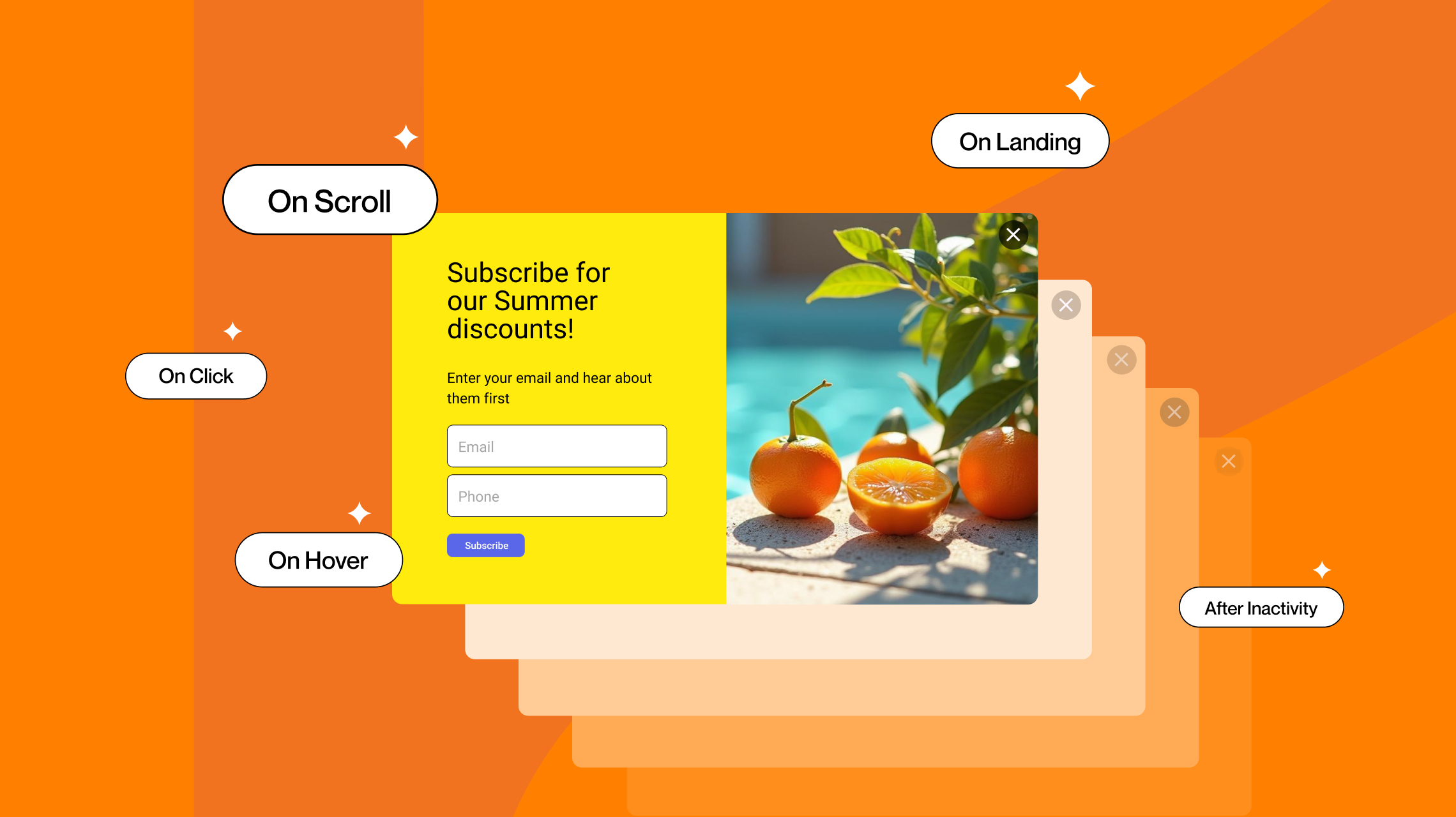
We're glad to hear SP Page Builder is serving you well! We're always working to make the experience even better for our users — thanks for being with us!