- TemplatesTemplates
- Page BuilderPage Builder
- OverviewOverview
- FeaturesFeatures
- Dynamic ContentDynamic Content
- Popup BuilderPopup Builder
- InteractionsInteractions
- Layout BundlesLayout Bundles
- Pre-made BlocksPre-made Blocks
- DocumentationDocumentation
- EasyStoreEasyStore
- ResourcesResources
- DocumentationDocumentation
- ForumsForums
- Live ChatLive Chat
- Ask a QuestionAsk a QuestionGet fast & extensive assistance from our expert support engineers. Ask a question on our Forums, and we will get back to you.
- BlogBlog
- PricingPricing
Introducing Cake & Bakery – A Free Layout Bundle for All SP Page Builder Pro Users
In today’s fast-paced world, a bakery is no longer just a local shop. With so many bakeries competing for customers' attention, having a website can set a bakery apart from its competitors.
A well-crafted website provides a platform for showcasing your baked goods, establishing an online presence, offering convenience to customers, and staying competitive in the market. And to help you do it all without having to start from scratch, let us introduce you to Cake & Bakery - a free layout bundle for all our SP Page Builder 4.x and 5.x Pro users.
Please update your SP Page Builder Pro 4 & 5 to the latest version in order to import this layout bundle.
What’s in Cake & Bakery Layout Bundle?
The Cake & Bakery layout bundle comes packed with 5 ready-to-use pages with incredible design and all the functionalities that you would need to run your bakery shop online.
It comes with the following pre-made pages:
Home
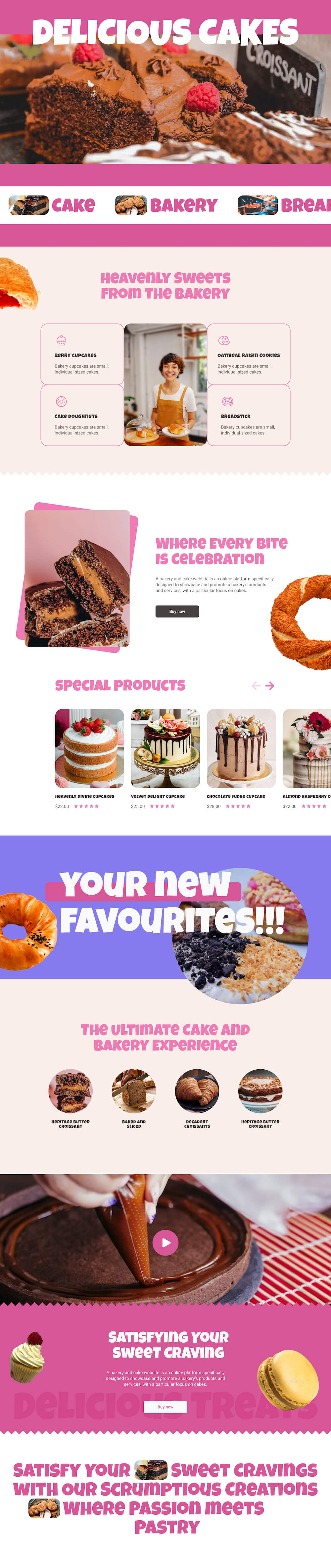
The Home page is a visual delight that showcases your irresistible baked goods. It offers a quick and enticing overview of your delicious treats, enticing visitors to explore further. With the thoughtfully designed layout, effortlessly display your baked goods in organized categories, making it easy for customers to navigate and find their favorites.
Additionally, you can also highlight your best-selling items or new launches, ensuring they receive the attention they deserve.
About Us
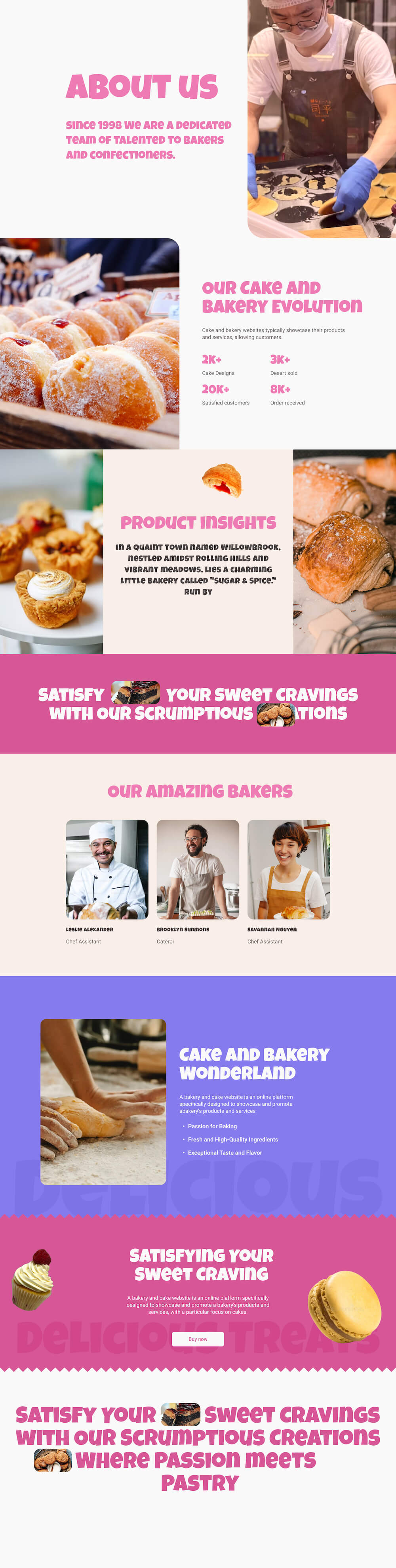
The About Us page is the perfect place to unveil the story that brings your bakery to life. Showcase your passion and commitment to creating exceptional baked goods. Introduce the talented bakers behind the scenes and give insightful glimpses into your unique products.
Our Products
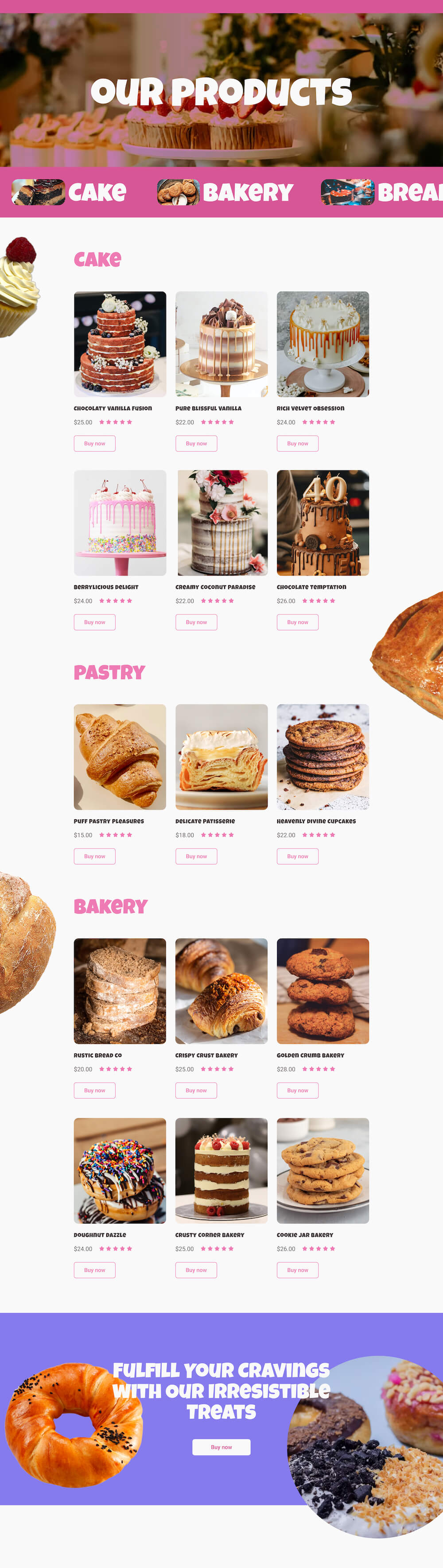
The Product page comes with a grid-style layout showcasing your exquisite products with display images, prices, and customer ratings. With the Buy Now CTA under each product, customers can swiftly add their desired treats to the cart.
Product Details
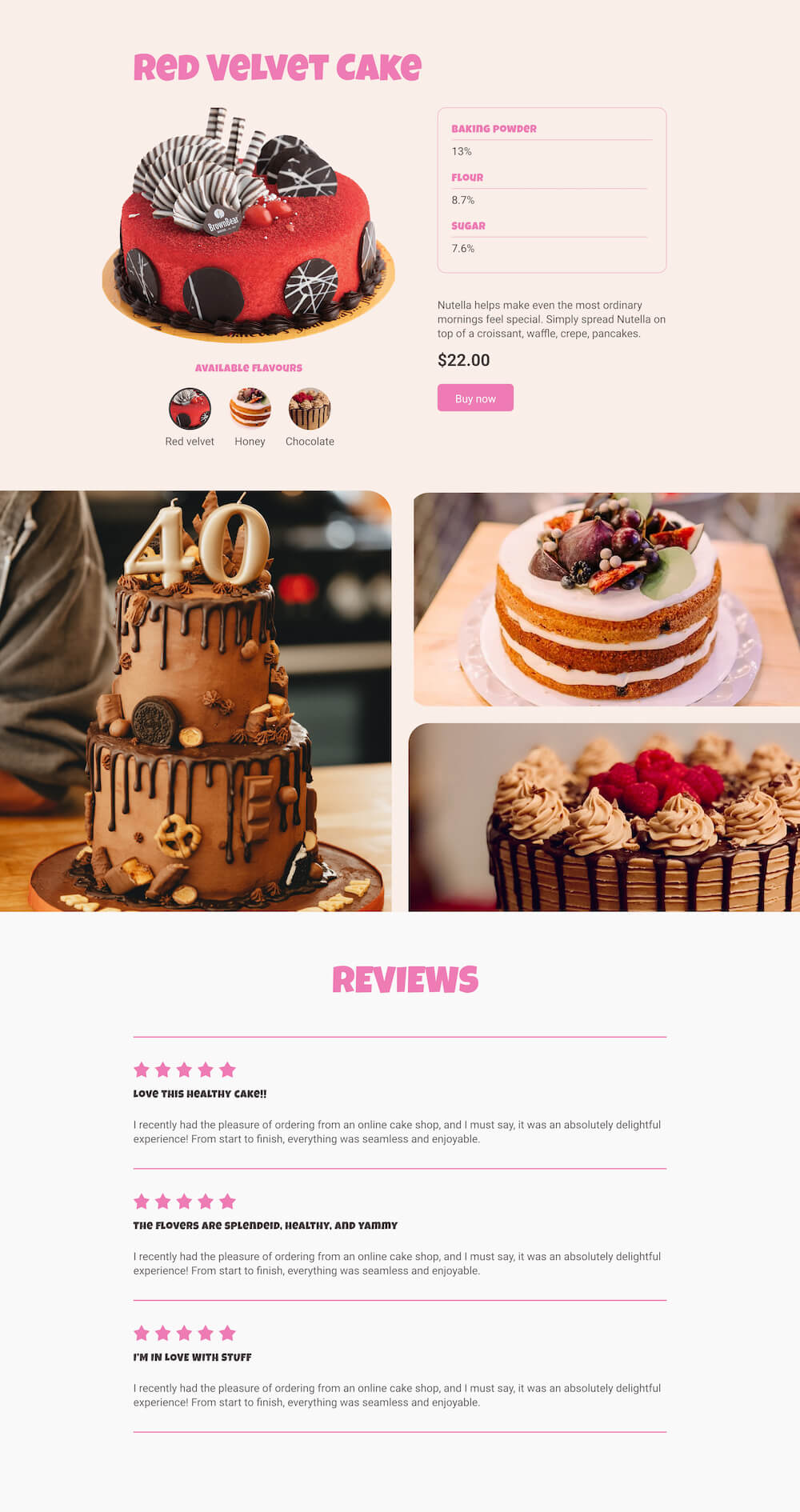
With the Product Details page, customers can explore the detailed product descriptions, uncovering the ingredients and unique flavors that make each good exceptional. It also has a testimonial section, where your valued customers can share their experiences and rave about their favorite treats.
Contact Us
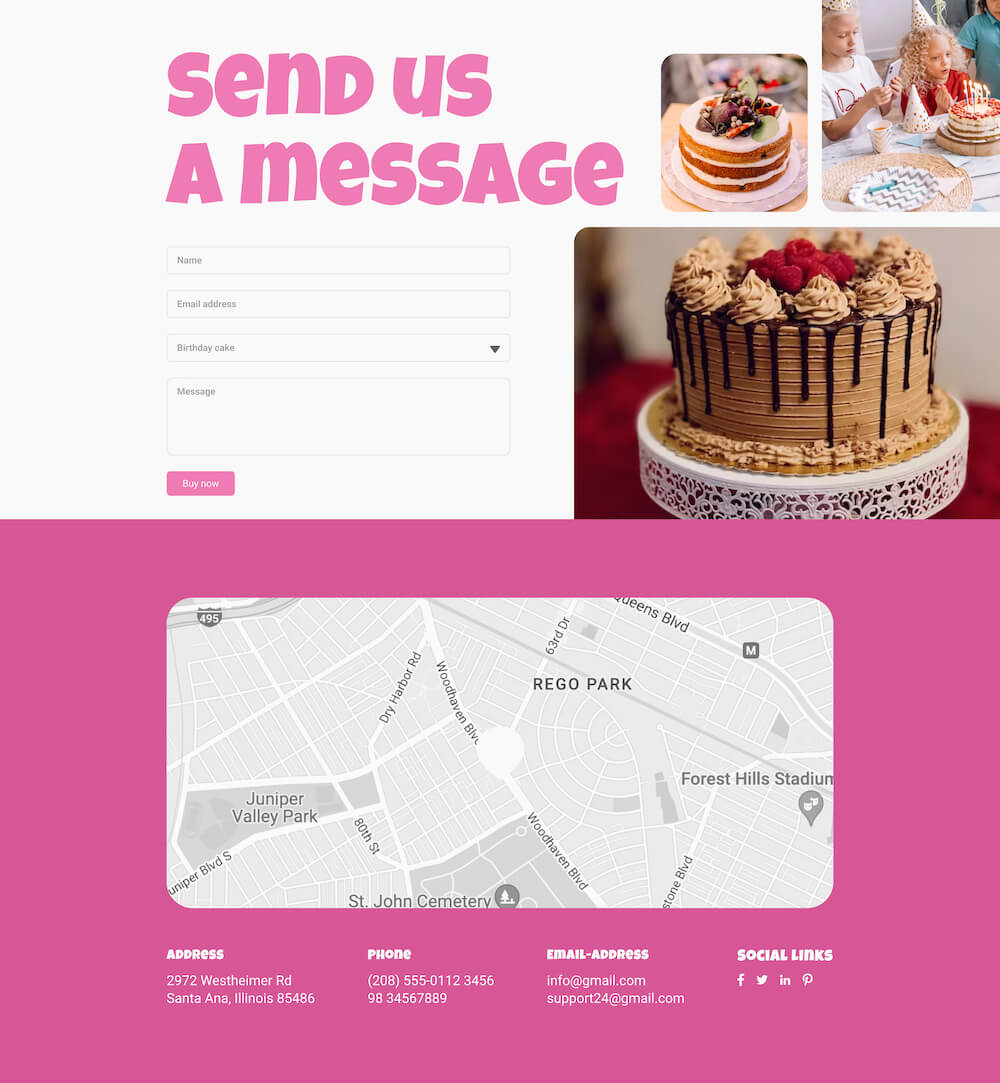
The Contact page of the Cake & Bakery layout bundle comes with an intuitive contact form to make communication a breeze. You can also pinpoint your location on a map and display your store locations & contact details smartly.
Fine-tune Your Page Style With Ease
Achieve consistent styles within your page by utilizing custom CSS to override the default styles. Follow these simple steps to apply your desired styles:
- Open the layout page in the SP Page Builder editor mode.
- Navigate to Options > Page CSS > Custom CSS.
- Add the following code snippet to change the page color:
:root { --link-color: #88565A; }
Feel free to modify the color value to match your preferred choice. This will update the color throughout the page, ensuring a consistent and cohesive look.
If you wish to modify the color of the icon images to maintain design consistency, you can do that too. Start by converting your desired color to a CSS filter. Once you have the filter, add it to the code as shown below:
.set-image-color img { filter: invert(36%) sepia(9%) saturate(1741%) hue-rotate(306deg) brightness(101%) contrast(91%); }
By applying this code, the color of the icon images will be adjusted to match your preferred color, further enhancing the visual consistency across the entire page.
How to Access & Import a Layout Bundle?
All of the SP Page Builder Pro users, upon configuring the license key, can access, explore, and import any layout bundle.
In order to get the latest layout bundle, you need to update SP Page Builder Pro to the latest version. To get a step-by-step guideline on how to access and import a layout bundle, please visit this documentation page.
Quick Tips
Having issues with loading the layout bundles? Go to the Administrator dashboard of your Joomla site. From the System tab on the top, select Clear Cache, and then clear the cache for the Administrator. Similarly, clear the cache for the Site as well. And, the layout bundles should show up without any trouble.
With its stunning designs, user-friendly features, and comprehensive functionality, the Cake & Bakery layout bundle provides the perfect foundation for your bakery business.
So what’s the wait for? Try our brand-new Cake & Bakery layout bundle and create a delightful experience for your customers!



Because I want to use SP Page Builder and love it. I am sure and thank you for your hard work in developing SP Page Builder. However, in terms of design, I still can't help but want to say: designers seem to like very large fonts, including the use of layout and template.
Blindly using large fonts will feel rough and lack texture, especially the bottom block of the Cake & Bakery Layout homepage. I don’t know where to use it on the website!
At present, the new layout lacks layers and a sense of design, and it is very flat, very similar to the first draft. The fonts and styles used are also very similar, which is quite different from before. I hope it will get better and better.