- TemplatesTemplates
- Page BuilderPage Builder
- OverviewOverview
- FeaturesFeatures
- Dynamic ContentDynamic Content
- Popup BuilderPopup Builder
- InteractionsInteractions
- Layout BundlesLayout Bundles
- Pre-made BlocksPre-made Blocks
- DocumentationDocumentation
- EasyStoreEasyStore
- ResourcesResources
- DocumentationDocumentation
- ForumsForums
- Live ChatLive Chat
- Ask a QuestionAsk a QuestionGet fast & extensive assistance from our expert support engineers. Ask a question on our Forums, and we will get back to you.
- BlogBlog
- PricingPricing
Update: Helix Ultimate 1.0.3 brings cool new icons and features
Let's have some good news! Your favorite template framework Helix Ultimate has just received an update. After releasing the last update in April this year, we started getting tremendous feedback from the users. With a reflection of all of these feedback and our own in-house R&D, today we’re releasing Helix Ultimate 1.0.3 update.
This update adds a lot of improvements to the Joomla template framework. We have better structured our code, fixed the known bugs and added some new features. Let's have a quick look at the changelog below.
Helix Ultimate 1.0.3 changelog
- New: 41 new Font Awesome icons added (v4.7)
- New: Added custom.css & custom.js support to the offline page
- New: Accessibility tags added to the off-canvas menu
- New: Accessibility tags added to the contact.php file
- New: Media manager .ico file type upload support
- Fix: Inner (dropdown) hidden menu display issue fixed (mega menu)
- Fix: Canonical links issue fixed
- Fix: Div closing issue fixed in generate.php
- Fix: Ajax rating message text language issue fixed
- Fix: Submenu icon CSS issue fixed
- Fix: Incorrect class issue fixed in componentarea.php
- Fix: Bootstrap source map error (syntax error) fixed
- Fix: Source map error (syntax error) fixed in popper.min.js
- Fix: Class name issue fixed in offline.php
- Fix: Cookie consent removed and off-canvas language string changed
- Fix: Minor CSS issues fixed in coming soon and offline pages
New Font Awesome icons
We have added 41 new icons to the Helix Ultimate icons collection. So, now you have the complete set of icons provided in Font Awesome 4.7.0. These icons can be used in the menu section for menu items, and in the entire template as well. If you are an SP Page Builder Pro user, you get to have the same Font Awesome icons which results loading the same icons twice. You can avoid that just by disabling "Load Font Awesome" from SP Page Builder options, then only one icon library would be loaded.
Media manager now supports .ico file type
This one is among the major improvements. You know, .ico is the best file format to use in favicons. The good thing is, now you can upload an image/logo in .ico format using the Helix Ultimate media manager.
Removed cookie consent
We’ve recently released a new extension, SP Cookie Consent to display privacy and cookie notices on Joomla sites. So from Helix Ultimate framework, we just removed the cookie consent feature. This will help reduce your site loading time. If you need to use the cookie consent feature, we encourage you to use the SP Cookie Consent extension instead.
Other important changes
Among other fixes, submenu icon css is one of the important one. Now if you add icons to submenu items, the design won’t break. The canonical link issue is fixed as well, since update you can prevent duplicate content issues. Custom CSS, JS fields, custom.css, and custom.js were added today that can be used on Coming Soon and Offline pages. We also made some improvements to the offcanvas menu code (added aria-label & title) to increase template accessibility.
How to update Helix Ultimate?
You don’t need to uninstall the previous version in order to use the updated one. You can just download the template version from our site and install it as a regular installation. This will update both the framework and the template. Don’t forget to clear browser and Joomla cache after the update.
We believe this update will make your development environment more stable and you will be able to take your career to the next step. As always, we encourage you to share your suggestions on what you’d like to see in Helix Ultimate. We will definitely try to make that happen. Thanks for being with JoomShaper.
N.B. It's advised to take a backup before updating Helix Ultimate.



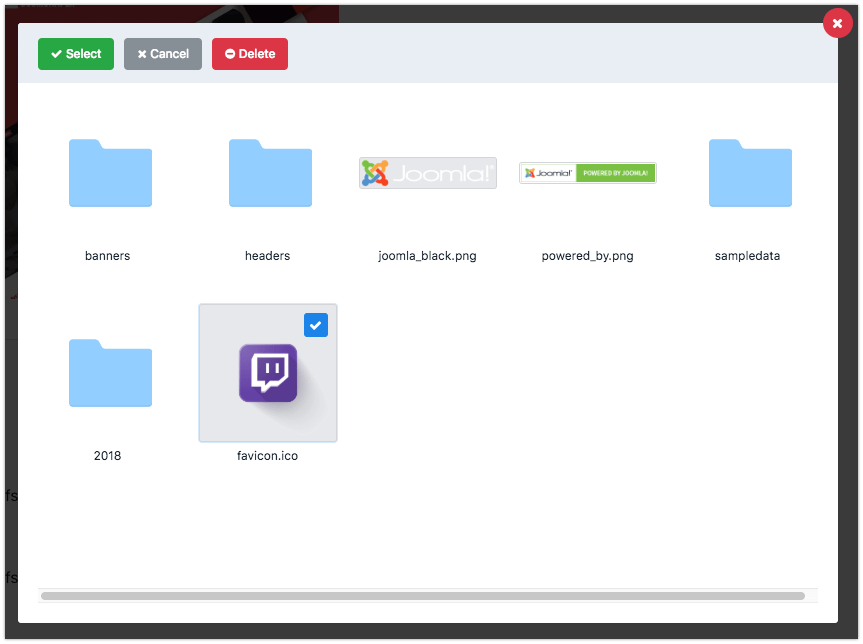
What about the Helix Ultimate based templates? Are you planning an update?
Thanks for using our products. We have added [b]Fixter[/b] in our update list.
- Thanks
Dosih pores are not corrected the arrangement of materials.
Distance from the information of the material, to the button [b]"Read more"[/b] in two more
than the distance from the button [b]"Read more"[/b] to the title of the next material.
And visually it looks bad, the materials count is not divided, the page merges into one thread of articles
View screenshot:
[img]https://pp.userapi.com/c849432/v849432482/46dd9/0Hd6g0-eoXs.jpg[/img]
Watch live example
[url="http://hu.grace146.com/"]Your text to link[/url]
[b] .readmore {margin-bottom: 20px;}[/b]
p.s.
Don't forget to change site logo, all information you will find inside HU Manual.
a feature that really misses helix ultimate is Header variations, you might be inspired by Astroid: https://astroidframework.com/
In any case continue like this, you do a great job.
Stéphane
If I want for example the logo on a first line and the menu under 1 2nd line, it is not possible, only the logo remains in sticky ... Or, I did not understand ...
I see what you mean, you can do that with custom code, HU does not provide this functionality by default. But your suggestion is duly noted, we will forward it to the development team.
Thanks,