- TemplatesTemplates
- Page BuilderPage Builder
- OverviewOverview
- FeaturesFeatures
- Dynamic ContentDynamic Content
- Popup BuilderPopup Builder
- InteractionsInteractions
- Layout BundlesLayout Bundles
- Pre-made BlocksPre-made Blocks
- DocumentationDocumentation
- EasyStoreEasyStore
- ResourcesResources
- DocumentationDocumentation
- ForumsForums
- Live ChatLive Chat
- Ask a QuestionAsk a QuestionGet fast & extensive assistance from our expert support engineers. Ask a question on our Forums, and we will get back to you.
- BlogBlog
- PricingPricing
Helix Ultimate 2.0 Beta 2: Bootstrap 5 & Updated Font Awesome, Improved Menu Builder and Accessibility
They say sequels never live up to the original. In the case of Helix Ultimate, that trend doesn’t have a leg to stand on. Helix Ultimate 2.0 is shaping up to be a more amazing product than its predecessor.
Good morning Joomlers! Here to welcome the weekend, we’re dropping another beta update to your favorite template framework that brings us one step closer to the final version that you can use on your production website. We’re thrilled about this beta release, and we think you will be too! Let’s go through some of the most notable additions and changes to Helix Ultimate 2.0.
If you’re not caught up with Helix Ultimate 2.0’s latest changes, I highly recommend reading our previous blog on Helix Ultimate 2.0 Beta 1.
Helix Ultimate 2.0 Beta 2 Changelog:
- New: Bootstrap updated to 5.0
- New: Update Font Awesome to 5.15.2
- New: Option to enable or disable Font Awesome
- Update: Improved accessibility
- Update: Improved menu builder
- Update: Drafted changes are now reflected only to the edit mode
- Fix: Edit menu item validation issue
- Fix: Media library blog image sizes issues
- Fix: Multilingual header menu issue
- Fix: Frontend article editing issues
Today’s (April 9th) Beta version is an experimental release and not ready for production sites. We wholeheartedly appreciate your interest in Helix Ultimate 2.0. You are invited to try this Beta version, but DO NOT use it on a production site.
Updated Bootstrap Version to 5.0
With this release, we have updated Bootstrap to v5.0. This brings huge changes to the popular frontend framework such as switching from jQuery to vanilla JS, utility classes, and a custom SVG icon library. To find out more about Bootstrap 5, head over to their official documentation here.
You Can Now Disable Font Awesome + Font Awesome 5.15.2
Font Awesome’s a pretty cool tool for designers and frontend developers which enables you to use clean fonts and icons on web pages. But, it’s not always necessary to load Font Awesome on every page, as you may not need its resources. So, we’ve added a new option to disable Font Awesome for your entire website. This will hopefully improve load times slightly but noticeably.
We have also updated Font Awesome to v5.15.2. This adds a bunch of visual and internal upgrades to Font Awesome which should drastically improve your experience with it.
Usability Upgrade to The Menu Builder
This update also improves the Menu builder. If items with the same name are assigned to the same menu level, then the system will warn you and prevent you from performing that action. You will not be able to add that item until and unless you have renamed the duplicate name. This will hopefully remove any confusing factors regarding menu building.
Miscellaneous Fixes
- Edit menu item validation issue: Your input data will be validated while editing or adding new menu items to ensure consistency of the items.
- Media library blog image sizes issue: Previously, if you edited the default image sizes in the media library, they were not being saved properly. This has been fixed and now you can customize image sizes for blogs in the media library.
- Multilingual header menu issue: Previously, when a page was translated and the multilingual mode was enabled, the header would not show up in the correct language. Now, this issue has also been fixed.
- Frontend article editing issues: When a user wanted to edit an article from the frontend, the frontend article editing tab could not be found under certain conditions. In this release, we have also fixed this inconsistency.
All other known bugs from previous community feedback have also been fixed as well.
Road to a Stable Release of Helix Ultimate 2.0
The road to Helix Ultimate 2.0 has been quite a long one. But at the same time, it feels like only yesterday when we started working on the alpha versions.
With the release of Helix Ultimate 2.0 Beta 2, we only have these 2 other major updates before a stable release is up for grabs:
- Helix Ultimate 2.0 Beta 3
- Helix Ultimate 2.0 RC
Wrapping Up
We’ve come a long way from our first alpha builds of Helix Ultimate 2.0 a few months ago. Our team has worked tirelessly throughout these troubled times to give you the best Joomla experience ever with Helix. Which feature are you most looking forward to this time around? Leave a comment!
Warning: This is an experimental build intended for testing purposes. Please don't use this experimental version in production sites!


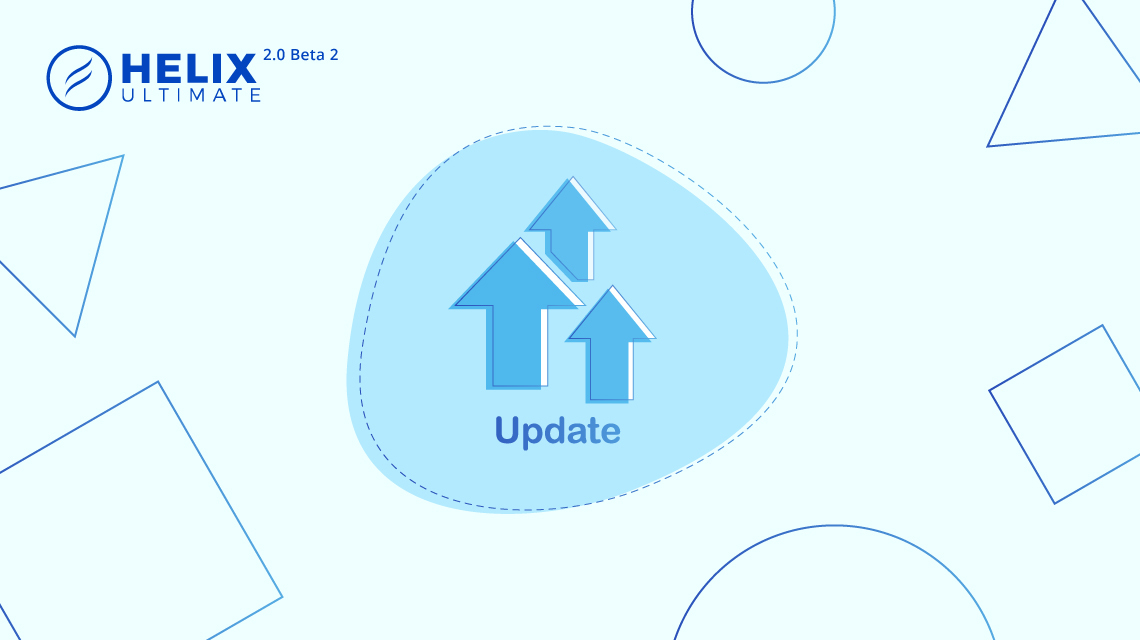
One question: by "disable" does this absoluely mean that the code for contacting google servers does not appear anywhere in the rendered page html code?
If disabled - FA isn't loaded.
- Menús de la Plantilla
- Diseño Responsive
- Header de la Plantilla
- Aspectos que se deberían de mejorar.
About Custom font - not in 2.0 version. Right now you have to load using custom CSS as was before, it takes only 3 min longer.
+1
Thanks
right now it is always black and i have to change this to get conform with my site design.
Could you maybe inform in a post or blog if HU2 will be just available for Joomla 4 when it will be released or if it will work with J3x and J4 or if there will be two different versions.
What we can expect. Thanks a lot!
Adrian
But almost this same is with Google Fonts - just in Typography set Arial, Verdana etc. I mean set System Font for body, headers - and do not choose any Google Fonts, and they would not be loaded.
You switched to Bootstrap 5. That's great! But now there is no jQuery in the template. But older sites used it for other Joomla components. If you simply update the template, they will stop working. For example, "Phoca Guestbook" does not work. This can be fixed in inconvenient ways. Is it possible to add a drop-down list to the template settings with a choice of popular versions of jQuery v1.12 - jQuery v3.*. They must be specially selected for Bootstrap 2-3-4 separately. This drop-down list would be handy next to the FontAwesome "on / off" button. By the way, FontAwesome can also be made a drop-down list with different versions 4-5-6.....Material Icons :).
it would take you only 60sec more to enable this.
OR ask the component developer. Because as we both know JQuery should be loaded only on subpages where is really used by extension.
FontAwesome 4.7 - old, finished line.
FontAwesome 5 Free - is default.
FontAwesome 6 - in the future, when it would be a stable version.
About icons - we can consider icons from the Boostrap liblary.
"About icons - we can consider icons from the Boostrap liblary."
It would be nice, a lot of icons do not happen!
If you can implement it you will have the coolest template on the market Joomla CMS!
The point is to use pop-up full versions of images in articles!
Currently, this functionality is available in only two plugins and one framework:
- BK-multithumb - for joomla 3 (plugin)
- JUImage - library for render thumbs for joomla 3 (framework, https://github.com/Joomla-Ukraine/JUImage)
- JUMultithumb - for Joomla 2.5 (plugin)
They all don't work with Joomla 4, but this feature is very useful!
It would be good to see this functionality in your template set as a plugin that can be turned on or off.
Good luck to you, you are one of the best!
syntax error, unexpected token "\"
I only noticed one thing:
When editing a duplicated template style the changes won't save!
"But almost this same is with Google Fonts - just in Typography set Arial, Verdana etc. I mean set System Font for body, headers - and do not choose any Google Fonts, and they would not be loaded."
Wasn't that as before? You could choose non google fonts but still the rendered code would insist on contacting google severs despite google fonts not being required for the rendered broswer page. Thus a performace hit whether you choose google fonts or not. In this update, does non selection of google fonts mean that the rendered html does not include code for contacting google servers anymore? This was a bugwith the previous rendered code. Sorry to be so pedantic on this point but best it is clarified before a spend time testing. Thank you!