- TemplatesTemplates
- Page BuilderPage Builder
- OverviewOverview
- FeaturesFeatures
- Dynamic ContentDynamic Content
- Popup BuilderPopup Builder
- InteractionsInteractions
- Layout BundlesLayout Bundles
- Pre-made BlocksPre-made Blocks
- DocumentationDocumentation
- EasyStoreEasyStore
- ResourcesResources
- DocumentationDocumentation
- ForumsForums
- Live ChatLive Chat
- Ask a QuestionAsk a QuestionGet fast & extensive assistance from our expert support engineers. Ask a question on our Forums, and we will get back to you.
- BlogBlog
- PricingPricing
Helix Ultimate beta is now available to test
It has been an amazing week since we released Helix Ultimate alpha. There were lots of excitements and overwhelming celebrations. All of these inspired us so much. We know, now you are waiting for the next stage of the Helix Ultimate release procedure. According to its launch timeline, today is the beta release date. And here comes Helix Ultimate beta.
We have improved the existing features and fixed all the known issues. But point to be noted, some of the issue fixations are still in progress, will be fixed in the coming versions of Helix Ultimate.
So, here comes the beta version of your most awaited Joomla template framework Helix Ultimate. We are continuously working hard to make it more and more perfect and stable. Meanwhile, we request you to test the beta version of Helix Ultimate and send us the feedback. Together we will make Helix Ultimate the ultimate frontier of Joomla website development. Stay with us and keep testing Helix Ultimate.
System requirements
- Joomla 3.8
- PHP 5.6 or more
- Fresh Joomla installation
Don't use Helix Ultimate beta in any of your live sites. Install it only with a fresh Joomla instance.
Release timeline
- Release of Alpha version--> January 10, 2018
- Release of Beta version--> January 16, 2018
- Release of RC version--> January 25, 2018
- Release of Stable version--> February 15, 2018


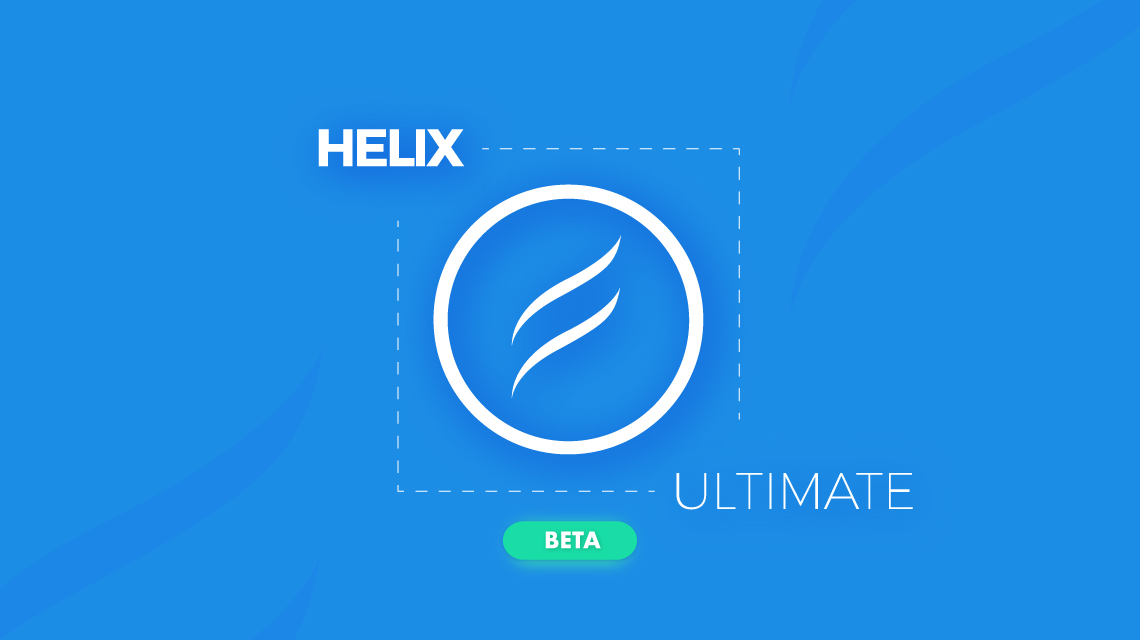
Vertical Menu Ready?
(you spoke about it late 2017)
FYI - When trying to add an image background in the "Layout Builder" the options dialog closes before it can be applied, therefore the background image does not work. I have tried it in different browsers with the same result.
Thanks
Could this be PHP related? I am running 7.0.20.
looking forward to the fix so I can test further.
Is there any chance for adding a sidebar fixed menu like other templates?
https://orion-15.myshopify.com/
http://icofont.com
Our goal is to make compatible, but we all have to wait for Joomla 4.0 version at least RC.
For sure not all, maybe some of them.
15 days seem really fast to go from Alpha -> Stable.
Maybe a few more days for a more polished release as people will almost certainly dive straight in and make live websites?
Beside 1.1, 1.2 it will come out ;)
[img]https://drive.google.com/open?id=105qwKvRuhYKYSnFXmCkhwF0C21v_tDLC[/img]
1) what image resolution you used
2) What background options were set
3) Is it this same Section/Row or maybe two different.
Background Image FOR title ''Track'' image resolution IS 1920X1980
https://drive.google.com/open?id=101tcFK15VNRKgMQjnXNhI7e7GHWMYbYW
Thanks handsome Paul
---
In next 2 weeks we will produce some videos.
---
Have a nice evening ;)
Thank you and keep up the great work!
---
Some answers where in that blog post: https://www.joomshaper.com/blog/helix-ultimate-features-release-date
I have a small suggestion. It will be really nice to highlight the selected column in Layout Builder as shown below. Sometimes we got confuse which column we are using.
[img]https://imgur.com/a/TYLia[/img]
If there is no such option, then I suggest adding it.
More: https://getbootstrap.com/docs/4.0/layout/overview/
What i miss
1) option to style offcanvas in menu
2) style options for menu design (like boxes, lines above or below, ...indiviualize the menu design)
3) social icon for instagram
Thx
ad 3) I asked.
In media manager to choose image You need to click on checkbox not image - its not intuitive
Maybe one of modules published on homepage causes problems.
I suggest to check with Single Article view.
(With single article its not working too. Header is also invisible - before I was using one of the example page template from Sp page builder 2.5.4)
Only error report on website (without frontend editing, just homepage):
Notice: Undefined property: stdClass::$column_type in .../plugins/system/helixultimate/core/helixultimate.php on line 276
Notice: Undefined property: stdClass::$name in .../plugins/system/helixultimate/core/helixultimate.php on line 278
Notice: Undefined property: stdClass::$column_type in .../plugins/system/helixultimate/core/helixultimate.php on line 276
Notice: Undefined property: stdClass::$name in ..../plugins/system/helixultimate/core/helixultimate.php on line 278
I'm using clean Joomla 3.8.3 installation +SP pagebuilder 2.5.4, PHP 7.
[quote]Attach a footer to the bottom of the viewport when page content is short.[/quote]
I installed the alpha version and it seems that nothing has changed, there are still the same limitations, for example more than one line per session, or also put elements above and below the main content of the site.
Will not this still be possible in Ultimate?
Congratulations on the work!
Will it be possible to set main menu as vertical and fixed on the left ? And website content scrolling up and down while the vertical nav bar stays fixed on the left ?
Is there a way to have base templates (styles) and child templates, that inherit from a template they are based on?
Copying and modifying a style would create a maintenance nightmare if I have ten different templates and e.g. need to change common parts, like the header.