- TemplatesTemplates
- Page BuilderPage Builder
- OverviewOverview
- FeaturesFeatures
- Dynamic ContentDynamic Content
- Popup BuilderPopup Builder
- InteractionsInteractions
- Layout BundlesLayout Bundles
- Pre-made BlocksPre-made Blocks
- DocumentationDocumentation
- EasyStoreEasyStore
- ResourcesResources
- DocumentationDocumentation
- ForumsForums
- Live ChatLive Chat
- Ask a QuestionAsk a QuestionGet fast & extensive assistance from our expert support engineers. Ask a question on our Forums, and we will get back to you.
- BlogBlog
- PricingPricing
Helix Ultimate: The beginning of a new era of Joomla templates!
Hello all, the wait is over. Let us present you the Helix Ultimate. The stable version of the most loved and the most widely used Joomla template framework ever. So tempted to use Helix Ultimate on your live sites? Now you can do this. Please welcome the stable version of Helix Ultimate. We’ve included so many exciting features to wow your site building experience every way and beyond.
We want to convey our heartfelt thanks to all of you for your patience, feedback, and inspirations through the whole journey, and forward.
Rome wasn’t built in a day, neither was Helix Ultimate. We spent a huge amount of time to find out what the users need, and what a robust template framework should be about. Our entire R&D team worked hard more than a year. After deciding on the features, we worked round the clock to bring it to you. And finally, we've come up with Helix Ultimate that will drive the whole Joomla community to a new direction for good. We thank you for your patience. And here we take the pleasure to present your beloved Helix Ultimate.
Helix Ultimate Features
We talked about Helix Ultimate features many times even before we started working on it. We researched a lot to make required modifications and bring more to our valued users. Here comes the full list of the mighty Helix Ultimate.
Developed with Bootstrap 4
As our promise to present you the latest benefits of technology, we’ve built Helix Ultimate using the newest version of Bootstrap. With the advanced and polished Bootstrap 4, Helix Ultimate is much faster than the previous version and of course fastest among all of its kind.
Future ready: Adopt Bootstrap 4 to be more flexible with the next version of Joomla CMS. Joomla 4 uses Bootstrap 4. So get ready even before Joomla 4 arrives.
Have all Bootstrap 4 Features: Building web pages has been a lot easier with the advent of Bootstrap 4. Because of some useful features (like grids), web developers are switching to this latest version of Bootstrap so fast. Having that in mind, we used Bootstrap 4 in Helix Ultimate.
Brand New Interface
Our newly developed admin interface is absolutely mind-blowing. It has been made with a view to offer you the ultimate flexibility right on the admin panel.
Radically Redesigned: The entire admin interface has been designed based on the flat design concept. It is totally frontend based. Most importantly, you can see every modification happening live.
Much Improved UX: With this new admin panel, you can have quick accesses to different development features of Helix Ultimate.
New two module positions: content-top and content-bottom - above and below component area. Just publish your modules there.
Mega Menu Builder
We know how mega menu helps a site be more navigable. Mega menu makes it easy for the visitors to go to different pages right after entering the site. Helix Ultimate lets you build such mega menus on your site easily. With its superb mega menu builder, you can add row and column based menus, also drag and drop the modules to the menu positions from the modules list.
Menu layouts: Helix Ultimate mega menu builder offers you different layouts to give diverse looks of your menus. Styling menus has been made easier for your convenience. Create as many menu items as you want.
Figure: Badge in menu items.
Badge in menu items: Want to highlight your most important menu item(s) redirecting to any special page, service, product or announcement? With Helix Ultimate, we give you the system to highlight your menu item(s) with badges. Draw your visitors’ attention to any menu item you want.
Simple yet Functional Media Manager
Want to manage your files smartly? We give you a brand new media manager in Helix Ultimate to manage your media files efficiently. Have images as they are or keep them by creating folders.
New Preset Style Options
There are preset style options for you in Helix ultimate. You can modify each of these color presets' behavior individually. Enjoy the utmost flexibility in developing your site according to your requirements.
Header Variations
As vowed before, we give you 2 header variations in our newly built Helix Ultimate. Enjoy other cool features with the prebuilt header variations.
2 prebuilt header variations: We’ve added 2 built-in header variations to Helix Ultimate that will enrich the scope and versatility of your sites created with the framework.
Add your own preset header variations (upcoming): You would be able to add your own preset header variations so that you can use them anytime you want. We will offer this feature soon.
Previous system is also available: If you don’t want to use the given header variations, we provide the option to utilize the previous (Helix3) header system as well.
SP Page Builder Supported
Once SP Page Builder is in your hand, you can build websites without writing any single line of code. You no longer need to think about the design as many different prebuilt layouts and customizable addons are already there. Building web pages has got into a new age of flexibility with the advent of SP Page builder. We made Helix Ultimate compatible with SP Page Builder, so that you can enjoy features like real-time frontend editing, readymade section designs, polished & trendy addons, shape divider, and so on.
SCSS Added
We always strive to keep you, the developer, ahead of the competition with the latest technologies. Being clearly readable and highly extendable, SCSS has a lot to offer for frontend development. Instead of using LESS, We’ve used SCSS in Helix Ultimate. Bringing styles has been made easy with resourceful and readable SCSS.
Maintenance/Coming Soon Mode
You may go offline for plenty of reasons. The maintenance mode tells your visitors when you are coming back and what you are up to. Now you can display a customized maintenance mode page (e.g. under maintenance, coming soon, site offline or so on) on the frontend of your site when your site is under construction. You can craft this page as the way you want. Setting up the expected time and date to be back is also possible.
SVG Logo Option
Using an SVG logo on your site (instead of images) has become a trend as they take close to no time to load. Now you can also add SVG logos to your site as we integrated the system in Helix Ultimate. Building a fast loading site is a lot easier now.
Ajax Rating
Using Ajax rating feature, you have the system to enable your visitors to rate website contents easily.
Rate without reloading the page: Helix Ultimate’s Ajax Rating feature allows the visitors to rate contents without reloading the page. Just clicking on the level of rating would be enough.
Security ensured: The Ajax Rating feature is powered by Joomla CSRF Token for better security. With CSRF (Cross Site Request Forgery) attack, a logged-in Joomla superuser could be tricked to visit a link that can eventually remove his/her site’s articles/users, manipulate the database etc. Helix Ultimate has protection against this.
Helix3 and Helix Ultimate are two different Joomla template frameworks. Unfortunately but there is no simple update between them, and no legacy mode. The Helix platform became more or less two distinct platforms.
So, this is Helix Ultimate, your most awaited Joomla template framework. Again we want to thank you all for your patience, feedback, and inspirations. Please be with JoomShaper, and never stop sharing your thoughts with us. Have a blast!
System requirements
- Joomla 3.8
- PHP 5.6, 7.0.x or more
- Fresh Joomla installation
N.B. Today we are releasing Helix Ultimate stable version. The QuickStart package will be available for downloading on 1st March 2018.




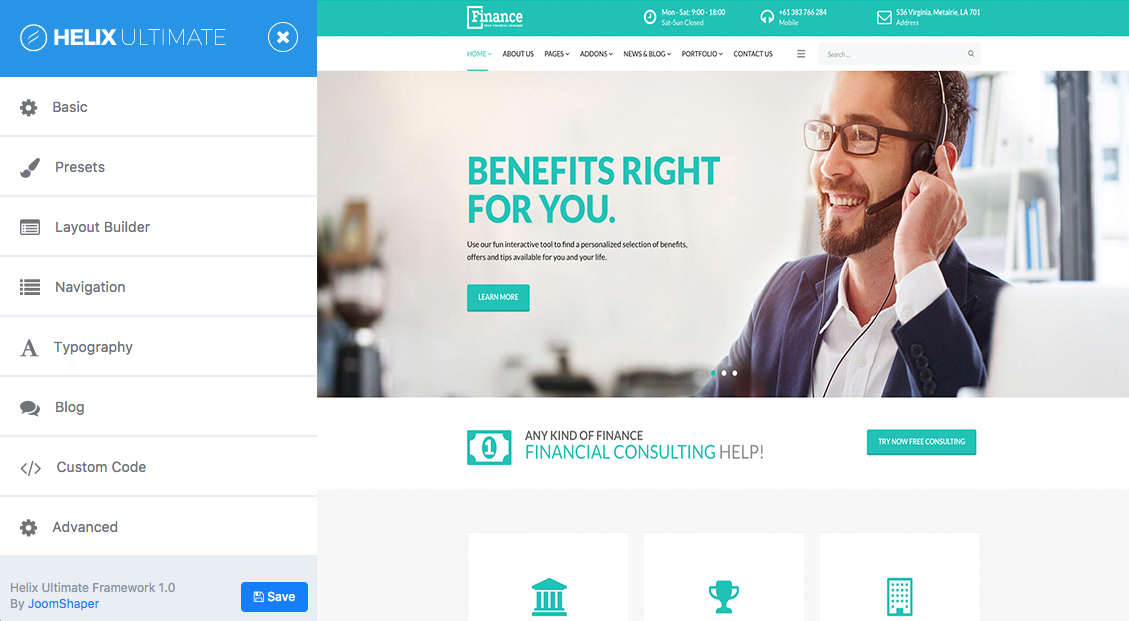
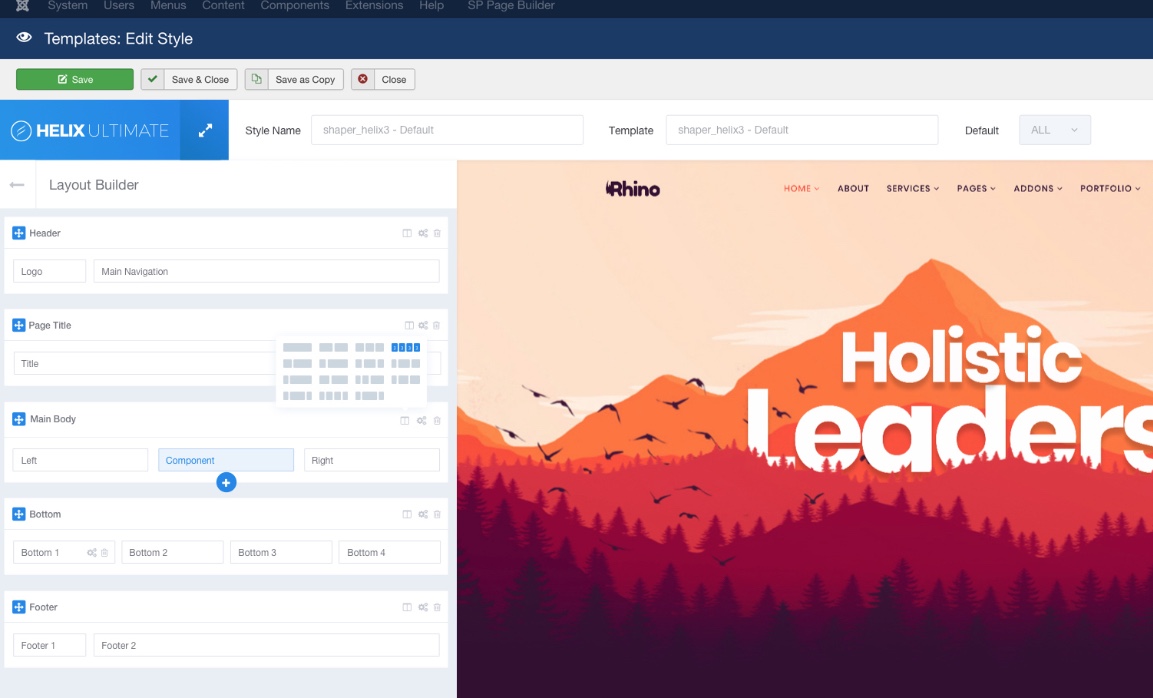
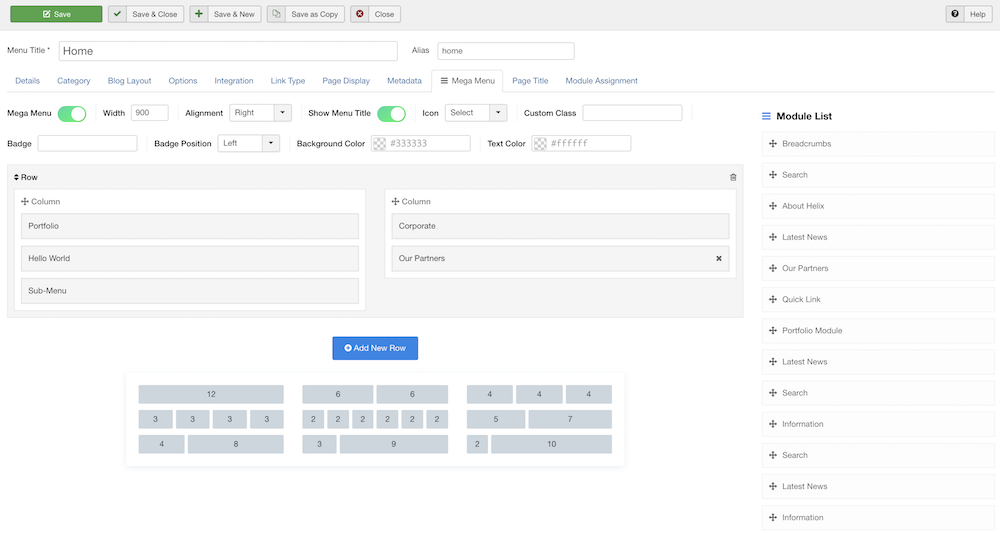
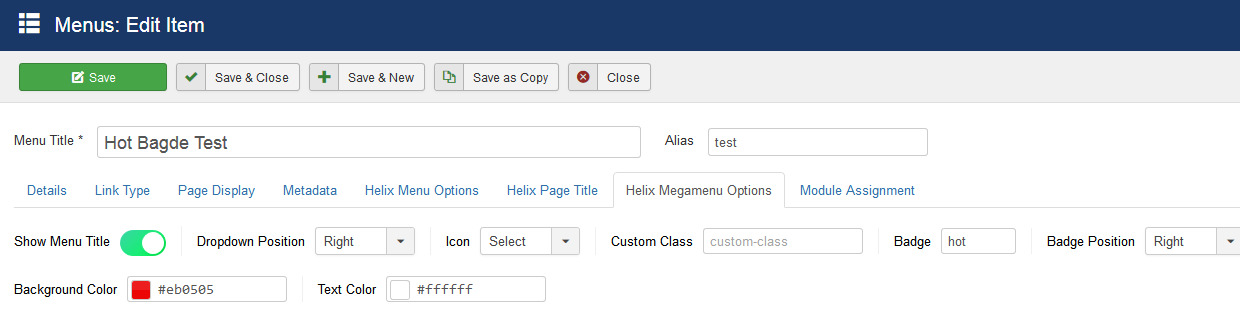
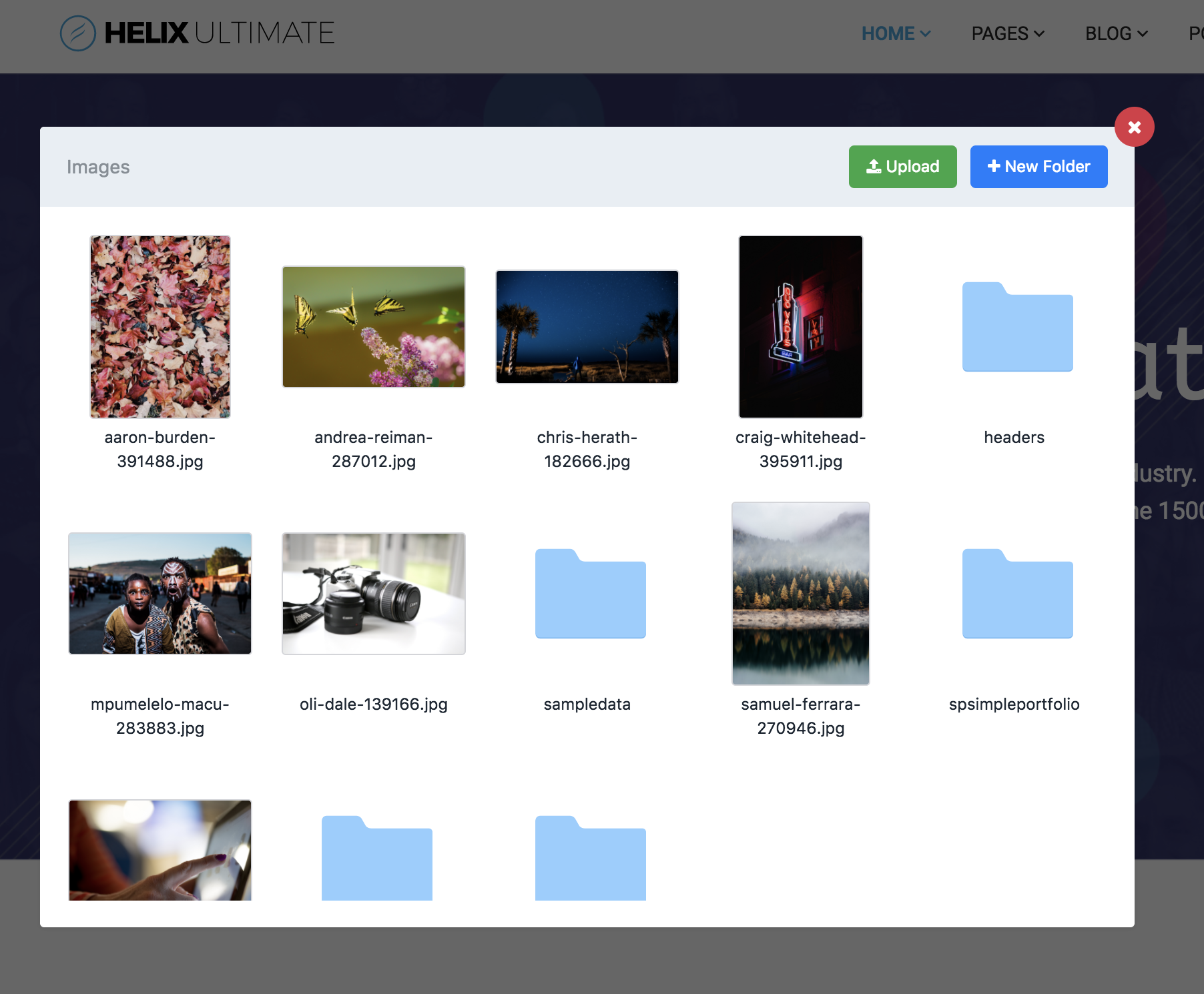
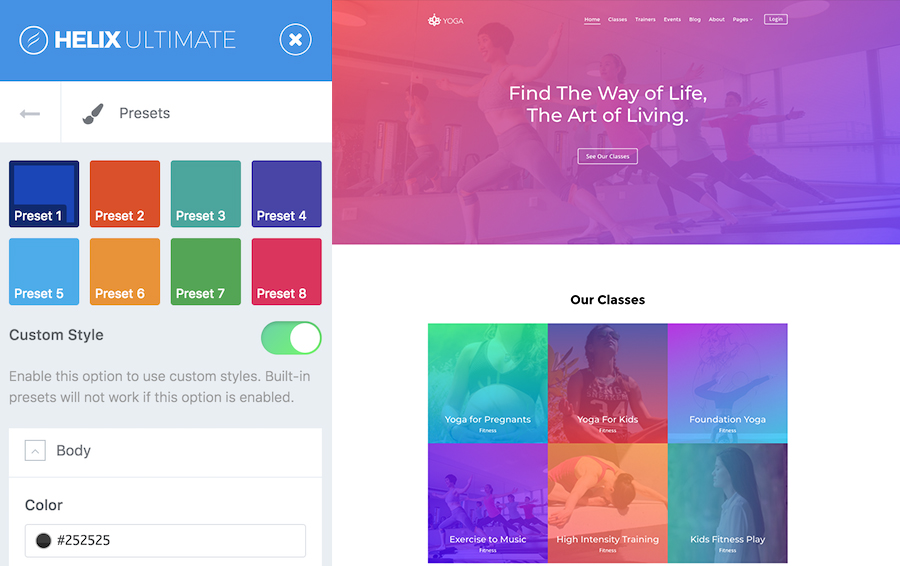
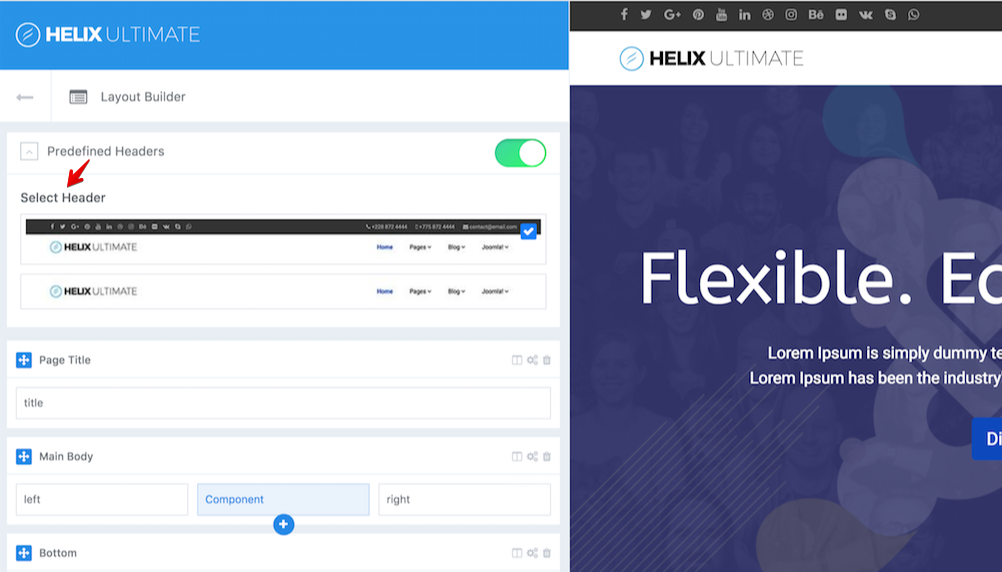
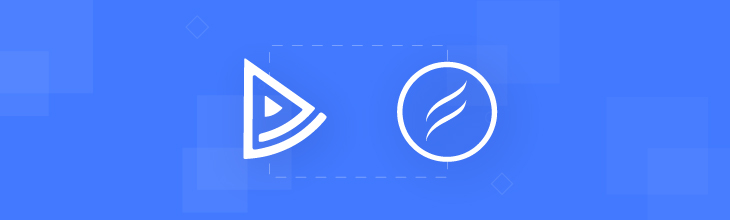

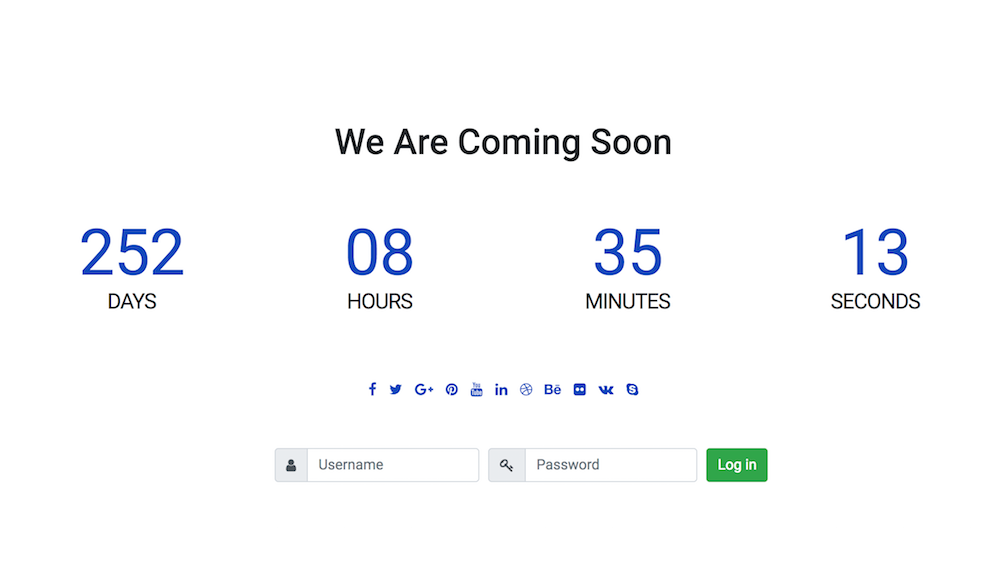


Questions:
-Why did they remove the off canvas menu types?
-I thought there were more types of header, the 2 gifts are the same as we had before
-And about the new grid system? I figured the final version would be different without the old limitations :( It looks exactly the same, just changed the design ...
Congratulations on the evolution, awaiting news :)
1. You add this from helix3 or add your own code. Maybe We will add this type feature to our premium template which is relevant to that type of template. Most of user don't use different type of Off-canvas menu, they always use standard type.
2. Hope more can be found in future but still you can create header like Helix3 system.
3. Yes. The grid is system almost same but changed a lot in code and design. The reason behind the same grid system, we are using same grid system from Bootstrap 4.
After all, you can suggest us what you miss.
Thank You
But sure, we can consider some UX changes.
Nice work guys. :)
I'm using updated Joomla
PHP 7.0 already tried with PHP 7.2 and the error repeats itself.
see the video
https://www.youtube.com/watch?v=WWFQAkbXONI&feature=youtu.be
Greetings from Austria
I got this: 403 error when trying to use Ultimate:
This request is blocked by Admin Tools. Please change this message in the component's options. If you are the administrator of this site and have blocked yourself on accident please visit http://website.com/administrator/[email protected] where [email protected] is the email address of your (Super User) account.
Thank you for your advice.
Can you tell me what is causing it?
Could you please try by import layout json file from Helix Ultimate settings [b]Advanced -> Import & Export[/b] http://prntscr.com/ifg0zs
Layout file (JSON format): https://www.dropbox.com/s/5igikkccp0oidv1/default.json?dl=0
- Thanks
https://screencast-o-matic.com/watch/cFnoDDo7vR
I have already cleaned the browser cache
I understand, that Templates based on Helix 3 may not work with Helix Ultimate but I assume it would be a good idea to redesign the most beloved/sold Templates. I would pay again, if I could get FLOOX with Helix Ultimate! :)
BTW, we are inspired a lot.
I found one problem that opening up menu item seems to be messed up due to helix menu plugin.
thank you ;)
i did check the template and its great but i have one note in regards the Megamenu inside menu's it seems there is problem with it its loading the menu page in funny way ..
can parts of one template/style be inherited by another, e.g. parts of the layout?
Thank you.
This work is hardened.
Uncomfortable, distracted, not thoughtful
Do I have to stay in Helix lll for a long time?
Now why not add in an element CSS styling tab.
on the left have a list of dropdowns for the basic page elements.
[list]
search form
contact (input) form
main menu
verticle menu
page titles
etc
[/list]
Have some pre-formatted versions and the ability to change the css for these.
I'm still at a bit of a loss as to why you don't at least have a color picker for your header tags.
Really appreciate this free product, but really most of the improvements are 'under the hood' from general functionality point of view it doesn't seem to do more than Helix III. It seems more like, you couldn't make Helix III bootstrap 4 compatible and had to create a new system anyway so relaunch it as a new product. Not to devalue the hard work you put in but from face value, it doesn't look like Helix U, will help me to create anything much different Helix III. I may be wrong..
Just constructive criticism, i'm invested in you guys and want you to succeed. Looking at all of the other options out there. Your combination of helix and sppagebuilder for me I have thought is of value as I expect no conflict.
I would easily pay for the ability to change more page items visually in the template builder.
I installed and this appears in:
Front end
[img]https://ibb.co/nJsKBS[/img]
Back end
[img]https://ibb.co/nJsKBS[/img]
Frontend
[img]https://image.ibb.co/dA2xy7/helixultipage.png[/img]
Back-end
[img]https://image.ibb.co/eT2VJ7/helixultimadmin.png[/img]
If yes, Uninstall Helix template and plugin. Then install again. Hope it will work.
tried to change background colors of rows, doesnt work.
Warning
Update: Could not open update site #52 "System - Helix Ultimate Framework", URL: http://www.joomshaper.com/updates/plg-system-helixultimate.xml
Update: Could not open update site #53 "shaper_helixultimate", URL: https://www.joomshaper.com/updates/shaper-helix-ultimate.xml[gist type="php"][/gist]
Is this a problem my end or is it a bug?
Thanks
[img]https://d-goncharov.ru/screens/chrome_2018-02-16_13-04-35.png[/img]
Congratulations on Helix Ultimate, it's working like a charme.
Is there any where to "Request Features"?
Thanks
A big thank you to the brave and reliable Joomshaper Team!!!
I appreciate you always!
I understand more features earlier promised in Helix Ultimate will be made available with updates.
I will be very glad to see FOOTER VARIATIONS included with subsequent updates. This will 100% complement the HEADER VARIATIONS and enable designers get more creation in projects.
Thanks always!
1 - I miss a feature that i think make sense today like: automatic transparent header and menu settings when sticky, so with that its easy than create custom css
2 - In safari left control panel bar is not adjustable and stay in a fix size
3 - Settings for menu not responding for color changes
4 - Item menu change bg and color not works also
5 - How it work badges in menu item?
best
You can see the option to add a badge from the menu admin.
Thanks
Testing in localhost I don't get any preview in backend. Is that OK?
Is it necessary to completely uninstall previous Helix III template and framework?
Thanks :-)
Thanks
Thanks
But...: :D my SEO/SEF plugin that handle the 404 error page was redirecting to homepage (has several options), but now the 404 error page is handled by Helix.
Can you make a bypass to activate/disactivate the handling/routing by Helix to get control again by SEO extension?
Thank you very much!
Great work again.
P.S.:
1 - let choose to user the module sizing instead predefinet scheme
2 - body color seems doesn't affect body text color in SPBuilder, i need to set it manually like for the
2. We will check the color issue.
Thanks
I have not expressed properly. :)
My seo/sef plugin works properly with Helix, but Helix take control over the error page, bypassing/overriding the seo plugin that was redirecting all 404 to homepage.
I'm asking if you can make a "disable" for 404 error page in Helix.
Or there's other way to get again the control of 404 pages processing? (i've tried to change joomla's plugins order but it seems locked).
Thank you!
Now, if I choose the social icons to be displayed in footer2 position, they are displayed both there and in the default position that is top2. Same goes for the information in top1 position. They appear both in the position you choose and in their default positions.
It's still not a ready template to work on and it's better to wait for future updates.
- Custom css even not taking place.
- Adding Fluid row in layout and applying container class on it doesn't work well either. I can send PM for details to check if needed.
2. Please explain bit more.
3. We will check this issue.
Czy mogę zainstalować Helix Ultimate już na używanej Joomli?
Answer: Yes, you can.
Thanks for Helix Ultimate.
I'm tired of following this tutorial [url="https://www.joomshaper.com/forums/helix3-onepage-website-smooth-scroll"]https://www.joomshaper.com/forums/helix3-onepage-website-smooth-scroll[/url] every Helix 3 is updated. :(
please please
Thanks
[quote]Keep the framework as simple as possible[/quote] it's a dumb excuse. I'm sorry but it's true.
I installed helix ultimate from alpha and updated once a newer release was updated. The "Coming Soon" feature is automatically disabled in helix ultimate by default, but the site is displaying the "Coming Soon" message along with the countdown with the option being disabled.
I uninstalled all helix3 related materials, all helix ultimate, cleared cache both in joomla and browser and the enable/disable for "Coming Soon" isn't working.
I'm running Joomla 3.8.5 and PHP 7
Thank you
Rich
Thanks
2. Immediately after installing Helix Ultimate, I noticed that in the Basic / Coming Soon section, the "Enable Coming Soon" option is disabled. The Joomla site was also included. But why when this option is turned off and the site off the frontend page is displayed the "Coming Soon" page and the countdown timer? But when I turned on the site again, the "Coming Soon" page was no longer displayed. But when I turn off the site again - the "Coming Soon" page is again displayed with the timer, although the "Enable Coming Soon" option is disabled.
3. In the "Coming Soon" page settings, there is very little opportunity to manually set the time during which the site will be turned off and the page "Coming Soon" will be displayed on the site. Now in Helix Ultimate it is possible to set only the date. But what if I need to turn off the site for only a few hours, for example, until 14:37:00? Could you add this opportunity?
4. Why are social icons displayed on the "Coming Soon" page even when the "Enable Social Icons" option is turned off? And one more thing: in Helix Ultimate RC-3 on the page "Coming Soon" with the "Enable Social Icons" option disabled, the form for the input shifted to the left. Why? The login form on the "Coming Soon" page should by default be displayed in the center.
5. Why did you remove the different Preloader effects options? Please add them again.
6. Now in the "Presets" section there are 8 presets by default. The question is: how can one of these pressegs be edited and how can the presets be added there?
2. Perhaps you have installed over alpha or RC version. After turning that off, you need to refresh your browser.
3. Try to set a date with time and see what happens.
4. For me, the social icon settings on coming soon page are working great.
5. We tried to make it light. You can add as many options as you want. This is a starter template for developers.
6. Please check the options.xml file.
Thanks
I specially made a clean installation of Jumla 3.8.5 and Helix Ultimate Stable.
PHP: 7.2.1.
3. How to correctly specify the date and time in the field? Give an example.
4. When I turn off social icons with the "Enable Social Icons" button - they disappear in the Top position, but not on the "Coming soon" page. When I delete the "#" symbol from the field of a particular social icon, the icon also disappears on the "Coming soon" page. But when I turn off the "Enable Social Icons" option, the icons are displayed on the "Coming soon" page. Check carefully (Helix Ultimate Stable),
5. The alpha version had different effects options ...
2. For example 19-02-2018-23:23:00
3. Coming soon page has the option to enable social icons.
4. We've removed to make it faster and easy.
Thanks
See screenshot: in this example, based on the date and time set in the "Coming soon" page settings and the current date and time on the clock, the countdown timer should display 0 days 0 hours 8 min 19 sec. Why is it displayed at 00:00:00?
[img]https://radikal.ru/lfp/a.radikal.ru/a32/1802/54/5b70274255ca.jpg/htm[/img]
It not showing on Page builder article addons :(
Thanks again.
Thanks
SPPB3.1.1 + Hultimate 1.0
:
changing colors not working , and cache is cleared.
[img]
Why when the social icons are turned off on the page "Coming soon" are turned off, the form for the input is displayed with a shift to the left? Why is the form not displayed in the center, as in the previous screenshot? Somehow it does not look very nice.
[img]
[img]https://d.radikal.ru/d33/1802/99/df44cc14dbd2.jpg[/img]
[img]https://c.radikal.ru/c12/1802/12/c9da557c28aa.jpg[/img]
In your screenshot the Joomla Site is offline. I think they tried to make the "Coming Soon" Page the default page when the Joomla Site is offline from the Global Configuration, because when you go to the site you get the option to login as administrator. Then once you login. It seems that everything else works normal in helix.
I tried making the site live, enabling from the global configuration and by default in Helix Ultimate the coming soon page is disabled, but if you leave the site live and enable "Coming Soon" page you lose the login area from the "Coming Soon" page and are unable to see the live changes in the backend.
I did however notice that the changes are not instant, that it takes a refresh or two, but I think that's what's happening.
Thoughts Mackie?
[img]https://b.radikal.ru/b22/1802/95/80742c2b6ffa.jpg[/img]
2. Please add the ability to display a tooltip when you hover your mouse over the logo in the Logo modular position.
Examples:
[img]https://c.radikal.ru/c27/1802/89/ca7184d7848a.jpg[/img]
[img]https://b.radikal.ru/b26/1802/e6/dd89a3e9e103.jpg[/img]
[img]https://b.radikal.ru/b19/1802/cd/e02d977192f1.jpg[/img]
2. Now in "Helix Ultimate" there are modular positions above the component and under the component - please make these modular positions visible in the "Layout Builder" section (for example, pale yellow) and the ability to temporarily hide them in this section and show again if needed (the "hide" function should not affect the frontend - it is only for visual convenience in the backend in the "Layout Builder" section).
Also I propose to make it even steeper: add an additional 12 modular positions (parts) between the component and the "content-top" position (for example, cont-top1, cont-top2, etc.) and 12 modular positions (parts) between the component and (eg, cont-bottom1, cont-bottom2, etc.), and these positions should also be visible in the "Layout Builder" section with the ability to swap positions above / below the position above the component - I'm sure that users of "Helix Ultimate" will highly appreciate the appearance of these positions, since additional positions will not be superfluous and everyone will find them suitable applications on their websites, especially online stores.
FULL EXAMPLE:
[img]https://c.radikal.ru/c07/1802/e5/bc9bfad18a11.jpg[/img]
for all polish fans of template Helix Ultimate [url="https://drive.google.com/file/d/1ZLf0L6DraqmKv5gaa1XwF6KZIUuAbjcA/view?usp=sharing"]Polish language.[/url]
Enjoy!
[img]https://b.radikal.ru/b22/1802/62/12ab8d4cbf01.jpg[/img]
[img]https://a.radikal.ru/a03/1802/1d/b24ea8f63a04.jpg[/img]
when install new fresh i see erro
Undefined variable $text_color: line: 436
but when install 3.8.0....Work perfect and Upgrade i see erro in SP
Update: Could not open update site #13 "shaper_helixultimate", URL: https://www.joomshaper.com/updates/shaper-helix-ultimate.xml
:(
Also in "Helix Ultimate" on page "404" I would add contacts and place them above the search module (for example, different phone numbers and Email) as well as social buttons "(as on the" Coming soon "page) under the" Home page "- that would be very cool!
[b]EXAMPLE:[/b]
[img]https://a.radikal.ru/a03/1802/1d/b24ea8f63a04.jpg[/img]
[img]https://d.radikal.ru/d27/1802/b5/603d7018b526.jpg[/img]
2. In the "Layout builder" section, you can select from the available presets the width of the modular positions (for example, 3 + 6 + 9, etc.) in each section, and you can manually specify your own version, but there is no possibility to save your own preset, if this was not already the default. Can you add in the "Layout builder" section in the presets menu the ability to save your own custom preset so that you do not have to repeatedly enter the same one manually?
I noticed, that modules can't be assign with position "top1" and ""top2". Besides this Ultimate VS Helis3 doesn't have opporunity to change them size from admin panel.
[url="https://www.joomshaper.com/blog/helix-ultimate-the-beginning-of-a-new-era-of-joomla-templates#comment-4874,4840"]Link to post #4874[/url]
1. [b]Mega menu options:[/b]
Custom class: when you fill the field Custom class and save, the field goes empty.
Mena Menu option: slide button - when you turn it on and save it turns off automatically after saving.
2. Once the menu is saved, the [b]Breadcrumbs[/b] are missing from the frontend.
3. Another thing is that the[b] sticky menu still jumps[/b] when you scroll the page, something that in Helix 3 was not a problem at all.
4. In Layout Builder, you have [b]predefined headers,[/b] but if you choose to disable them, you do not have option to customize the header in the layout itself.
Thank you :)
So could you explain, if i have a site on Helix3 already, what exactly should i do to upgrade it to Helix Ultimate.
Please don't tell me that its more or less two distinct platforms... and that it couldn't be updated..
just tell what to do exactly!
Thank you! =)
For sure team have a lot work to do with polishing and fixing some stuff with new engine
[url="https://fontawesome.com/icons?d=gallery&q=viber&m=free"]Viber icon[/url]
Hover over the logo and you will see the effect:
[url="http://allegrohd.com/index.php?option=com_content&view=featured&Itemid=101"]Example effect[/url]
In Presets i can change the link color and hover color, but nothing more.
Generally I want to say that some options in Helix Ultimate are sometimes applied, sometimes they are not applied after saving - somehow through time. Sometimes you have to press the "Save" button several times (although sometimes it does not help), for the changes to take effect.
Joomshaper, let me ask: do you test what you do and correct yourself? I would in your place have tested literally every option in every section of the Ultimate Ultimate. And it turns out that all other users easily find and see the problems, but you do not see.... So you can infinitely correct errors, but never wait for a real stable version.
I already wrote about this earlier.
[img]https://b.radikal.ru/b29/1803/2b/f1b91861381b.jpg[/img]
It's annoying!
The HTML for the login form is
[code type="xml"]
[/code]
That block of code just needs to be enclosed in another set of [i]div[/i] tags with the Bootstrap 4 classes [i]d-flex[/i] and [i]justify-content-center[/i]. So It will look like
[code type="xml"]
[/code]
[img]https://adobe.ly/2FvYF1A[/img]
[url="https://adobe.ly/2FvYF1A"]The outcome[/url], via Dev Tools.
I do hope this amendment gets included in the next #update.