- TemplatesTemplates
- Page BuilderPage Builder
- OverviewOverview
- FeaturesFeatures
- Dynamic ContentDynamic Content
- Popup BuilderPopup Builder
- InteractionsInteractions
- Layout BundlesLayout Bundles
- Pre-made BlocksPre-made Blocks
- DocumentationDocumentation
- EasyStoreEasyStore
- ResourcesResources
- DocumentationDocumentation
- ForumsForums
- Live ChatLive Chat
- Ask a QuestionAsk a QuestionGet fast & extensive assistance from our expert support engineers. Ask a question on our Forums, and we will get back to you.
- BlogBlog
- PricingPricing
Helix Ultimate v2.0.12: Enhanced With the Latest Bootstrap Support, Multiple Fixes & More
Hola Helix lovers! Bringing a close to the drawn-out pause, we are back with the long-awaited update of your favorite Helix Ultimate template framework! We surely took our time since the last update rolled out but we're thrilled to announce another update that will definitely light up your day.
This update offers several new features along with the latest version of Bootstrap and more for your enjoyment. Additionally, all previously identified bugs have been resolved to let you enjoy a smooth ride with your all-time favorite - Helix Ultimate.
Excited to learn more? Let’s see what these changes are about.
Helix Ultimate v2.0.12 Changelog:
- New: 404 module position added on error.php page
- New: 404 page ‘Load Google Font’ settings added
- New: Introduced new adjustment settings to the Coming Soon page
- New: Custom settings added on Presets Custom Style for Custom Off-canvas
- New: Added Custom Logo URL settings
- New: Preview Password added on the Login page in J4
- Update: Bootstrap updated to the latest version v5.2.2
- Fix: Menu couldn’t access protected property Joomla\CMS\Menu\MenuItem::$params
- Fix: Error when using separator link in Submenu
- Fix: In URL menu type links ‘Link Rel Attribute’ is not used
- Fix: Smart Search Highlight not working on J4 & Advanced Search collapse on/off issue
- Fix: Coming Soon page shows on the Admin panel Template Settings (It should only show in Frontend, not in the Admin panel)
- Fix: Helix and SP PageBuilder both compress CSS & JS even if only Helix compresses is on
- Fix: Bootstrap dropdown issue on J4
- Fix: Header height Mobile settings issue
- Fix: Related articles (Large) responsive issue
- Fix: Helix Lazy Load conflict with SP Portfolio images
- Fix: Missing og:image when using Joomla Full Article Image when Open Graph is Enabled
Enjoy the Latest Bootstrap Version
Your favorite Helix Ultimate now comes harnessed with the latest version of bootstrap v5.2.2. This means you now get to enjoy all the latest features and functionalities of Bootstrap along with the incredible Helix Ultimate to build your dream site in Joomla.
Check out their official documentation here to find out more about this latest Bootstrap.
What's New in the Latest Helix Ultimate?
With the latest update to Helix Ultimate, we not only upgraded to the newest version of Bootstrap but also added new features to smooth out your overall experience. Keep reading to find out what’s new.
Load Google Font Settings Added for 404 Error Page
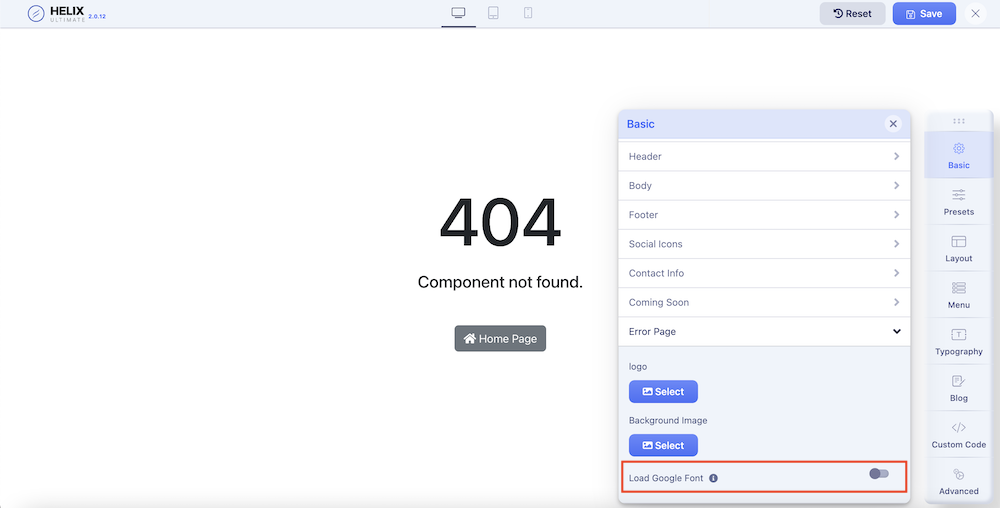
This update brings you the freedom to choose to load Google Fonts according to your necessity. Simply navigate to the Basic option from your frontend sidebar and scroll down to the Error Page option. From here you can enable or disable the ‘Load Google Font’ setting for your Error 404 page.
New Adjustment Settings to the Coming Soon Page
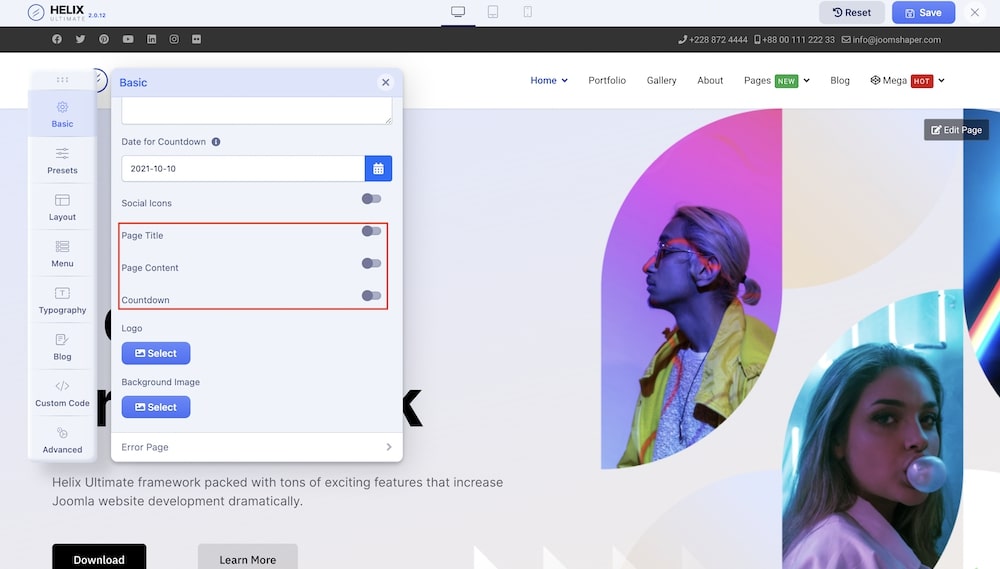
Determine if you would like to show the Page Title, Page Content, and Countdown timer on your Coming Soon page. With this update, you now have an additional setting that allows you to turn these elements on or off as you prefer. To access this feature, go to the Helix Ultimate frontend sidebar, select Basic, scroll down, and expand the Coming Soon option. There you will find the newly added options.
Custom Settings to Customize Your Off-Canvas Menu
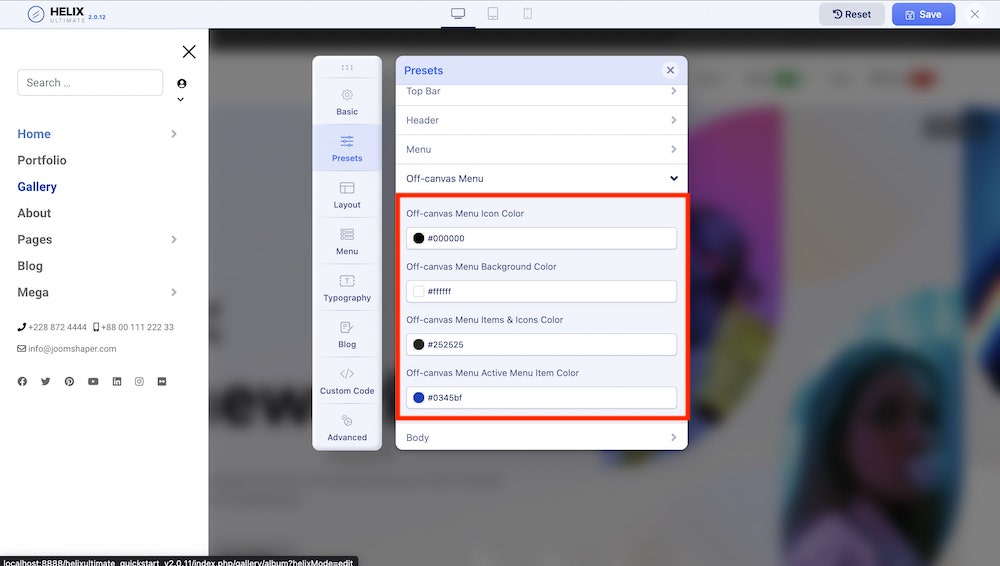
A lot of you have been having difficulties customizing your off-canvas menu. Previously, this could be done by customizing your CSS code. But to iron out your difficulties, we have introduced fresh options to fully customize your off-canvas menu. From your Helix Ultimate frontend sidebar choose Presets and enable Custom Style. Here you will find Off-Canvas Menu and upon expanding this section, you will have access to the customization options for your off-canvas menu.
Insert Custom Link for Logo
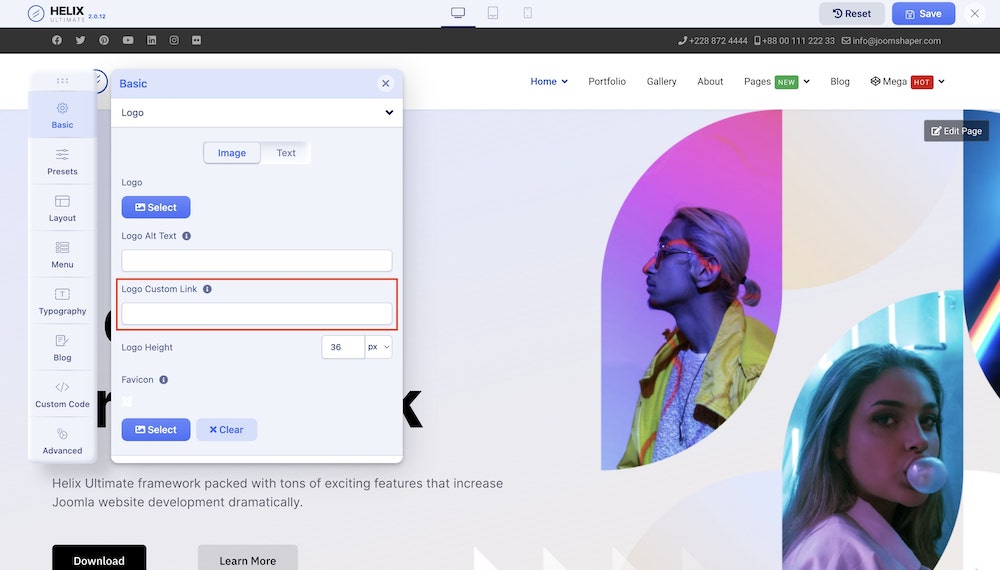
If you want to add a link to your logo then this update will provide you with the easy way out. Simply select the Basic section from your frontend sidebar and select Logo. You will find a Logo Custom Link field where you can add a link to your logo.
Get a Password Preview on the Login Page
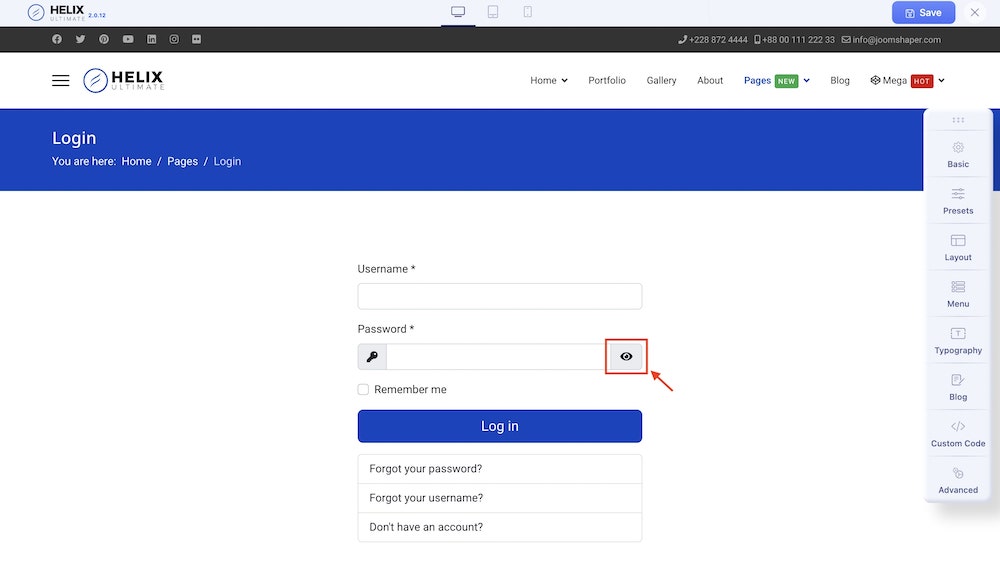
Previously, Joomla 4 users were unable to preview their password on the login page, causing confusion. However, this has now been resolved with the latest update, and you can now preview your password without any difficulty.
Notable Fixes
This update also brings many fixes and improvements to the issues you might have been facing in Helix Ultimate.
The problem with the Smart Search Highlight in Joomla 4 has been resolved and it should now operate smoothly. Also, an error would occur when using Separator as a Menu Item Type in a submenu item. This issue has been taken care of as well. The issue regarding the ineffective ‘Link Rel Attribute’ when a URL menu item type is used for a menu item has also been resolved. Also previously, the SP Portfolio Images couldn't load correctly if the Lazy Loading was enabled. This problem should also be fixed after this update.
Please go through the changelog again to have a look at the full list of bug fixes and improvements made in this update.
So what’s the holdup? Update your Helix Ultimate to this latest version now to experience the mentioned changes. And don't forget to let us know your experience regarding the latest version in the comments. Good Luck!



thank you, I tested it and the "Menu couldn’t access protected property Joomla\CMS\Menu\MenuItem::$params" IS NOT fixed.
I reported it here: https://github.com/JoomShaper/helix-ultimate/issues/304#issuecomment-1449279144
You will have a faster fix there if possible
https://www.joomshaper.com/forum